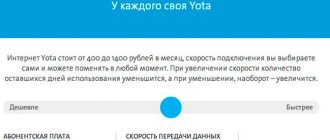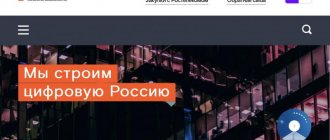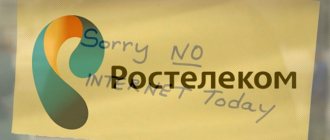Every person has to face the problem when the mobile Internet works just perfectly at first, but at times it starts to glitch and the network reception is incredibly poor. Of course, a cable connection can be an alternative to a wireless connection, but this is not possible in all cases. Many people live in remote corners of our country, where not a single wired Internet provider is represented, but they really want to be online. This alternative is not suitable for network users abroad who often travel, go on business trips or work remotely. What to do in cases when the Internet does not work on Yota?
If problems occur with the Internet connection, you need to find out what the causes of the failures are and whether it is possible to fix something yourself. To understand this, you will first need to find the root cause why Iota does not work today. The list of the most common problems includes:
- Weak network signal due to distance from towers;
- Overload at base stations;
- Internet network failure due to the fault of the provider;
- Adverse weather conditions;
- Insufficient amount of money in the account;
- Problems with a mobile or stationary device (smartphone, tablet, modem, Wi-Fi router or computer);
- Software problems;
- Virus attack;
- Activating a SIM card on a third-party device (a tablet SIM card is not suitable for use in a modem and vice versa);
- Being out of coverage area.
Of course, these are not all the factors that negatively affect the quality of the mobile signal. This also includes incorrect equipment settings, problems with powering gadgets, and low battery power. Is it possible to eliminate such malfunctions and restore a stable communication signal?
Main reasons
Now let’s look at why the Internet does not work on a phone on Iota, and what can be done in each specific case.
- Network failure A rather banal story, however, one cannot discount it. This happens with other providers quite often, so if you have any suspicions, call technical support and find out why Yota does not have a network. If there really was a problem, then just wait until it is fixed. You will definitely be informed that Eta has restored the connection, and you can move on with your life.
- Zero balance Yota Internet does not work on your phone even when you forget to pay for services and top up your balance (if the indicator is negative, of course, nothing will work). Correct this annoying misunderstanding and try connecting again. If you do not have enough funds, the operator suggests continuing to work at minimum speed. However, from time to time the Internet will still turn off, in order to avoid this, install the Autoclick program on the Yota free access button.
- Problems with equipment Internet Yota still not working? Check the integrity of the connection equipment - the problem may be that the Yota modem itself is not working. If all our methods don't help, it's likely that something is really broken and now needs repair. Antenna, for example. Contact the service center.
If all of the above methods did not help you, then simply contact Iota support for detailed advice on your problem. Good luck!
Main steps
To begin with, it is worth carefully studying Yota does not work. From failure to solving the main problems, which described some solutions. And in it you will find reasons from weather conditions to network faults. But some equipment breakdowns are also considered. It is worth noting that an incorrect update can also cause the Internet to disappear.
As for modems, their problems are worth studying in detail in the article Yota modem does not work. Perhaps here you will figure it out and fix the network malfunction.
However, one of the important and primary actions is to identify the problems. Not just everything, but what is available at the moment.
But the peculiarity of cellular mobile communications is that some malfunctions can only occur in a short period of time. And this could be either repair work or some other problems. But it is described in more detail in what is with the Iota connection today - it does not work.
+1-1
What are boosters and what are they for?
When Yota or any other mobile operator has poor signal reception, and the network stops working at a specific point, sooner or later it provokes irritation and dissatisfaction among subscribers. Just imagine the situation - you purchase an Iota modem in order to enjoy watching your favorite movies or stay in touch with work colleagues while on vacation outside the city, and when you arrive at your dacha, you find out that there is no connection.
- Contact Yota with a written complaint so that the operator adjusts the coverage area;
- Buy a booster that will allow you to catch a signal, even where it was previously impossible.
What is a booster? It is a kind of repeater. It works by connecting to a transmitting and receiving antenna, which is installed on a hill. Another antenna, similar in action to a room antenna, provides a stable connection with mobile gadgets.
The booster operates fully automatically, without any effort on the part of the user. Perhaps the only drawback of boosters is their high cost, which increases when we are talking about devices operating in 3G and 4G standards.
The main reasons why the Internet does not work on iota
Yota's Internet does not work, mainly for the following reasons:
- Internet disruptions caused by surges and poor connections on subscriber devices.
- Bad weather conditions (strong wind and precipitation). Bad weather conditions, especially strong winds and heavy rainfall, create a powerful obstacle to the operation of the connection.
- Late payment. If the subscriber does not pay the subscription fee on time, the Internet connection will immediately be lost. To solve the problem you need to pay for the service.
- Outdated software. PCs, smartphones and tablets, no matter what operating system they run on, must be updated, otherwise synchronous functioning will not be achieved.
- If the Internet connection may slow down or completely disappear due to the lack of an antivirus on the device. It is quite possible that the device connected to the Iota modem/router is under the influence of malicious components, causing the signal to constantly disappear.
These are perhaps the most common reasons for the lack of Internet that a user encounters.
"Left" smartphone
In pursuit of cheapness, people often buy mobile devices with a “gray” build, which causes the device to not work on 4G networks. Such devices are usually simply reflashed for modern operating systems, but after updating the software, craftsmen usually forget about the hardware.
As a result, there is an outdated radio module inside, which is technically incapable of working with high-speed data transmission. It is almost impossible to fix such a problem, so for a high-quality connection you will have to purchase a legal gadget.
The phone is out of order
Is your phone having trouble catching the network or is Yota’s unstable signal interfering with your access to the Internet? Unfortunately, even owners of new devices face similar problems. The reason for this is both careless handling of the mobile device and manufacturing defects.
Attention! Not every device user knows that even a small drop of water getting inside the device can damage it.
In order to find out the exact cause of the unstable signal, you should contact a service center, where specialists will conduct a full diagnosis of the gadget. This will allow you to establish the exact reason why the phone does not receive or receives poor communication. Also, if the device does not work well, you should exclude the possibility of software malfunctions.
To do this, you can reset the settings, which eliminates the accumulated errors in the smartphone’s mobile platform. After resetting the settings, all data will be erased, and errors will be deleted with them. Flashing your phone will also help you deal with software problems. You can flash a mobile gadget yourself or in a specialized center.
For router and modem
You can increase your Internet speed by installing an antenna.
The solution depends on the distance between the operator tower and the device:
- In cities it is better to use omnidirectional antennas. The concentration of the towers is high, so such a device will catch the strongest signal available.
- If the base station is within visibility (0.5-2 km), it is enough to move the router closer to the window facing the side of the tower.
- The station is 10 km away. You can improve the signal with a medium gain antenna (14-16 dB).
- The distance to the operator tower is 15-20 km. An amplifier of 17-20 dB with additional reflectors is required. It is advisable not to use a long cable for connection, because... For every meter of wire, the signal attenuates by approximately 0.3 dB.
- The modem is used at a distance of 20-30 km from the base station. It is worth using powerful amplifiers - 21-24 dB. The equipment must be installed so that there are no obstacles (hills, forest belts) in the signal path.
- The distance is over 30 km to the tower. Maximum power and orientation precisely to the operator's base station are required.
If the nearest station is located at a distance of 50-60 km, it is almost pointless to use an antenna, because it will not be possible to achieve signal amplification.
Outdated equipment
Returning to the problems of wireless Internet, let’s add that the quality of reception largely depends on the receiving device. It is important to understand that a modern model, costing 5,000 conventional rubles, will provide a more stable signal than an analogue costing 500 rubles, which was technically outdated several years ago.
For example, if an old router has interruptions in the power supply voltage, you can forget about a high-quality signal, and calls to technical support will not increase the connection speed.
The Internet is not working today or is slow
Today, subscribers are increasingly asking why Iota began to work poorly, usually due to dissatisfaction with the Internet, which is slow. There are many reasons for low data transfer speeds, uneven performance, or no Internet at all.
Reasons that the subscriber cannot influence:
- Lack of Internet coverage (base station) at your location.
- Failure at the base station.
- Engineering works.
- Network congestion (too many subscribers using one station at the same time).
- Weather and natural phenomena. Snowfall, thunderstorms and solar activity affect the radio signal.
Situations in which a subscriber can turn on the Internet or increase speed:
- Settings failed. This happens often, especially with smartphones. The recommendations in this case are simple: you need to try turning off and then turning on data transfer. If it doesn’t help, then the subscriber should go to the network settings and fill in the window with the access point.
- Software problems on PC. These could be outdated drivers, a reinstalled OS, or viruses. If the user is poorly versed in network and system settings, it is better to contact support consultants.
More about Yota: How to activate a Yota SIM card on your phone or tablet. Activation of the yota modem on the website
Configuring apn yota parameters for the Android operating system
Let's look at how to set up access to the World Wide Web on Android:
- Go to the “Settings” menu and select the “More” sub-item.
- Next we find “Mobile networks”.
- Select “Access point apn” (in a phone with two SIM cards, select iota);
- For the Internet to work correctly, delete existing apn access points and create a new one by clicking on “ ”.
- Enter the parameters: name “yota”; apn "internet.yota";
- Make sure that the “Enable/disable apn” setting is checked.
- Save and begin activating the access point.
If network access does not appear, you need to restart your smartphone or tablet. You can also select the “Only 2G networks” item in the settings, check the box next to it and quickly remove it. Then the phone will automatically connect to LTE.
Devices running Android OS tend to disconnect from the apn access point on their own when there is no coverage. The chance of such an incident is negligible, since in 2021 the mobile network of the yota operator is available in almost any region of the Russian Federation. To connect to the Internet, you need to turn off and turn on the gadget again and repeat the procedure with checking and unchecking the box described above.
More about Yota: How to check minutes for Yota
Owners of Apple phones and tablets can also manually connect their devices to the Yota Internet. The scheme for creating an access point is similar to the previous case, but still has some differences.
Algorithm for setting up apn yota for IOS:
- First you need to go to the Settings menu.
- Select the sub-item “Cellular Communications”.
- Go to Cellular Data.
- Fill in the “apn” field with the words internet.yota.
- The remaining fields do not need to be filled in.
- In the apn settings, check the boxes next to two parameters: default and supl.
- Save the settings.
- Reboot the device.
Historical event in Sochi
Where did it all start? Of course, with the arrival of Yota in Sochi. Until this moment, the Internet was a real luxury for me, and Squid with a system for collecting statistics on incoming traffic, a method of saving and controlling Internet costs.
WiMAX changed everything. Now I was not tied to a specific address, the access speed became higher, and most importantly, a feeling of inner freedom appeared (I no longer had to think about traffic). The only fly in the ointment was the fact that all this worked in an office in the city center, but at home on the outskirts, the Yota modem did not want to catch the network at all, and if it sometimes succeeded, it did not last for long (RSSI:
It was necessary to look for a solution and I thought of doing the following: 1. Purchase a D-Link DIR-320 Wi-Fi router and flash it with the official firmware that supports connecting to the Internet via a Samsung WiMAX modem from Yota2. Construct a container (“barrel”) in which this router with a modem could be installed3.
Everything was done in one day off. The router with the modem was raised to a height of about 8 meters. The signal level doubled, the Internet began to work stably, but the average speed did not reach 50Kb/s. The result could hardly be called long-awaited, but it was still a result.
The next step I thought about was to buy a WiMAX antenna with a pigtail, but I was confused by the fact that after connecting it, the “whistle” without an external antenna could no longer be used (since the internal antenna is permanently cut off), and this is not good. Another idea came to mind (which I managed to glean from the Internet earlier) - to focus the signal on the “whistle” using an ordinary satellite “dish” (which at that time was lying under a layer of dust in the attic, waiting for its finest hour). That's what I did. I lowered the “barrel” with the router from the mast and began to make the first upgrade of the system (in the slides below).
There is only one green forest around, which is great, but a signal cannot pass through such a wall.
Specifics of network operation
If you have connected a modem to Yota, but the Internet connection is not working, the problem may be related to the use of your connection. For example, torrents or other file hosting services.
The service provider explicitly tells you that this limits their ability to operate. The Yota workaround can be solved by using a VPN or by using encryption of torrent traffic.
However, even then a problem may arise. The supplier limits any increased loads. For example, errors can also occur when watching movies.
How to increase yota internet speed on your phone and tablet
You can speed up the Internet on your mobile phone or tablet by following these steps:
- online services and applications classified as unnecessary should be disabled;
- do not run multiple programs that affect the productivity of the gadget;
- do not install automatic downloads of updates;
- check your smartphone for viral elements;
- open the browser on Android and clear its cache;
- go to the settings and check the network parameters, and having set the necessary ones, reboot the gadget;
- turn off the network and then activate it again;
- check the connection speed with a special program, take a screenshot of the results, sending them to the operator with a request to solve the problem;
- Call the service center to clarify information on the current tariff and speed.
It is recommended to use each of these methods on gadgets with the Android and iOS operating systems, which will help you find the exact cause of a weak connection and solve it. To ensure that the speed of your mobile Internet does not drop further, it is worth cleaning out garbage on smartphones and tablets, which directly affects productivity.
How to speed up mobile internet
The easiest way to speed up Internet Yota on your phone is to connect a suitable tariff plan. For example, for June 2021, the provider offers users a tariff for a smartphone, where you can independently set the number of minutes and select the amount of traffic. In particular, you can set from 1 to 50 GB or choose the unlimited option.
Let's say you choose a tariff with 50 GB. Within this volume, the client receives the best quality of service, and it will not be possible to increase the Yota speed on the phone above the existing parameter (limited by the network). As soon as 50 GB runs out, the speed indicator decreases to 64 kBit/s. In this case, you can add 5 GB until the end of the package for 120 rubles.
If you use a SIM card on a router or modem, you will also not be able to increase the speed of the Yota 4G Internet - it is automatically reduced to 64 kBit/s. If you connect file hosting services, it will be even lower - 32 kBit/s. When distributing the global network to other users, traffic is consumed from GB packages. The exception is the connection of unlimited applications.
The easiest way to improve the Internet on your Yota phone and not face restrictions is to immediately buy the unlimited option. At the same time, the restriction regarding the use of SIM on a router or downloading via torrent / file sharing services remains. It is possible to increase the package through your personal account or other means.
There are also a number of indirect steps on how to speed up Iota mobile Internet:
As you can see, you can increase connection activity and speed up Internet Yota on an iPhone / Android smartphone by choosing the right package or preparing a mobile device. Otherwise, the user does not influence the speed, because this parameter is influenced by indirect factors. Let's look at them in more detail below.
Iota speed test using third-party resources
There are many test programs that work online and allow you to independently measure the speed of any provider. The most popular resource is SpeedTest.
To measure you need to perform the following operations:
- Go to Speedtest.net.
- Start the scan using the “Start” button.
- Wait for the results.
This simple algorithm of actions will allow you to see the real Yota Internet speed for your dacha. The results obtained can be compared with those declared for your tariff plan.
No iota signal. solution
Defect or breakage of the SIM card. In this case, the card must be replaced. To do this, you need to visit the office of the Iota provider. Addresses and additional information can be obtained by calling tech. support 88005500007.
Mobile phone failure.
- If this problem occurs, try restarting your phone.
- Your gadget has several ports for a SIM card, try rearranging it.
- If the above steps do not help, you need to contact a phone repair service center to find out and fix the problem.
Low signal. In this case, you can try changing the location of the phone.
If you are indoors, try moving away from the wall in the other direction. If the modem, which is connected via a cable to the network, has no connection, connect it directly to the PC, or try moving it closer to the window. If you are on the street, you can try moving just a couple of steps or slowly turning around. There are various applications and programs for different operating systems that help monitor the signal level.
More about Yota: Yota Internet settings and access point (APN) on the phone
By following these tips, you can fix the problem if there is no Yota network.
Unstable signal
If your mobile device does not receive the Yota signal well, you can try to radically solve the problem and change your telecom operator. However, if a Yota SIM card was purchased specifically for the Internet, then it is almost impossible to find analogues, since none of the federal or regional operators today can offer a worthy replacement.
If the Yota router or modem receives poorly, you can improve the quality of communication using a special indoor antenna. A communication device is connected to it, and the receiving element of the antenna is directed in the direction from which the best network reception is observed. Of course, it is impossible to give a 100% guarantee of improving the Yota signal using an antenna; there are situations when, even with the help of such amplifiers, the connection continues to fail and drive users to a nervous tic with disgusting quality.
However, even in this case, you should not be upset, since there are several effective ways to really improve Yota communication. So, if Yota does not pick up a signal well, you can try to raise the modem as high as possible by purchasing a special cable for it, which will allow you to freely move the device within the room.
Advice! Some craftsmen advise mounting the modem in conjunction with an indoor antenna at a height of 4-5 meters, for example, on the roof of a building.
Another option is to purchase a modem with an external connectable antenna. A similar idea can be implemented in rural areas where Iota catches poorly. An external antenna can be mounted on a high pole, after which the amplifier is connected to the modem. You can also attach the modem to the focus of a satellite dish, which is directed towards the nearest large populated area.
4G networks are available in all major cities and are gradually spreading to nearby areas. However, the coverage is unstable, so in most regions there are “blind” zones where the signal simply does not reach. You can solve the problem simply by moving to a confident reception area.
If there are interruptions in the operation of the router, the reason may be hidden in the poor location of the equipment. Reinforced concrete structures of multi-storey buildings reflect the signal, which provokes incorrect access.
In such situations, the right solution would be to place the equipment in the corridor so that the signal passes through doorways without hindrance, ensuring reliable reception in all corners of the apartment.
If the reception is unstable, as well as if the signal suddenly disappears, it is recommended to change the location. If the above measures did not help and the signal level in this location was previously good, it is recommended to contact technical support.
Normal and maximum speed from yota
Yota Internet speed depends on the technology, tariff and modem you use. Of course, performance on 3G and 4G (LTE) modems will differ.
- 3G modems allow maximum speeds of up to 28 Megabits per second. But such figures can only be obtained in laboratory conditions. Tariff plans from the Yota provider are limited to a threshold of 12-15 megabits/sec. In fact, modems develop from three to five MB/s. The numbers are not exactly large, but for inexperienced users who do not download large amounts of traffic, these are excellent indicators;
- 4G modems using LTE technology allow speeds of up to 35 megabits per second. With such speed indicators, you can enjoy all the delights of the Internet: watch movies, play online games, listen to music, and so on.
Customers of the mobile operator Yota often measure their home network. They came to the conclusion that the maximum incoming Internet speed on LTE modems ranges from 20 to 35 MB/sec. Usually it is from twenty to twenty-five megabits/sec. Some tricks can change the indicators for the better, but this does not help everyone and not always.
The outgoing speed on Yota 4G modems does not rise above 15 Mb/sec and does not fall below 5 megabits per second. On average, it is always 5-7 megabits/sec.
What does internet speed depend on?
The stability of the connection and its speed are extremely sensitive to many factors. Some limit the declared speed, while others even lead to a disconnection of communication. This is how, for example, negative weather conditions operate. Rain, thunderstorm, wind can completely interrupt the connection.
External factors independent of the subscriber include:
- failure of the router or modem;
- problems with the provider;
- tariff plan with initially low speed.
The reason for the decrease in speed may be:
- traditional computer viruses;
- viruses that use the resources of a technical device;
- unauthorized connection to Wi-Fi.
In addition, the list can include:
- problems with the network card;
- problems with network input;
- outdated drivers;
- software that needs updating.
This is not a complete list of reasons that negatively affect signal speed. Separately, it is worth noting the congestion of the channel. In the morning, the speed is consistently higher than average; in the evening, when almost all subscribers go online, it decreases.
The files themselves can also affect throughput. Heavy downloads are slower even with a high quality connection.
Why do you need a yota personal account?
Nowadays, there is no urgent need to contact the offices of mobile operators to solve numerous problems. Since their solution is possible via the Internet - namely, a personal account. The key features available to subscribers in LC include the following:
- Full control over your expenses. A complete payment history is available to you. You can find out when and in what amount the money was spent, when and how much money was credited to the account;
- Instant payment for Yota services using a bank card and other methods. Carrying out electronic payments with receipt of checks;
- Ordering expense history and document printing;
- The amount of Internet traffic spent, minutes of calls and SMS used. You can find out how much traffic, minutes, SMS, according to the tariff plan, is left;
- Connect/disconnect operator services. Services include both Internet and mobile communications. It is also possible to independently connect to Yota branded services;
- Transition to a new tariff plan;
- All information about tariffs - their characteristics, cost, extras. conditions, etc.;
- Technical support is always available, working without interruptions, and much more.
Problem with the modem or its power supply
When using the modem, you need to thoroughly inspect it. If you are using a Yota 4G/LTE modem and it works intermittently, or the indicator does not light up, this means that the bad signal is associated with it. First of all, you need to check whether the device is connected to the network; this may be one of the main reasons that the router or modem does not turn on.
To do this, just go to the web interface and check that the connection status says “Connected to Yota”. If the device is not detected, is not installed, and the computer freezes when connecting the Yota modem, making it impossible to enter the interface, then the equipment needs to be replaced.
To ensure that there are no problems with the Internet from the Yota operator and it works without interruptions, it is recommended to receive a signal SINR 2 RSRP -110 or better. To do this, you will need to walk around the house with the modem and find a place with the best reception. If the value is lower, the location is within the coverage area, you need to determine the status availability in the web interface.
If the status is unavailable, or the message “Please check the modem” appears, you need to make sure that it is connected to the computer without splitters or USB extension cables. They may be the main reason why the Yota modem does not connect to a home or work laptop.
Often the modem does not have enough power to work properly, and it does not connect well to the network. This is due to the fact that it consumes 500 mA. You can solve this problem by disabling the storage device that is built into the modem:
- in the Windows operating system, go to “Device Manager”;
- select the “USB Controllers” category;
- Find the modem storage device and disable it.
If the USB extension cable is too long or damaged, and the modem does not have enough power, this is the reason why the Yota modem does not connect to the 4G/LTE network.
If you are using a PC running MacOS, you must do the following:
- go to “Programs” and the “Utilities” folder;
- run disk utility;
- In the left part of the window, find the connected storage device, click on the ⏏ button or right-click on the name and select “Stop”.
Signal problems due to weather or coverage area
Sometimes the Yota communication signal deteriorates due to various factors. The following should be considered:
- The signal is always better at night. Fewer people use the Internet than during the day, which means there is less load on one communication tower;
- The signal in bad weather is much worse. In case of strong wind, snowstorm or rain, the quality of communication and speed of Internet access drop;
- The signal on the road when using a Yota modem in some places may be worse than in others.
And if nothing can be done about the bad weather, then you can check the quality of coverage in a particular area in advance. But first you need to make sure that the problem is caused by this, and not by Internet failures on the operator’s side. To do this, you will find the following resources useful:
- here you can view the Yota coverage map.
A dark blue color on the map means a stable 4G connection, a light blue color means a regular 3G connection. When the color is red, you can call using the Yota operator and have slow Internet with a connection not exceeding 2G. If the zone is not colored at all, the territory in question is outside the Yota coverage area; On the map you can easily find out the quality of Yota communications in your region - here you can see where the provider is currently experiencing disruptions;
Using the problem map, you can find out which regions are experiencing technical problems - here you can see at what time and from where notifications about Yota problems came.
On the graph you can study at what time the most fault messages were received
More about Yota: The Internet on your phone doesn’t work well: checking the speed and reasons for slow work
If you need information about the quality of your connection, and not the entire region, then it can be obtained on the provider’s special website. The speed and stability of your connection will be indicated there.
To access some Yota services, you will need to go online using a device from this provider. Such resources have limitations and simply will not open from the Internet of another telecom operator.
Why does the speed drop on old tariffs?
The Internet on Yota may not work well due to several reasons:
- Artificial restriction of mobile Internet to stimulate the transition to new, limited tariffs.
- Downgrading of subscribers with tariffs already closed for connection is a priority. In detail, when the base station is overloaded, the client is pushed to the end of the queue to receive his share of information.
- There is also the possibility that there are no personal sanctions and the speed is low due to overload or malfunction of the entire network.
Homemade antenna amplifier
In order not to buy expensive equipment, you can assemble a signal amplifier antenna with your own hands from available and available materials. Using an antenna will solve the problem that the router does not pick up the Yota 4G signal. However, to ensure that the assembled device does not burn out, you must have certain knowledge about working with this type of device and strictly follow all assembly instructions.
To create an antenna, you will need a wire about 45 centimeters long, pliers (or round-nose pliers, which will be more convenient for making bends), a reflector measuring 135x120, a file, a plastic jar, scissors, insulating tape, a block on which the antenna will be attached, several screws, a soldering iron and two straws for cocktails.
Instructions for assembling the amplifier antenna.
- You need to take the wire, mark it at 53-55 millimeters and bend it so that you get an eight of two rhombuses. The wires in the center should not touch.
- Then you need to place the workpiece on the reflector and draw an obtuse angle, it should be 120° at both ends of the workpiece.
- It is necessary to drill a hole in the center in the reflector (the diameter is arbitrary, the main thing is that two wires with electrical tape fit into it), as well as two holes for self-tapping screws.
- You need to clean the ends of the wire with a file, etch them with acid and solder the lower ends.
- In a plastic jar (from gouache, for example), you need to measure about 36-40 millimeters from the bottom and cut holes in order to connect it to a reflector made from wire. You need to drill three holes in the bottom of the jar; they must be located in the same way and coincide with the holes on the reflector.
- Next, you need to connect the jar with the reflector and the block on which the antenna will be attached, and screw the structure with self-tapping screws. The block should also have a large central hole drilled for the wires.
- Strip the insulation from a 75 Ohm cable approximately 15 centimeters in size, you should get two wires. You need to clean them, narrow them and carefully solder each to its end of the reflector.
- You need to put tubes on the wires so that they do not touch each other. Then you will need to connect the antenna to the cable: one wire is soldered to the previously stripped and etched body of the adapter from the antenna, the second to the central core of the cable.
Installing such a Yota signal amplifier antenna will significantly improve the quality of communication. It is enough to catch the signal by turning it towards the guiding station or the city center, where coverage is better.
Methods for determining the cellular frequency on your phone
On Android, the frequency is displayed in the built-in Netmonitor menu. Before switching to service mode, you need to turn off the wireless connection and select 3G or 4G (LTE).
The network menu is called up by the combination *#0011#. The code does not work on all smartphones, for example, for HTC you can try ##33284#, ##33284#, and for Nokia - *3001#12345# and select Menu.
Parameter values for 3G networks:
- RX or uarfch - channel number. If the numbers are 10562-10838, then the phone receives 3G/UMTS at a frequency of 2100 MHz, and if 2937-3088 - 3G/UMTS 900 MHz.
- Ec/Io - signal/noise ratio. When the network is free, the value tends to zero, and with an increase in the number of users, the throughput decreases to -12...-14 dB. If the settings are automatic, if the indicator deteriorates, the smartphone will switch from 3G to 2G.
- RSCP - receive power. A value of -70 indicates a good signal level, -100 indicates a poor connection.
Values for 4G (LTE):
- Band - frequency of the tower. Band:7 - 2600 MHz, Band:3 - 1800 MHz, Band:20 - 800 MHz.
- RSRP - connection power. At -120 dBm and below, the connection may be intermittent or unavailable.
- CINR is the level of on-air noise in relation to the useful signal. If the value is below 0, the speed is low and the connection is likely to be lost.
You can find out the operating frequency and get information about the tower more conveniently and quickly - through a third-party application, such as CellMapper. Registration is required to use the program (free).
On iPhone, frequency testing is carried out like this:
- Turn off Wi-Fi.
- Dial the combination *3001#12345#* and press the call button.
- In the Field Test table, find Serving Cell Info and look at the value of the Freq Band parameter). If Indicator is 20, then it is 800 MHz, 8 is 900 MHz, 3 is 1800 MHz, 7 or 38 is 2600 MHz.
Android and Apple devices in the network menu show the range that is used by the smartphone at the time the user requests information.
Indoors, devices are connected to the 800 MHz frequency because it has increased penetrating power. In open areas, Field Test or Netmonitor may show a different result, such as 2600 MHz with low penetration but high speed.
Antenna installation
In some cases, there are problems with access due to a poor signal. The first option to solve this problem is to move to an area where there is better coverage. If this is not possible, an antenna may help.
To enhance the quality of the modem signal, improvised means are used - a metal plate, mug, colander, for example. We find a suitable item at home, bring the modem to the window using a USB extension cable, and amplify the signal using an improvised antenna. Sometimes it works.
More professional people with soldering skills can disassemble the device, solder the wiring in the appropriate places and connect them to a metal object to amplify the signal. This method gives the best results, but it can cause damage to the device; for those who do not understand this, it is especially not recommended to do this.
There are also signal amplifiers that are manufactured in factories and sold in computer stores. There are antennas that do not require direct contact with the device; they are simply installed behind the modem for clearer signal reception. There are those that have contacts that require connection to parts of the device board.
You can purchase such amplifiers either in a radio parts store, or in a computer store, or on Aliexpress.