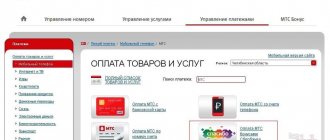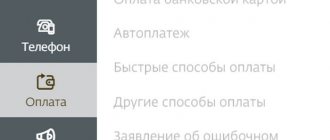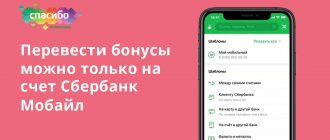The “Thank you from Sberbank” promotion is a wonderful opportunity to make purchases and receive conventional units for this, which can later be used to pay in partner stores. In addition, clients of a banking organization can pay for Beeline with “Thank you” bonuses from Sberbank. This is comfortable and beneficial for those who do not always have cash or a payment card with them.
Is it possible to pay for Beeline with “Thank you” bonuses from Sberbank
Sometimes a subscriber urgently needs to top up his mobile phone account in order to make an important call or gain access to the Internet again. If payment for any reason does not work or there is not enough money on the payment card, and the subscriber is a client of Sberbank and participates in the loyalty program, he can use the accumulated points to pay for a Beeline number.
There is no direct way to transfer the accumulated “Thank you” bonuses listed on your bank balance to the Beeline operator number, or to pay with points for the purchase of a SIM card. However, this can be done if you resort to some methods that are quite common among users.
For example, subscribers of this operator can use bank points to pay for communications using additional SIM cards or telephone numbers of loved ones.
How to pay
To pay your Beeline bill with accumulated “Thank you” bonuses from Sberbank, it is important to first transfer the points into rubles in the bank’s application or on the organization’s website. To top up your mobile device balance from your phone or web application, you will have to change your telecom operator.
Using Sberbank-online
Payment for Beeline with “Thank you” bonuses is possible if you use the Sberbank product “Let's Talk”. To do this you should:
- Login to the application.
- Select the “Partners” section.
- In the “Categories” column, click on the “Cellular” position.
The Beeline provider does not have an official agreement with Sberbank, so it will not be possible to pay for mobile communications directly. Even MTS, which had been cooperating with the bank for several years, terminated the contract in March 2021.
General information on replenishing your Beeline account with “Thank you” points
Of all Russian mobile operators, only MTS is a partner of Sberbank’s bonus loyalty program. This means that you won’t be able to use “Thank You” points directly to pay for communications from all other operators. There are two ways out of this situation.
The first is to top up your MTS phone with accumulated points and then transfer funds to the number of the desired operator. This operation is carried out very quickly and easily on the official MTS portal.
The second option is also simple - visit the Euroset salon and pay for communications there. Here you need to remember that some communication stores allow you to pay with “Thank you” points only when purchasing mobile phones and additional accessories for them.
A new financial option for Beeline customers, allowing them to save time and money
By becoming a participant in the program, the cardholder has the opportunity to exchange accumulated bonuses for discounts provided to buyers of goods and consumers of various services from more than 10 thousand sellers throughout the country. Owners of the following Sberbank cards have the right to register in the program:
- bonus;
- salary;
- pensions.
It is important to note that the calculation coefficient is equal to one. That is, one bonus point accumulated on the card is equal to one ruble. In fact, this option makes the participant of the Thank You promotion the owner of another debit card, which has a 1% discount.
Via phone
You can find out how many bonuses have accumulated in your account through an ATM, the Sberbank Online application, by contacting a bank employee, or by calling the hotline number.
Here the client can find all the information about participation in the loyalty program. Users often look for information about whether it is possible to pay for mobile communications if the operator is not a partner of a banking organization.
The Beeline balance is replenished with “Thank you” bonuses using several methods.
How to pay for Beeline mobile communications with “Thank you” bonuses:
- using the services of another mobile operator - MTS;
- by contacting Euroset.
Step-by-step instruction:
- Go to the official website of MTS.
- In the “Payments and Financial Services” section, click the “Payments” button.
- Next, go to the “Mobile Communications” tab and select MTS from the list.
- In payment methods, select “Thank you” points.
- Wait until the operation is confirmed.
- In the same “Payments and Financial Services” tab, perform the same steps as the first, and then select your operator, that is, Beeline.
- Write the phone number and transfer amount.
- Select payment method: “From MTS account.”
You need to remember that the commission fee charged for the provision of services is 10.4% of the total amount.
How else can you spend bonuses?
Promotion partners award points for purchases, so you can receive bonuses when paying for a purchase online or when making a payment in a store. How to spend “Thank you” bonuses and where to use the service can be found on the bank’s official website.
List of Sberbank partner stores:
- Elena Furs - fur factory;
- LaModa - clothing store;
- flower base Mostsvettorg;
- Burger King;
- chain of children's goods stores Daughters and Sons.
- Taxi Gett;
- Pyaterochka supermarket.
The list is periodically updated, but always consists of organizations popular among users.
Using Sberbank Online
It is not possible to top up your Beeline phone account with “Thank you” points through the Sberbank Online mobile application directly, but it is quite possible to transfer them to the MTS operator number and then use the instructions given above.
To transfer “Thank you” points to an MTS phone number via Sberbank Online, you need to:
- Log in to your Personal Account in the application and enter the loyalty program section.
- Enter the “Partners” section.
- Select from the MTS list.
- In the window, click the “Details” button.
- Follow the active link of the Mobile Telesystems organization.
After clicking on this link, the user can only follow the scheme described for replenishing an MTS account and further transferring money to a Beeline number.
Methods for activating the “Thank You” program
In addition to the above methods, there are several more options for activating the program.
Connection at an ATM
The procedure for connecting “Thank you” at an ATM:
- insert the card into the receiver;
- enter the menu by entering the PIN code;
- go to the special section “Bonus Program”;
- to link the card, indicate the telephone number where SMS will be sent;
- confirm the completed actions using the “Save” button;
- receive a message to the specified phone number with a one-time password, which must be entered in a special column;
- The registration procedure has been completed successfully.
After connecting, access to the Sberbank Online service opens.
Stages of linking a card to a phone number:
- go to Sberbank Online;
- select the special section “Thank you from Sberbank”;
- Enter your phone number and email address in the appropriate field. mail;
- confirm your actions with the “Ok” key;
- receive the code via SMS and indicate it in a special window.
Activation Thank you in Mobile Banking
Activation can also be performed using Mobile Banking.
Activation steps:
- send an SMS to number 900 with the special text “Thank you XXXX”, where XXXX is the last four digits of the card account;
- receive a special password via SMS and then send it back to 900;
- receive a PIN code for further communication with the Contact Center of this system.
Restrictions on the amount and number of payments
There are certain restrictions that do not allow transactions with any amounts. The maximum payment should not be less than five hundred rubles and more than six thousand. In addition, Sberbank determines the following limits for payment with “Thank you” bonuses for mobile communications:
- no more than three operations per day;
- no more than seven operations per week, taking into account weekends and holidays;
- no more than twenty operations per month.
You can find out how many bonuses are stored on your payment card on the official portal of the banking organization (this information is displayed in the client’s Personal Account) either via the Internet or at an ATM. If a user wants to top up his mobile phone account, but there are not enough points in his account, Sberbank will send a corresponding notification to his number.
What other options are there?
So, it is not yet possible to directly spend “Thank you” on paying for cellular communications. Are there any workarounds? The Internet offers several options:
- top up your account with another telecom operator with points, and then transfer them from another SIM card to your Beeline balance;
- use the services of one of the communication shops that cooperates with Sberbank;
- convert bonuses into rubles, and then pay for cellular communications with them.
Let's try to figure out how realistic these proposals are.
Payment through communication shops
At the time of writing this text, two organizations are listed as “Spasibo” partners from communication stores:
- Euroset;
- Megaphone.
Both of them allow you to both accumulate bonuses and use them to pay for purchases. But alas, the detailed rules of cooperation between each of these organizations and Sberbank separately stipulate that payment for cellular communications is not included in the list of salon services for which you can pay with bonuses. Thus, this option for replenishing the Beeline balance using the method of interest to us is no longer available.
Important! You can find the mentioned rules on the bonus program website, on the page with a description of each partner.
Coupons and Promotions
In the “Coupons” section, a bonus program participant can exchange accumulated points at the rate offered by partners.
To make it easier to find a coupon, the spasibosberbank.ru website provides sorting by a number of categories:
- restaurants and cafes;
- cars and gas stations;
- taxi rides and car sharing;
- insurance;
- trips;
- digital content;
- household products;
- childen's goods;
- Letual;
- pharmacies;
- beauty and health, etc.
A customer can spend up to 5,000 points per coupon on a coupon.
The partners who support the Sberbank bonus program include:
- Delivery Club;
- Litres;
- Burger King;
- Ozone;
- Citymobil;
- Pyaterochka;
- El Dorado;
- Yandex Market, etc.
A complete list of partners is presented in the “Coupons” section.
In addition to coupons, the bonus program offers promotions that allow you to use the services of a partner at a better price.
Bonus balance and transaction control
Balance Thank you
The balance shows the number of bonuses that the user is able to spend at the moment. A complete history of credits and debits is available in your personal profile.
View transaction history
To study the history, you need to log into your account on the website new.spasibosberbank.ru.
Transactions and credited points are displayed in the main menu. To view the full list of operations, you need to click on the “All” section.
The window that opens will offer several ways to sort actions:
- By time period: all the time;
- a week;
- month;
- year.
- By type: expenses
- accruals
- expenses + charges.
If you need a specific operation, you can use the search bar.