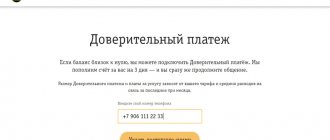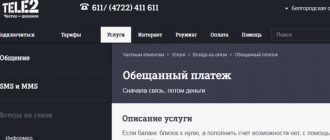Trust payment for Beeline home Internet is a useful option that every subscriber should know about. This information will definitely be useful to all users of the operator so as not to encounter such a difficulty as the inability to connect to the network if there is no money on the balance. In this article we will tell you everything about the service, the conditions for its provision and methods of connection.
There is no way to pay for the Internet right now? Connect “Trust payment” and continue using our services!
Trust payment for 7 days
The day the subscription fee will be charged is approaching, but you don’t have the opportunity to pay for the Internet right now? Connect “Trust Payment” in your personal account and continue using our services!
You can use the service if:
- You have an unlimited tariff;
- The amount on your balance is less than required for monthly debit;
- There are no more than 7 days left before the end of the billing period or no more than 30 days have passed since the end of the billing period*.
You must pay the amount of the “Trust Payment” within 7 days from the date of its accrual.
If you become our subscriber today, then the “Trust payment” will be provided to you for 1 day.
Trust payment is:
- full coverage of unpaid subscription fees for all paid services connected according to the agreement;
- crediting of the required amount to your balance on the day the subscription fee is charged;
The service is provided for a fee. The cost of the service depends on the size of the Trust payment:
| up to 200 rub. | from 201 to 700 rub. | from 701 rub. |
| 15 rub. | 30 rub. | 40 rub. |
Trust payment for services
There are not enough funds in your account to pay for the selected services, but you do not currently have the opportunity to top up your balance? Connect “Trust payment” in your personal account and start using our services!
You can use the service if:
- Beeline “Promised trust payment” - how to receive it in 3 minutes
- You have an unlimited tariff;
- The amount on your balance is not enough to connect the service or change the service;
- was not previously activated or the debt on it was fully repaid;
You must pay the amount of the “Trust payment” before the end of the billing period.
Trust payment is:
- full coverage of the amount missing to connect the service or change the service;
- crediting of the required amount to your balance within a few minutes from the moment you create an application to connect the service;
How to pay off debt:
- You can pay off the debt either in one payment or in several;
- If there is an outstanding “Trust Payment”, then any amount received into the account will be debited against it until it is fully repaid;
- The “trust payment” will be considered repaid when the full amount of the debt is paid. Repayment of the “Trust payment” may occur before the end of the specified period of its validity;
- There is no opportunity to use if this service has already been activated and the debt has not been fully repaid;
You can activate the service, as well as view the amount to be paid and the status of the service in your personal account.
You can connect and receive “Trust payment” whenever necessary.
Important! Next time it will be available to you after full repayment of the debt.
| When you subscribe to the “Everything” mobile tariffs, Home Internet and TV are free. Forever. Find out more | |
| Speed | up to 100 Mbit/s |
| TV channels | from 125 |
Additional Information
* If you have a set-top box rental service activated, you need to order the “Trust payment” before the date of your billing period. In this case, the system will automatically credit you with the required amount on the day the subscription fee is charged. If you have not ordered in advance, then after the rental fee for the TV set-top box is charged, this service will not be available to you.
For how long is it provided?
Maximum validity period of the option: 3 days. If the subscriber does not spend the funds received as a loan, they are burned. The user has 3 days to top up the balance by an amount that exceeds the debt. If the subscriber has not fulfilled these conditions, the balance will be negative. In addition, the number will be blocked. The user will not be able to use the gadget's capabilities. You will need to top up your account to remove the restriction.
It is worth noting that if the client connected to the network less than 60 days ago, then this option will not be available to him. The company must check the subscriber's solvency. If he consistently uses communication services, the restriction will be lifted after 60 days.
There is an exception: if the user is connected to the “Welcome” tariff or to the tariffs that are in the “Beeline World” package, then the amount of the “Trust payment” will be: 60 rubles.
You must wait 1 day to use the option again. The service costs 15 rubles. This amount will be deducted when the user pays off the principal.
Conditions, connection features and cost
To borrow money to pay for a home Internet connection, there is a set of rules. The service is paid, you can receive it subject to the terms of provision:
- The user has been a client of the Beeline company for 2 months or more.
- Expenses over the last 90 days exceed 50 rubles.
- Regular customers are allowed to take an amount equal to the monthly debit. That is, if the experience exceeds 3 months, and the monthly costs are more than 200 rubles.
- If the subscriber has an unlimited tariff.
- There are no debts.
- No more than a week remains before the write-off date or no more than a month has passed since the end of the reporting period.
- The client undertakes to close the debt within 7 days.
- New users are provided with a trust loan for exactly one day.
We recommend: How to transfer minutes and Internet to another subscriber
The cost of the option depends on the amount required for replenishment.
- Beeline trust payment: how to borrow from a provider
| Sum | Cost, rub. |
| Up to 200 | 15 |
| Up to 700 | 30 |
| From 700 | From 40 |
Connection is available online. The debt will be closed in 3 days after the funds are transferred to the balance.
Connection
Activation is carried out through the Beeline virtual resource. Before confirming your application, you should carefully study the terms of debt repayment. Step-by-step instruction:
- Visit the official Beeline website.
- Go to your web account.
- Enter the “Services” section.
- Select the “Trust payment” option.
- Enter the required amount.
You can also connect the option through the My Beeline application or through the support service if the subscriber cannot log into the network. Hotline phone number: 8-800-700-06-11.
An “Autopay” option is provided to ensure you always have an active Internet connection. It is easy to activate through the website or application.
When you can’t use the Beeline service
Payment for Internet tariffs for home use in Beeline can be postpaid and prepaid. Not everyone has the opportunity to receive deferred payment. Restrictions:
- the option is not available to users who pay for the Internet after using it;
- when there is debt for the previous month;
- if it has already been activated and has not yet been closed.
If it is necessary to deposit funds exceeding the amount debited per month, the provision of the service will be denied.
How much can you get?
The maximum limit may be different for each client. This depends on the amount of money the subscriber spends on communications. The operator takes into account expenses that were incurred over the last 3 months. If this amount is more than 3,000 rubles, then the user can count on, which will be: 450 rubles.
If the user spends less than 100 rubles per month, then he will be able to use this option. The size of the “Trust payment” will be: 50 rubles. If a subscriber spends less than 50 rubles per month, the service will not be available to him. You need to dial the combination: *141*7#call to find out the amount you can borrow from the operator.
Conditions for providing a trust payment
1. If the subscriber is located in his home region and uses a tariff plan that provides for the subscription fee to be charged daily, or provides for its complete absence, then the following conditions apply:
- The user must be a Beeline subscriber for more than 2 months;
- Over the previous 90 days, at least 50 rubles must be spent on telephone services (SMS, MMS, etc.).
2. When the subscriber is outside the home region and uses a tariff that provides for the subscription fee to be charged every month, the following conditions must be met:
- The user must be a Beeline subscriber for at least 90 days;
- Mobile communications expenses must be at least 200 rubles.
- How to find a phone number from Beeline using?
3. For subscribers of the “All in One” tariff plan, where the subscription fee is charged once a month, you must meet the following conditions:
- Be a subscriber who has chosen the “All in one” tariff plan for more than 90 days;
- Monthly mobile phone expenses should be more than 200 rubles.
How to use it on your home internet
How to get Internet access from Beeline:
- The user must enter his personal account, which is done using either a telephone number or the number of the concluded agreement.
- Log in to the client balance tab.
- Follow the link “Opportunities with negative or zero balance”.
Opportunities with zero balance - Select the appropriate item from the list of provided functions.
- In the window that appears, read the terms and conditions for providing funds on credit and click “Get.”
Note! The funds will be credited to the client’s account within sixty minutes, after which access to the service will be resumed.
The tab also displays information related to the loan issued by the company. The amount of debt, the repayment period and accruals activated by default are stated here.
Conditions for using the option
A “trust payment” for home Internet from the Beeline operator is provided for a week or for an unlimited period (the latter, as a rule, means thirty days of using the service). Payment is provided under the same conditions, regardless of the chosen option.
The user must take into account the following circumstances:
- Beeline provides unlimited home Internet service;
- the client’s personal account should not have an amount sufficient to pay for the services provided;
- The time for sending an application to receive a “Trust payment” is no later than a month from the date the debt appears and no earlier than a week before the payment is written off.
This service from Beeline helps eliminate restrictions and provides the opportunity to use home Internet by adding enough credit funds to the client balance to make a payment.
Beeline allows customers to order the option for only seven days. At the end of the period, the debt must be eliminated. The company has set a restriction for people who have only recently become its clients and want to activate the described function - a loan is available to them only for one day.
What is this service
Before you think about how to take a trust payment on Beeline, you need to figure out what kind of service it is. It is aimed at customers who, for some reason, cannot currently top up their account, but they need communication services and the Internet.
The amount borrowed is calculated individually and directly depends on how much the client spends on communication services.
If the expenses are small, then the promised Beeline payment will be modest. Please note that the service is provided on a paid basis, and the amount received is subject to urgent refund.
The promised payment on Beeline must be returned within 3 days. If the return does not occur, the account will go into the negative, communication services will be limited.
Features of the new service
You can quickly find a lot of information about the new service on the Internet. As the analysis showed, most sites provide outdated information that is no longer relevant. It is almost universally noted that the maximum amount of a trust payment on Beeline is 150 rubles, and the validity period does not exceed three days. In fact, conditions have long since changed. Therefore, you should familiarize yourself with the latest information.
How to contact Beeline home Internet and television support service
First of all, it should be said that you can take a Beeline trust payment for the Internet for up to 5 days. If monthly communication costs do not exceed 100 rubles, then the subscriber will have access to a trust payment in the amount of 30 rubles. There is no service fee at all. If the monthly expenses for using mobile communications exceed 100 rubles, then a trust payment in the amount of 100 to 500 rubles will be available, and the fee will be 20 rubles.
Note! The fee will be charged after 5 days or after the balance is replenished.
To find out how much trust payment is available, dial *141*7# on your phone. The available trust payment amount depends on the average monthly communication costs.
How to use the “Trust Payment” service for home Internet
In order to use the service, you must complete the following steps:
- first of all, you need to log into your personal user account by displaying the mobile number or contract account used;
- go to the client balance section;
- Next, you should select the item “opportunities with negative or zero balance”;
- in the list of available options, click on “trust payment”;
- in the dialog box that opens, you need to familiarize yourself with the conditions for providing financial assistance, and then go to the “receive” button.
How to top up your balance
After the three-day period, the service will be automatically disconnected and a negative amount may appear on the account. The funds you spent, as well as the connection fee, will be debited from your personal account.
To pay, the subscriber can use any available method:
- Pay off the debt on the official Beeline portal or in the user’s personal account.
- Contact any provider service department.
- Use a terminal or ATM.
In order for the balance to become positive, you need to transfer an amount to it that will cover the costs, taking into account the activation fee.
About trust payment
Beeline provides its subscribers with the privilege of staying in touch when depositing personal money into the account is not possible. The service is created for specific purposes. You can use the payment:
- to pay off debt for using the Internet;
- to pay for additional options;
- on the day the monthly payment is written off or earlier;
- when the balance does not contain the entire amount required for write-off;
- in a situation if the user is confident that he will be able to pay off the debt before the end of the reporting period.
Trust replenishment will occur 2-3 minutes after activation.
How to pay off debt
Debt closure terms offer repayment in installments or a lump sum payment. It is important to know that when you deposit funds, the debt will be written off first. Only after complete closure, the money will be distributed to pay for the current month. Beeline has also developed “Auto-Trust Payment”. It will be activated automatically when there is not enough money in the system to write off. This option will help you avoid debt formation. Connection is possible through the official portal or sales office.
How to receive the promised payment on Beeline automatically
To avoid unexpectedly finding yourself at zero, you can connect an auto-trust payment. In this case, as soon as the balance drops to 50 rubles or below, the system will automatically credit the trust amount. And you don’t need to look for a combination of numbers for the promised Beeline payment, the operator will issue the money without asking.
To connect, you can use the operator’s website. There you can familiarize yourself with the tariffs and immediately connect to the option. You can also simply dial *141*11# on your phone and press the call button.
The connection fee is 10 rubles, it is charged only once. Further, using borrowed funds, the client will pay 2 rubles per day. If you want to disable automatic replenishment, simply dial *141*10#. Limits can be found on the operator’s website.
Automatic DP Beeline
When communicating with friends and family over the phone, time flies. Sometimes the subscriber forgets that he needs to top up his balance. For those who constantly need to stay in touch, the Russian operator Beeline provides an automatic loan. You can enable (or disable) the function from the operator by calling 0611 or in a communication salon. This “trick” is convenient in that every time the balance is low (less than 60 rubles), the account will be replenished by the operator.
Important! The disadvantage of this method is that for each automatic replenishment of the balance you will withdraw 15 rubles. Just like with a regular trust payment, 7 days will be specifically allocated to repay the loan and 3 days to use the funds received.
General terms of use and available programs
You can receive a trust payment for Internet services from the Beeline provider for a limited period (7 days) or indefinitely (as a rule, this means one full month of using the services) . The conditions for receiving payment in any of these cases will be the same. So, the following circumstances must exist:
- home Internet must be provided by a provider on unlimited terms;
- absence of an amount on the client’s personal balance sufficient to fully pay for the services received;
- the time of the payment request should not be later than one calendar month from the moment the debt arose, and also should not be earlier than 7 days before the payment is written off.
A trust payment represents the removal of all restrictions on the possibility of using an online connection, or the crediting of an amount sufficient for the subscription fee to the client’s personal account.
Important! You can receive such assistance from Beeline only for one week, that is, the loan amount must be repaid before the expiration of seven days. And there is also a limitation for new users, who can take out a loan for only one day.
Loan repayment procedure
As for the procedure for paying the amount received, users have the option of both simultaneous payment and partial compensation.
Each time funds are credited to the subscriber’s personal account, they will be written off in full against the debt. And so on until the amount written out is fully repaid. That is, the subscriber only needs to deposit funds into the Beeline account, and then the system will do everything itself. The subscriber will be notified that the trust assistance has been fully compensated by sending a system message, which can be read in the personal account.
If the assistance provided is not compensated within the agreed period, then sanctions will be applied to the debtor. First of all, the ability to use the service is terminated. And access to the connection will only appear after full payment of the trust payment and payment for the current month. It is also not possible to obtain a second loan if the previous one has not been paid in full.
In addition, each client has access to the automatic provision of reserve funds. To do this, you need to activate, and every month on the agreed day, finances will be credited to your balance, but only if the available funds are not enough to pay for the Internet in full.
Available amount of trust payment for a Beeline subscriber
“Trust payment” when the subscriber is in his home region
This information is provided when requesting the following command *141*7# “call”. The table below shows the relevant data:
| Average monthly costs for telephone services over the last three months | "Trust payment" | Fee for using the service |
| 50-70 RUR | 30 rub. | For free |
| 70-400 rub. | 100 rub. | 20 rub. |
| 400-700 rub. | 200 rub. | 30 rub. |
| 700-1000 rub. | 250 rub. | 40 rub. |
| From 1000 rub. and higher | 500 rub. | 50 rub. |