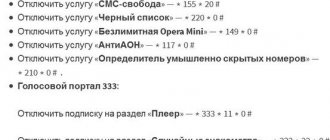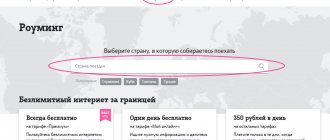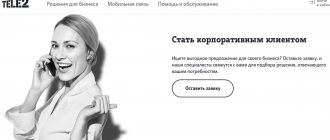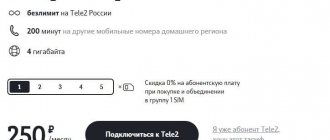1265 users found this page useful.
Information is current! The page was updated on December 16, 2019
How to disable portal 333 on Tele2? Sometimes subscribers mistakenly activate additional services, for which a subscription fee is periodically charged. Also, connecting to some tariffs may imply the presence of already activated options. If you find yourself in this situation, or you simply no longer need to use the service, then you need to know how you can refuse it.
How to find out and disable paid services on TELE2
Sometimes it happens that a mobile operator independently connects paid services, without your knowledge. And it happens that you yourself, unknowingly, can connect yourself to a number of paid services. If you discover that you have an unauthorized debit of funds from your mobile phone account, you will obviously not be happy. It is also not always possible to understand why the operator took money from you. Therefore, after monitoring the state of the balance and making sure that money is withdrawn at regular intervals, it is necessary to somehow solve this problem, and solve it immediately.
How to find out connected paid services on TELE2.
Ways to determine which paid services are connected:
- Via phone.
You need to send a request to your mobile operator; to do this, dial
*153#
and the call button for services.
After this, you will receive an SMS with a response, which will indicate the connected services. To check paid subscriptions, command *189# - Through your personal account.
To do this, you need to go to the official website of the company, at the top, in the right corner, there is a link to your “personal account”. All you have to do is follow the link, register, and you will receive all the information you are interested in. Information on connected services is located in the “service management” section. - Through the operator.
You need to call your mobile operator at 611. The specialist will ask you a series of questions through which he can identify you, and then tell you all the information about the connected paid services. - Through the company office.
You must come to the company office in person with a document confirming your identity. After which, the operators will provide you with complete information.
Procedure for disabling paid services on TELE2
First, you need to find out what you have connected. You will receive the most detailed information directly from the Tele2 office.
If you do not have the desire or opportunity to contact the Tele2 office directly, then send a request from your phone by dialing *153# and the call button. Then, all the information you are interested in will come in the form of an SMS message.
Now is the time to go to the company’s website, to your personal Tele2 account. In your personal account, in the menu section, select Tariffs and services, and on the left in the menu, select the service management subsection. After this, you will be taken to the page with the my services section, which will contain information about the paid Tele2 services you have connected.
Once you are sure that you do not need these services, click the configure services button. As a result, you will be redirected to a page from which you can manage connected services. Disabling these services is not difficult. Opposite each connected service there is a button to disable if the service is active, and to connect if the service is not active.
Having decided and, nevertheless, visiting the office of the mobile operator, you can disable all the services you do not need. But using a personal account is a more convenient and simpler solution to the problem that has arisen.
You have your own methods for solving the problem of connected paid services, then leave your comments.
USSD commands to disable some paid services
If you already know what paid service you have connected to and want to disable it, then here are a few USSD commands to disable the most popular paid Tele2 services.
- Disable — ✶115✶0#
- Disable — ✶155✶20#
- Disable — ✶220✶0#
- Disable — ✶149✶0#
- Disable — ✶117✶0#
- Disable - ✶210✶0#.
- Voice portal 333:
- Disable subscription to the “Player” section - ✶333✶11✶0#
- Disable subscription to the “Casual Dating” section - ✶333✶22✶0#
- Disable subscription to the “Stories for Adults” section - ✶333✶33✶0#
- Disable subscription to the Library section *333*44*0#
- Disable subscription to the Horoscopes section*333*55*0#
- Disable — ✶116✶1✶0#
TELE2 has a universal command to disable all paid subscriptions - *144*144#
Refund
If you think that you did not activate a service or a paid subscription and they debited money from you illegally or fraudulently, you can apply for compensation, this often works with subscriptions, it is not profitable for the operator to spoil the image and sort it out, but it is easier to return the money, especially often subscriptions fall into the gray zone of services when a person subscribes to them without realizing it, simply by visiting a certain site.
Voice portal
Personal account Number 333 is officially serviced by the telecommunications operator Tele2. Number 333 is not associated with MTS, Beeline, Yota or regional companies. When you access number 333 from a Tele2 SIM card, the call goes through regardless of the region or even the country.”Voice portal 333″ on Tele2 is a set of interactive entertainment services in a single menu. It is available on all mobile operator tariff plans. You can call Tele2 number 333 while in your home region or while traveling around the Russian Federation by registering in the Tele2 network.
Service connection and registration
In order to start communicating, you need to go through a simple registration procedure. We write a short questionnaire and send it to the short number 684. For example: “I’m looking for a pretty blonde, honest and responsive.”
After registration is completed, you will have the opportunity to view the most suitable profiles.
The more information about yourself you provide, the greater the chance that the interlocutor will be exactly who you need.
Each questionnaire is assigned an individual number. When sending an SMS message, please indicate this number.
What to do if not or it doesn’t turn off
You can directly contact the Tele2 operator and explain your problem. You will be given recommendations on how to get rid of calls from 7333. To do this, dial the number 611 on the virtual keyboard of your mobile device. Next, select the “Services” section and press the number to contact the operator.
You have the opportunity to check how much SMS costs to certain short numbers in the Tele2 network. To do this, you need to write down the USSD command: *125*short number#. In SMS you will receive information about the cost of calls and SMS associated with this number.
Information about
Useful information that will facilitate the communication process:
- Application information. We write an SMS with a question mark to number 684.
- Creating a new page, editing an old one: SMS to 684 with the data that needs to be changed.
- Adding a new profile: word (more) at 684.
- Add to blacklist: SMS to 684 (-) individual subscriber number.
- Remove from the black list: SMS to 684 (+) and individual subscriber number.
- Enable subscription: *684*1#. SMS within the server are not paid for.
- Find nearby interlocutors: SMS to 684 (Who is nearby).
- Get VIP status: the word “VIP” by 684. It will increase the ranking of your profile in search for a day.
- View the photo of the interlocutor: SMS to 684 with a user ID with the word “photo”. In response, you will receive an MMC with a photo.
How to disable it if it is no longer needed? Just dial *684*0# and press the call key.
Dating profiles
You should approach filling out the questionnaire with due attention, since it will be used to select the interlocutors you need.
The service tracks your location and tries to select the closest and most active users.
If there are no such people, the system will suggest people from other localities or less active accounts.
All communication is anonymous until you decide to provide your personal information to your interlocutor.
In the questionnaire, indicate the purpose of meeting, show that you are a completely confident person - this will arouse more interest in your account and increase the chances of a successful meeting. Briefly describe yourself, age, weight, height, eye color, etc.
There is no need to write lies and greatly idealize yourself. Nobody will believe this. Briefly and simply describe your best character traits. For example: “Kind and cheerful.”
Come up with something unexpected and funny that will immediately attract attention, but don’t get carried away with too much humor - everything should be in moderation.
What should not be included in the application form:
- placement of links to advertising and personal data;
- obscene expressions;
- insults on religious or national grounds, and any other actions prohibited by the laws and regulations of the Russian Federation.
How to disable paid Tele2 services
Most subscribers choose Tele2 because they do not impose useless paid services for which they regularly charge money. Of course, the Tele2 operator still has several useful paid services that can be disabled at any time. Today we will talk about exactly this, how to find out about connected paid services and disable them if necessary.
How to disable paid services on Tele2
First of all, let's look at how to disable paid options using a smartphone. This won't be difficult to do. You will need the above description. By dialing *153#, you will see the list of active options. At this stage you should decide what your money is from the account.
If you are in doubt about whether to disable a particular service, dial the autoinformer with the command 655, here you will be provided with detailed information about the active option and described in detail.
Disable via the Internet
Many subscribers do not want to manage services via a cell phone, since in this case it is necessary to enter USSD commands. There is an alternative option - “personal account”. Through this useful service, you can not only disable all unnecessary options, but also familiarize yourself with them.
The personal account interface is intuitive. To enter the service, you must first register with it. Enter your username and password and get to the “user’s personal account”.
On the main page you can find brief information about your number and balance. You can also top up your account through this service. We are interested in the “Connected services” item. By going to this section, you will become familiar with the activated options that are attached to your number and for which funds are debited. It is in this section that useless paid services are deactivated.
If for some reason money continues to be debited from your account, even though you have deactivated all active options, use the account detailing function. This way you will see exactly what funds are charged from your account balance.
Whose number is this
Number 333 is assigned to the mobile operator Tele2. It is used to activate the “Voice Portal”. A paid subscription provides access to educational and entertainment resources for 6 rubles per day. If this service is activated, the subscriber may receive an SMS message from number 333 stating that the transaction did not go through due to a negative balance. To resume using your subscription, you need to top up your account. You can deactivate the service using your personal account or mobile application.
Disabling Tele2 subscriptions
To deactivate paid subscriptions, for example, Tele2 Tema, use the short command *152*0#. All you need to do is wait for an SMS notification in which you will be informed that the option has been disabled.
Also, thanks to this command, you can deactivate your subscription to the Tele2 TV service.
Additional shutdown methods
If for some reason you do not want to enter USSD combinations and use third-party self-service services, then you can proceed in an alternative way. By calling the help desk at 611, you can explain the current situation to the operator and ask him to deactivate this or that option that you no longer need.
You can perform this same operation in special offices of the Tele2 operator. Here, experienced consultants will help you solve your problem. Before going to the office, you must take your identification document with you. This is necessary to identify you.
If you are not the owner of a valid number, then the consultants will not be able to help you.
Who does the SMS come from?
If a message from number 333 came to a person who is not a Tele2 subscriber, most likely the fact is that he downloaded a game or application from the Play Market that requires payment for additional options. In the game, these can be artifacts or currency; in the application, these can be various advantages that are not available in the free version. If the balance does not contain the required amount, it is automatically deducted from the account linked to Google Play.
An SMS with the text “Payment failed” can be sent to a subscriber of the Megafon operator who has registered a VIP account or purchased game currency for real money. In this case, to clarify the payment details, you should visit the website paycard.megafon.ru or log in to Google Play and cancel the payment manually in the shopping list.