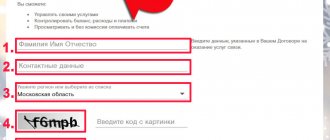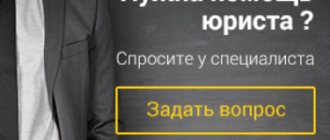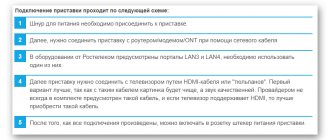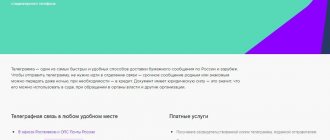In order not to be included in the list of debtors, which could result in disconnection of the Internet, landline telephone and TV, RTC subscribers must promptly transfer funds for services provided by RTC. There are many ways to do this. But there is another question that interests subscribers. Until what date do you need to pay Rostelecom? We'll deal with him.
The telecommunications company offers two payment systems:
- advance;
- credit
The date by which Rostelecom must be paid depends on which option is chosen when signing the contract for the provision of services.
Advance system
This is a common type of payment when tariff options must be paid for before using them. That is, you pay for them in advance, hence the name. In this case, you must top up the balance before the first day of the month for which the payment is made. In other words, the payment for December must be paid in November. If at the time of debiting there are no funds in your account, the service will be disabled until the debt is repaid.
When an advance payment is activated, at the beginning of the billing period there should already be the required amount in the personal account.
Credit system
This is a fundamentally new type of calculation. RTC offers subscribers to first receive services and only then pay for them. That is, the company replenishes your balance (credits), and you then repay the debt to Rostelecom. Until when can I pay for Internet, home telephone and television in this case? According to the credit scheme, payment must be received no later than the 20th. That is, for using Rostelecom in December, you need to pay no later than January 20. If there are no funds in the account at this time, the options will still be provided in full. This is the main advantage of the credit scheme. Even with a negative balance, options are not blocked.
Do not forget about the interest rates typical for any loan. To avoid interest charges, pay for communications on time. Otherwise you will have to overpay.
Find out how to pay Rostelecom through Sberbank online from this article.
How to find out your payment system?
All information is always in the subscription agreement. When it is not possible to look there, do it through your Rostelecom Personal Account. If you are registered, log in. The main page displays your personal account number, balance, and the payment system.
Thus, to find out by what date you need to pay Rostelecom, first check how the calculation is carried out. Under the advance scheme, the subscriber is required to transfer funds to RTK before the first day of the billing period, and under the credit scheme - before the 20th of the next month.
To pay for the Internet with Rostelecom, it is not necessary to look for a receipt in the mailbox, go to the bank and stand in line; today the user can top up his account online. Customers have access to a number of online services and sites with which they can deposit money on the Rostelecom Internet, regardless of the time of day or geographic location.
Checking your Internet bill by calling the hotline
The current Rostelecom hotline allows you to quickly obtain the necessary information. You can call the operator at one of the numbers:
- 8 800 100 0 800 – for calls from any mobile phones.
- 11888 – for calls from a Rostelecom phone.
When dialing, an auto-informer is connected, and you can do all the management yourself. You don't even have to wait for a connection with an operator. Follow the prompts in the voice menu:
- Enter your 12-digit personal account number.
- You will then hear the balance, the amount due, and when the last payment was made.
You can contact the operator directly. True, you will have to wait for some time to connect with a specialist on the line. You will have to give your personal account number or the address where the Internet is connected.
How to find out how much to pay for Internet Rostelecom via SMS
No less efficient and convenient services are sending messages. Moreover, you can send them either as a regular SMS or using the Viber messenger. This option allows you to receive information about issued invoices and learn about the current balance in real time. To find out how much to pay for Rostelecom Internet, use one of the following methods:
- Send an SMS to number 2558. In the text write “SZ 1” or “SZ B”. In response, you will receive information about your current balance.
- If you need to find out about an invoice for Internet services, send the message “SZ 3” or “SZ S” to the same number 2558.
The amount to be paid is received in a message, the same method can be used in the Viber messenger. The text messages will contain a link to your invoice, which is available in an electronic version.
How else can you pay for Rostelecom services?
There are several more options for replenishing your balance that you can use:
- Send a message to the short number 3141. The text must contain the following information: RTK or OnLime (depending on the recipient) ХХХХХХХХХ (personal account or cell phone number) Amount. Recording is done through spaces. In response, you will receive an SMS with further instructions.
- Without commission, you can make a payment through a hotline operator. To do this, call 8-800-301-09-00. Next, in tone mode, you will need to enter your personal account number or Rostelecom mobile phone number and bank card details.
- Using the Odnoklassniki social network, you can top up your balance without commission. To do this, you need to select the group “Rostelecom. Official page." Payment is made through the “Applications” section, where you need to indicate your personal account number and debit card details.
Subscriber identification methods
When paying, subscriber identification is required; it can occur in two ways:
- By personal account - this method is suitable for payment on any resource or website;
- By service login - in some situations this method is available as an additional one.
In most cases, you need to select the region of use of the service; this can happen in several ways:
- In the list of services for payment, the service will ask you to select “provider + region”.
- The payment form will provide a drop-down list of regions in which you must select the desired one.
- You will need to enter a special region code, which can be found on the official website.
Required data
Before making a payment, you need to register and find out the account number for transferring funds.
Registration
The user has the opportunity to pay for Rostelecom services through the Sberbank service after registration. To do this you need to connect. This is easy to do at any ATM.
What is the procedure:
- Once you have inserted the card and entered your password, click on the “Mobile Banking” function.
- Enter the numbers of your phone number, select a convenient tariff plan.
- After confirming the operation through the main menu and the “Internet services” item, you need to print a password and login with which you will be able to log into your Personal Account in the future.
Personal account
When paying for Internet services, you must know the account number to which the payment will be credited. Each client receives it individually when connecting to the Internet. The numbers are written in the contract.
If you lose it, you can find out in one of the following ways:
- On the receipt. After payment has been made, the number can be found on the receipt.
- On the Rostelecom page. The data is available in the user’s personal account.
- At the support service . After providing the required data, the operator will suggest the required combination.
- In the office. You need to have your passport with you.
back to menu ↑
From the Sberbank website
Now you can log in to the bank’s official page and make a payment:
- To begin, find the “Payments and Transfers” section at the top of the screen.
- On the page that opens, use the “Internet and TV” subsection. After clicking on the “Internet” line, a list will appear in which you will find the desired supplier src=”https://xn—-8sbuklegx8b3c.xn--p1ai/wp-content/uploads/2020/02/96f7af8c57879ba7dc19b44ed336365d.jpg” class=” aligncenter" width="640″ height="369″[/img]
- Another way is to use a search engine. Enter the word “Rostelecom” in the line. You'll see several results, but you want the one with the word "Internet" underlined.
- In the empty lines, indicate your card details, if necessary, the code of your region of residence and the account to which the money will be transferred.
- The item regarding the amount of payment is filled in automatically. The amount specified in the contract is paid. But you can change it if you wish.
- Please check the details carefully.
- Complete the operation by entering the code you receive in the message.
back to menu ↑
From the provider's website
Payment through the Rostelecom page is carried out in the following way:
- Log in to your Personal Account.
- Click on the payment option using “Bank Card”.
- A menu will open in which you should select the service you want to pay for. In this case, “the Internet”.
- Enter the amount to pay.
- Confirm that you agree to the terms of payment. Click on “Continue”.
- In the new window you should indicate your details: full name, expiration date of the card, code on the back of it
- After clarifying the data, select the “Payment” button.
You can clearly learn about paying for services using a card through the provider’s website while watching the presented video:
back to menu ↑
Mobile app
You should only download the green bank app from trusted sources. It doesn't take much time and doesn't require extra costs.
What steps to take:
- After logging into the application, click on the “Payments” button. Then find the item for paying for “Internet and TV”.
- A list will open in which you need to find the Rostelecom icon.
- The payment page will appear. Enter your mobile number, if an account for crediting funds is linked to it, or account numbers. Owners of some models have the option of scanning a barcode from a receipt.
- After continuing the operation, recheck the data.
- Complete the procedure by clicking on the word “Pay”.
back to menu ↑
Connecting auto payment
You can simplify the procedure by connecting to an automatic payment service. Money will be debited from the account every month.
The auto payment service is provided free of charge.
It's easy to do:
- In the Personal menu, which is located on the left side of the field, find the “My auto payments” section. In it, click the “Connect auto payment” button.
- Specify Rostelecom as the recipient. Enter your personal account information to deposit funds. Enter your card details. Enter the minimum and maximum payment amounts. Set up payment frequency.
- Give your payment a name. Confirm the operation by entering the SMS code.
In the future, you will be able to make adjustments to the created auto payment through the “Auto Payment Management” subsection.
You can activate the service immediately after payment by clicking the “Connect auto payment” button below.
back to menu ↑
Template management
There are 2 ways to create a template.
Saving a template
What do you need:
- After making the payment, find the “Save template” button at the bottom of the field.
- Give the template a name.
- Confirm the action by entering the code.
Create a template
Actions:
- Find the “Template Management” item in the Personal Menu.
- A page will open on which you need to select the “Create template” operation.
- Fill in the fields as when making a payment. Name the template.
- Complete the procedure by entering the code.
back to menu ↑
At the terminal and ATM
You can make a payment by following the instructions:
- Once the card is inserted, enter the code.
- Click on the Payments category in the menu.
- Select the “Internet and TV” payment item.
- On the page that opens as a supplier.
- Select your payment region. Enter the account numbers to transfer funds.
- Specify the amount and click “Pay.”
In the terminal, Sberbank clients have the opportunity to pay for Rostelecom services both by card and in cash.
If desired, you can print a receipt.
back to menu ↑
Commission
The amount of the commission fee depends on the payment method:
- Website or application. In this case, the service is free.
- ATM. A fee of 1% of the amount written off will be charged.
Another disadvantage of paying via ATM is that the transfer is limited to 500 rubles.
Payment for Rostelecom using Sberbank services is convenient and reliable. The main thing is to know the supplier’s personal account and have enough funds on the card for payment. It is possible to further simplify the procedure by creating a template or automatic payment.
Source: https://expertbankov.ru/bank/sberbank/service/kak-oplatit-internet-rostelekom-cherez-sberbankonlajn/
Internet payment methods Rostelecom
Prepare your contract that you signed when connecting to the Internet, as we will need data from it. It is best to write them down on a piece of paper and put them in your wallet so that you can pay in any situation.
Visit a Sberbank branch or ATM.
Open the official website of Sberbank and find the address closest to you. You need to go to the Sberbank branch you found, approach a specialist and tell him your account number or login for your Internet connection. If you choose the option with an ATM, then you will need to enter all the data yourself.
Payment via terminal
Payment terminals for services can be found in all shopping centers and other retail outlets. They are available both day and night, which makes them quite popular among the population. But for such convenience you have to pay in the form of commissions on each payment. Its size may vary in each terminal, so pay attention to it. Find the “Internet payment” section in the terminal and in it the “Rostelecom” item. Enter your details and insert the bill into the bill acceptor. Don't forget to take your receipt and keep it.
Payment on the Rostelecom website
Even if your Internet is turned off for non-payment, the company’s official website will still be available to you. If this is your case, then go to RT.ru and click on the “personal account” link in the upper corner. We have already discussed how to correctly log into your personal account and pay for the Internet in separate articles, so we advise you to read them.
Payment using Sberbank Online
“Sberbank Online” is available to all Sberbank bank card holders and through it you can quickly pay for your Internet. To do this, enter your login and password for the system (a receipt with these data can be obtained at any ATM), go to the “payment for services” section, select the card from which the funds will be debited and enter your data from the agreement.
Until what date do you need to pay Rostelecom
Before studying this issue, it is necessary to initially determine which payment system is specified in the contract - advance or credit. If:
- Advance – payment for home Internet and telephone must be made before the 1st day of the month in which the product will be used. In this case, you need to understand whether the Internet and telephone have been paid for by Rostelecom before the required time by checking this in your personal account, otherwise the connection will be blocked until the funds are received.
- Credit system - the client uses the products and then pays for them, in this case the balance must be replenished by the 20th of the next month, for example, if the network was used in November, then payment must be made by December 20th.