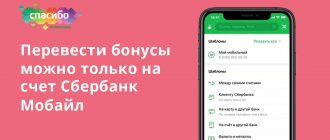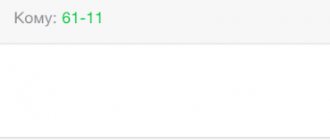Paying for communications with bonus points is becoming an increasingly popular service among users of the MTS operator. How to connect and pay for MTS with Thank You bonuses from Sberbank? Our step-by-step instructions
To pay for an MTS phone number with Thank You bonuses, you must, first of all, have a Sberbank card and pay with it wherever possible. For each payment for goods or services, the bank will return a percentage of the amount spent to your bonus account. Usually this is 0.5%, but often partners run promotions and reward the client for purchases in their network with up to 15% of spending.
How to apply for a consumer loan at MTS Bank?
To start accumulating bonuses, you need to connect your card to the “Thank You” program. You can do this:
- at an ATM;
- in the branch of the Security Council of the Russian Federation;
- to Sberbank Online;
- using Mobile Banking.
Does Spasibo Sberbank cooperate with MTS?
On the loyalty program portal you can see a complete list of partner organizations. There are those where purchases provide additional bonuses. There are others where you can spend your accumulated “thank you” rewards. Moreover, spending can be carried out according to different algorithms: in some places you can pay only part of the purchase with points, and in others in full.
If we consider how to top up MTS with Thank you bonuses, then before this option was indeed available to Sberbank clients. He had a partnership with MTS, allowing him to spend points on communication and Internet services from the largest mobile operator in the country.
But it was like that before. As of March 2021, partnerships between the companies have been terminated. So, if you are thinking about how to pay for MTS services with Thank You from Sberbank bonuses, then the answer is clear - no way. There is no technical possibility to perform this procedure.
Restrictions
Those who decide to join an offer from a reputable financial institution are required to take into account some of the most important features and rules:
- The accruals are valid for 3 years, after which they expire;
- You can pay for purchases and services only from partners;
- It will not be possible to deposit bonuses into the account of third parties;
- cashing out of accumulated funds is not provided;
- the buyer is obliged to pay 1% of the purchase price, the remaining 99% is covered by bonuses;
- The promotional offer does not include cards issued jointly with a large institution (Russian Railways, Aeroflot), and it is not prohibited to pay for the services of such institutions with points.
To familiarize yourself with the full list of restrictions, conditions and rules, you should visit the official portal and read the agreement to join the promotion.
Why MTS and Sberbank stopped cooperation
The termination was sudden, there is no specific information or press release about it. We can only guess about the reasons. And there is no talk of resuming cooperation.
This may be due to the fact that many cardholders transferred Sberbank bonuses to MTS. Of course, this is much more convenient than making purchases from partners, the list of which is limited. The operator allows you to withdraw money from your mobile account, so the transfer was often followed by regular cashing out. As a result, neither the bank nor MTS itself actually received any profit from this action. There is no point in hoping that cooperation will resume.
If MTS and Spasibo no longer cooperate, then it is quite logical that the question arises: does Sberbank cooperate with any operator in this direction. But MTS was the only partner in this area; there were no agreements with other operators and are not planned. If you use Beeline or Megafon, you will also not be able to pay for their services with thanks.
Procedure for registering a card that does not support 3-D Secure technology
Regardless of which registration method you choose:
- Go to the application menu or open the website pay.mts.ru.
- Select “My cards”, then “Add card”.
- Provide the required information: card number (usually 16 digits);
- validity period (month, year);
- CVV2 code (for example, 456);
- code СVV2 (CVC2).
After entering the parameters, a check amount of up to 10 rubles will be reserved in your bank account. If the bank provides an SMS notification service, you will receive a message containing the checksum. Enter the received value by clicking on the link with the name of the added card. If you successfully complete the registration procedure, your number will be reflected in the application, for example, VISA*5678.
Program partners Thank you
The Thank You program has a separate website where information about its features is located, and the current list of partner companies at the moment is also reflected there. If you study it, then the question of how to spend thank you bonuses on MTS will disappear. This operator is not on the partner list.
Here are some popular partners among Sber clients:
- I take;
- Kari, Kari Kids;
- Burger King;
- Messenger;
- Oji;
- All tools;
- Ozone;
- Cinemapark and Kinomax;
- Daughters, Sons;
- We need Market.
These are some partners where you can spend your thanks. And now the most interesting thing - there are mobile operators in this list. Rostelecom is on the list, but it is impossible to simply spend points on its services. Bonuses can only be used to pay for purchases on the website spasibo.rt. This is mainly a subscription to books and games.
The only partner among operators for whose services you can pay with thanks is SberMobile. This is Sberbank’s own network, and its services can be paid for with accumulated bonuses. But it is clear that this network is not popular, at least not yet. And there is no particular sense from this partner operator.
Additional ways to repay a loan at MTS Bank
Currently, there are more than 40 ways to pay off debt. The system is designed in such a way that the borrower does not have difficulties repaying the loan. Let's take a closer look at them.
Official site
On the page https://personalbank.ru/v1/cgi/bsi.dll?T=RT_2Auth.BF, enter your login information, which can be obtained in person at the office or via an ATM. A login will also be provided if you receive a new card. Instructions:
- In the menu, select the section that involves debt repayment.
- Enter your account details and contract number.
- Select "Bank Card".
- Enter the details of the card from which funds will be debited.
- Complete the transaction confirmation.
At the end, an SMS will be sent to your phone notifying you of the completed transaction. In your personal account you can connect .
"Easy payment"
It is possible to transfer money through this service.
- Go to the page – https://pay.mts.ru/webportal/payments.
- In the search bar, enter “MTS Bank (by account number).”
- Enter the number, BIC and other necessary data.
- Confirm the operation.
At the end, the service will provide information about the payment made.
Electronic wallets
If you use the Qiwi e-wallet, then you can pay for the loan through this system. Instructions:
- Log in to your wallet.
- On the main page, select the “Pay” tab.
- Click on "Loan repayment".
- Find the organization you need - MTS Bank.
- Enter the required information and confirm the payment.
If you are an Elexnet user, then the instructions are as follows:
- Sign in.
- Click on the “Banks and Loans” section.
- Find the one you need from the suggested options.
- Select an option to make a payment, for example, a bank card.
- Fill in the details.
Here you can pay for an MTS Bank loan via the Internet using a Sberbank bank card. Just provide her details.
Via Yandex.Money:
- In your wallet, enter “MTS Bank” in the top search line.
- Go to the first address.
- Enter your current account and amount.
- Click "Transfer money".
How to cash out bonuses Thank you
Thank you from Sberbank was often used to pay for MTS by citizens who simply wanted to cash out their bonus account. Active bank card holders receive many bonuses; sometimes several thousand rubles accumulate in their accounts. And there is an opportunity to turn points into money.
Loyalty program participants are divided into groups. The more active the client, the better the group to which he belongs, the more opportunities he gives to the programs. The highest level group is More than Thank You. If you are one of them, you can cash out bonuses.
Conditions for entering the More Than Thank you category:
- the majority of card expenses are non-cash payments; at least 85% of the total transaction volume should be allocated to them;
- making payments to Sberbank Online;
- opening a deposit or replenishing it.
The exchange rate in this case is 1 bonus equal to 50 kopecks. You cannot withdraw more than 5,000 rubles per month.
Using alternative services
In fact, this operation can be performed through the website of any bank. Credit institutions are developing similar tools on their resources to increase the level of customer throughput. Separately, you can consider new, no less convenient payment instruments. One of them is called Megafon Money. This resource was developed by Megafon. Here, any user, including a client of the mobile operator MTS, will be able to take advantage of a number of useful solutions.
Currently, Megafon and MTS subscribers can transfer funds between their accounts without commission. You can work on the financial portal without registration. There are several directions for replenishing an MTS number account. Instant receipt of funds is guaranteed.
Useful instructions How to pay an MTS Bank loan via the Internet with a Sberbank bank card - repay a loan at MTS with a Sberbank card
One of the credit leaders provides convenient conditions for its clients. Borrowers can repay their debt in any convenient way. Let's look at how to pay for a loan at MTS Bank through Sberbank Online using your account number, and how to use other payment systems.
Other cash out options
There are no more standard options. You can only use affiliate stores using “gray” schemes. Some partners sell gift certificates using bonuses. You can purchase them and resell them. Of course, taking into account the discount, otherwise who will buy them.
Or, for example, someone from your circle wants to buy a phone in a partner store (or any other product). Then you negotiate with him, pay part of the purchase with Thank You bonuses, and then make a settlement with your “Partner”.
Of course, the ability to pay with bonuses from Sberbank for MTS greatly simplified the task. You could easily transfer money to your mobile phone, and then withdraw it to a card or in cash through a transfer system. But now, unfortunately, there is no such possibility.
Auto payment
To set up automatic top-up from your card, follow these steps:
- On the MTS Money website, open the “Autopayments” menu item.
- Select the payment purpose - MTS mobile phone.
- Write your phone number in the field below.
- Set up a transfer schedule - by threshold or scheduled.
- Click Continue.
- Enter the details of the card from which the payment will be debited.
- Click "Save".
If the “By threshold” option is selected, then in the form you need to indicate a limit, upon reaching which the balance will be automatically topped up from the card. Select a monthly amount that cannot be exceeded. Enter the amount of the one-time payment.
How the Thank You program from Sberbank works
The program has existed for a long time and is one of the largest loyalty programs in Russia. Its participants are hundreds of thousands of people who use Sber cards. If you have a card from this bank, you can connect to the program and immediately start receiving bonuses.
The essence of the proposal:
- After connecting, the client makes standard payment transactions and receives thanks for this, which are transferred to a separate bonus account. Typically this is 0.5% of the amount spent on purchases and up to 20% of the amount of purchases from partners.
- Accumulated bonuses can be spent at any loyalty program partner. When paying, you just need to tell the cashier that you want to spend your thanks. When paying online, a corresponding box also appears where you need to tick it.
- Conversion into purchases is carried out at the rate of 1 to 1. If you have 1000 points in your account, you can use this amount for purchases. The status of your bonus account can be tracked in Sberbank Online or Mobile Banking.
Sberbank has developed 4 levels of privileges: the higher the level assigned, the more bonuses you can receive. Immediately after joining the loyalty program, the client is given a low level, but if he is active, makes many payments, uses online banking to pay for services, his level increases, and more bonuses are given. The level is reflected in Sberbank Online and Mobile Banking.
We looked at whether it is possible to pay for MTS with thank you points from Sberbank. This was possible until March 2021, but now the service is not provided. The operator is no longer a partner of the program; bonuses are not awarded for payment for its services. Perhaps something will change in this regard; periodically review the list of program partners.
about the author
Irina Rusanova - higher education at the International East European University in the direction of "Banking". Graduated with honors from the Russian Economic Institute named after G.V. Plekhanov with a major in Finance and Credit. Ten years of experience in leading Russian banks: Alfa-Bank, Renaissance Credit, Home Credit Bank, Delta Credit, ATB, Svyaznoy (closed). He is an analyst and expert of the Brobank service on banking and financial stability. [email protected]
Is this article useful? Not really
Help us find out how much this article helped you. If something is missing or the information is not accurate, please report it below in the comments or write to us by email
Support
Usually subscribers do not have problems when using the card. More often, questions arise when it is lost or there is a technical error during payment. For such cases, the company has a developed support service. By contacting her, you can get detailed advice on almost any issue.
Contacting technical support becomes mandatory if your card is lost or transactions are carried out on the account without your participation. In both cases, immediate blocking is required, which will be carried out by the company’s specialists upon your request.
You can contact support 24 hours a day in two ways:
- by letter to the address;
- by calling the federal number 8 (800) 775-7375 (the call is completely free for all subscribers).
Comments: 0
Your comment (question) If you have questions about this article, you can tell us. Our team consists of only experienced experts and specialists with specialized education. We will try to help you in this topic:
Author of the article Irina Rusanova
Consultant, author Popovich Anna
Financial author Olga Pikhotskaya
Details for loan repayment
The first question that appears when trying to make a transfer is what details are needed to repay a loan from MTS Bank. First of all, this is the account or card number to which the funds will be transferred after the transfer. Depending on the method, the borrower's full name may be required.
To pay a loan, you usually do not need MTS Bank’s BIC or other data. When transferring funds within your own services (MTS Money, fast payment system, etc.), you just need to indicate the card or account number. When using other payment systems (payment through partner cash desks, online banking, etc.), it is enough to know the name of the organization to which the funds are transferred. After specifying MTS Bank, the TIN for loan repayment and other data will be filled in automatically.
If the client still needs the organization’s details (TIN, KPP, BIC, etc.) to transfer funds, you can view them in the corresponding article.
Paying off a loan using other popular services
| Name | Commission amount | Transfer deadline | You must specify |
| "Western Union" | 3%, but not less than 100 rubles. | Next business day | Full name, account number and telephone number of the borrower. When depositing an amount of 15,000 rubles. need a passport |
| Rostelecom | 1%, but not less than 50 rub. | Next business day | Full name, account number and telephone number of the borrower. When depositing an amount of 15,000 rubles. need a passport |
| Kari stores | 1%, but not less than 30 rubles. | Within 3 working days | Full name, account number, card number and phone number of the borrower. When depositing an amount of 15,000 rubles. need a passport |
| M.Video stores | 1%, but not less than 50 rub. | Within 3 working days | Full name, account number, card number and phone number of the borrower. When depositing an amount of 15,000 rubles. need a passport |
There are other ways to pay for MTS Bank loans. The client just has to choose the most suitable option for himself.