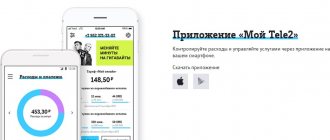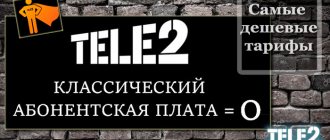Mobile operator MTS offers metropolitan and regional subscribers a lot of balanced tariff plans for all occasions. The actively promoted tariffs of the “Smart” line are in greatest demand - they are aimed at the most active users of services. MTS tariffs in Moscow and the Moscow region also include simpler offers, which will be discussed in our review. In our article you will learn:
- About tariff plans with subscription fees and service packages;
- About tariffs without a subscription fee;
- About special tariffs for smart devices.
After reading our review, you can make the right choice in favor of one of the tariffs.
What services and subscriptions does MTS offer?
Various additional features may require a fee.
The list of subscriptions partially depends on the subscriber’s region and is constantly changing. Some services are archived, but continue to work for subscribers who have already subscribed. Option prices may vary in different regions. Prices are valid for Moscow.
For smartphones and tablets
The full list of subscriptions takes up more than 100 positions, so it would be wise to limit ourselves to the most common examples. The operator offers the following additional services for smartphones and tablets:
- Blocking spam calls. Protects the subscriber from unwanted calls. For 1 week, the subscription is free, then for each day of use, 1 ruble is debited from the account.
- "AntiAON". The service hides the subscriber's number for outgoing calls. The cost depends on the tariff plan.
- "SMS Pro". The option allows you to set up automatic replies to messages, forwarding and create an archive. The daily fee is 1.6 rubles.
- "Zero without borders." The service allows you to make free calls while traveling around the world. The number of free minutes depends on the country where the subscriber is located. The daily fee is 145 rubles.
- "Living Balance" The service allows you to track balance changes in real time. The account is displayed on the screen and changes when depositing and debiting. Connection costs 1-1.1 rubles. depending on the tariff, the daily fee is also 1-1.1 rubles.
- "Super Caller ID". Thanks to the option, the user will see the caller’s number, even if the latter uses Anti-AON. Subscription fee - 6.8 rubles.
- Ban . When connected, other users stop receiving SMS notifications that the subscriber has appeared on the network. Fee for a month of use - 26 rubles.
- "Voicemail." Allows you to listen to messages left for the subscriber. The classic version costs 2.4 rubles. in a day.
- “Russia feels like home everywhere.” The option provides a single price for outgoing calls within Russia within the MTS network. Subscription costs 5.2 rubles. in a day.
- "They called you." SMS messages are sent to the subscriber's phone if someone was unable to reach him. The cost of the service is 1.3 rubles. in a day.
For home internet
Content is selected depending on the needs of the subscriber.
The list of additional services for home Internet is limited to 3 items:
- MTS TV. The option can be used from a smartphone, computer and TV, but officially it belongs to the home Internet section. The service provides unlimited traffic for watching movies and TV series. The cost of subscription depends on the selected package.
- "Pause". Represents an account freeze for a period of 7 to 92 days. At this time, the subscriber loses access to services, but does not pay for them. Freezing is free.
- Static IP address. The user gets the opportunity to organize their own servers and connect to other devices. Monthly payment - 150 rubles.
Universal services
There are no dedicated shared services for home internet and communications. However, for package tariffs, for example, the following subscriptions are suitable:
- Ad blocking. Frees the user from banners and videos on the Internet. In the first 7 days the service is free, after which 2.5 rubles are debited from the account. per day.
- "Online". Provides unlimited access to instant messengers and social networks. The cost depends on the tariff.
- Access to Youtube. Provides unlimited traffic for watching videos. Cost per month of use - 415 rubles.
- "Total package". The service allows you to share traffic, minutes and free SMS with additionally connected numbers. Monthly fee - from 55 rubles.
- "BIT". Provides 75 MB of traffic daily. Monthly fee - 210 rubles.
- "SuperBIT". When connected, the subscriber receives an additional 3 GB of traffic. Subscription fee - 365 rubles. per month.
- "Internet Control". The system blocks access to potentially dangerous sites. The option allows you to set up the Internet on a schedule and track transitions on the network. Daily fee - 3 rubles.
- "Antivirus". Protects against malware and visits to potentially dangerous sites. Daily fee - 2 rubles.
For modem
Tariff “MTS Connect-4”. The optimal tariff for working via a modem, which provides different options for paying for traffic. For example, you can connect to the Internet only for 1 day for 50 rubles/day. It is also convenient to use the “Internet mini” option and get 3 GB per month for 350 rubles. no speed limit. For 1200 rub./month. “Internet VIP” activation is available with night unlimited and 30 GB per month.
Tariff “Business Connect”. Our website has a convenient tariff for data transfer via modem. The cost of 1 MB is 99 kopecks, but it is more profitable to connect Internet options for unlimited traffic without speed limits. For example, “Turbo button 2 GB” costs only 250 rubles.
How to check the availability of paid subscriptions on the MTS tariff
In your personal account you will find information on all types of subscriptions.
You can check the availability of paid subscriptions in several ways: via USSD command, via SMS to a short number, in your “Personal Account” and in the application. An alternative option is to call technical support. This method is recommended to be used as a last resort, since you can check subscriptions yourself.
USSD command
To check subscriptions, enter the command *152*2# in the call field and press the button in the form of a handset. After sending the request, a menu appears in which the system prompts you to select the desired category of options. An SMS with a response arrives within 2-5 minutes.
"MTS Personal Account"
To check additional services through your “Personal Account”, you need to go to the operator’s official website and log in. After this, go to the “All connected services” tab.
SMS to short number
If you do not have access to the Internet, and USSD commands do not work for some reason, you can write an SMS message to 8111. If you send the number “1”, a list of paid services will be displayed. A message with the text “0” allows you to receive information about free connected services. If you leave the field empty, a list of all services will be sent in the response SMS.
Mobile application "My MTS"
First of all, to check you need to download the application. This can be done through the software store for the operating system that is installed on the subscriber’s smartphone. Google Play is suitable for Android, App Store is suitable for iPhone. The download is free. It is not recommended to download installation files from third-party sites, as they may end up with malicious software on your phone.
After launching the application, you need to log in. The list of subscriptions will be available in the “Services” tab.
Call for support
If other methods do not help, you can call technical support. To do this, you need to dial the number 88002500890 or 0890. The subscriber is placed in a virtual queue, and the first available employee answers. If the line is busy, the wait may take longer. It is recommended to find your passport in advance, as the employee may ask you to provide personal data to confirm your identity.
Features of SMS packages
The cost of SMS varies depending on the package you choose. The more SMS you connect, the cheaper the cost of your package will be. For example, if the cost of 1 SMS in a monthly package for 100 messages is 1.2 rubles, then in the tariff for 1000 messages the cost will be 34 kopecks.
You can find out the number of remaining SMS messages using the “Personal Account” function, as well as the USSD code *100*1# for periodic tariffs, and *100*2# for one-time SMS packages.
Simultaneous activation of several periodic packages for one tariff is impossible. If you connect another package, the previous package is automatically disabled, and the number of unspent messages on it expires.
One-time MTS SMS packages can be combined. For example, you have activated a package of 50 messages, but after using half of it you decide to activate a tariff for 150 messages. In this case, you will receive a tariff with 175 SMS, which will be valid for a month from the date of activation of the second tariff.
How to disable subscriptions and services in MTS
You can remove unnecessary options using different methods.
There are several ways to disable subscriptions. The simplest ones are through the “Personal Account” and using commands. As a last resort, you can contact technical support. If necessary, the employee deactivates 1 or all connected options.
Using USSD command
You can disable subscriptions using the same command, which allows you to check their list: *152*2#. After pressing the call button, you need to select the number “3” or “2”. The first deactivates all additional services, the second allows you to select individual items.
Through "MTS Personal Account"
To disable unwanted subscriptions, you need to go to your “Personal Account”. The connected options will be displayed in the “Services” section. To deactivate them, you need to click on the disable button next to them or in their description. This method is also suitable for the “Personal Account” on the official MTS website.
Where can I find the code for a specific subscription?
In most cases, the STOP code will be used to disable newsletter subscriptions. It must be sent in a reply message. In other cases, you can find out the code on the operator’s official website. To do this, you need to go to the “Private Clients” section and sequentially select the categories “Communication”, “Mobile communications”, “. The name of the option is entered in the field at the top, after which the site displays the results found. Deactivation commands are listed below in the “Details” section.
How to prevent connection of paid subscriptions to MTS
The operator has provided the possibility of prohibiting all types of subscriptions.
To prevent subscriptions from connecting, there is a special . You can activate it using the command *984#. The service is free, there is no subscription fee. “Content blocking” blocks incoming and outgoing SMS messages, as well as calls from short numbers. The only exceptions are service phones, rescue services and banking services. They remain available.
When connected, all paid options are automatically deactivated. Some subscriptions are included in the list of connections. Doesn't affect them. Most often these are operator services. For this reason, the subscriber is recommended to check for activated subscriptions even when the ban is enabled. To cancel the service you need to dial *985#.
Call to operator
If you are unable to activate “Content Blocking” yourself, you can call technical support. It’s better to voice the name of the service yourself so that the operator can fulfill the request faster.
Contacting a specialist in a communication salon
An alternative option is to visit the MTS office. Using the operator's card, you can find the branch closest to the subscriber. At the office, an employee will ask you to fill out an application and help you connect to the service.
For traveling around Russia (intercity)
Tariff “Unlimited Russia”. Another interesting offer we offer is a tariff for those who cannot imagine their life without business trips and constantly travel around the country.
By activating the “Unlimited Russia” tariff, you get 6,000 minutes to any numbers from anywhere in the Russian Federation, free incoming calls and 15 GB of Internet. This also includes 300 SMS per day from anywhere in Russia. An ideal offer for businessmen working both in the capital and in the regions.
And in order to travel not only within Russia, but also abroad, without worrying about the cost of communication services, you can add options for international roaming “Zero without borders” or “Free travel” to any tariff.
What to do if MTS connects paid subscriptions without permission
It is recommended to register the cancellation of unnecessary applications in the office.
First of all, when connecting unwanted subscriptions, you need to contact a technical support employee. It is advisable to do this in the office so that the subscriber has an official application. When talking with an employee of the service provider, it is necessary to inform that the user did not take any action to connect the subscription, the debiting of funds occurred against his will.
If the employee refuses or a negative decision is received in response to the application, the subscriber can make a claim and send it by email to the operator. It is advisable to attach a recording of the conversation or documents confirming the refusal. Independent connection of subscriptions by MTS falls under the category of fraudulent actions in accordance with Art. 159 of the Criminal Code of the Russian Federation. Sometimes the activation of paid services is assessed as complicity, which falls under the description of Art. 33 of the Criminal Code of the Russian Federation.
It is necessary to take into account that it will be possible to return the funds only if the subscription was activated by the MTS service without the client’s permission, and he did not use it consciously. If the service connection was made through the “Personal Account” or at least by accidentally clicking on a pop-up window, the subscriber will be denied a refund.
Another situation is using a connected subscription. For example, sending SMS as part of a paid package. In this case, the service will be considered provided, so the funds will not be returned. The third option, in which a refund is not guaranteed, is connecting third-party services. For example, subscriptions to dating services or access to sites with adult content. In this case, the initiator of connecting the option is not MTS, so it is not responsible for write-offs.
How to avoid accidental connection
To prevent accidental connections, it is necessary to use anti-virus programs and control the list of sites to which the subscriber goes. Funds may begin to be debited even after an accidental click on the banner. Another way that attackers connect services is through malware activity.
Operators could block unwanted charges or alert about subscriptions by asking for user confirmation. However, service providers do not do this because they receive a small percentage of each transfer. The law provides for a relatively complex but reliable way to protect against such write-offs - creating a content account. The operator cannot refuse to create it if the subscriber has sent him a request.
After opening an account, all additional services related to third-party content are paid only through it. Subscriptions do not affect your main balance in any way. However, after opening a content account, you need to make sure that it is not linked to the base one. Otherwise, if the additional balance is zero, the money will be debited from the main balance. You also need to take into account that the services provided by the operator are paid through a basic account.
Avoid visiting suspicious sites
It is better to visit only proven resources.
This primarily applies to sites with pornographic content. Most often, users accidentally subscribe to such resources. The warning about debiting money from the account is made as inconspicuous as possible: it is written in a small font, disguised as a background, left at the bottom, distracts attention with erotic images, etc. Marketers understand well how a site visitor will behave and use this to connect paid services.
Often, visiting resources with offers to make quick money leads to the loss of money from an account. News sites with clickbait titles pose a danger. It is not recommended to click on articles with loud headlines. Additionally, this applies to materials that promise quick weight loss with a minimum of effort or easy recovery from diseases.
The user should be wary of warnings about the unreliability of the site if they appear at the time of transition. It is necessary to disable the tab with the resource when the antivirus triggers the content. It is not recommended to click on dubious banners. Unjustified redirects should raise suspicions.
Don't click on links in strange messages
Messages can come either by phone or on social networks, instant messengers or via email. The text can be anything, the main sign of fraud is the presence of links, including hidden ones. Most often, attackers provoke a transition using threats. For example, they inform you that the account has been blocked and ask you to follow a link so that the subscriber can get acquainted with the details.
Another common option is sending SMS and letters about winnings. In this case, the user is hurried to follow the link and is warned that if the message is ignored for a long time, the funds will be transferred to another account. Sometimes on social networks, scammers disguise themselves as company representatives, so you should also be careful when communicating with MTS employees through third-party resources.
Do not leave your phone number in the public domain
First of all, the rule applies to sites with special forms. Developers can, for example, offer the subscriber to get free access to a course of weight loss exercises. Later it turns out that along with the training program, the person subscribed to a diet mailing list, for which funds are debited.
It is not recommended to indicate a phone number on any sites with public information. If attackers hack the resource, they will appropriate the database for themselves. Next, scammers can send mailings to the numbers they receive. There is a high probability that even an attentive subscriber will accidentally click on a link or banner 10 times.
Do not send SMS to unknown short numbers
You need to be vigilant when sending short messages.
Most often, users send SMS to numbers that are displayed in pop-up windows on smartphone screens. Such notifications are sent by operators without specifying the full terms of service. As a result, it turns out that the request is paid. Another possible scenario is that a person was counting on a one-time service, but they signed up for a long-term subscription. The notification did not arrive, so for a long time the user did not know about the connected option.
Care must be taken when working with any service numbers. If you need to order any service through an operator or bank, you need to check the information through the official website. If the name of the resource differs by at least 1 letter (i instead of l), it is better not to trust the data indicated on it. An attacker can leave another number under the guise of an official one.
Prevent installation of unknown applications
Under the guise of an application, malware can get onto a subscriber’s smartphone and begin to independently subscribe by sending messages and calls. It will be difficult to track the reason for the debiting of funds in this case, since most viruses clear the history so that the subscriber does not suspect anything. Users notice a problem when the account remains at 0.
To avoid installing malware, you should stop downloading files from third-party sites. It's better to use official app stores. However, sometimes viruses even get there. To protect yourself, you need to check the list of permissions for the program. If an app asks for access to features it theoretically doesn't need, you should remove it. This applies, for example, to photo processing programs that require permission to send SMS.