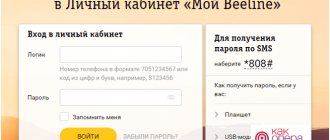Many subscribers who have been using this service for a long time begin to wonder how to turn off the dial tone on MTS? Some people get tired of the monotony of melodies, others have tried many musical compositions as a beep. Mostly, mobile operator users refuse the GOOD'OK option for the following reasons.
- I stopped playing music from the available catalogue.
- Callers complain about the ringtone being unpleasant to them.
- Tired of paying monthly subscription fees.
- I wanted to return the usual long beeps when calling.
- Lack of interest in the option after the free trial period expires.
- The subscriber, having forgotten to unsubscribe from the service, noticed that funds had been debited from his personal account.
- A song or a joke on a call that once seemed interesting no longer seems so.
In any case, some MTS users periodically want to give up the melodic beep. Here, possible ways to disable this option will be discussed in detail, additional features of the service will be presented, and the features of using each method of deactivating the “beep” will be explained.
Features of using the service
The "GOOD'OK" service may be included in the initial package of services at some tariffs. It turns on within the first 3 days after activating a SIM card with a tariff plan or after switching to it. You can use the service and the gift melody for free for a month, after this period you need to cancel it or continue using it, but on a paid basis.
The option does not work in international roaming.
The service may not work if the caller dials not a mobile number, but a direct landline number, without a federal code.
If a subscriber uses the “Call Waiting” service, then the first person calling will hear a melody, and the next one, calling the client on the second line, will hear the usual long beeps.
If the user is talking on the phone (the line is busy), the caller will hear short beeps and the song will not be played.
Subscribers using MTS Radio, when calling a person with a connected GOOD'OK service, will hear music content as part of their service.
When you set forwarding to another phone, the service does not work. If there is an increased load on the network, the sound quality of the song within the service may deteriorate.
If the subscriber does not cancel the renewal, the ordered melody, package or channel will be automatically renewed for a new period.
The service remains the same when switching to a new tariff plan, the conditions and cost remain the same.
If the selected melody's license expires, it will be automatically removed from the subscriber. If there is no other content on their profile, "Music Box" plays by default.
How does the “Beep” connect - why does it appear suddenly?
Before removing the melody from the MTS dial tone, people often note that they themselves have not activated any options. Many people think that the operator itself connects subscribers to services that they do not need. This is not entirely true.
The fact is that ringtones are usually connected from the moment you purchase the SIM card. And they play for free for 30-60 days (depending on the tariff). When is the free deadline for providing GOOD'OK
ends, a fee begins to be charged, which depends on the price of a specific melody. This is the first reason why options seem to appear suddenly.
The second reason is the “Catch GOOD'OK”
"
When you are talking to a person who has connected music instead of standard signals, there is a chance of accidentally using the “*” symbol on the phone keypad. This action activates the “Catch GOOD'OK
” function, which allows you to pick up the song you like with one click.
Attention! If at the moment you clicked on “*” you did not have GOOD'OK connected, then it is not it that is activated, but the “Music Box”. This is a cheaper option, which costs 50 rubles per month and is responsible for playing a random collection of calls until you choose the one you want yourself.
You can disable it using the command *111*29#.
Accordingly, to track whether GOOD'OK
, need to:
- When buying a new SIM card, check all the options that become paid after a while and deactivate them. You already know how to remove “Beep” on MTS;
- Check the availability of paid services at least once a week.
How to calculate the total cost of the Gudok service from the site goodok.mts.ru
When using the GOOD'OK service, it is more profitable to use one or a package of tracks, while taking into account the price category of the selected tracks. You can calculate the total cost by adding the individual services together - you can order up to 5 packages in total:
- 1st category – 49.9 rubles/month;
- 2 category – 75 rub./month;
- 3rd category – 85 rub./month;
- Category 4 – 98 rub./month;
- 6 category (package) – 75 rub./month;
- 7th category (package) – 90 rub./month;
- 8th category (package) – 120 rub./month;
- Category 12 – 2 rubles/day;
- 13th category – 4 rubles/month;
- Category 14 – 5 rubles/month.
The purchased melody from the partner’s website is provided free of charge for 7 days, after which the payment will be 98 rubles/month. To cancel the option, you will need to find out how to remove Gudok on MTS. Expert opinion Igor Gaidov Author and editor. Expert of the Tarifgid.info portal specializing in tariffs and services of telecom operators. Hello, I have been involved in the Internet, communications and IT technologies for more than 7 years, if you have not found the answer to your question on this page, contact me right now and I will answer it as soon as possible. Thank you for your trust! Fresh questions are published in the “Help” section and help solve problems encountered by other site users.
With the advent of the MTS operator, many subscribers became its regular users. The sound of your favorite tune, song or joke instead of boring beeps is much more pleasant, which is why the service is so popular. With the help of the selected track, you can show everyone your taste and personality.
There are many different possibilities - connecting a separate melody or joke instead of a signal , or a whole set - a “Music Box”. It is possible to set a specific selected melody to a specific number , to all numbers, or to play only during the day or at night, at a selected time. Among the main offers are:
- you can give a melody and pay for the first month for a friend;
- copy a ringtone from a friend’s phone to your list;
- ordering melodies and recordings;
- using the “Own Wave” resource, where you can listen only to your favorite genres of tunes or albums.
Users get the opportunity to diversify their phone and stand out among their friends. But the service has its own limitations - it does not work in roaming, and also has interference when the network is overloaded.
When using settings for two telephone lines and call hold, there are also restrictions on the playback of “Beep” melodies. When a call is addressed to a person on the second line, during a conversation on the first line, a regular buzzer is heard instead of a melody while waiting.
Cost of ringtones
The cost of ringtones depends on the price category.
| Price category (single tunes) | Price |
| 1 | RUB 49.90/30 days |
| 2 | RUB 75.00/30 days |
| 3 | RUR 85.00/30 days |
| 4 | RUB 98.00/30 days |
| 10 | RUR 30.00/30 days |
| 11 | RUB 35.00/30 days |
| 12 | 2 rubles/day |
| 13 | 4 RUR/day |
| 14 | 5 rub./day |
Package prices:
| Price category (melody package) | Price |
| 6 | 75 RUR/30 days |
| 7 | 90 rub./30 days |
| 8 | 120 RUR/30 days |
| 9 | RUB 29.90/week |
Money is debited for each installed song or package. The price remains unchanged for the subscriber throughout the entire period of using the service.
In addition to paid ones, MTS GOOD'OK also has free songs. You can find them in the section of the same name.
Music box service
The “Music Box” service is a set of melodies that are played if the subscriber has a connection, but has not selected a song or package for playback. Its cost is 49.90 for 30 days.
You can connect the “Music Box” using a combination of numbers and symbols *111*28#.
Natalia
Technical specialist, user support on mobile communications issues.
Ask a Question
If you find an error or inaccuracy on the site, please write in the comments or feedback form. I recommend checking out:
Secret tariffs from MTS The most profitable List of unlimited ones Check where the money goes Order details
The option will be removed and payment for it will not be charged if the subscriber puts his own melody or joke on the dial tone.
How much does it cost to use MTS?
Depending on the popularity and novelty of the melody, prices vary quite a bit. The minimum cost for playing a melody is 49.9 rubles for one month. The “Music Box” will cost the same amount - a package of popular music that is installed on you automatically if you have not chosen anything else. According to the terms of GOOD'OK, all melodies are divided into price categories, where the cost of one composition varies from 49.9 rubles per month to 5 rubles per day.
In addition, you can choose one of the ringtone packages, which will cost you from 75 to 120 rubles for the whole month, or 29.9 rubles for one week. Music channels are also available, where tunes are automatically updated daily, but at the same time, all compositions are in the same genre of your choice. The cost of using such a channel is 29.9 rubles for one week. You can connect up to 6 different music channels to your number.
* Information is provided for Moscow and the Moscow region. In other regions of Russia, prices and connection conditions may vary.
The GOOD'OK or Gudok (Russian translation) service makes it possible to highlight your phone number among dozens of others among your friends and cheer them up with original music. You can choose a comic song, a legendary composition by Charles Aznavour, Joe Dassin or a modern chanson by Stas Mikhailov - connect GOOD'OK and choose any song to your taste that will greet your acquaintances and friends during the waiting period.
- How to disable the melody on MTS instead of the beep: 4 ways to disable the service
Don't want to pay for unnecessary services and options? Check and disable paid services right now >>>>>
This service is paid and can be provided to subscribers in conjunction with the Music Box option, in which a package of selected melodies will be stored.
Content
How to disconnect on MTS quickly and free
The “GOOD'OK” option was created in order to diversify the boring beeps that the caller is forced to listen to while waiting for an answer. Using this option, you can change the usual signals to any melody you like or a funny joke that will delight your callers. However, due to the fact that the option is not free, some subscribers want to refuse the service in order to save money on their balance. We will tell you in more detail about how you can disable the “Beep” on MTS so that money is no longer debited from your phone balance.
Description in MTS
What is the first thing people hear when they dial your number? Standard monotonous beeps, inherited from wired communication lines. But you can personalize your phone number by setting one of the melodies offered instead of ringing tones.
It could be a hit of the current pop season, a beloved old melody, a folk song, etc. If you are a cheerful and cheerful person, then in the Gudka catalog you can choose one of the humorous greeting texts that will cheer up all your interlocutors.
Connecting the Music Box
MTS subscribers can use the Music Box, which includes several melodies at once. The subscriber is connected to a standard dial-up unless another paid service of the GOOD'OK option has been paid for - another package, song or music channel. The option is activated at a minimum price of 49.9 rubles/month.
How to connect a Music Box: use the code *111*28# or send any SMS to 9505 or 0550 (free). Find out also how to turn off the Beep melody on MTS.
Terms of service
As mentioned earlier, you can replace the dial tone (“Tele2”) at no additional cost: no funds are debited from your account for connecting the service. There is a daily subscription fee. It is 2.5 rubles (the cost is indicated for subscribers in the Moscow region, in other regions of the country it may differ).
Installing melodies instead of a beep is also free. However, before this you need to purchase the composition that will sound instead of beeps. The volume of the catalog of melodies will please you with its volume: it contains compositions of various genres, including many free options. The cost of such melodies can range from 0 to 49 rubles. Moreover, if you have installed a specific song, you can replace the dial tone with “Tele2” for free.
I would also like to draw your attention to the fact that the service is only valid when you are in your region. If you go roaming (within the country or abroad), the melody will not be played, although the subscription fee will be debited from the account daily
The service applies only to one call, that is, if another subscriber calls you during a conversation, he will have to listen to the beeps while waiting for your answer.
There is an addition to the “Premium+” service. By activating this option, for example, through the web interface, you can gain access to all the opportunities that the operator provides: downloading up to 50 melodies, etc. For this, an additional charge of + 1.5 rubles will be added to the monthly fee (i.e., in total it will be 4 rubles).
How to activate the Gudok service from MTS
The GOOD'OK service is activated automatically when you select a melody, as well as within the service package. If the melody is not selected, a standard media content package of category 1 is installed. The service is activated through the official option portal, mobile application and through partner sites. Now about all connection options in more detail:
- dial numbers 0550, from 05501 to 05508 (changing the last digit), 07701. Using the voice menu, you can select the music content of interest. The connection call is free in your Home region;
- use the short command *111*221# on your phone and select a song using the menu;
- go to the website goodok.mts.ru and select any composition from the assortment, including a beep, a greeting on an answering machine, hit beeps - you will need authorization in your My MTS Personal Account;
- use a special mobile application for Android and iOS using the links https://play.google.com/store/apps/details?id=com.goodok.mts and https://itunes.apple.com/ru/app/mts -goodok/id904601384?mt=8, on the service’s corporate website you can get QR codes for downloading mobile APP data;
- If you like a melody from another MTS subscriber, while playing it, click on “*”, you can use the service Catch a Beep - the cost of the service is 0 rubles.
Goodok MTS website - a huge selection of ringtones for every taste MTS Goodok application for Android
There are some peculiarities and restrictions on using the service, which can be found on the options page in MTS. Subscribers using MTS Radio will play radio channels.
Connecting the MTS Goodok service through commands
Please note that subscribers can connect media content to the MTS Gudok option for a bonus, after the expiration date and if they do not want to pay a subscription fee. We recommend that you immediately find out how to turn off the melody instead of the beep on MTS. Details and available offers can be found on the MTS Bonus website - https://bonus.ssl.mts.ru/. In Smart line packages, the service is activated as part of a tariff plan; the user can use it free of charge for 60 days.
MTS bonus website Rewards catalog MTS bonus MTS Beep for bonuses
Catalog of melodies Gudok services
The mobile operator MTS offers its customers not only “Good`OK”, but also “Music Box”, which has a large catalog, at the same cost - 50 rubles/month.
And by the way, today there is a large range of genres that are not limited by public tastes and fashion. By connecting to the service, you can choose the genre and topic you like. The price for the “Own Wave” category is 30 rubles. per week, and a new melody will sound every day. Both rap and classical are available - everyone will find music according to their preferences. To install the extension, you need to log into your Personal Account and select the desired option.
Ways to disable the “GOOD'OK” option
You can deactivate the paid option in one of seven ways, listed below, ranging from the most convenient and fastest to the less convenient but effective. Each of the above methods of disabling is free:
- Dial a special short code in the tone mode of your smartphone: *111*29#. This USSD command will save you from unwanted service. After sending it, an SMS message will be sent to the phone, notifying the owner that the deactivation application has been accepted, and a few minutes later an SMS will be received with information that the option has been cancelled.
- Open the official website of the MTS operator and, by clicking on the “Personal Account” button, indicate your number and password for your Personal Account. If your password is lost or forgotten, click on the “Receive password via SMS” link located under the login and password entry form. In your personal account, find the “Tariffs and Services” section, then click on the “Service Management” subsection. In the list of activated services, select the one you need, in your case “Beep”, and disable it.
- If it is more convenient for you to turn off the “Beep” via your mobile phone rather than a computer, then download and install the “My MTS” application. In the application, select “Services”, go to the list of services activated on your SIM card, select unwanted options and disable them.
- Use the special number 0550, designed to manage the “GOOD'OK” option. By calling the specified short number, you will find yourself in the voice menu. Select the desired item in the menu and press the corresponding number in tone mode. After completing the action, a message will be sent to your phone informing you that the music service has been successfully deactivated.
- Use the mobile assistant by calling it via the command: *111#. Select the desired category from the list, then the service itself and disable it according to the instructions provided. In this way, you can not only disable, but also connect any offers from MTS.
- Call the call center of the cellular operator Mobile TeleSystems at 0890 if you are calling from a device with an MTS SIM card installed, or at 8 (800) 250-08-90 if you are calling from a landline device or phone with SIM card from another mobile operator. When you get through, select an item in the menu that allows you to switch to a live MTS operator; a specialist will help you turn off the melody instead of the usual beep. Calls to the specified numbers from an MTS SIM card are free.
- Contact the nearest office and ask an employee to deactivate the option on your number. Be sure to take your passport with you, and the SIM card must be registered in your name, otherwise you will not be able to deactivate it.
Mobile operators often offer their customers some services for free use, but do not always inform them that free use will only be for a certain period of time, for example, one month. Then the service becomes paid, and the client does not even suspect that funds have begun to be debited from the balance. If you have identified a leak of funds from your account, but cannot understand for what services they are being written off, order details in your Personal Account, the My MTS mobile application or at the company office. Detailing will help you understand where, when and how much money was written off.
Attention ! Residents of Ukraine and users of the Ukrainian MTS can turn off the music instead of the beep by sending an SMS with the text “off” (without quotes) to number 700. If you cannot send an SMS, then call number 700 and select the disable option in the voice menu. A deactivation request may be processed within 24 hours.
How to connect "Gudok" from the MTS operator?
Under some tariffs, “Beep” is enabled by default, and melodies instead of call tones are heard free of charge for the first month. If you choose a tariff from the Smart group, you can count on a free “beep” for two whole months. At the end of the grace period, you will have to pay for ringtones on a general basis.
- How to turn off music on MTS?
If you have one of the regular MTS tariffs, then your number can also be decorated with one or more favorite melodies, or even a whole “Music Box”. To do this you just need:
- dial one of the following short numbers: 0550, 05501, 05502, 05503, 05504, 05505, 05506, 05508, 05509 or 07701 , and after dialing, select a melody, following the voice instructions;
- send the command *111*221# from your phone by pressing call, then in the USSD menu select a category and in it a melody that will sound instead of beeps;
- go to the special website goodok.mts.ru and set the melody using this resource;
- install the free GOOD'OK application on your phone from Google Play or iTunes.
In addition, there is another possibility: you can copy the melody from the number of your interlocutor during a call. This service is called “Catch GOOD'OK” and is carried out very simply - by pressing the * while the melody you like is playing. It will be automatically installed instead of dial tone on your number, and you won’t have to pay anything for the connection - only the monthly fee set for it.
Installed melodies can be played all the time, in addition, you can connect a specific composition or a humorous track to calls from one specific subscriber/group of subscribers from your phone book. You can change several melodies depending on the time of day or days of the week. All this is regulated by special settings on the GOOD'OK website.
Where can I choose a melody for MTS
A convenient menu with melodies is located on the website https://goodok.mts.ru/ . There you can select a melody and see its cost. This is convenient because the menu is organized clearly and understandably. Each melody is highlighted separately with a picture, name and price. This is the simplest and most acceptable method for subscribers with Internet access.
If there is no access to the Internet, the service, like the selection of a melody, is ordered manually on the phone itself with voice prompts by calling 0550 or by pressing a combination of buttons - *111*221# and a call button, where the genre of the composition and the track itself are selected. If, when calling a friend on the same network, you are interested in his installed melody, you can copy it in one click by simply pressing the star on the dial buttons.
The choice of melodies is also simple in applications on smartphones that support Android, iOS or Windows Phone. The store downloads songs and melodies from available catalogs. If it turns out that you don’t like anything, you can use the services of installing beeps on your phone from other operators. Often phone numbers and teams are shown on music television channels.
Management of all paid services and subscriptions in your MTS personal account
In your personal account, you can simply disable all paid options. Moreover, this is done much faster than using USSD requests. Here you also need to have a list of codes in front of you. So, go to your account and select in the “My Services” section the link “All connected and available services.
Next, we find ourselves in a section where all connected options and their costs are listed. All that remains is to select unnecessary ones and disable them by simply clicking on the cross next to them.
As a result, you will disable all unnecessary paid services and no longer worry about being charged. However, periodically you still need to check the list of connected services using the *152*2# command, in case you again have something you don’t know about. And finally, a short video about disabling services through the Internet assistant.