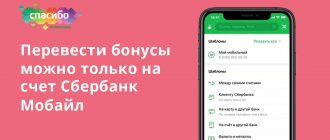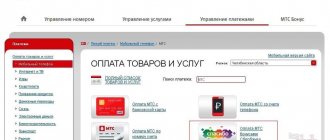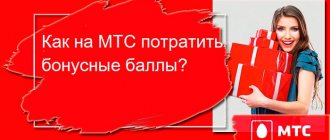Instead of the usual cashback, when “real money” is returned to your account for using a card, Sberbank offers a loyalty program. According to its terms, customers are awarded points for purchases using the card - they are also “Thank you” bonuses. You can write them off for discounts of up to 99% on goods and services within the affiliate network. The article below is about ways to check Sberbank’s “Thank You” bonuses, if you need to do this online.
Connect Thank you bonuses from SberBank
The bonus program makes it possible to accumulate SberPoints for purchases and then exchange them for discounts or coupons. When registering a card, employees offer the recipient to activate this service. But in some cases you have to do it manually.
We'll tell you further about how to activate Thank You bonuses from SberBank yourself.
At an ATM
- The client inserts the card into the ATM (or terminal), opens the menu and goes to the “Bonus program” section.
2. In the dialog box, indicate the telephone number (to which the card is attached) to register.
3. Agrees with the terms of service, after which the system sends an SMS code.
4. Enters the password in the appropriate window and completes registration.
Call 900
- The client sends a message with the text THANK YOU **** (instead of **** you need to enter the last 4 digits of your Sber card) to number 900. There must be a space between the word and the numbers, otherwise the command will not be recognized.
- Receives a response message containing a code of the type “#YYYY”.
- Copies the received code and sends it to the same recipient.
If the service has already been activated, then after sending the command you will receive a message about the number of SberPoints in your account.
Before connecting Thank You from SberBank via mobile, you need to make sure that the message is sent from the phone to which the account is attached.
Sberbank Online
- The user goes to his personal account via the link online.sberbank.ru and clicks on the “SberThanks” section (located in the main menu).
- Indicates cell phone number and agrees with:
- Company rules;
- Data processing.
- Reads the SMS code and enters it in the appropriate window to confirm your identity.
- Completes registration and receives a personal bonus account.
Mobile bank
- A user downloads the SberThanks app:
- Android - via Google Play,
- iPhone – via AppStore).
2. Goes into the application and indicates a cell phone. Agrees with:
- Company rules;
- Data processing;
3. Waits for a message containing 5 characters (XXXXX) and retypes it.
4. Receives an SMS with a password (it will be needed when calling the contact center if questions arise).
What are pension points and how are they calculated?
Pension points are conditional indicators that reflect a person’s contribution to a future pension. They are accrued annually to citizens based on paid insurance premiums, salaries, and type of insurance contributions. The latter can be paid towards a funded pension or an insurance pension, if the citizen prefers the latter. Additional factors influence the calculation of points:
- length of service in the army;
- time of maternity leave;
- time off to care for the elderly.
Login to the Thank you program from Sberbank
To make it more convenient to control SberPoints, the bank created a separate platform - spasibosberbank.
The SberSpasibo personal account is responsible for the following tasks:
- tracking accruals and expenses;
- exchanging points for coupons;
- transfer of points to other persons (the service is paid, as it includes and takes into account commission).
Participants who have reached the “More than Thanks” level can also cash out their accumulated SberPoints (transfer into rubles) and use them for any financial transactions.
Log in using your phone number or Sberbank ID
- The client follows the link spasibosberbank.ru and clicks on the “Login” button.
2. Selects login method:
- By mobile (you will also need to enter a password);
- By SBER ID (for those connected to the authentication system).
3. Indicates cell phone number or scans QR code.
4. Confirms entry with a Push notification (sent to a smartphone or tablet).
5. Agrees with the conditions (checks the box below the list of banking requirements).
6. Goes to your personal account.
Features of bonus activation Thank you
- To connect Thanks from Sber through Sberbank Online (as well as through mobile banking), you must have a personal account. Through the personal account, the consumer goes to the website spasibosberbank.ru, where he completes his registration.
- If a client has several plastic media, then there is no need to activate SberThanks for each of them. The Thank You bonus program is activated for all accounts at the same time. For the same reason, you will not need to reconnect the service when re-issuing the card.
- The only condition for activating a bonus account is having a Sberbank card. The type of tariff does not matter. Supported: social, youth, corporate, credit, salary, etc.
- After connecting, the card owner will be assigned the 1st level “Thank you”. To increase it and accumulate more SberBonuses, the platform will offer to complete a number of tasks.
#3. Subscriber's personal account
For those who constantly use the Internet in everyday life, it will not be difficult to view points at MTS using the subscriber’s Personal Account. Here's how you can check your scores:
- Follow this link to the entry page of the subscriber’s Personal Account and fill out the entry form. If you don’t have a password yet or have forgotten it, this can be easily fixed by clicking on the “Receive password via SMS” button.
- On the main page, under the block with your data, look for an icon consisting of three horizontal stripes and click on it.
- In the menu that appears, select the “Bonuses and Privileges” option.
- Click on the “MTS Bonus” item, and then on the “Spend points” item.
- The number of available bonuses will be displayed on the screen. Also, you can spend them directly on this page by choosing the item you like from the options offered.
How to check Thank you bonuses from Sberbank
To find out about Thank You bonuses from Sberbank, the client chooses a convenient method:
- SMS : sends a message with the text THANK YOU + the last four digits of the card (approx. THANK YOU 4609) to number 900;
- Technical support service : calls number 8 and gives the password (arrives after registering in the program via SMS, but is also displayed in your personal account on the SberSpasibo website);
- Sberbank-Online (website/program for smartphone): logs in to your personal account and goes to the “Thank you from Sberbank” section;
- “Thank you from Sberbank” : opens the mobile application (the main menu contains data on the current bonus account and accruals for recent purchases);
- ATM : inserts a card and selects the “Bonus program” section in the main menu, then clicks on the “Find out bonus balance” button.
Checking bonuses with a call center operator
If you do not use the SMS notification service and have not installed the mobile version of the program, then contact the hotline. For this:
- Dial 900.
- When you hear the auto-informer, contact a call center employee. To do this, say “Operator”, “Operator Help”, etc.
- When the call is transferred to the employee, tell him that you want to find out about the number of bonuses from Sberbank.
- The operator will ask you to voice a special password, which is issued upon registration.
- After checking all the information, he will provide the necessary information.
Bonus balance and transaction control
Balance Thank you
The balance shows the number of bonuses that the user is able to spend at the moment. A complete history of credits and debits is available in your personal profile.
View transaction history
To study the history, you need to log into your account on the website new.spasibosberbank.ru.
Transactions and credited points are displayed in the main menu. To view the full list of operations, you need to click on the “All” section.
The window that opens will offer several ways to sort actions:
- By time period: all the time;
- a week;
- month;
- year.
- By type: expenses
- accruals
- expenses + charges.
If you need a specific operation, you can use the search bar.
Which stores offer bonuses Thank you
The list of partners who credit bonuses under this program is very wide and constantly changing, so it cannot be covered in one article. You can check the current list by going to the affiliate section of the program, after which you need to click on the “Accrues Thanks” button;. Among the large stores are:
- Megaphone.
- Read-city.
- Burger King.
- Kari and many others.
Privilege levels Thank you from Sberbank
Thank you levels from Sberbank involve four steps. The higher the level, the more privileges the client receives from the bank. To activate the next level, the card owner completes tasks that can be checked in his personal account.
Conditions of the Privilege
| № | Name | Privilege |
| 1 | Thank you | Refund up to 30% bonuses on partner products (in physical or online stores) |
| 2 | Thank you very much | 0.5% of SBER bonuses will be returned to your account Refund of up to 30% of bonuses on partner products |
| 3 | Thanks a lot | Higher bonuses in 2 categories 0.5% SBER bonuses Refund of up to 30% bonuses on partner products |
| 4 | More than Thanks | Higher bonuses in 2 categories 0.5% SBER bonuses Refund up to 30% of bonuses on partner products Exchange bonuses for rubles |
Tasks to complete
All levels of Thank you bonuses from Sberbank provide unique conditions.
| № | Name | Condition |
| 1 | Thank you | Participate in the program Pay for goods from partner companies with a card |
| 2 | Thank you very much | Monthly rules: · Use cards so that the purchase/cash out ratio is more than 50% · Spend from 5 thousand rubles |
| 3 | Thanks a lot | · Use cards so that the purchase/cash-out ratio is more than 50% · Spend from 5 thousand rubles · Pay for something through Sberbank.Online |
| 4 | More than Thanks | · Use cards so that the purchase/cash-out ratio is greater than 85% · Spend from 5 thousand rubles · Pay for something through Sberbank.Online · Open a deposit and deposit any amount into it |
You can control the completion of tasks through your account on the website online.sberbank.ru or in the smartphone application.
How long are the privileges valid?
Each level of benefits is valid for one season (i.e. summer, fall, spring or winter).
To remain at any level above the initial one, it is necessary to maintain the achieved result constantly. If in one of the months of the current level the client did not comply with the rules, then in the next season he will be demoted.
Calculate points for completed tasks
There is no universal formula for calculating Sber Thank you points from Sberbank.
The number of bonuses received depends on the following variables:
- "Thank you" level;
- Conditions of a specific partner;
- Uriprivileges of a specific card.
The minimum number of bonuses that a client can receive for a purchase is calculated as a percentage - 0.5% of the spend. Partners set the maximum amount themselves - up to 30% of the amount spent (some companies also run promotions to accrue increased cashback).
Detailed information about the policies of partners when accruing points and their promotions is contained in the “Partners and Offers” section on the website spasibosberbank.ru. Depending on the goal, the client selects the option to accumulate or write off bonuses
When calculating points at the end of each reporting period, Sberbank adheres to the following scheme:
- After the end of the season (i.e. after 3 months allotted for completing tasks), it calculates points for all expenses.
- During the post-period (1st – 9th day of the month) it analyzes the tasks completed by the program participant for each month of the last season. In the post-period, the client still has access to the previous level.
- On the 10th, the system assigns a new level to the cardholder based on the calculations made. All expenses made by a person during the post-period count towards the new season and will be taken into account in the next calculation.
When can bonuses expire?
Points under the Sberbank incentive program are awarded for a period of 24 months. After that they burn out. Other reasons for points cancellation may include:
- blocking of a bank card by the holder or the bank;
- returning to the store goods for which bonuses were awarded;
- technical error when calculating points;
- bankruptcy or termination of activity of the program partner that awarded points for the purchase;
- suspicion of fraudulent actions by the client.
Thank you bonus cards from SberBank
For most cards, Sberbank offers standard conditions for crediting points: up to 30% of the purchase amount. But there are special tariffs that are designed so that customers can get more benefits from their spending.
Debit cards for bonuses
| Program | Tariff conditions |
| Card with big bonuses | Returns with bonuses: 10% - gas stations, 5% - cafes 1.5% - hypermarkets |
| Gold card (Sberbank Gold) | 5% - cafes 1% - hypermarkets |
| Youth card | up to 5% - on spending in the selected category up to 11% - from partners |
| SberFirst | 10% - cafe and Delivery Club service; 5% — hypermarkets (including home delivery services + SberMarket) |
| SberPremier | 10% - gas stations, 5% - cafes 1.5% - hypermarkets |
To calculate bonuses based on tariffs, there are online calculators located on the page of each card with special bonus schemes.
As part of the promotions, Sberbank offers increased bonuses to owners:
- Visa Gold “Golden”, “Give Life”, “Golden”;
- World Mastercard “Gold”, “Golden” (outside service packages).
At the “Golden” tariff, in service packages for payroll clients and for credit cards, Sberbank offers standard conditions for accruing points: up to 30% for purchases, depending on the chosen partner.
For holders of pension and social cards, the bank provided the opportunity to choose one of the categories, based on the list:
- 3% on gas stations;
- 3% on medicines;
- 1.5% on household goods;
- 1% on grocery purchases in supermarkets;
- 0.5% on any purchases.
Connection to the service is carried out through your personal account (personal profile in SberSpasibo) or using a voice assistant.
Bonuses when re-issuing a card
The SberSpasibo bonus system is not tied to plastic media. If the card holder closes it (due to expiration or for other reasons), the accumulated points do not expire. They are assigned to the account and when the card product is reissued, they are returned to the owner.
Features of the program
When making a non-cash payment at the store checkout, the client receives a portion of the money spent back in points. The bonus size is 0.5-10% depending on the type of trading establishment. When purchasing some goods, the amount of charges increases. When paying part of the purchase price, 1 point is equal to 1 ruble.
The following conditions apply to participants of the “Thank You” program:
- Only plastic card holders can use the bonus account;
- accumulated points are valid for a limited period;
- when replacing a means of payment, privileges are retained;
- points cannot be used to pay for utilities, fines, government duties, or transactions in gambling establishments;
- to move to the next level of privileges, you need to spend the amounts established by the bank;
- when exchanging for rubles, 1 point is equivalent to 50 kopecks;
- the list of trade organizations that accept bonuses for payment for goods is constantly updated - the exact data can be found by visiting the “Thank you Sberbank” service;
- the client can accumulate no more than 5,000 points per month (if this amount is exceeded, accrual stops until the next billing period).
Bonuses can be used to pay for orders in some online stores.
How SberThanks bonuses are calculated
If there are several cards, how are points awarded?
SberThanks bonuses are credited to a single client account opened with Sberbank. This means that when using any card, bonuses go to the name of its owner and are summed up. However, different cards have their own rules for accruing points, which is important to consider when using several plastic media.
For example, when paying in a cafe with a Gold card, the client will receive a refund in bonuses in the amount of 5% of the amount, and when paying with a SberFirst card - 10%. To understand how to receive thank you bonuses from Sberbank with great benefits, you need to correlate card rates and types of purchases.
Bonuses abroad when paying with a Sber card
For the SberThanks program, it doesn’t matter where Thank you bonuses from Sberbank are awarded. Points are awarded both within Russia and abroad according to the same rules. The only difference is that there are fewer Sberbank partners abroad, so access to the maximum return of bonuses is limited.
Cash withdrawal bonuses
When withdrawing cash to a bonus account, points are not credited
Bonuses have stopped accumulating Thanks from Sberbank
If Sber Thank you bonuses are accrued incorrectly or have stopped arriving completely, you must report the problem:
- By single number 900 (then you need to press the number “5” to contact an operator);
- In any physical bank branch;
- By email
The user will be asked to provide the password that all bonus program participants receive via SMS upon registration.
Card bonus limits
The problem in stopping the accumulation of bonuses may be related to the limit that the bank sets for each level:
- “Thank you” – 5,000 per quarter;
- “Thank you very much” – 30,000 per quarter;
- “More than thanks” – 45,000 per quarter.
Why bonuses are not awarded
Points are not credited when performing the following transactions:
- currency exchange;
- acquisition of securities, precious metals, checks;
- acquisition of illegally trafficked goods;
- carrying out transactions related to gambling and bookmakers;
- transfers between bank accounts;
- sending payments through Sberbank Online (unless certain exceptions are provided for in the Bank's Shares);
- payment for housing and communal services;
- replenishment of “Virtual wallets”;
- 6th purchase and all subsequent ones, if they were made during the day at one retail outlet.
For a complete list of transactions for which the SberSpasibo system does not deduct bonuses, follow the link.
Is it possible to pay with points and rubles?
Sberbank reserves the right for the client to pay for the purchase with both points and rubles at the same time. If the cardholder’s bonus balance does not have enough bonuses to cover the entire amount, he can pay additionally in rubles.
What amount of bonuses makes sense to spend?
Paying with points instead of rubles is not always equally profitable. There are situations when customers postpone write-offs or purchases.
There are several reasons:
- prices from sellers who accept Thank You are higher than market prices;
- when ordering via the Internet, delivery is often carried out by third-party organizations that do not accept bonuses;
- partners offer to pay part of the check amount with points.
A simple calculation will help you evaluate the benefit: subtract the bonuses that will be charged to you from the price, add the cost of delivery, if required.
Compare the result with the amount you would have paid in cash. Perhaps you will spend the same amount in another store, buy a similar product, save time, money on delivery, bonuses will remain intact, you will be able to get more benefits next time.
Ways to check the exact number of points available for debit:
- on the bonus program website, open the Sberbank partner page, look at the rules by which it works;
- go to payment when purchasing online, select the “Bonuses + card” method, the system will show the maximum available number of Thank You with which you can pay;
you can manually correct the figure;
if it contradicts the rules, you will receive a notification and will not be able to continue processing until you enter the correct value;
if you are not satisfied with the partner’s conditions, interrupt the procedure by clicking the cancel button or leaving the page;
- At the checkout in the store, ask the cashier about the possibility of paying with bonuses, about the available write-off amount.
Spend so you don't get burned
If you decide to save up Thank You for a major purchase, use your points in a timely manner. Sberbank cancels them completely in the following cases:
- disconnections from the loyalty program;
- no transactions during the year on cards participating in the accrual of points; to prevent bonuses from being burned, one transaction on one plastic card is enough, even if the holder has several of them;
- refusal to use the last card with which bonus transactions are possible.
The Thank You program does not include cards linked to legal entity accounts.
Part of the gratitude is debited from the bonus account if:
- 3 years have passed since accrual;
- money for the purchase was returned;
- enrollment was made by mistake;
- the partner terminates participation in the program early due to financial insolvency, the part due to which the points were increased is canceled, 0.5% from Sberbank remains.
Reissuing a card does not affect the bonus account.
How long are Thank you bonuses from Sberbank stored?
The validity period of thank you bonuses from Sberbank is 2 years.
Points expire prematurely under two circumstances:
- The client has never used his bank card for a year.
- Canceled the banking service agreement.
Bonuses that have been on the account for more than 2 years are written off once a month. You can check the points that the bank plans to write off in the near future in your Sberbank Online personal account (in the “Programs” section).
Transfer bonuses Thanks to another Sberbank client
Transfer of bonuses is available to all program participants whose level is higher than the initial level (“Thank you”). The levels of both parties – the recipient and the sender of points – are taken into account.
To send points as a gift to a client, follow the step-by-step instructions:
- Log in to the website spasibosberbank.ru and go to the “Transfers” section in your personal account.
2. Indicates the number of bonuses to transfer and studies the proposed course.
3. Enters the recipient's cell phone number.
4. Agrees with the rules of the promotion (checks the box under the submission form) and clicks the “Submit” button.
In the SberThanks mobile app, points are transferred in the same manner. The owner of the bonus account indicates the number of points to be transferred and the recipient number.
We check the accumulated bonuses from Sberbank through an ATM
If there is a self-service terminal nearby, then find out how many bonuses are in your account by following the following procedure:
- Insert the card into the special slot.
- Enter the security code.
- In the list of services that opens, find the bonus program tab.
- Select the item where information about the bonus balance is provided.
- The "Thank You" number will appear on the screen.
In addition, if you make a purchase at a partner store, the cashier will immediately check how many bonuses are in your account. At your request, he can write them off.
How to cash out Thank You bonuses from Sberbank
Before you convert Thank You from Sberbank into money, you need to make sure that its privilege level allows this. This operation is available only to those users who are in the “More than Thanks” category.
To cash out bonuses, the client logs into his personal account (via the website or mobile application) and indicates the number of points that he wants to convert into rubles. The exchange rate depends on the channel in which the conversion is made.
How much is a pension point worth in 2021?
The cost of 1 pension point in 2021 is 98 rubles 86 kopecks .
A fixed payment supplementing the amount of the insurance pension in 2021 is 6,044 rubles 48 kopecks. In the future, the value of the pension point, together with the additional amount, will be indexed by the state, taking into account inflationary processes and changes in the level of wages. Dynamics of pension point value
| Year | Cost of pension point, in rubles |
| 2015 | 71,41 |
| 2016 | 74,27 |
| 2017 | 78,58 |
| 2018 | 81,49 |
| 2019 | 87,24 |
| 2020 | 93 |
Coupons and Promotions
In the “Coupons” section, a bonus program participant can exchange accumulated points at the rate offered by partners.
To make it easier to find a coupon, the spasibosberbank.ru website provides sorting by a number of categories:
- restaurants and cafes;
- cars and gas stations;
- taxi rides and car sharing;
- insurance;
- trips;
- digital content;
- household products;
- childen's goods;
- Letual;
- pharmacies;
- beauty and health, etc.
A customer can spend up to 5,000 points per coupon on a coupon.
The partners who support the Sberbank bonus program include:
- Delivery Club;
- Litres;
- Burger King;
- Ozone;
- Citymobil;
- Pyaterochka;
- El Dorado;
- Yandex Market, etc.
A complete list of partners is presented in the “Coupons” section.
In addition to coupons, the bonus program offers promotions that allow you to use the services of a partner at a better price.
What is an insurance pension
To retire and receive decent monthly payments as compensation for the lost opportunity to earn money on your own, you must:
- the onset of a specific age;
- accumulated relevant work experience;
- accumulation of a certain number of pension points.
According to the legislation of the Russian Federation, citizens can fully receive a pension if they have worked for at least 10 years and have a score of 16.2. If these conditions are not met, the insurance pension is not paid but is replaced by a social one.
Future pension adds up
from the following components:
- fixed compensation, which is assigned equally to everyone if they have a minimum length of service and a specific number of points (RUB 5,334);
- insurance pension - collected points in ruble equivalent, multiplied by a coefficient (in 2021, 1 point = 87.24 rubles);
- the accumulative part is the amount of money accumulated over the entire length of service and divided by 246 months.
How to disable Thanks from Sberbank
There are two ways to disable “Thank you” bonuses:
- Contact center (toll-free call): the operator will request personal data and a password (specified in your SpasiboSberbank personal account);
- Bank branch: you must take your passport with you.
The bonus program from Sberbank can be activated once. If you disconnect, you will not be able to resume participation again.
Did you like the article? Rate it!
#6. Visiting a communication salon
And, of course, you can find out the number of MTS points in person - simply by visiting any service center or communication store of this operator and asking an employee with a question.
Do not forget that the company does not have the right to provide your data to strangers, so be sure to take with you a passport or other document that can confirm your identity as the owner of the SIM card.
We hope this article helped you find out all the information you need.
If you have any questions on this topic, be sure to write us comments, and we will try to quickly and efficiently solve your problem. What do you most often spend your accumulated MTS points on?
If our article helped you, please like it!
How to find out the number of pension points by mail
Interaction between citizens and the Pension Fund via mail is not the most convenient, but it is a possible option for receiving a document on the number of pension points in the account.
In this case, a written request (application) for the provision of services and a copy of the identity card must be notarized. Documents are sent by registered mail. The pension fund registers them no later than the next business day after receipt. After this, the required statement about the state of the pension account (including the number of points) is sent to the applicant within 10 days.