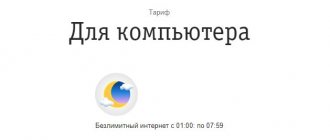The mobile operator Beeline provides its subscribers with the opportunity to resolve issues related to the use of a phone number without leaving their home or workplace. In order to take advantage of this opportunity, just go to the official website of the company and go to the Personal Account section. This is a free and 24/7 online service that gives access to all information about the movement of funds in the account, their expenditure, tariff, activated additional services and various settings.
Login to your Beeline personal account by phone number
In order to log into the Personal Account (PA) system, you need to perform just a couple of actions:
- Go to the official resource of the company – beeline.ru;
- In the “Login” column, enter the mobile number you are using;
Important! Enter without the country code (+7) and brackets. For example: 9037123456
- Dial USSD command *110*9# to receive the password.
After sending the request, an SMS message with a one-time code will be sent to your phone number. When you log in for the first time, a window will appear asking you to change the temporary password to a permanent one.
Alternative options
In cases where access to your personal account is not possible, you can manage services directly from your phone. To do this, the mobile operator offers several options, each of which is unique in its own way.
- Beeline menu located on the SIM card. It automatically appears in the list of applications when you turn on your phone and allows you to check your balance and manage subscriptions for free.
- A set of USSD commands specially designed to manage services, as well as obtain detailed information about them. For example, to find out about all connected services, you need to send a request *110*09#. To take a “Trust Payment”, you need to send the USSD command *141#.
- Beeline Help Desk - 0611. At your request, a technical support specialist will perform the necessary actions to enable or disable options or suggest a USSD command to solve the problem yourself. This control method is the simplest, but it is not recommended to abuse it.
- The toll-free service number is 0674. When you call this number, a voice menu is activated, which is easy to navigate and find the desired section.
- Automatic service control center – *111#. After sending the USSD request, you should go to the “My Beeline” section and, following the system prompts, select the desired item to disable an unnecessary service, check your account, or subscribe to an infotainment resource.
Options for logging into your personal account
Login to your account via the website
The fastest and easiest way to log into your account is by going to the official website of the Beeline operator. All you have to do is click the button below:
Go to Beeline Personal Account
In addition to PC, you can use the application for smartphones and tablets.
Login via app
To log into your account, you can use any device: smartphone, tablet or PC. To download the free My Beeline application, go to the operator’s official website or Play Store. After installing the application, you need to launch it and log in. After filling out all the necessary data, you will receive an SMS message on your phone with a password to enter your Personal Account.
You can download the “My Beeline” application using the following links:
1. For iOS – iTunes
2. For Android – Play.Google.com
3. For Windows Mobile – Microsoft.com
You can also log in through social networks. To do this, you need to link your VKontakte or Facebook page to your Personal Account. In this case, you will be able to log in without asking for a password.
What is a service management system?
The Beeline service management system is part of the functionality of the Personal Account, which provides the subscriber with the ability to independently connect and disconnect services, as well as configure their parameters. In total, the personal account has 7 sections, thanks to which the user receives full control over his tariff plan:
- profile;
- rates;
- services;
- financial information;
- application history;
- help and feedback;
- settings.
The “My Beeline” mobile application has a similar set of functions, which is developed for all popular operating systems: Android, iOS, Windows Phone.
How to use your Beeline personal account
For any client, LC is quite convenient to use and easy to manage. To complete the necessary tasks, you need to go to one of the sections of your account:
- Tariffs and services. This section provides all the information about tariff plans, activated services and services that are available to the subscriber for self-activation; Below is a list of connected src=»https://lkabinet-beeline.ru/wp-content/uploads/2017/12/spisok -podkluchennih-uslug-beeline.png" class="aligncenter" width="444″ height="570″[/img]
- Settings. This feature is ideal for those subscribers who want to control the account status of their contacts. You can track your child’s calls and expenses, change the login password, etc.;
- Finance and detailing. This section provides detailed information about the expenditure of funds from the account and the subscriber's calls. The report will be displayed in the form of a simple and understandable graph. Thus, the subscriber will see when and what amount was debited from the balance;
- Payment Methods. Thanks to this option, subscribers will be able to perform various monetary transactions: top up their account, link a bank card, pay for services, etc.
These functions are available to all Beeline subscribers authorized in their personal account around the clock and completely free of charge.
What to do
Now let’s figure out what to do to restore access to your personal account as usual. Follow the instructions below.
Make sure you have access
After connecting the service, access to the Beeline account is limited, so a new user must open it. The easiest way is to dial *110*9# and call. At the next step, you receive an SMS with your login and temporary password. Instead of the first one, you can use a telephone number. As for the password, you can change it later.
In addition, access to the account can be obtained in other ways:
- Through the website beeline.ru. Log in to the official resource, click on “Personal Account” and follow the instructions.
- Using the My Beeline application. Install it, log in and create a request to obtain credentials.
After this, click on the “Personal Account” button on the beeline.ru website, enter your login and password.
Check Internet access
Many people are wondering what it means if access to the Beeline account is limited, but in practice the reason is the lack of access to the Internet. Try visiting another resource. If you encounter difficulties with this, make sure you are connected to the global network and contact your provider.
Make sure you enter your username/password correctly
A common reason why entry to the Beeline account is limited is incorrect data entry. The login is most often a mobile phone number. When entering this information, make sure that it is entered correctly, because an SMS message with a login code is sent to this number.
The next point associated with entering incorrect data is specifying an incorrect password. If the user enters this data incorrectly ten times, access to the personal account will be limited for 60 minutes. After this time, you will need to request a password again according to the scheme discussed above.
Check that the date and time are entered correctly
Many sites, including Beeline, are protected using the HTML protocol. This means that if the date/time on the device is incorrectly set, it may be difficult to log in. To avoid such problems, make sure you enter this information correctly. This applies to mobile phones and computers/laptops with different operating systems.
Check cookies
Another reason why the path to the Beeline account may be limited is an error in the service files of the web explorer. It is known that when you enter a website, the browser saves data about the resources you visit. If the user has previously cleared cookies, they will not be able to log in automatically. You will have to log in again for the system to remember the information.
Request your password again if you don't receive it
Often access to the Beeline account is limited due to the fact that the password is not sent to the phone. In this case, make sure you entered the phone number correctly and make the request again. In addition, check that your number is not blocked or there is no technical work going on. We will consider this issue in more detail below.
Check your account for blocking
Access to the Beeline account may be limited due to the user's profile being blocked. This can happen in the following cases:
- The user's balance is less than zero. To solve the problem, put money into your account to get into the black.
- You are using a corporate tariff, which does not provide access to your personal account. In this case, you need to contact Beeline specialists and ask for access.
- The client independently blocked access to the personal account by contacting the operator. In this case, you need to dial 0611 or come to the company’s office with your passport to unblock the services.
Wait a while
If access to the Beeline account is limited, the reason may be an influx of clients. In this case, the server cannot withstand the load and error 500 appears. In this case, you need to clarify that the service is not undergoing technical work. The only solution is to wait a while and then try to log in again.
Additional recommendations
In conclusion, here are some more tips on what to do if access to the Beeline account is limited:
- Call the operator at 0611 or 8-800-700-06-11.
- Come to the office with your passport to resolve the issue.
- Ask to disable the Beoffice cancellation service by contacting specialists using one of the methods presented above.
- Update the application on your phone if the problem occurs with it. Alternatively, try uninstalling it, reinstalling it and logging in again.
As you can see, access to the Beeline account is most often limited due to the fault or inattention of the subscriber himself. If you cannot resolve the issue on your own, you can always dial 0611 or 8-800-700-06-11, or come to the office in person for a consultation.
In the comments, tell us which method helped you, and what other ways may be effective in solving a similar problem.
How to protect your personal account from unwanted expenses
It happens that funds were debited from a personal account for services the existence of which the subscriber may not be aware of. To avoid such situations, you must do the following:
- Block funds on your balance against unexpected expenses. This will allow you to use your personal account exclusively for communication. Any other operations will be unavailable. The subscriber will not be able to top up someone’s account, etc.
- Activate the Black List function. You need to call the short number 0585. And add the necessary numbers to the “White List”.
Unfortunately, it is impossible to delete your Personal Account. If there is no longer a need for the personal account, then you simply do not need to enter it or contact the nearest company office and terminate the contract.
Software setup
To set up a USB modem from Beeline and connect it to the Internet , after installation, you need to go to the profile section. In the settings of this very profile, fill in the following information in the fields:
- Name – Beeline Internet;
- Access point name - Internet.beeline.ru;
- Number to call - *99#;
- Login – beeline;
- Password – beeline.
Profiles are created for different Beeline SIM cards , if any, after unlocking. If during the process of loading the drivers and modem software, a screen with an active profile does not appear, you can create it yourself by entering the data.
Operator offices in cities
The first step is to solve the problem by phone or using Internet services. If this does not work or you have difficulty finding the necessary information, contact the Beeline subscriber offices in your city. Here you can conclude an agreement for services, submit a written application or ask about something.
To find a list of office addresses, you need to use the information desk at the above phone numbers, or on the website. also see the location of the offices on the map , which will make your search easier. When going to the office, take an ID card so that the operator can identify you, because information on the number is not given to strangers.
How to disconnect/connect on Beeline?
Despite the fact that today Beeline offers very favorable tariff plans for calls not only within the network, but also to numbers of other operators, the ability to use an Internet connection, many subscribers prefer to use text messages. Some people are so used to using messages that they are unable to give them up. And for some it is simply more convenient to send a message than to make a phone call, thereby wasting time on this.
And it allows you to expand the number of available SMS messages for sending to local phone numbers.
The control is done like this:
- Connect using number 067471;
- Disable – dial number 067440;
- Checking available SMS - number 06747 (for prepaid tariffs) and code *110*06# (for postpaid tariffs).
Managing services from your phone: commands and through the application
Managing Beeline services via phone is available using USSD commands, calls to a short number, and also directly through the mobile application. Below we present all the options that you can use.
Commands and calls to short numbers
The following methods for managing Beeline services from your phone do not require an Internet connection. You only need a satisfactory quality mobile signal.
- Command *111# - mobile menu. This is a service with navigation through numbered lists - the system displays several section names on the phone screen, and you, to go to the one you need, enter the corresponding number into the dialer.
- Call to number 0674 - manage Beeline services, connect and disable options
- Command *110*09# - informs about all paid services connected to the tariff. Information is provided via SMS.
- Call to 067409 – the same as step 2.
- Call 0611 (for mobile numbers) or 8-800-700-0611 (for landline numbers) – help desk. Here you can get information on options and how to disable/enable them. Look at the instructions on how to check your account balance.
Via the app
This option is more convenient because everything is in front of your eyes - you don’t need to “travel” through the interactive menu or follow answering machine prompts. Beeline, how to manage services through a mobile application:
- Log in to the program.
- Swipe the main screen to the right.
- In the list of sections, select “Services”.
That's it, we're here. The screen displays two tabs - “Connected” and “All ...”, under each of which there is a corresponding list. Exactly the same as in “lk uslugi beeline ru” (service management) on the operator’s website. To make changes, you just need to touch the “On” slider or button to the right of the name of an option.
Step-by-step instructions in another article will help you disable paid options.