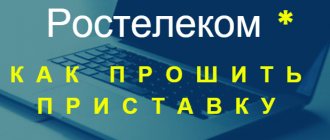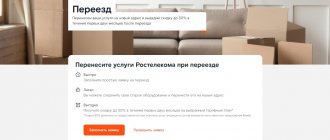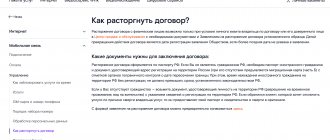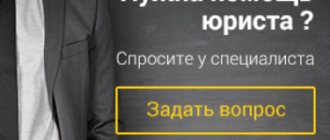There is still debate whether the Internet can become more popular than television and replace it, if not completely, then at least partially. The development of IT technologies allows us to say that it can. Especially considering the fact that today the service market provides users with a new product - interactive television. It includes both the Internet and television at the same time, while providers note the high quality and reliability of the service provided.
Another advantage is the ease and simplicity of connection. To do this, you need a set-top box and the accessories supplied with it. By setting up the device according to simple instructions from Rostelecom, the user gets the opportunity to enjoy various channels in excellent quality.
Accessories
Rostelecom is one of the leading providers of telecommunications services in Russia. She was one of the first to offer a digital television service. According to the most conservative estimates, several million Russians use the company’s services.
Rostelecom clients were among the first to have the opportunity to watch their favorite films and TV shows in high quality. Interactive television allows you to record a program, pause the show, scroll the program forward or backward, and even view files that are archived by the provider.
All this became possible thanks to the use of an IP set-top box. Today the market offers dozens of different models, both domestic and foreign. One of the best today is the SML-482 HD set-top box, produced by Smartlabs.
Regardless of the reviews you may read about the equipment you purchase, we strongly recommend that you check the components when purchasing. If there is no wire or adapter or remote control, you will not be able to even install the equipment, let alone configure it.
Standard kit includes:
- STB set-top box.
- Power supply or, alternatively, a 12V and 1.2A adapter. A regular power cable for the set-top box will not work.
- Remote control.
- AAA battery for the remote control. May not always be present.
- Wires:
- AV or “tulip”, 1.5 meters long;
- Ethernet, 3m long;
Note! Some configurations do not include an HDMI cable, which is used to connect to LED and LCD screens. You need to purchase it in addition, otherwise the image will be unclear and blurry.
- Adapter 3xRCA - SCART.
- Rostelecom instructions for operating the device and installing it.
- A package of papers that includes a warranty card, a manual for the remote control, including a reference book with the necessary codes.
Additionally, you will need a router with a LAN port (using the port the set-top box will connect to the Internet) and a TV receiver. If the distance between the devices is more than 3 meters, you need to purchase an extension cord or, as an option, a patch cord. It is sold in any computer store or market.
As soon as you have all the necessary components on hand, you can begin connecting the set-top box and further configuring it.
Exchange terms
If you want to replace the RT tuner, you must also take into account the exchange conditions. They also differ depending on the situation - whether you have an insurance policy from Rostelecom or not.
In normal situations, the following documents are required:
- A receipt confirming the purchase of the set-top box.
- A certificate with information about the serviceability of the device (issued by the provider’s employee).
- Current cooperation between the user and the provider (use of services).
- No debt.
- Submission of the corresponding application.
If you have a warranty, you will need:
- Insurance contract with Rostelecom companies.
- A receipt for the purchase of a set-top box that the client plans to exchange for a new one.
- Documents confirming the occurrence of a warranty case. For example, in the event of a fire, this is a corresponding report from the firefighters; in the event of a leak, this is a copy of the report from the emergency dispatch service worker.
If all conditions are met, the operator is obliged to change the attachment to a new one. Otherwise, the issue is resolved through a claim or by going to court.
Connection features
When purchasing a device, the basic documentation package includes an instruction manual, which indicates how to properly install and configure the device. The STB set-top box is connected in several ways. We will consider all available options so that you can choose the most convenient one.
You can connect the set-top box in three main ways:
- Using Wi-Fi. This method is not very popular, but, nevertheless, it has a place. The equipment is connected using a Motorola wireless media bridge. The advantage of this method is that the rarely used 5 GHz band is used for connection. Its range is much wider than that of the 2.4 GHz band. If we talk about the disadvantages, a media bridge is not a cheap pleasure. A simpler solution is a Wi-Fi adapter. But it’s not a fact that the purchased adapter can be connected to the set-top box. In addition, the router program must distinguish between where the adapter is and where the LAN port is.
- The second option is connecting interactive television via the electrical network . In this case, PLC adapters are used. To connect using this method, you will need additional equipment that is pre-configured to work together. The only advantage of this method is the reliability of signal transmission. The disadvantages include the risk of equipment breakdown due to power surges.
- The third and main connection method is using a serial connection of an Ethernet cable to the modem and set-top box. After which a series of simple settings are performed. The disadvantage of this method is the abundance of wires that need to be hidden or compactly laid out.
Note! Connecting the set-top box to the TV using an Ethernet cable is considered the best option. In this case, connection reliability and minimal losses during data transmission are guaranteed. In addition, with this method there is a low level of interference and picture quality.
With a second attachment
Purchasing a second set-top box is the easiest and most reliable way to watch channels on different TVs. An additional receiver can be purchased and connected as follows:
The main advantage of this method is that it allows you to watch different programs on different TVs and does not require additional settings. However, he does not exclude additional costs for the set-top box itself and the service package.
Settings
After checking the availability of the Internet, the set-top box is connected to the TV and then configured. All the necessary wires, as noted earlier, are included with the purchased equipment. It is necessary to connect devices strictly in the off state, since a difference in potential is possible, which can lead to damage to one of the devices.
Setting up interactive television provided by Rostelecom is quite simple. To do this you need:
- Switch the TV receiver to AV mode using the TV remote control. If you are using an HDMI cable to connect to the screen, then you should select HDMI rather than AV.
- If you have correctly selected the source of information, a branded splash screen will appear on the screen. Consequently, digital television is loaded. This process takes on average no more than a minute.
- Once the download is complete, enter the username and password specified in the service agreement. The data has purely digital meaning. They can be entered using the remote control.
- If the data is entered correctly and the user identification is completed, a list of television settings will appear on the screen. Therefore, the connection was completed successfully. All you have to do is configure the channels and make additional settings, which include setting up the remote control and its subsequent synchronization for full operation with the set-top box.
Reset
The firmware of Rostelecom TV set-top boxes is done to give it new functionality, improving quality indicators. It is done very simply. To do this, go to the menu, look for the Def.Settings item, confirm with the “OK” key and select Exit&Save. That's it, the settings are reset. Now all that remains is to configure them in a new way, as was discussed above in the section “How to set up Rostelecom television.”
When deciding to change the operator or refuse home television services provided by Rostelecom, users are faced with the question of whether it will be possible to return the set-top box and get its full cost back. To find the answer, you need to refer to the text of the contract, which specifies the conditions and options for terminating the operation of the equipment.
- Replacing and repairing a TV set-top box
- How to hand over Rostelecom equipment
IP address not received;
- An error occurs when searching for a server;
- the broadcast picture freezes and disintegrates, and the sound is distorted;
- There is no signal at all.
- damage to equipment components;
- reset.
If there is no loading process, restarting the set-top box can help. When a reboot does not lead to a positive result, it is very difficult to identify and fix the problem personally. In this case, you will need to seek help from a specialist.
If, when you turn on the equipment, the same presentation video is constantly playing on the screen, the cause may be incorrect settings of the set-top box or failures on the part of the operator. In the first case, you should re-set the port parameters for the STB; in case of repeated problems of this kind, it is recommended to contact technical support.
If the set-top box cannot obtain an IP address, then most likely the reason is in the router. It could be:
To identify the problem, you should refer to the router configuration parameters, which can be done through the web interface. Here you need to clarify whether a separate connection has been created for IPTV and whether the port has been defined for the set-top box.
Attention! Be sure to check if IGMP Snooping is enabled.
An error in the form of a message that the server was not found may indicate a failure on the provider’s side, so only the company’s employees can fix it.
A crumbling picture and stuttering sound may occur in the following cases:
- increased load on the Internet channel or router (solved by setting up traffic distribution, that is, reducing the speed of downloads and other operations dependent on the Internet);
- mechanical damage to the cable or poor connection of connectors (replacing the fiber and reconnecting the connectors can help);
- There is a problem with the operation of the equipment from Rostelecom (you need to call technical support).
If the set-top box displays a message that there is no signal, the reason may be the video input that was not selected correctly when turning on the TV.
A faulty cable or set-top box components can also cause the error. In situations where the user repeatedly contacts the service to troubleshoot equipment malfunctions, there is nothing left to do but return the equipment back to Rostelecom.
It is also worth replacing the set-top box if there is weak Internet bandwidth; this is usually faced by subscribers connected to a DSL network or village residents using a Wi-Fi connection.
When you change provider or in the case when you decide to purchase a satellite dish, as well as if you want to connect regular cable TV, it becomes necessary to hand over a set of equipment provided by Rostelecom.
What is DOCSIS: https://o-rostelecome.ru/oborudovanie/docsis/.
If a Rostelecom client is faced with the question of how to return the set-top box, then it is worth starting by calling the customer support service and getting advice. If difficulties arise, you can submit a written complaint to the operator’s office, or make a request orally using the hotline.
Rostelecom digital television is a convenient service that provides many additional functions. You can watch videos not only on TV, but also on your computer. The equipment allows you to stop playback, record TV shows, etc. However, proper operation is impossible without setting up the Rostelecom TV set-top box.
The equipment set includes:
- TV set-top box;
- power unit;
- AV wire and tulip cable for connection;
- Rostelecom remote control for set-top box;
- network and composite cables;
- setup instructions;
- warranty card.
Depending on the client's wishes, the set may include an HDMI cable. It allows you to get high quality images. An additional feature is connection via a computer's HDMI connector. If the cable is not included in the package, it can be purchased separately.
How to connect the set-top box to the router? There are 3 connection options.
- Ethernet. The most reliable connection type. Involves the use of cables, which is not always convenient.
- Wi-Fi. If you plan to choose this option, you should notify the supplier. Not all Rostelecom IPTV set-top boxes provide this feature.
- PLC. The connection type allows you to get rid of unnecessary wires using adapters that are inserted into sockets. The best option if there are several devices in the house, but not the most budget-friendly one.
If you plan to connect a WiFi router to your TV via a set-top box, you will have to buy the receiver along with an adapter. Such equipment is not available for rent.
There are labels under all the connectors on the set-top box, which makes it easier to find the right socket during installation. Standard cables are connected through the AV jack and audio channels, an HDMI cable is connected through the HDMI jack.
Setting up the remote control and synchronizing it
After installing and configuring the equipment, you need to check whether the remote control is synchronized. It allows you to perform basic actions and control the TV - adjust the sound, brightness and contrast, change channels. Otherwise, you will have to use the TV remote control. In some cases, this is inconvenient, since you have to use two remote controls at once.
The remote control is synchronized in two modes:
- Manual, when the configuration is performed directly by a person;
- Automatic, when all codes are entered by the receiver.
In manual mode, the code for synchronization is entered manually. It is used mainly for older TV models. Codes are provided on the Rostelecom website.
The automatic setup mode on the IPTV set-top box starts after successively pressing the TV and OK buttons. As soon as the codes match, the TV will turn off. For further work, you need to save the settings by clicking on the OK button again.
The most common problems when setting up and operating IPTV
In some cases, even properly installed equipment may not work properly. This happens with any device. What problems may a Rostelecom client encounter:
- If the code of the set-top box and the TV matches, a conflict will occur with the set-top box receiver. In this case, the screen will not display the channels available according to the connected service, but regular television. The solution to the problem may be to change the set-top box code. To do this, the setup mode starts on the set-top box. You can call it by holding the OK button for a few seconds. Next, a code is selected in the range from 3020 to 3024.
- Another possible problem is outdated firmware. In this case, a screensaver with a rabbit appears on the screen.
- A blue screen appears if the video input is selected incorrectly.
- If you forget to pay your subscription fee on time, most channels will be disabled. You will have access to only five to ten channels, instead of the usual hundred or more.
Blog about modems, routers and gpon ont terminals.
Recently, more and more advertisements for the sale of various equipment received from Internet providers upon connection have appeared on Avito and other sites with free advertisements. The leader is the Rostelecom router and STB set-top boxes. This happens because this operator provides its equipment either immediately at full cost or in installments. In the latter case, upon termination of the contract, you usually have to pay the remaining amount. Accordingly, after the subscriber disconnects, he is left with hardware that is no longer needed and he gets rid of it in an attempt to get at least some money back. Moreover, you can often find very good offers. In this article I want to answer a question that readers very often ask me in the comments - “I bought a used Rostelecom set-top box. What should I do with it? A lot here depends on whether you are still a subscriber of this provider or not. Let's consider both cases.
Note: There is an option to use the set-top box unofficially and still watch all channels for free. This is only possible with the Infomir MAG-250 and Promsvyaz RT-STB-HD Standard models by installing the DNA firmware. You can read more about this here.
Case two: you have a different Internet provider
Here, unfortunately, there are few options for the development of events. The problem is that without access to Rostelecom's digital TV network, its video receivers are useless hardware. The exception is a few models. Smartlabs SML-292 HD and SML-482 HD can be used with other telecom operators. In particular, at MTS. That is, if the firmware is available, it will be possible to reflash them and use them.
Another successful model that is not currently being purchased, but which can be found in advertisements, is the Infomir MAG-250 and its full clone Promsvyaz RT STB HD Standard (not to be confused with the RT HD Mini). This is an excellent multimedia player in itself, which, if you reflash it, you can connect to a router and watch videos on Youtube, as well as movies online and through online portals and cinemas on the Internet (Megogo, ivi, etc.) .
I heard several times from blog readers that they managed to flash the SML-482 HD with firmware from Moyo TV in order to use it as a media player. There's even a video on YouTube:
I have not tried this method myself and therefore cannot recommend it. It is also complicated by the fact that this requires a USB-UART adapter plus work via the console, which is already quite a difficult task for the average ordinary subscriber.
Did it help? Recommend to your friends!
Features of consoles
Digital television is supplied based on technical solutions from SmartLabs. This is a leading manufacturer of equipment for interactive TV in our country. The consoles have a good reputation. They are bought in many countries around the world under different brands.
Today there are about a dozen models of the Rostelecom set-top box. The company reserves the right to decide what equipment to use in different regions of the country. Usually clients don't have to choose. But that's not scary. No matter where you live, ITV will work consistently. The only condition for this is good bandwidth and a stable Internet connection.
Modern Rostelecom iptv set-top boxes are high-performance devices with which customers have the opportunity to use all the latest developments in the field of interactive TV.
As a rule, the company supplies equipment from the STB Mini series. Four models are current: SML-5010, SML-5050, SML-5041, SML-5010CT.
Most often, the junior model 5010 is supplied to the market, the capabilities of which are more than enough for all services of a digital TV provider.
There are other SmartLabs devices on the market under the Rostelecom brand. They were produced earlier and are still actively used in many Russian homes. In some regions, these slightly outdated but still functional set-top boxes are being delivered to customers. Some of them: SML-482 HD, SML-282 HD Base, SML-292 HD Premium.
Expert opinion
Telekom Telekomych
Telecommunications expert and just a nice guy
It is better to avoid the following models: Infomir MAG-250, Infomir MAG-200, IPTV RT STB HD Standart, IPTV HD 101 (103), Yuxing YX-6916A, Motorolla VIP1003. They are hopelessly outdated. The technical characteristics of the “old guys” are not good enough to “pull” modern content and services.
How to use a used Rostelecom set-top box:
Good afternoon Can the SML-482 set-top box from Rostelecom be used to watch digital TV on an analog TV? Thank you!
Olga - hello. If the TV has tulip connectors, then you can.
Hello. There is a Mag250, if I change the firmware, I will have access to TV. The provider is not Rostelecom!
There is a mag 250, please tell me the firmware for the Beeline provider. Or how to register .
Oleg - No way, beeline doesn’t work with these set-top boxes.
The Rostelecom set-top box combines all the advantages of digital television with a media center - on it you can watch movies from a flash drive via USB, watch TV programs that have already been shown on air, films and TV series from the video catalog. It is possible to check the weather forecast or look into a social network. Access to the networks VKontakte, Facebook, Twitter, My World on Mail.ru is supported.
implies that the system, using special algorithms, studies the user’s tastes and offers him those programs and films that have a chance of being liked.
What is interactive TV from Rostelecom
Rostelecom is the largest Russian telecommunications network, which offers its subscribers streaming access to hundreds of channels. The company received this status in April 2011, when interregional OJSC, Yuzhnaya Telecom, Volga Telecom, Ural Telecom, Sibir Telecom, Far East Telecom and Dagsvyazinform were merged.
Rostelecom is an organization with predominantly government participation. Provides broadband Internet access services (first place in Russia in terms of number of subscribers), interactive TV, cellular, city and long-distance telephony, etc. According to the provider itself, its service is used by more than 100 million people throughout Russia.
The wide range of additional interactive services offered is a significant advantage. Rostelecom users can:
- Use the functions of recording, pausing and rewinding television programs;
- Use the Video-on-Demand (VOD) service,
- Gain access to the video archive;
- A parental control option is available, which will allow you to set restrictions on some channels, the viewing of which will begin only after entering a password;
- IPTV in the house can be configured on up to 5 different devices (including mobile gadgets);
- You will always receive high quality pictures, and in addition, you have the opportunity to watch the image in 3D format;
- Among the additional services available is convenient social media integration, which allows users to rate the movie or other entertainment content they just watched with a simple click of a button, and then share their opinion with friends.
The company's portal ZABAVA.ru offers a wide selection of licensed content, including high-quality videos, games, software and even karaoke. Rostelecom has several licensing agreements with the world's largest producers and music studios, including Universal-Studios, Warner-Bros., Disney and others, which will keep the portal's library up to date.
Social media generates more relevant and useful content than passive television, which still dominates but is rapidly declining. The TV's user-friendly menu, innovative system that recommends shows, and an extensive video rental library have already made significant contributions to the viewing experience.
“Interactive TV” is a unique product of Rostelecom, and the set-top box is an integral part of the SMART television system. It can be used by viewers to select the shows they want to watch, view program schedules and provide advanced options such as online shopping, online banking or access to email via the Internet.
SmartLabs is a Russian company and a leader in the development of service delivery platforms for interactive digital television (IPTV, OTT, DVB, hybrid, satellite television). Innovative client applications and user interfaces, STB set-top boxes are all that are successfully used by Rostelecom subscribers. At the moment, the provider offers SmartLabs set-top boxes that work via the Internet from any provider.
There are three ways to bring IPTV to your home:
- Traditional contract - the client must visit the provider’s office and sign an agreement for a television package of channels, as well as for the rental or purchase of equipment (STB-set-top boxes). In this case, the technician installs a television cable from Rostelecom into your apartment and makes all the connections.
- Through the OTT multimedia platform Wink. You buy special equipment from Rostelecom “Interactive TV 2.0”, sign an agreement on a tariff plan and receive television via the Internet, regardless of its provider. That is, you won’t have to install another cable into your apartment; you will be able to receive IPTV through your Internet provider.
- Online IPTV. Subscribers can watch all channels on a single video portal itv.rt.ru. Here you don’t even need a set-top box; you can access channels through any gadget with Internet access (including SMATR TVs).
Which console to choose
For 2021, Rostelecom offers only one option - “Standard” costing 3,590 rubles, which supports viewing HD video. Previously, you could purchase a “Premium” option, which had a built-in 500 GB hard drive. You can buy an IPTV RT HD Standart device not only in Rostelecom offices, but also in large equipment stores - M-Video, Media Markt, Yulmart, Eldorado, DNS, Online Trade.
You can connect the device to the Internet without wires or additional devices; it is sold with a WiFi module. But the wireless connection is not as reliable due to the high risk of interference.
- weight 0.5 kg;
- black color;
- controlled by a remote control on two AAA batteries, batteries are sold included;
- 1 LAN, 1 HDMI output, 1 USB 2.0 port, 1 3.5 mm audio/video output;
- the on-screen menu is Russified;
- maximum resolution 1920 x 1080 pixels (Full HD).
Is it possible to do without equipment?
The digital television service from Rostelecom implies the presence of appropriate equipment in the user’s home. Some TV models do not require any additional devices, but you will not be able to connect to the service of the Rostelecom provider without a set-top box, purchased or rented.
In addition, using digital television from Rostelecom requires high-speed Internet. If you have not used the Internet, when connecting to digital television, you will still have to pay for it and purchase a TP-Link router from Rostelecom.
Connection diagram
Often, after purchasing a Rostelecom set-top box, you have to wait several days for a technician to connect everything. If you are connected to the Internet and television from the same provider at the same time, it is better to wait for a specialist. But if you already have Internet access, you can try connecting the device yourself using an Ethernet cable or wireless connection.
Once you connect the wire, the setup menu will appear on the screen. Changes will need to be confirmed by entering a PIN code, by default 0000. For a wireless connection, just go to the “System Settings” section, select “Network”, “Connection Type”, “Wireless”, then select your Wi-Fi network and enter your login and password.
Set-top box equipment
The kit includes:
- the device itself;
- universal remote control;
- power adapter;
- RCA-SCART adapter;
- connecting wires: network, composite, HDMI cable;
- instructions;
- documents for warranty service.
What is included
Let's look at the standard equipment from Rostelecom under a classic contract. In the box with the set-top box (STB-receiver) you will find:
- TV set-top box;
- Power unit;
- Universal remote control;
- Cables: HDMI (1.5 m); AV (1.5 m); multi-core patch cord cable (3 m); RCA – SCART adapter;
- Batteries for the remote control;
- Warranty and documentation for connection and configuration.
Don't be intimidated by the large number of cables in the set; you won't need all of them. It all depends on the model of your television receiver and which port you decide to connect the new set-top box to.
Methods for connecting the set-top box
The Rostelecom TV set-top box can be connected in different ways. You can run an Ethernet cable from the router, use Wi-Fi, or purchase Powerline or Plug-and-Play adapters. Adapters allow you to use electrical wiring to transmit a signal without running cables across the floor or worrying about interference. Plug-and-Play connection reaches speeds of up to 500 Mbps.
Keep in mind that even if you have a Smart TV from Samsung or LG that supports downloading applications from LG Smart World or Samsung App, you will still have to rent or buy a set-top box, although you do not need one to use digital television. But Rostelecom offers this paid service only on the terms of purchase or rental of equipment.
How to set up television
Immediately after connecting to the Internet, a window will appear on the TV screen requiring you to enter your login and password - your registration information specified in the contract for connecting digital TV from Rostelecom.
Once you have access to your user account, you can customize your TV experience. Following the instructions of the system, you can easily set up the Rostelecom TV set-top box.
First of all, while in your profile, go to the “Settings” - “My Settings” menu. In this section of the menu, you can create separate profiles, for example, parent and child, specify how content is sorted in the menu, refuse to receive advertising messages, and manually adjust the quality of the TV channel. The “System Settings” section allows you to check the connection speed, manually update the firmware, change the screen and video proportions, the size of the dead zone (indentation from the screen borders) and the menu font.
When to take the set-top box to a service workshop
The main failure that clearly indicates serious problems appears to be unexpected reboots of the device, after which it is able to enter a long cyclic mode. Full activation may occur after many attempts. This means that there are problems with the components of the motherboard, and you need to take the Rostelecom set-top box to a service center for diagnostics and repair.
Important! It is worth remembering that trying to repair the device yourself without special knowledge is unrealistic. Therefore, if there are problems with the set-top box and it is not possible to fix them using simple methods, you will have to take it to the service center. This is a recommended course of action that will avoid wasting both time and money.
Trouble-shooting
Although Rostelecom provides technical support by telephone, many of the difficulties that the owner of a Rostelecom set-top box may encounter can be resolved independently.
How to reboot the Rostelecom console
You need to press and hold the POWER button on the remote control for 10 seconds. To ensure the remote works correctly, try to hold it level and point it at the set-top box and not at the TV.
After loading a cartoon appears
At the very beginning of work, the TV can show a table, and then a cartoon. To fix the problem, you need to connect the set-top box to a LAN port configured for it.
IP Address Error Message
This message may appear due to a lack of signal from the provider or due to an error in the router settings. Make sure the cables are connected correctly. You need to remove and reinsert all the plugs, as the problem may be a broken contact. If you have access to the Internet and a signal from your provider, it means that the cable laid in your apartment is damaged and will have to be replaced.
Server communication error message loading error
The "Server not found" message means that the problem is with your network hardware. In this case, it is impossible to correct the situation yourself; you will have to contact technical support.
Invalid login and password download error message
If you are using the service for the first time, carefully double-check the entered login and password. They should consist only of numbers and not have any special characters, since they are entered using the Rostelecom remote control for the set-top box. If you replaced the equipment, the problem may be on the provider's side. To fix it, you will have to contact technical support and find out how long it takes to link your registration data to the device.
Wired interface not available
This message indicates possible problems with the Internet. Try rebooting the router and the device itself, check if the wires are ok.
Control conflict between set-top box and TV
If, when controlling a TV set-top box, the channels on the TV are switched at the same time, this means that the control codes are the same. To get rid of this effect, you need to change the control code of the set-top box.
To do this you need:
- Point the remote control at the device.
- For two seconds, hold down the OK and POWER buttons simultaneously.
- Dial 4 digits of the code from the list - 3220, 3221, 3222, 3223, 3224.
- Check if the conflict is resolved. If not, repeat the above steps, choosing a different code.
Returning equipment to the provider
Many users do not know how to return equipment to Rostelecom
and get your money back for it. If for any reason the manager refused to pick up the equipment and return your money, you can safely write a statement in which you must indicate:
- reason for contact;
- the essence of the requirements;
- result of communication with the manager.
The main thing is not to forget to pick up a copy of the document, which contains a mark that it was accepted for consideration. Having received the answer, you can make a decision based on it.
Most often, if the set-top box has no defects or damage, receipts and original packaging are present, the issue of returning the equipment is resolved in favor of the client.
Setting up Rostelecom television is done after connecting the IP set-top box. Its package should consist of the following elements: the set-top box itself, two batteries, a power supply, a remote control, an AV cable (tulip), an ethernet cable that will connect the set-top box and the router, and an HDMI cable.
The instructions for television devices provide their detailed characteristics. For example, the “Standard” set-top box supports HD and 3D resolutions. And its functions are:
- support for digital image formats standard SD and high definition HD;
- support for interactive services;
- independent use and management of Rostelecom network resources, which means pausing, recording, rewinding and using archives.
The Premium set-top box has the same functions, but is controlled using a built-in 500 Gb hard drive.
Before using the set-top box, like any other device, open its manual and read the description of detailed instructions for its use.
There are several options for connecting it:
- via internet cable;
- via Wi-Fi;
- via PLC adapters.
To connect and configure a Rostelecom TV set-top box via Wi-Fi (which is a wireless network), you need to purchase additional expensive equipment. To connect devices via this network, use a Motorola media bridge or an additional Wi-Fi adapter.
The Rostelecom set-top box can be connected to the TV using PLC adapters. To do this, they buy and deliver expensive devices that are powered from the mains. After installation, they are configured to work together.
Connecting the set-top box with an Internet cable is the simplest and most reliable option, any user can handle it independently, and this will be considered. To set up Rostelecom television through a router, you need to make sure that it supports the IGMP function, and this is the process of exchange between consumers and providers (routers) of multicast IP traffic. All this happens at a fairly high network level. Without this function, you will not be able to connect to Rostelecom IP television.
How to connect and configure a Rostelecom TV set-top box via an Internet cable. This is done very simply and anyone can do it. To do this, we perform the following steps in turn:
- First, the cord from the power supply is connected to the set-top box, without temporarily supplying electricity.
- In the router settings, find IPTV and launch IGMP Proxy. Here you need to select the “Bridge” mode and define the LAN port. Now save all this and reboot the router.
- An Internet cable connects the router to the set-top box. In this case, be sure to use the LAN port that was defined in the settings.
- Now, to set up Rostelecom television via a router, you need an HDMI cable (or AV) to connect the set-top box to the TV. If this port is not on the television device, then “tulips” are connected.
We connect the power supply to the mains. We turn on the TV. After this, the image will be displayed on the screen and you can begin setting up Rostelecom channels on your TV. If it doesn’t work, unplug the devices from the sockets and repeat all the steps, but you should try connecting the cable to another port.
Rostelecom TV does not require its subscribers to set parameters, because all this will be done by its provider; the service user only needs to log in.
FAQ
Reset
To reset the remote control settings, you need to hold down POWER and OK for 2 seconds, putting the remote control into programming mode, and enter code 977. The POWER button LED should blink 4 times.
Before replacing the device or transferring it to another user, you must reset all settings. To do this, open the “Management” section and press the RIGHT button. Then select “Deactivate this device.” This device feature is only available for the “Master” profile, which is available on every set-top box by default.
To have access to content that will be deleted, you must register (using a computer) and log in to the Zabava portal. Then your content will be available on another set-top box upon authorization. A window on the TV will warn you that you need to transfer your purchases, and a form will appear for entering your login and password for your account on the Zabava portal.
Where does the new Rostelecom TV set-top box work?
Works with any provider. You can use it anywhere in Russia where there is Internet access.
How many channels does the new Rostelecom TV set-top box show?
The number of channels included in the package from Rostelecom “Your Maximum 2.0” is 197. There are also packages for 110, 137, 163 channels. Channels that are not included in your package can be purchased in addition, and before that you can use them in trial viewing mode.
What Internet speed is required for the TV set-top box to work?
The image quality depends on the speed and congestion of the Internet connection. After setting up a connection to the network, you can check the speed and get a report to see if it is sufficient for comfortable viewing. The minimum required speed for stable operation is 0.9 Mbit/s.
How many TVs can be connected to one TV set-top box?
Only two TVs can be connected. If you connect them to the same Rostelecom user account, keep in mind that both will show the same channel. Since the HDMI port on the device will already be occupied, you will have to use a PCA cable, connecting it using an adapter.
What is the viewing control service?
“Viewing Control” allows you to pause programs, rewind them to the beginning or any other point, record them and add them to the archive.
How to configure the receiver?
After the new set-top box is turned on, the TV router should proceed to setting up interactive television on the TV. It is important to know that after turning on the set-top box, you need to wait until the LED dots light up, after which you can proceed directly to configuration.
Setting up a set-top box on a Samsung TV:
- On the TV screen that lights up, you need to select the connection method to the set-top box: HDMI or AV Video Input;
- In the authorization form that opens, you need to enter your login information. They can be found on the back of the receiver;
- If the parental control function is enabled on the set-top box, the system will ask for a PIN code. In this case, you can try entering four zeros or four ones. If access was not allowed, then you need to contact Rostelecom for help;
- The system will receive an Internet signal and calculate all the necessary information;
If the user uses a router not from Rostelecom, then additional steps will be required:
- You need to open any browser and type the IP address of the router in the address bar. The address can be found on the box from the router, or through your personal account, enter the “Control Panel” tab, then select “Network and Internet” and “Connection Properties”. In this section, find “Internet Protocol” where this address will be located. It is worth noting that the following address is most often suitable: 192.168.0.1.;
- The system will then ask you to enter your login information. Typically the combination admin is used. If this combination is not suitable, then the router data can be found on the router box;
- After logging in, you need to find the “Network” tab, and then select “IPTV”;
- Then in the “IGMP Proxy” format you need to find “Enable”;
- Next you need to set the mode called “Bridge”;
- Then find the Lan 4 port and save the settings.