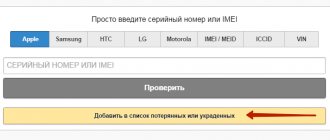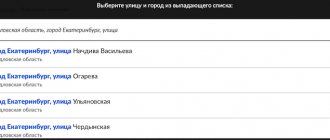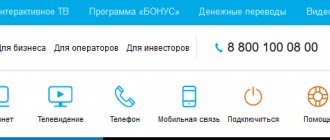Many mobile phone manufacturers have equipped their devices with special features and applications that help users find disabled or stolen devices. If you can’t find your smartphone, it’s too early to panic. Check out the tips below to help you find your lost or switched off phone.
How to find a switched off Android phone
Finding a disabled smartphone is not as easy as if it were turned on. However, there are still several ways that can help you find your lost device. The most important thing is that geolocation is activated at the time of loss of the device, as well as synchronization with one of the services listed below. Otherwise, finding a disconnected phone will be much more difficult.
Android Device Manager online service for finding a phone
If the missing mobile phone is still turned on, you can use the Find My Device service to find out its coordinates in real time. Otherwise, you will be able to see the last location of the smartphone. To use this service, follow the following instructions:
- Go to: https://android.com/find or open the Android Device Manager application on another device.
- Next, sign in to your Google account. Make sure this account is associated with your missing phone.
- Next, you will see a complete list of your devices that are associated with the selected account. Click on the missing smartphone to see its last location.
This service also allows you to block the device using a PIN code and leave a message for the person who finds the smartphone. You can also format the memory remotely to protect your personal data.
Google maps
If your missing mobile phone has geolocation enabled and is associated with a Google account, you can view your smartphone's movement history on Google Maps. Here's how it's done:
- Sign in to your Google account and open Maps.
- Click on the “Menu” button, which is located on the left.
- Next, select “Chronology” from the list of options.
- A new window will appear. Enter the date you lost your mobile phone to view its location history.
Applications
If you are unable to find your phone through Google services, you can use third-party applications. For example, smartphones from Xiaomi have a pre-installed Mi Cloud utility, devices from Samsung have Find My Mobile. Antiviruses AVG, Avast and others will also help you find your phone if they were installed in advance.
It's a good idea to insure yourself for the future
It is important to know if you have lost your phone, how to find it. MTS or another company will be able to help, but the more important question is: how to prevent loss?
- You need to carry your phone in the same protected place, then there is a greater chance of noticing it is missing.
- When you are in transport, at the market or in another place with a large crowd of people, it is better to keep your hand on your mobile phone so that it does not accidentally fall out.
- When purchasing, you can take a closer look at models in bright colors. If lost, it is easier to find it in the grass or on the asphalt, and at home among things it will be easier to see it.
- It’s a good idea to print a note in small print asking you to call a contact number and the reward amount. Place it inside the case in case of loss. If the finder wants to change the SIM card, it will be impossible not to notice this text.
- You can hang a mini keychain on your mobile phone that responds to a whistle or clap.
- The “Unlost” gadget has proven itself quite well. You need to buy it, install it and connect the program to your smartphone. If the connection is lost, the key fob will sound a signal. If you need to find your phone at home, when you press the key fob it will beep.
- Instead of a keychain, you can use a lanyard for your hand or neck; even if the gadget falls out of your hands, it will remain hanging. This will prevent loss and damage to the case.
- It is necessary to install a tracking program on your computer and phone in advance. While the program is turned on, there is a chance to find a mobile phone.
- It’s a good idea to write your name or print a photo on the case. This can be done at a mobile phone repair shop. It is difficult to find a buyer for such a phone, so it is more profitable to return it to the owner for a fee.
Trouble can happen to anyone, and if someone has lost their phone, how to find it? MTS will help even if the SIM card is blocked. The company provides 2 ways:
- Contact any MTS store in the region of purchase.
- Order a SIM card through the website.
It will take three to seven days to produce the card. Only the recovery option through a communication salon will be free.
To successfully find your phone in the future, it would be correct to enable the Find My Device function. To do this, go to “Settings” - “Security and location” - “Find device” - “Remote device search” - “Remote lock and reset”. In some models, the function is enabled with one tick. This method only works if the mobile phone is turned on. If it's turned off, nothing will work.
I would like to believe in the best, that is, that no one will need advice on finding a gadget.
If the phone is turned off and without a SIM card
If there is no SIM card in the gadget, it can still be found. But this will require IMEI and the help of law enforcement agencies.
The IMEI number can be found on the smartphone box and in the technical documentation. Next, you need to take this code to the nearest police department and file a missing person report. Using the IMEI, they will be able to track the device when it appears online again.
How to find your phone if it's turned off at home
If the disconnected phone was lost at home, search services will not help, since the coordinates on the map show only the approximate location of the device. You will have to search manually. Here are some tips to help you find a smartphone:
- Think about the last time you used your device. To do this, you need to recall in your memory the latest events that are associated with the use of the device.
- Go through all the rooms in the apartment where you use the telephone.
- It's also worth checking unusual places, such as the refrigerator, washing machine or laundry basket. It happens that we are so immersed in our thoughts that we do not notice how we put objects in the wrong place.
- Try looking for your smartphone in the trash. Sometimes, while collecting trash in a room or kitchen, people accidentally pick up a phone and throw it away along with the trash.
- Ask around your household.
- Wait until the alarm goes off. Some devices automatically turn on to perform this task.
How to find a lost Samsung
Samsung smartphones and tablets have the Find My Mobile utility installed. It will help you determine the last location of the inaccessible device. Thanks to it, you can also create a backup copy of data in the cloud, lock your smartphone and remotely format all information from it. However, this utility must be enabled, otherwise you will not be able to use it.
So, if you lose your device, here's what you should do to find it:
- Visit the website: https://findmymobile.samsung.com through a browser.
- Next, you need to log in to the account to which the smartphone was linked.
- Once you log in, you will have access to your synced devices.
- Now, if the lost phone is turned on, it will appear on the map. If it is turned off, the location of the last activity will be shown. You can check later if the device appears online.
You will also see a pop-up window displaying the actions you are performing remotely. Here is their list:
- Set password;
- Activate the sound signal;
- Erase data;
- Create a backup;
- Leave a message on your device.
Spying on your phone is possible, but it's not profitable when there are better ways
You may not take the word of an unknown person who wished to remain anonymous, but in general his reasoning is not unfounded - technically, it is indeed possible to add code to wake up individual modules for data exchange. But it is expensive and very difficult.
This topic was discussed in detail on Pikabu in 2016.
In particular, the operation of the OS kernel (for a pair of Broadband processor and RF module), as well as the means by which they are controlled when the device is turned off, are mentioned in the correct context. You can read it if you are interested in the details of waking up the device.
Insider quote
“By and large, by turning off your phone, you will avoid surveillance methods available to telecom operators - arguments in the form of open Datasheet descriptions for all used chips in modern smartphones lead to this.
And no matter how closed the OS code is, the capabilities of the chipsets are very limited if the main Application processor is asleep.” In other words, unless you are some kind of particularly dangerous criminal, or an IT specialist with high-level access to some large corporation, then it is unlikely that it would occur to anyone to provide expensive surveillance operations specifically for you.
And here, first of all, less technological methods will be used. For example, visual contact from a specially assigned agent. Or, in special cases, install camera surveillance, which has recently become increasingly popular among intelligence officers.
How to Find a Turned Off Windows Phone
Smartphones from Microsoft also have a utility for finding lost devices. To use it, your phone must be synchronized with your Microsoft account and geolocation must be enabled.
Below are instructions on how to use the Find My Device service:
- Using a browser, open the site: https://account.microsoft.com/devices and sign in to your account.
- Next, click on the “Find my device” tab.
- Select the smartphone you want to find, and then click “Find.”
This will open a map that will show the location of your device. If it is disabled, the last coordinates before the phone was turned off will be displayed.
How to Find a Turned Off iPhone
iPhone developers have created a special “Find iPhone” feature that helps track an offline device.
If Find My iPhone was enabled in advance, you can find your smartphone even if it's not connected to Wi-Fi or a cellular network. You can use this application on another Apple device or via iCloud on your computer.
To use this feature, follow these steps:
- Using a browser, go to this link: https://www.icloud.com/find.
- Next, you will be asked to enter your Apple ID.
- As soon as you log in, the system will begin searching for the device.
- After this, the map will display the last location when your iPhone was turned on.
If your phone is lost or stolen, you can track its location in real time. To do this, activate the "Notify me when found" feature, which will notify you by email when the phone turns on again. To do this you need:
- In map view mode, click on the last coordinates of the device.
- A small window will open with an option to “Notify me of a find.”
Also, don’t forget to turn on “Lost Mode” and leave a message with your number so that the person who finds your smartphone can contact you.
"Geosearch" from Tele2
To use, do the following:
- To get started, type the command *119*01#.
- After entering the program, a menu will appear on the screen in which you need to dial the number of the desired subscriber along with the command *119* user number# and press call.
- To activate the tracking function, a confirmation message will be sent to the specified user's number.
When the subscriber confirms his consent, his location can be found out using the Geosearch program. This service is paid - 2 rubles per day. It can be installed on a phone to find it if lost, or on a subscriber’s phone whose location needs to be monitored.
What to do if your phone is stolen
If your smartphone is stolen, you need to quickly take the following steps:
- Lock your smartphone. This is done through services from Google and Apple. It has already been said above how blocking can be done.
- Block your SIM card. To do this, contact your operator and report the loss of your phone.
- Unlink your bank cards. Services from Google and Apple will help you complete this task. If you can’t unlink payment instruments manually, format your smartphone’s memory.
- Report your missing phone to your relatives. You may receive calls from your number from criminals asking you to transfer money to them.
- Contact the police. It is also worth writing a report of sale to the nearest police department to increase the chances of finding the phone. Don't forget to take your IMEI and operator agreement with you.
Is it possible to track the owner of a smartphone when location detection is turned off?
“Your Phone” application - convenient synchronization of computers and mobile phones
If you disable the location function on your mobile device, the owner of the smartphone can still be tracked. If you disable this feature, you only protect yourself from tracking by Google. Google records routes and stores them in the user's device. If this function is disabled, Google will not receive information about the user’s movements, but it will be quite possible to track the owner of the smartphone.
The fact is that when the geolocation function is turned off, mobile devices themselves do not transmit their location, but based on the signal strength levels at the nearest cell towers, the mobile operator can determine the approximate location of the mobile device. Naturally, the more cell towers in the area, the more accurately the location will be determined. Such data is available only to your provider, but if necessary, this information can be provided to intelligence agencies. You can get rid of this type of surveillance only if your smartphone does not have a SIM card or the mobile device is turned off.