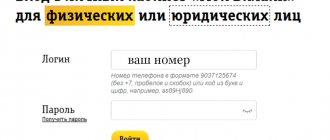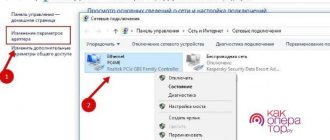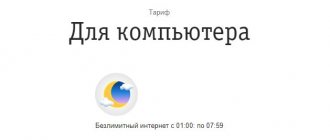The Beeline modem provides a wireless mobile connection. The device allows you to take it with you and access the network wherever there is cellular communication. The choice of devices is quite wide. All of them support technical parameters: 4G and 3G modems from Beeline. To choose, the user should study the characteristics of USB products, features of use and select the appropriate tariff.
Active offers for modems
From April 2021, a new Beeline tariff for USB modems - Internet Pro - is open for connection.
The “Internet PRO+” tariff from Beeline is one of the most profitable and suitable for a modem.
This package replaced the archived “Internet for Computers”, which provided unlimited access from 01:00 to 08:00. In the new Internet tariff, while maintaining the subscription fee, the limit has increased (instead of 30 GB it became 60 GB), and it became possible to connect 4 additional numbers.
This package is currently not available for connection.
At the end of October 2021, the operator announced the launch of the new Internet Pro+. Internet traffic is also not taken into account at night; additional useful options have appeared.
Internet Pro
The Internet Pro+ tariff, the only one available for connection and suitable for modems, includes:
- 100 GB of Internet traffic during the day;
- no restrictions from 01:00 to 08:00;
- subscription to films (first 2 months free) and 155 TV channels;
- the ability to share the package with loved ones (connect up to 4 additional numbers).
A Beeline card can be used for a smartphone, but the cost of calls and SMS does not compete with more profitable Beeline offers.
Internet Pro+ Terms:
- calls within the network, to local numbers of other operators - 2.5 rubles/min.;
- outgoing long-distance calls - 5 rubles/min.;
- messages within the home region - 2.5 rubles/SMS;
- SMS to numbers of any operators, intercity - 5 rubles;
- outgoing messages abroad - 8 rubles/SMS.
The cost of services within Internet Pro+ is 900 rubles. per month. The price is indicated for Moscow.
Using a small device from Beeline and a favorable tariff. you can connect to the global network from anywhere.
Archived offers
Beeline regularly updates its product lines and introduces new packages to the market.
Therefore, the archive has accumulated quite a few tariff plans.
Tariff “For computer”
As part of the package, 30 GB of Internet is available for a laptop or PC, which is charged when you access the network between 08:00 and 01:00. At night, the Internet is provided without a gigabyte limit.
You can use a SIM card for calls and SMS under the following conditions:
| Service | Cost per tariff unit (1 minute or 1 SMS message), rub. |
| Calls in the home region to numbers of Beeline and other operators | 2,5 |
| Long distance calls | 5 |
| Messages within your home region | 2,5 |
| SMS (intercity) | 5 |
| Outgoing SMS (abroad) | 8 |
Subscription fee in Moscow - 900 rubles. per month. In the regions, mobile Internet for a modem is cheaper.
All in one
There are several tariffs within the “All in One” line.
Package structure:
| Service/Name | “Everything for 500” | “Everything for 800” | “Everything for 1200” | “Everything for 1800” |
| Subscription fee, rub. | 501 | 801 | 1201 | 1801 |
| Package of minutes | 550 | 1000 | 2000 | 3000 |
| Internet traffic | 5 | 7 | 10 | 15 |
| Messages, number of SMS | 300 | 500 | 1000 | 3000 |
| Home Internet speed, Mbit/s | 15 | 30 | 100 | 100 |
Such conditions were offered in Moscow. In other regions, the comprehensive package is available at the “All for 300” tariff. The scope and range of services differ in different cities.
The All-in-One tariff is also good for a modem.
All “All in One” packages are archived and it is impossible to connect to them. Now the convergent tariff has been replaced by the “Close People” line.
Setting up a 4G network for Beeline on a modem
Additionally, you do not need to enter any settings, since all the data for authorization on the network is already built into the USB modem.
We can see them in the “Settings - Modem Information” section.
By the way, if you want to change your provider, you can later flash this modem for SIM cards from any operator.
If these values are not available, you must specify them manually:
- Profile: beeline
- Call number: *99#
- APN: internet.beeline.ru
- Name: Beeline
- Password: beeline
However, in order to start working on the Internet, unlike the MTS 4G modem, one action will still need to be done - activate your account balance. When purchasing a tariff plan, you deposited a certain amount, which will be credited to your account and which can be spent on mobile Internet services.
If the pop-up window does not appear, then open the menu “Account Management - Activate Starting Balance”. And click on the “Activate” button
Next, go to the “Connection” section and click on “Connect” to activate the Internet on the USB modem. After this, the computer or laptop will be able to access the World Wide Web. You can control consumed mobile traffic on the “Statistics” page
Is it possible to connect to the archive tariff?
It is impossible to connect a package through the website or buy a SIM card with an archived tariff in a communication store. But when transferring any service to the archive, the conditions for already connected clients do not change. Exceptions may be made for packages that are not valid for an extended period.
Such subscribers, having been notified in advance, are automatically transferred to one of the existing tariffs.
Despite the fact that it is officially impossible to connect to a package from the archive, there are several ways out of the situation:
- Purchase a SIM card with the desired tariff connected directly. If such a SIM card is lost or blocked, only the person to whom it is registered can regain access to it.
- Inform the consultant of your intention to change operator. To retain the client, the manager can offer a special tariff with favorable conditions.
Beeline tariffs for Wi-Fi routers
The choice of offers for routers is wider than for modems. Some packages include equipment rental. For active users, the total cost of connecting and using a tariff with a router is profitable.
“Bombastic”
A package with no traffic limit can be activated for free. The subscription fee is 449 rubles. per month (in Moscow). Internet speed - 100 Mb/s. If you need to rent a TV set-top box or router, you will have to pay an additional 150 rubles per month. for each device.
“Speed”
Subscribers for whom 100 Mb/s is not enough can get a higher network access speed of 300 Mb/s for the same money.
"Fantastic"
As part of the package, Internet is provided at a speed of 100 Mb/s. The price includes rental of a Wi-Fi router and connection to 85 digital television channels. For a TV set-top box and fixed IP you need to pay an additional 150 rubles per month.
The “Fantastic” tariff cannot be activated in Moscow and the Moscow region. In St. Petersburg, the subscription fee is 275 rubles. per month. As part of the promotion, there is a 50% discount for the first 2 months. Next, the standard cost is 500 rubles. The package is also available in Nizhny Novgorod, Bryansk, Rostov-on-Don, Yekaterinburg, Kazan, etc.
Characteristics and configuration features
The table presents Beeline Wi-Fi USB modems, with a description of the characteristics, technical features and capabilities:
| Name | Speed Mbps | vendor code | Parameters, mm | Cost, rub. | Note |
| Huawei E3370 Black | 100 | 4018000280 | 88x28x11.5 | 2590 | No VoIP support |
| ZTE MF833R Black | 150 | 3818000340 | 93.8x28.6x13.5 | 2590 | There is a USB 2.0 connector |
| Huawei E3370 White | 100 | 4018000290 | 88x28x11.5 | 2590 | Passed the test in the mountains perfectly |
| Huawei E3533 Black | 21,6 | 4018000230 | 68x25.8x7 | 799 | No 4G |
| ZTE MF833T LTE Black | 150 | 3818000310 | 93.8x28.6x13.5 | 2590 | Has two internal antennas |
| ZTE MF823D White, Black | 150 | 3818000250 | 90.5x29.4x12.8 | 2590 | Powered by USB port |
| 1K6EWhite, Black | 150 | 0918000090 | 88x30x13.4 | 2590 |
We recommend: All features of the program for the modem
According to user reviews, the model that stands out from this list is the ZTE MF833T LTE. Other characteristics:
- Manufacturing material – plastic.
- Weight from 28 to 50 grams.
- Supports any G resolution.
- Management – web interface.
- MicroSD capacity – 32 GB.
The installation of the device is standard. Instructions:
- A SIM card is installed in the slot.
- To connect, the device is inserted into the computer.
- Goes to the device folder.
- The icon of the new Beeline equipment is selected. Once activated, the program will show a “Connected” message in a pop-up window.
Modems support the following operating systems: Apple Mac OS X 10.8–10.10, Windows 10, Windows 8.1, Windows 8, Windows 7.
Setting up the Internet for Wi-Fi
When connecting to a new tariff, you can call an installer so that a specialist can set everything up, check the functionality of the equipment and the Internet distribution.
The following set of devices is used:
- a switch is a part of the cable entering the apartment from the entrance that transmits a signal to only one device;
- A 3G or 4G router is equipment for dividing the Internet from Beeline into several devices via wire and wireless.
To set everything up yourself, you need to follow the instructions:
- Make sure that the router is connected to power and a network cable.
- Connect the device to the PC.
- Enter 192.168.1.1 in the browser address bar. This path is only suitable for some models. Detailed instructions can be found on the Beeline website.
- Enter your username and password. The authorization information differs on different devices. Almost always, the login and password are indicated at the bottom of the router or on the box.
- Select “Quick setup” and log in to your “Personal account”. The login is the personal account number, which begins with the numbers 08...
- Set up your home network: set a name and create passwords containing at least 8 characters.
- For those who use television: specify the port for transmitting the TV signal.
- Save settings. If all setup steps have been completed correctly, the message “Internet connected” will appear opposite the “Status” line.
Additional settings of the Beeline 4G modem for Windows
We could stop here, but there is another useful setting that will stabilize signal reception and improve communication quality. This is the choice of the permanent modem network mode - it is located in the “Settings - Network Settings” menu.
Here it is best to check the box for “4G Only” or “3G Only” - depending on which of the standards in your location receives better. Otherwise, the computer will rush between them, and the Internet speed will constantly jump
How to change tariff plan
To change the package, you need to select the appropriate one on the operator’s website and click “Connect”. After this, you will be asked to log in to your “Personal Account”. Another way to change the tariff is to contact any SIM card sales point and ask the manager to tell you about the current offers, select and activate new services on the spot.
The user can manage tariff plans in his personal account.
Connecting a laptop to the Internet via a Beeline USB modem
If this does not happen automatically, then you need to open the “Computer” section in Windows and enter the drive called “Beeline CD drive”
A folder with files will open, in which we need to double-click on “setup.exe”. The installation wizard will launch. Everything is simple here - we accept the license agreement
Selecting the disk to install the modem software
Add icons to the launch bar and to the Windows desktop and wait for the program to finish
After this, you need to run the installed utility on your computer or laptop
What is your opinion: is WiFi harmful?
Yes
22.94%
No
77.06%
Voted: 33422
Disabling a tariff plan
The provision of services under most Beeline tariff plans can be suspended.
Voluntary blocking is free and lasts up to 90 days.
There are several ways to block an account:
- in “Personal Account” go to “Internet” - “Management” - “Temporary blocking”;
- Call the hotline number and voice your desire to the operator.
Features of the service:
- after 90 days, the client’s account will be automatically unblocked and the subscription fee will begin to be charged;
- “Voluntary blocking” can be activated only with a positive balance;
- clients who use the prefix under the “Rent for 0” promotion can block the account for a maximum of 60 days;
- compensation for the router and rental fees for any equipment are paid in full during the entire period of suspension.