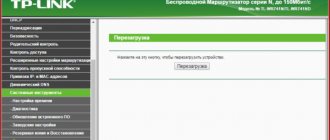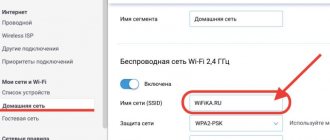Most users do not think about what to name their Wi-Fi network, leaving their connection with the name the system gave it. And in vain! After all, this name is visible to everyone around: neighbors, guests and just random passers-by (when using a laptop as a router on the street or in a public place). A cool Wi-Fi name can at least amuse others, or even help establish live communication.
By the name of the connection you can understand about its owner and his family
What is the SSID for?
The name of a Wi-Fi network is necessary for both people and technology - by the name of the connection, a user or device will be able to distinguish their (or the one they need) connection from strangers. Wi-Fi communication channels cannot be isolated from each other, so they are visible to everyone in their coverage area, and only thanks to the SSID it is possible to identify the desired network in the list of available connections.
Additional Information. If the user has activated the “hidden” option in the network settings, then others will not see the name of this connection, even if it is within their access.
Need for Internet access
All methods of free authorization for the WIFI network in the metro and possible problems
Before you start changing anything in the router settings, it is recommended to check the availability of a connection to the Global Network. The first thing you need to do is check the connection of the device to the power source. After that it should be turned on. Then start the device from which you will connect to the Internet and change settings. Also check its connection to the router.
Next, you can start checking the router’s connection to the Internet. If it is present, then connect the computer and the router via a cable. If the connection is via Wi-Fi, it will disappear after changing the name.
How to make a name
The name of the Wi-Fi network can be anything. Most often, the default SSID contains the name of the router or provider and several numbers. For a new connection designation, you can use any information that is pleasant or important to its owner.
The most common types of wireless network names are:
- The most standard one is the name that the system assigns by default.
- Last name, phone number or apartment number - to distinguish your network from others (you should not set such an SSID, it may attract the attention of attackers).
- A cool name or phrase to cheer yourself and other people up.
- Communication - if several cheerful neighbors live in the house.
- Names that imitate system messages - for example, “No connections available” or “iPhone”.
- Beautiful names of girls (you need to be careful with this, because in the lists of many devices the definition “protected” will be displayed immediately below the name).
- Indecent or offensive names - such names do not impress anyone: they simply inform others about the low culture of the owner of the connection.
When renaming a connection, keep in mind that the name is visible to everyone, and a non-standard SSID or a funny name will attract attention, so be sure to enable strong encryption (WPA 2 or 3) and set a complex password.
Note! Network names like “Don’t_give_Wi-Fi,” “Don’t_even_try,” or “Freebies.net,” most likely, on the contrary, will provoke people who know how to hack them.
Wi-Fi name - a way to share your problems with others
Tips for Choosing a Smart Wi-Fi Name
Whether you decide to use one of the SSIDs above or something else you create, there are a few important guidelines to keep in mind:
- Aim for something unique but memorable.
- Never provide personal information such as your real name, address, apartment number, date of birth, etc.
- Never associate an SSID with a network password.
- Avoid provocative SSIDs that could make your network a prime target for hackers.
How to find out and change the network name on the router
The SSID of a Wi-Fi connection can be easily changed in the settings of any router using a browser (the IP address for entering the router menu can be found in its documentation) or a proprietary mobile application. The renaming process will vary only slightly depending on the device model.
Important! After changing the SSID, you will have to reconnect all the gadgets in it.
TP-Link
Routers from TP-Link may have different firmware versions, the menu of which will be different. For routers with a green interface, you can rename the SSID as follows:
- Open the “Wireless Mode” menu.
- Go to settings.
- Change the name.
- Click on the “Save” button.
Renaming a TP-Link device with a blue menu skin:
- Go to the “Basic setup” section (at the top of the menu).
- Open wireless network settings.
- Change SSID.
Note! If the system does not accept Wi-Fi names written in Russian, you can select English characters or numbers that are similar in style.
Asus
The principle of renaming a Wi-Fi network on Asus is similar to changing the SSID in devices of other brands. To set a new name, you need to:
- go to the router web interface;
- click on the “Wireless Network” item in the “Advanced Settings” menu;
- go to the “General” section;
- enter the invented name in the line with SSID;
- save your changes.
Changing the connection name on Asus devices
D-link
Sequence of actions when changing SSID on D-link routers:
- Log in to the user's personal account.
- Open the “Wi-Fi” section.
- Expand the “Main Settings” menu.
- Enter the new connection name in the SSID text field.
- Click on the “Apply” button.
Important! The default network name assigned by the equipment (as well as its password) can be read on the label located on the back of the router.
Keenetic
Renaming Wi-Fi connections on Zyxel Keenetic modems:
- open the router web interface;
- in the left side menu, expand the “Wi-Fi network” section;
- click on the line “Connection”;
- enter a new value in the “Network name (SSID)” line;
- Click on the “Apply” button.
Zyxel routers settings menu
Tenda
The web interface of Tenda routers is most often not translated into Russian, but the principle of action when setting a new network name is similar to other routers:
- Go to the device menu.
- Click on the Wireless tab in the top menu bar.
- Go to the Wireless Security section.
- Enter a new name in the Select SSID field.
- Click on the OK button.
Additional Information. An Australian airline Qantas flight was once delayed for 2 hours because one of the passengers was scared by the name of someone else's Wi-Fi network. The connection was called "Portable Explosive Device".
Other routers
To rename a router from another manufacturer, you also need to go to its settings menu and look for the “Wireless Networks”, Wi-Fi or similar section. The field you are looking for will be in the main settings or security settings section.
Make your network name visible
The SSID itself does not guarantee security, but the SSID on your access point may be visible or hidden. A hidden SSID means it won't broadcast or appear when your regular Wi-Fi-enabled device searches for available networks.
To keep things simple, guest networks should always be visible, otherwise you'll likely spend too much time helping your guests connect to the network.
Hiding the SSID of your main network is often recommended as a security measure. However, please note that:
- The Wi-Fi scanner will still be able to detect your network;
- Hiding your SSID can negatively impact performance by requiring more requests to connect.
Therefore, for performance reasons, we recommend not hiding your SSID.
Correct name for the network
If your home Wi-Fi consists of a router and one or more repeaters or extenders, you're actually dealing with multiple networks. You should carefully consider whether these networks are capable of sharing an SSID.
When moving around with a wireless device such as a smartphone, it will usually stick to the first access point it is connected to, even when there is another that is closer and will provide better coverage and performance.
The most effective solution to the "client confusion" problem is client management, a technology that ensures that multiple access points on a network work together to determine where devices should connect for best performance.
How to Choose the Best SSID for Your Extender Network
- If your hardware supports any kind of client management, a single SSID is by far the simplest and most practical.
- Without client management support, you have two main options: Select a common SSID and leave it on each device to figure out where to connect. Some devices do this very well themselves. In other cases, you may need to restart your device's Wi-Fi to run a new scan to capture the change in signal strength.
- Leaving each access point with its own SSID is certainly cumbersome, but it makes it easier to see where you're connected and manually change where you connect. In this case, we strongly recommend naming hotspots after their location for ease of use, rather than having to remember (and explain to visitors) what's where.
A few small tips
The points:
- If you are trying to connect to the router with its standard IP, but nothing works, try restarting the device. The instructions for the router should contain information on how to do this, or you can look it up on the developer’s official website. This simple action will return the default address for connecting to the device.
- Remember that the name you set on your router will be displayed to everyone within its range. Including strangers.
- Under no circumstances should you indicate your personal data, passwords, logins, or any of your information in the name of the network. Always set a password to access your network.
Rules for composing a network name
A bad wireless network name is any name that was either set at the factory as the default name or is in the list of the top 1000 most common SSIDs.
Why are common names bad? The main reason is that if your network name is in the Top 1000 most common SSIDs, then most likely hackers already have the Rainbow Tables cracked passwords ready to use to crack your wireless network's Pre Shared Key (password).
The SSID is part of the equation needed to build a password cracking table that can be used to hack your wireless network. If your SSID is already included in the list of common ones, you've simply saved a hacker the time and resources they would have had to use to create a custom Rainbow Table if your network name was more unique.
ESSID and BSSID
BSSIDs identify access points and their clients. Packets bound to devices on the WLAN must be sent to the correct destination. The SSID stores packets in the correct WLAN, even if there are overlapping WLANs. However, each wireless network typically has multiple access points, and there must be a way to identify these access points and their associated clients. This identifier is called the Basic Service Set Identifier (BSSID) and is included in all wireless packets.
The Extended Basic Service Set (ESS) consists of all the BSSs in the network. For all practical purposes, the ESSID identifies the same network as the SSID. The term SSID is used most often.