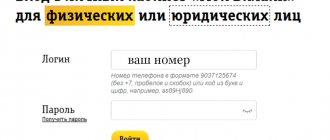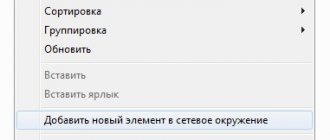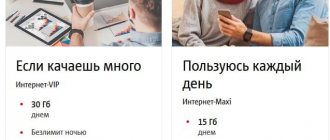In terms of speed and stability, mobile Internet has long caught up and in some places even surpassed wired Internet. And its network access capabilities are much wider - it works where cable providers have not reached. And you can use it without being tied to a location, as long as you have coverage from your mobile operator. To connect to the wireless Internet, you will need a special router into which a SIM card is inserted. These devices are different and differ in speed, range, number of simultaneously connected clients and other parameters. In this article we will talk about branded routers of the mobile operator MTS.
About MTS routers
In order to use the mobile Internet from MTS, you can purchase a router from any manufacturer. The main thing is that it is compatible with the SIM card and communication standards of Russian operators. However, MTS offers its own branded routers to its clients. They can be purchased on the website and in the operator’s stores.
MTS mobile Wi-Fi routers have characteristics similar to similar devices from other manufacturers. And, strictly speaking, MTS does not directly produce routers, but orders them from partner companies in China.
MTS wireless routers are compact, functional, and provide connection to several client devices within a radius of up to 50 meters.
Why are branded routers better than third-party devices?
The advantage is that such a router is completely ready to work in MTS networks. The user will not have any connection problems, and will not have to bother with flashing and configuring the device. The router is already equipped with a SIM card and connected to the network. Also, when purchasing an MTS router, the user receives 100 gigabytes of Internet as a gift on the first day of use and another 60 gigabytes for two weeks.
True, there is a minus - a limited range. While other brands offer dozens of models of mobile Wi-Fi routers, MTS has only a few items in its assortment.
Below we will talk about the current models of MTS Wi-Fi routers, their advantages and disadvantages.
MTS “Turbo button” is the best way to extend the Internet on a modem
The conditions for enabling the “Turbo button” have already been discussed above. It is necessary if the paid traffic has run out and the subscriber urgently needs to access the Internet.
To connect it, you can go to the official MTS website and connect additional traffic there. But you can do this easier - by using a short set of characters.
| Turbo button | Validity | Connection | Cost, rub.) |
| 1 GB | 30 days | *467# | 175 |
| 2 GB | 30 days | *168# | 250 |
| 5 GB | 30 days | *169# | 350 |
| 20 GB | 30 days | *469# | 500 |
| Unlimited for 3 hours | 3 hours | *637# | 95 |
| Unlimited for 6 hours | 6 hours | *638# | 150 |
Accessing the Internet through an MTS router does not present any difficulties or excessive financial costs. It is enough to carefully study your needs and capabilities. Afterwards, you can begin to activate the appropriate service package.
0 0 Votes
Article rating
Review of MTS routers
4G Wi-Fi router 874FT
A standard Wi-Fi router that looks similar to similar devices from other brands. It is an analogue of the 4G router OSH-150 from Tele2. It has the same body and button layout. The only difference is the presence of a connector for connecting an external antenna and smaller dimensions. The device measures 86 x 56 x 15 mm and weighs 83 grams.
The router is equipped with a Qualcomm MDM9207 processor and 1 Gb of RAM. There is a slot for memory cards up to 32 Gb, thanks to which you can turn the device into a network file storage.
Supports 2G/3G and 4G LTE networks. Data transfer speeds in 3G networks are up to 42 Mbit/s, and in LTE networks up to 150 Mbit/s.
The device can distribute the Internet both via a USB cable and via Wi-Fi. Wireless standards 802.11a/b/g/n are supported. Connection of 10 users is supported simultaneously.
The router is equipped with a battery with a capacity of 2300 mAh. It allows you to work in active mode for up to 8 hours.
Although the router was originally designed to work with MTS SIM cards, it is possible to unlock it using standard means to use cards from other operators.
Overall, this is a standard, unremarkable router that will suit most users. The disadvantage is the lack of support for the 5 GHz band.
Universal 4G Internet kit (4G CPE router 8212FT)
This is a stationary router from MTS - a universal solution for those users who want to use mobile Internet at home or in the office in conjunction with wired and wireless client devices. The purpose of the device is to replace the “Wi-Fi router + 4G modem” combination. It doesn't have any special bells and whistles. Actually, this device is the Huawei LTE CPE B315 router, supplied specifically for MTS. It works with a mobile operator SIM card in 3G/4G LTE networks. Data download speed is stated to be up to 150 Mbit/sec. The device is also equipped with a WAN Ethernet port, which allows you to use a cable Internet connection.
Distributes the Internet via Wi-Fi and twisted pair cable. Communication standards 802.11 b/g/n 2.4 GHz are supported. 32 clients can be served simultaneously by air. The router has four network ports. When working with a cable provider, one port is used as the WAN, and when using a mobile network connection, all four ports can be used to connect to a PC, set-top box and other devices.
The router is also equipped with a connector for connecting a telephone. The phone is used for voice calls.
In addition, there is a USB port to which you can connect a flash drive or printer.
There are connectors for connecting external antennas. Antenna operation can be configured using one external + internal, both external or both internal. By default, internal antennas are enabled, so simply connecting external ones will not change anything; you need to change the settings in the WEB interface .
All connectors are hidden on the back panel of the device. On its top there are on/off and WPS buttons.
The advantages of this model are its compact design and versatility. The device's capabilities are not enough for fans of sophisticated routers like Keenetic, but they are quite enough for most users. Disadvantage: there is no support for the 5 GHz band.
4G LTE router 8213FT
This is a more advanced version of the mobile router compared to 874FT. In fact, this is Huawei 821FT, adapted to work in MTS operator networks. Its key difference is support for the 5 GHz band.
It is more massive than its younger brother. Weighs 127 grams and measures 108.0 x 62.0 x 17.3 millimeters.
Its speed indicators are higher - in 4G LTE networks it can download data at speeds of up to 300 Mbit/sec.
A 3000 mAh battery provides battery life up to 10 hours. You can connect 16 devices to the router at the same time. There is a WPS button, a memory card slot and a connector for connecting an external antenna.
1.45” TFT information display shows the following information:
- Connection type: 4G (LTE), 3G or 2G.
- Network signal strength and roaming status.
- Internet connection information.
- Information about the presence of unread SMS.
- Operator name.
- Battery charge level.
- Wi-Fi network activity indicator.
- Counter of users connected via Wi-Fi.
- The amount of data sent and received during the current session.
- Time of the current session.
The disadvantages of the device are its size and weight. But the router is equipped with a capacious battery and supports operation at a frequency of 5 GHz.
4G Wi-Fi router PowerBank (MTS 873FT PB)
This original device combines the functions of a mobile router and PowerBank. It is equipped with a powerful 10400 mAh battery, thanks to which it can work autonomously in active mode for up to 40 hours. You can also use it to recharge other mobile devices.
The router's parameters are standard - maximum download speed on a 3G network is up to 21.6 Mbit/s, on an LTE network up to 150 Mbit/s. Wi-Fi 802.11b/g/n standards are supported. 5 GHz network is not supported. The maximum number of connected devices is 10. There is support for memory cards. Strictly speaking, the device is no different in its characteristics from the 874FT.
The router may be of interest to those for whom long-term battery life is important. In addition, the two-in-one function - a mobile router and PowerBank - is also convenient for those who travel a lot.
How to connect and configure
In order for your mobile device to operate at maximum speed, you must configure it to work correctly. For this:
- Make sure your cell phone supports the latest generation of data transfer. If not, you will have to purchase a new device.
- Check your SIM card. Outdated cards cannot work with modern broadcast standards. If necessary, you can exchange it for a duplicate at any nearest branch for free.
- Complete the access point settings. Create an APN. Go to your phone's cellular data section. In the next menu you need to enter the APN email address - “internet.mts.ru”, login and security code - “mts”, and also come up with any name for the mobile network. After this, reboot your smartphone. A similar setup procedure is described for the Android operating system; for other software the principle is almost identical.
- If you don’t want to do debugging yourself, order automatic settings on the operator’s official resource. Go to the help tab and open the corresponding item. Enter your phone number and confirm that you are not a robot. After this, all the necessary parameters will arrive in the form of an SMS, which needs to be unpacked. Or submit a request by calling the provider’s technical support number “0890”.
- Now all that remains is to select the connection mode. Find the wireless tab on your mobile device. Click on the icon of the installed SIM card. The next window will ask you to select a network mode; set 4G/3G/2G so that the system automatically determines the connection level.
- Most modern phones have a special LTE switch that can be used to enable or disable the module.
Sometimes speed characteristics can be affected by environmental factors, deteriorating weather conditions, uneven terrain and mountainous landscapes, as well as high load on the mobile network. Therefore, you should not panic and immediately blame the operator.
Features of the standard in Russia
A key feature of the radio standard is the ability to use the Internet via a mobile phone, as well as all available network capabilities, such as video communication, multimedia traffic, including music, video and TV channels in HD and 4K quality, conference calls, video conferencing, torrent downloading.
The LTE communication standard allows you to use wireless Internet at full capacity
Today, the 4G standard implies a set of wireless access technologies that provide packet-switched communications at a speed of 100 Mbit/s for mobile subscribers (V=10-120 km/h), 1 Gbit/s for low mobility (up to 10 km/h ). In 2012, the International Telecommunication Union classified two types of communications as 4G (IMT-Advanced) LTE Advanced (LTE-A, wireless cellular communications) and WiMAX 2 (WMAN-Advanced, advanced wireless communications technology such as WIFI with short-range radio communications.
MTS 4G in Russia is represented only by the LTE standard. To connect to the telecommunications system, a SIM card is required; the provider provides specialized MTS 4G SIM - USIM, designed to work in this standard (changed and issued free of charge in communication stores).
MTS has become one of four providers (Vimpelcom, Megafon and Rostelecom) in Russia of the “4G Consortium” created by the state, which will be involved in the deployment of new generation networks.
What tariffs work on 4G
Currently, MTS produces many tariff plans, almost all of them are capable of supporting the latest data transfer format. Few people would want to install an outdated contract on a modern gadget; they are all archived and closed for activation. You can launch the following tariffs with a subscription fee on a package basis:
- Tariff.
- Smart contract line.
- X.
- Ultra.
- Our Smart.
- For tablet.
- For laptop. This is an excellent solution for owners of modem devices. After connecting, you will receive unlimited 4G traffic on the Internet, but with a speed limit of 4 Mbit per second. This limit is quite enough to perform standard functions in the network space. In addition, you can buy it together with all the necessary equipment and at the same time receive interesting gifts.
Offers with per-minute billing without monthly payments also support the latest standard:
- Super MTS;
- Red Energy;
- Your country.
In this case, you will need to connect additional options for mobile Internet and traffic extension packages.
The article looked at MTS 4G Internet, what it is and how to use it. Unfortunately, such a high-speed communication format is currently not available in all regions of the country. The provider is constantly developing and exploring new territories, which will ultimately lead to full coverage of the entire country.