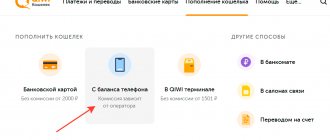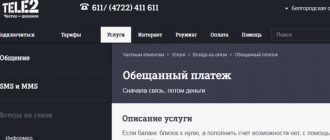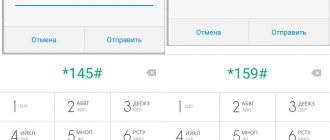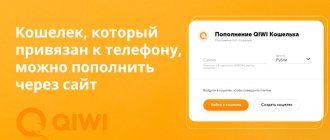Tele2 Market is a functional subscriber service that allows you to track the balance and balance of your package, pay for services and buy goods. The main feature is the ability to transfer from a Tele2 account to a card of any Russian bank. First, you need to go to the wallet website https://market.tele2.ru.
The resource offers its users many functions:
- Top up any mobile phone number;
- Repayment of loan debt;
- Payment for Internet services, cable or satellite TV;
- Paying a fee for using a home telephone;
- Payment of utility bills with a minimum commission and much more.
Description of the service
The service allows you to instantly pay for services and purchases by transferring money from your phone. Using short USSD commands or sending messages to number 159, as well as by going to the company’s official website, the subscriber can use the main balance at his own discretion.
The main advantages of the service include:
- Lightweight and easy to use.
- Relatively low commissions.
- There is no need to register an electronic wallet or a special account, as, for example, in other payment systems.
- Quick access to your wallet even if there is no Internet connection.
Transfer money to a Sberbank card
Savings Bank of the Russian Federation is one of the most popular credit institutions, which has the largest number of clients. Therefore, we will consider the possibility of replenishing a Sberbank card from a telephone account.
Tele2 offers the following several options.
Method 1
Type https://market.tele2.ru in the address bar. Find the “Top up and transfer” section, then select the appropriate subsection.
The next step is to use the appropriate form on the page that opens to dial the phone number from the account from which funds are to be transferred. Then enter the amount required for withdrawal and the recipient’s card details. Click “Pay”.
To confirm the operation, indicate in the appropriate field on the website page the code that will be received in the message.
Method 2
There are possibilities for transferring money to a Sberbank client without the Internet.
One of them is transferring money to a card account using SMS.
To carry out the operation, send a text message to number 159, which consists of the word card, Sberbank card number, and amount.
IMPORTANT!
The text must have spaces between the entered values.
Then you need to confirm the actions. In response to an incoming request, we send the number indicated in the SMS. You will soon receive the money you requested.
Method 3
The third option for performing transactions in Tele2 is the USSD command dialing system. It provides various opportunities, including replenishing a Sberbank card.
Dial *159*1*card_number*amount#, then the call button. As a result, we receive a message confirming the payment. We follow the instructions received in the message, and the money is credited to the card.
Available Wallet Features
Using the “Tele2 Wallet” option you can perform the following actions:
- Top up your mobile balance, regardless of the recipient's operator.
- Pay for satellite TV.
- Transfer money to your Internet provider.
- Pay for a landline phone.
- Pay utilities.
- Transfer money throughout Russia using the Unistream or Contact systems.
- Top up bank cards.
- Repay loans from Russian banks.
- Pay for VIP accounts in online games, make various types of purchases.
Conditions and restrictions of money transfer
Depending on the transaction method, certain features are established. Common ones include:
- registration of a SIM card at least two months ago, and for a specific individual;
- minimum and maximum size;
- the need for a minimum balance after the transfer;
- prohibition on going into negative territory after a transaction;
- number of transactions per day and per month, etc.
Only the subscriber's real funds should be spent. Neither those provided as part of the promised payment, nor gift or bonus rubles are subject to transfer.
The Tele2 operator offers its customers a developed system of transfers to phones, bank cards and accounts. The reasonable level of commissions makes this feature common. It is convenient when all financial sources are interconnected and you can freely manage funds. Moreover, not only transfers, but also payments in various areas - housing and communal services, transport, loans, applications - became possible.
Tariffication
The function is provided free of charge; the client pays only for monetary transactions with the wallet. The amount of commission charged for using the system depends on the purpose of the payment and the amount of the transfer.
- Transfer to mobile operator accounts – 5%.
- Purchasing electronic tickets for transport using the Podorozhnik system – 5%.
- Loan repayment – 30 rubles + 3% of the transfer amount.
- Payment for online games – 15%.
- Payment for other services – 3%.
- Transfer of funds to the accounts of charitable organizations – 0%.
- Requests to number 159 and sending messages with commands are free of charge.
The minimum payment cost cannot be less than 5 or 10 rubles, depending on the region.
Checking service availability
Before making funds transfer operations, you need to make sure that this service is available for your number and find out the limit on the amount for transferring to another subscriber. To do this, enter the USSD command *104# and press the “call” key. After which you can begin translation.
Tinkoff Bank, Lit. No. 2673
Credit card "Tinkoff Platinum (with secure card delivery)" 55 days without interest, up to 700,000
Tinkoff Bank, Lit. No. 2673
Apply for a card
Wallet management
Payment can be made in various ways:
- Using USSD request.
- On the operator's website.
- By sending SMS.
Market Tele2
To pay using the company’s website you must:
- Go to the website market.tele2.ru.
- Select a service to pay from the list of offered ones.
- Fill out the form by entering payment information:
- phone number;
- payment details;
- amount.
- Check that the information entered is correct and confirm the payment using the confirmation code received on your mobile phone.
USSD command
The second option for working with the service is requests to the short number 159.
- Dial *159#.
- Select the type of service from the received message.
- Following the instructions of the service, we enter all the data necessary for payment.
SMS
Another option is to send an SMS to number 159 with data for making a transfer. At the beginning of the message, the name of the operation is indicated, then the account and the transfer amount.
For example, to transfer to a bank card, you need to send a message like this: “card 1234567890123456500”.
To send messages, it is advisable to familiarize yourself in advance with the basic commands for a particular type of translation on the operator’s website and write them down for yourself.
Top up QIWI
The Qiwi wallet top-up service is quite popular among Tele Two subscribers. To carry out a transaction, go to the QIWI website, enter your login, password and log in to your profile, select the “Top up” column. To deposit money into your account, select the method - Tele2 provider. A special form will be displayed on the monitor to fill out, in it you need to indicate the following data - wallet type, transaction amount. Several SMS messages will be sent to your mobile phone for confirmation. After processing the request (about 5 minutes), the funds will be credited to your Qiwi wallet.
Service restrictions
When working with a wallet from Tele2, it is worth remembering the following restrictions:
- The option is provided to the company's subscribers who use a prepaid tariff.
- The service is not available to corporate clients.
- Subscribers who switched from Rostelecom cannot currently use the option.
- To access the wallet, more than two months must pass after card activation.
- The use of bonus and credit funds for transfers is prohibited. You can only transfer money that you previously deposited into your account using third-party payment systems or terminals.
- The minimum payment amount is from 10 rubles, for transfers to cards from 50, for transfers in the CONTACT system from 1,000 rubles.
- The account balance after the transfer is at least 10 rubles, for residents of the Leningrad region and St. Petersburg at least 20.
- Maximum payment amount:
- When transferred to the accounts of mobile subscribers - 1,000 rubles;
- Payment for purchases in online stores - 5,000;
- Money transfers and transactions with bank cards—15,000.
- The maximum number of requests is up to 10 per day. You cannot perform more than 50 operations within a month.
- You can transfer no more than 15,000 rubles per day for money transfers, including to credit and virtual cards, for other categories no more than 5,000 rubles. You can transfer up to 40,000 rubles monthly.
- The only currency available for work is the ruble.
Website market.tele2.ru
The resource makes it possible to make payments and transfers from Tele2 to bank cards and numbers of other subscribers. The operation begins in the “Payments and Transfers” section. After filling out a short form and confirmation, all money will be sent to the recipient.
To another phone
Algorithm for crediting to a mobile phone via the website market.tele2.ru:
- Go to the “Transfers and Payments” section.
- Select “Transfer from phone to phone.”
- Fill in the form. It specifies the number to which the money is transferred and from which the withdrawal takes place (without the country code). Then the amount is entered.
- Read the terms and conditions of the commission and payment rules.
- Check that the data is entered correctly.
- Click "Pay".
Next, a message is received with instructions in which you can confirm the transfer of money to Tele2. At the end of the operation, you receive a notification about the successful completion of the payment. It usually takes a few minutes to complete.
The service provides a double commission:
- 5 rubles for conducting a transaction;
- 5% of the amount.
It is additionally removed from the sender’s balance. If there are insufficient funds, the action is cancelled. It is forbidden to go into minus after it has taken place.
Additional transfer restrictions relate to the number and frequency of transactions and maximum amounts. It is important that your phone does not have a restriction on blocking paid outgoing calls.
To a bank card
The process of how to withdraw money from a Tele2 phone is practically no different. To transfer to a plastic card you need:
- Go to market.tele2.ru.
- Find the “Transfers and Payments” section in the top panel.
- Open the “Transfer from phone to card” page.
- Fill in the lines indicating your phone number, card number and the amount to be transferred.
- Click “Pay” to complete the transaction.
After confirmation, the money is debited and sent in accordance with the registered bank user. The same data entry rules apply: the phone number is written without the country code, and the map is written without additional spaces and symbols. Otherwise, the operation will not work.
To a bank account
Transfers to a bank account are a more complicated procedure, how to withdraw money from Tele2. If, when sending to a card, only its number is enough, then all the basic details are required here:
- Account number;
- Full name of its owner;
- BIC bank, etc.
And the most convenient way is to transfer through the operator’s “Market” website. The algorithm is as follows:
- Go to the “Payments and Transfers” section.
- Find the sub-item “Pay for goods and services”.
- Enter the name of the bank in the search bar.
- Fill out the online form.
- Confirm the transaction.
If everything is entered correctly, the money is instantly sent to the selected account. How long it will take for the funds to actually arrive depends on the bank’s performance.
Pay for goods and services
The corresponding section provides the opportunity to pay for a wide range of services and goods from the money on the SIM card balance. Main categories, in addition to those discussed above:
- "Online Games";
- “Loan repayment”;
- “Housing and communal services, Transport, Telephone”;
- "Online stores";
- “Internet and TV, hosting”;
- “Transfers” (not only bank, but also UNISTREAM, Blizko, in Russia and within the CIS);
- "Charity";
- “Others” (for example, Alpari, Biglion).
Payment for housing and communal services and similar services is provided if the management company is included in the list of those serviced through the Market. However, a number of large firms are still represented.
Gamers can purchase paid items, services and extensions for about five dozen online games. The following items are to be filled out in the form:
- player phone;
- its identifier in the application;
- amount to transfer.
Next, the system will calculate the total together with the commission. After confirming the payment of money from the Tele2 account, the withdrawal of money begins, which immediately comes to the game account.
Transfers to Contact
In Tele2, money transfers are provided through various systems, including Contact. To complete the transaction you must provide the following information:
- sender's phone number;
- amount;
- first and last name of the person receiving the money.
The form will calculate the commission. As a general rule, this is 5.75% of the amount. However, it cannot be less than 5 rubles. Some recipients have additional conditions. It is possible to transfer from 1000 to 15000₽. No more than 40 thousand pass per day.
By SMS
To translate via SMS messages, you must proceed as follows. Send an SMS to short number 159 with the following text:
T2 amount>number>
For example, if you need to top up your phone balance 8976543210 in the amount of 120 rubles, the message will look like this:
T2 8976543210 120
The phone number is indicated without spaces, brackets and dashes in 10-digit format.
SMS messages are not charged, but a commission is charged for the service. The commission amount is 5%, but cannot be less than 5 rubles.
Features and Benefits:
- When paying via SMS, you can use your own funds that you deposited into the account yourself and credit funds received, for example, via
- if there are promotional money, bonuses and other finances on the account, they can also be used to help other Tele2 subscribers
- the method is simple and clear
- no internet connection required
- the method is available 24 hours a day
Other financial issues
Commission write-off
When sending personal funds to a Sberbank card, a commission fee of 5.75% of the amount of the transfer is withheld from the subscriber. The minimum amount to write off the fee is 40 rubles.
Delivery times
Usually the money is credited from a few minutes to 5 days. However, the deadline is very rare due to overload of internal servers.
Financial restrictions
- The minimum transfer amount is 10 rubles, the maximum is 15,000. 1 subscriber can carry out up to 50 fund transfer transactions per day. In this case, the balance must remain positive (at least 10 rubles on your personal mobile account).
- Payment can only be made by individuals; the service is not available for corporate phone numbers.
- Transfers cannot be made using credit and bonus funds on the user’s balance.
- If a mobile money transfer from a Tele2 phone to a Visa or Maestro card does not work, the subscriber will receive a refusal message. In this case, it may be connected. You can disable it by calling the short number 611 and contacting the operator.
- By calling 611 you can activate a service that prohibits the transfer of personal funds.
- If incorrect recipient details were specified during the transaction, you must call 611.
- Payment is made only in rubles.
- You can find out the details necessary for payment in personal contracts or on the Sberbank hotline.
Mobile Transfer Service
The easiest way to translate using service commands. To do this, you need to send the following command:
*145**#amount>number>
Where
- — phone number of the subscriber whose account you plan to top up>
- — deposit amountamount>
For example, to top up your number in the amount of 550 rubles, the command will look like this:
*145*89046145336*550#
If the operation is successfully completed, both the sender and the recipient will be informed about this via SMS notifications.
Using USSD request
An alternative to using SMS are USSD commands:
- *135#;
- *159#.
The command *135# opens access to the portal for transfers and payments . The subscriber must follow the instructions that will be displayed on the phone screen. The choice of one or another category through the menu is carried out by dialing the corresponding number. To make a transfer, you will need to indicate the recipient's card number. It is easier to work with transfers if the Sberbank or Alfa Bank card is initially linked to a mobile phone. This can be done on the official Tele2 website.
The command to number 159 initially indicates the transfer data, so it is assigned in the following format *159*1*card number*amount#. Number 159 refers to the Tele2 Wallet service, through which payments are made from SIM for various needs. In order to send money to another industry, you will need to indicate its code, and 1 is only for banks.
Transfer funds online
If you have access to the Internet, then you can transfer funds from one number to another through the Tele2 website - the company has developed a special form for quickly sending funds. To translate, find the desired section on the portal or follow the link.
Step-by-step instruction:
- We find the form for translation (you just need to scroll down a little).
- We enter the phone numbers – yours and the recipient’s. Here we indicate the phone number without a prefix.
- We specify the transfer amount.
- Click “Pay”. We are waiting for a notification from the system where confirmation of the transfer is required. Ready!
There is a fee for the transfer. For Tele2 phones it ranges from 1 to 30 rubles or 2.5%; to numbers of other operators - 5 rubles plus 7% of the amount. The available amount for transfer is from 1 ruble to 14,200.
Transfer via USSD commands
- So, first, it is advisable to check whether you can make a transfer to another Tele 2 subscriber and what the maximum amount will be available for this. This is checked with the command: *104#.
- The transfer itself is performed using the command *145*recipient number*amount# .
- After a successful transfer, you and the second subscriber will receive SMS notifications.
Here is a simple example: you need to send money to a Tele2 subscriber with the number 89778153860, then your transfer command for 100 rubles will look like this: *145*89778153860*100# . It is also worth noting that the format of the entered number can be different: 89ХХХ, 9ХХХ, 79ХХХ.
The amount of the transfer itself, taking into account the service fee, should be in the range of 1 - 14,200 rubles. It is worth noting that the minimum balance after the transfer should be 1 ruble.
Before transferring funds from Tele2, we recommend that the user check the account information on his SIM card. To check the balance with the amount available for transfer to another Tele2 subscriber, just dial the short command *104#.
After this, you can transfer money from Tele2 to Tele2 from phone to phone. To do this, it will be most convenient to activate a USSD request by calling *145#. In the menu that opens, you will first need to select the “Mobile phone” item. There is also an option with bank cards. Then enter the desired recipient number and the required amount. After confirming all the steps, the user can transfer money from the number to another number within seconds.
To simplify and reduce the time of this procedure, you can use the USSD request *145*+79049112233*320#. It is understood that:
- +79049112233 – number of the subscriber being replenished;
- 320 – amount in rubles without kopecks.
By dialing a similar combination and pressing call, the client will immediately give the Tele2 operator a clear command to transfer money in a specific amount to another SIM card. It should be noted that in exactly the same way you can transfer money in Kazakhstan, and not only within Russia.
The calculation will be made in other units (in Kazakh tenge). To transfer the required amount, you will need to enter a phone number in the format 707 XXX XX XX. It is important to note that you can withdraw money from your Tele2 number if you have at least 100 tenge in your account.
Restrictions on payments and amounts
To avoid fraud on the part of mobile users, there are limits on amounts for transfers from phones:
- One-time payment – up to 14,200 rubles;
- Up to 50 requests are available per day, not exceeding 150 thousand (including commission);
- Up to 1000 transactions are available per month, not exceeding 500 thousand (including commission).
In some cases, the Tele2 operator increases the minimum balance on the balance to 10 rubles. This procedure affects subscribers who had telephony debts.
Translation options
To send money to another phone number within the network, it is enough to be registered in any service from Tele2 or know SMS requests that will allow you to transfer it through a simple combination from a mobile device.
A universal option that allows you to transfer funds to any cell number registered in Russia or the CIS countries through the short combination *145# . The transfer is carried out via the Internet, so the receipt of funds on the balance takes a few minutes. You can transfer from 10 to 1000 rubles at a time, the number of transfers is unlimited. To use the option, you should explore the options for entering data and sending a request:
- 89ХХХХХХХХХ — 89876543210;
- 9ХХХХХХХХХ — 99876543210;
- 79ХХХХХХХХХ — 79876543210.
An SMS confirmation will be sent to your smartphone, containing detailed information about the operation and interest rate. The code in the email must be entered into the system.
If you do not complete the process, the money will not be transferred; a daily limit is set at 14,200 rubles.
Using USSD command
Self-express method - sending via USSD. Combination options : *159#. Step-by-step algorithm of actions:
- After entering the request, press the call button.
- The electronic menu will open. Select the item “Transfer to mobile phone”.
- Indicate the amount of the amount and confirm the correctness of the request.
In this way, you can transfer funds even if your smartphone does not have an Internet connection; an active SIM card is sufficient.
Via SMS
A similar option is to transfer money via SMS message - 159 . The body of the letter indicates the abbreviation of the provider “T2”, the amount and the recipient’s number in ten-digit format. The filling formula looks like this: T2 8976543210 150 . A commission is charged - 5%, but not less than 5 rubles. Sending is allowed 24 hours a day.
In your personal account
It’s easy to transfer money from your balance or share funds from a bank card through your personal account on the Tele2 virtual portal. The subscriber can make a payment using a mobile phone or desktop computer. Instructions:
- Go to the website tele2.ru . Log in.
- In the menu, select the “Payment” section, then “Transfers” or “Balance replenishment”, depending on the purpose of the payment.
- Enter the recipient's details, indicate the source of the debit and indicate the actual amount to be transferred, excluding commission units.
After confirmation of the operation, the application will be completed as soon as possible.
Tele2 "Wallet"
The service allows you to transfer money automatically. To use the system, you must enter *135# and strictly follow the instructions. Conditions:
- through this system you can add more than 1000 rubles to your balance at a time;
- after the procedure, at least 1 ruble must remain in the user’s account, and the period of cooperation with the provider must be at least two months;
- commission - 5%;
- enrollment is instant;
- The rate for a one-time transfer is 14,200 rubles, the monthly rate is 150 thousand per month.
The conditions are relevant for residents of Moscow and the Moscow region.
Third party payment services
It is easy to transfer balance funds through other portals. Popular systems: QIWI wallet, WebMoney, Google Play. Their commission is 3.5%, regardless of the amount. Using third-party services does not guarantee a quick transfer, and sometimes payments are lost. If the subscriber was able to transfer his balance through a third-party resource, but the money has not been received, he should contact the service’s technical support service or the Tele2 call center by calling the hotline 8 800 555 0611.
To find out your balance excluding bonus accruals, enter *104# . With its help, the subscriber will understand how much money he has to carry out payment transactions.
The fastest way to top up another person's mobile account is to send a short request: *145#, *135# or *159# . Each system provides personal instructions that allow you to make a payment in a few clicks. It is important to check the information entered. If the client makes a mistake in the number, then in order to get a refund, he will need to fill out an application and wait several days for the issue to be resolved.
Required card
Often there is not enough money on a bank card to pay for purchases, close loans, pay for treatment, or carry out other important operations. All these actions are carried out at a certain time. Lateness and delay lead to negative consequences. There is an urgent need to receive funds on a card whose balance does not contain the required amount.
The SIM company comes to the rescue. It helps out people who work on the Internet and receive salaries on their mobile account. Plus some moments when subscribers want to use a SIM card instead of a “payment card” in order to maintain their balance. For example, any person, as the owner of a phone with a SIM card from Tele2, can:
- Decide to transfer your finances from the SIM card in order to pay for any services.
- Withdraw money from your mobile account to the seller’s bank card for the goods sold.
- Top up a SIM card of a third-party operator from a tele2 phone instead of using a Sberbank card
There may also be a time when the SIM card becomes unnecessary and the balance needs to be taken from it so that it does not disappear. Especially if it's big enough.
Transferring money from Tele2 using third-party services
This method is also convenient and simple, the money comes quickly. But there is a minus - a large commission. The subscriber will have to pay 10% of the transfer amount for the transfer service.
The mobile operator provides . Using this option, it is possible not only to withdraw money to a card or account, but also to top up the balance of other subscribers of any operators.
To use this service, subscribers must use only official websites.