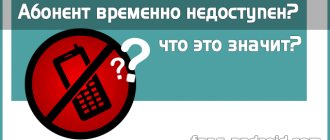Each subscriber, sooner or later, may encounter the fact that the Megafon mobile network is unavailable. There are many reasons for this. All cases must be considered separately. In this article, we will find out why this error occurs and tell you how to solve such a problem. After reading this material, you will know how to deal with this trouble and why it happens.
Technical difficulties
First, let’s give a definition and figure out what “Subscriber is temporarily unavailable” means on Megafon. This voice message appears when a random user makes an outgoing call. It signals that you will not be able to contact your interlocutor at the moment.
Most often, the problem does not depend on people - let’s look at the main parameters of the problem:
- Being outside the coverage area. The operator has installed a huge number of towers, but in some places they simply do not exist - remote and small settlements, suburban areas;
- Weak base station signal. Sometimes the user may be far from the tower; often the signal is interrupted by bad weather conditions, landscape features and buildings. This problem often occurs in the subway;
- The interlocutor has entered airplane mode, which means he is on board the aircraft;
- Carrying out technical or preventive maintenance by the operator - sometimes problems can arise due to equipment failure.
What to do if a Megafon subscriber is unavailable, what does this mean? Try to wait a while - most often the connection is restored after a certain period.
Incorrect settings
. The device is always aimed at more advanced networks - the SIM card will try to select a 4G network, even if it works worse than 3G. As a result, a message indicating that the network status is unavailable may appear.
To eliminate this misunderstanding, I recommend going into the device settings and assigning a specific type of network connection.
Often, errors associated with detecting the Megafon network occur when roaming abroad. Mobile operators abroad, as a rule, are in no hurry to register a SIM card automatically. Here again, manually setting up the network will come to the rescue.
Simply incorrect mobile network settings may prevent the subscriber from using the smartphone.
In such cases, it is not uncommon for messages to appear on the device screen indicating that the selected or specified mobile network is unavailable. The best way to get rid of this error is to configure the device in the desired section so that the network is selected automatically.
:
- In order to make sure that the mobile phone is working properly, you need to install a different SIM card in it.
- Conversely, to check the normal functioning of the SIM card, you can place it in the slot of another mobile device.
Due to the variety of possible causes for communication problems, it can be very difficult for ordinary users to localize them. If serious difficulties arise, contacting the company’s specialists by calling 0500 will always help solve the problem.
Other reasons
Have you heard the voice message “The number you dialed is not available” again? This means that we should not forget about the following possible reasons that cannot be avoided by any subscriber:
- The interlocutor forgot to top up his account;
- The subscriber turned off the phone for personal reasons or due to low battery;
- The Megafon SIM card has broken down - due to expiration date or due to mechanical impact.
You cannot influence such reasons - you just have to wait a little until the functionality of the Megafon number is restored.
What to do
If you are trying to call a particular interlocutor, but you hear a notification that the number is unavailable, just try to call him later /b> - that’s the whole solution to the problem. And in order to save yourself from repeated attempts to dial, send him an SMS asking him to call back. As soon as the SMS is delivered (some phones notify you with a sound), you will see it and can call again. In other cases, you will have to wait until the phone of the called subscriber is registered in the MegaFon network.
Now everyone is accustomed to the fact that you can contact a person with a mobile phone at any moment. However, there are situations when communication with the subscriber is lost. Although this service is one of the earliest and appeared at the early stage of mobile communications, not everyone knows about it. Therefore, it is worth knowing what to do when the number is unavailable to MegaFon?
It is worth knowing that there may be several reasons why a subscriber is unavailable. Most often this occurs because the phone is turned off, or if it is out of network coverage. If sometimes a connection appears, then you just need to call the subscriber back later.
Tips and tricks
Even if Megafon’s number is inaccessible, you can take a set of necessary measures! You will definitely be able to contact the right user, just do the following:
- Write an SMS message or send a message in instant messenger. In any case, the subscriber will see the notification after turning on the smartphone;
- Wait a few minutes - the failure may disappear on its own if the problem lies in technical problems;
- Be sure to inform the person about the problems - perhaps he does not know that the number has been left without communication.
We figured out what “Number unavailable” means on Megafon. You will no longer be frightened by an unfamiliar notification - after all, we explained the reasons for the problem and found effective solutions that will be useful to every user.
Voicemail Megafon
This Megafon service, offered by a cellular operator, refers to a regular answering machine. It is activated when someone calls you. You can determine the necessary parameters yourself by deciding to install an answering machine. The caller will hear: “Megafon number is unavailable, leave a message on the answering machine.”
According to the standard settings, voice mail is activated if:
- the subscriber’s cell phone is disconnected (“Leave a message on Megafon’s answering machine, the number is unavailable”);
- the subscriber is talking to someone else (you will hear the message “The number is busy, leave a message on Megafon’s answering machine”);
- the subscriber is outside the network coverage area.
If you configure the Megafon answering machine, you can make it activate when:
- more than thirty seconds of waiting;
- any incoming calls (all callers are forwarded to an answering machine).
Any subscribers of the Megafon operator can connect to voice mail. It costs nothing to turn on the answering machine. Every day 1 ruble 70 kopecks is debited from the balance.
How to connect and configure
How to install an answering machine on your own SIM? It's quite easy to connect a megaphone answering machine. To do this, dial *845#. Then call the toll-free number 222. You need to call from the SIM to which you are going to activate the service.
The autoinformer will prompt you to set a personal password to listen to messages, and set a personal greeting for callers. You can just dial *105*602#.
Next, you need to decide on the type of forwarding, that is, set the condition under which the ability to record an answering machine will be activated. It is possible to use the request **forwarding code*+79262000204 (required phone number).
Remember that you must set up redirection. Without it, the service will not work. Among the additional options, the subscriber can use the ability to turn on English for automatic informant messages, use his own verbal signature in the recording, which replaces the phone number.
How to listen to messages
How to listen to an answering machine? Russian allows you to listen to messages left for you by other subscribers using various methods:
- Via cell phone. You need to call phone number 222 . The call is absolutely free.
- Through the World Wide Web. On the official website of the organization, it is possible to listen to existing messages and, if necessary, make the necessary settings.
How to disable
How to disable answering machine on Megafon? This procedure is not particularly difficult. This can be done in 2 steps:
- disabling the answering machine;
- disable forwarding.
Dial *845*0# . Anyone who is used to managing their SIM via the Internet can disable Megafon's answering machine in their personal account on the official website.
After turning off the service, you need to remove the redirection. To do this, dial ##forwarding code# . In addition, it can be turned off by going to the cell phone settings.
Subscribers who intend to travel to another city or state may need to deactivate the service. When roaming, you will need to pay for incoming/outgoing calls when call forwarding is activated.
Still, what does it mean: “The subscriber is temporarily unavailable”?
Errors may creep into the designated route. The radio channel between your device and the base station is the most vulnerable point. An indirect indicator of communication quality is the level of reception on your phone. When it is small, the likelihood of error increases. Why and where does it fall?
The signal strength decreases due to obstacles between you and the base station and your distance from it. In some places, the signal may disappear altogether: in elevators, basements, on the first floors, in the depths of large buildings that have metal fittings and thick walls. Drives between metro stations and road tunnels are also not the best places for mobile communications. A failure can also occur from the re-reflection of electromagnetic waves from various radio equipment, base stations and telephones in dense buildings. In this case, operators increase the number of transmitters and use an increased number of transmitters. However, problems with communication are possible. Therefore, when you hear “The subscriber is temporarily unavailable, call back later,” follow the advice - call back later.
The phone gives a server error when dialing
Latest questions
Natalia Cell phones Xiaomi Redmi S2
Good evening. When I press call, a server error appears and I ask you to try again later. They call me. Viber is working. What is the problem and what should I do?
08/31/2020 16:17 Vladislav
The server is not available error occurs in most smartphones. To fix the problem, go to the phone settings, look for the SIM card - mobile networks, press VOLTE and turn it on.
01/16/2020 15:45 Ruslan
This often happens on miui 11. You can simply set the preferred 3G network type, or disable VoLTE
01/16/2020 15:42 Ruslan
Disable VoLTE feature
Do a hard reset in recowery. But all information will be deleted.
Check the network settings, if it is set to 4G/3G/2G or only 3G, then everything is fine, if “4G only”, then change the settings to those written above. Check your calling settings and set the default phone app for calls.
Good afternoon check have *#06# if it’s intact, then it’s an android glitch, usually a reset or flashing the firmware via a computer helps
Hello. Check your phone's network settings, network mode (4G, 3G). Alternatively, reinstall the application.
Similar questions
Problem with Bluetooth in the phone more than a year ago Cell phones Xiaomi Redmi Note 8 Pro
Jen are good! When you turn on Bluetooth, an error notification appears on the screen of your Xiaomi Redmi Note 8 Pro phone and does not disappear until...
After the update, the phone says it crashed more than a year ago Xiaomi Redmi 5 Plus Cell Phones
Hello. After the latest update to the MIUI desktop in Xiaomi Redmi 5 Plus, it constantly says that something has happened in the MIUI Desktop application.
Xiaomi redmi 4x, constantly writes that there is an error over a year ago Xiaomi Redmi 4X Cell Phones
Good afternoon I bought a phone six months ago, everything was fine, but recently the phone started glitching and won’t let me into any application.
Devices from China
The disadvantages of the firmware of Chinese phones, which are uncertified, mean that when you try to make a call, you may see a lack of network access. It is difficult to do anything here, just reflash the phone, but this will not be a guarantee. We can only recommend buying certified mobile devices.
Was the information helpful? Share it!
Article published: 07/10/2018 at 14:00
Mobile network unavailable - a message like this indicates a lack of connection and the ability to make calls. Fortunately, it is not difficult to restore communication; the main thing is to understand the reasons for what happened. The latter is done by trial and error - the phone owner is obliged to consistently check and eliminate all possible sources of problems.