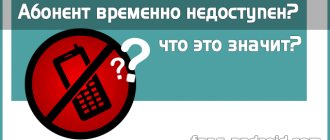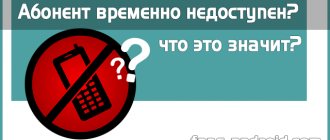One of the most mysterious phrases on the other side of the handset is that the subscriber is temporarily unavailable on Beeline. The reason for this situation could be anything, from network problems to a disconnected mobile device. Below we will consider what can cause the appearance of a voice message and how you can find a temporarily unavailable person.
Device is turned off
The second common reason is that the phone is turned off. Whether the owner turned off the device or whether it was turned off due to a low battery does not matter. The main thing is that the device is turned off. However, if you take modern smartphones, you can use airplane mode, which allows you not to turn off the smartphone itself, while turning off all available communications.
Option #2: the device is busy due to technical issues
Also important is the overall quality of communication, blocking settings on the device itself, or general problems with the device. In any case, if disabling forwarding has no effect, the called subscriber needs to check the following:
- Check to see if your contact is on the blocked list. Sometimes people are added to the blacklist not on purpose - by tapping on an unnecessary function when working with contacts. Another point is adding to the emergency situation at the operator level. All the big four operators have this blocking feature in their package. In general, check this moment.
- If your device has third-party applications such as dialers or caller ID, it is better to disable them for a while.
- It can be much more trivial - the owner accidentally activated the offline mode on his smartphone (airplane mode).
- In very rare cases, there may be a viral malware on the phone that affects incoming and outgoing calls. Try running an anti-virus scanner; in any case, it won’t hurt.
If all this does not help and the robot constantly dictates the phrase “The called subscriber’s device is busy,” then we can talk about problems on the part of the operator himself. The cell tower's operation may be temporarily disrupted and you need to wait a bit.
There is a possibility that the phone itself (the antenna chip) is faulty. Of course, in this case, the bot should display the phrase “The called subscriber’s device is turned off or is out of network coverage,” but there are several reviews on the forums that it was after changing the mobile phone that the subscriber’s busy message stopped and you could safely call. In any case, this point cannot be ruled out, so check out our detailed material on this topic.
Airplane mode
The second reason why the phone does not accept incoming calls is airplane mode. Many users like to use the Airplane Mode function so that no one will disturb them for some time. But, as practice shows, a very large percentage forgets to disable this function afterwards, as a result of which they do not receive incoming calls.
The solution to this problem is incredibly simple - you just need to disable this function. This can be done either through the status bar or, as it is also called, the “curtain”. You can also disable “Flight” through the settings in the “Networks and Connections” section (on different phones, this section may have a different name). “Airplane mode” is also disabled through the shutdown menu, which is activated when you hold down the power/lock button.
Results
If at the other end of the “line” you hear that a Beeline subscriber is temporarily unavailable, the reason may be communication problems, a disconnection of the mobile device, a malfunction of the smartphone, a low battery, or a lack of money in the account. In any case, you must wait for the person to appear in touch, and if he is absent for a long time, contact the police.
Source
No, he can not. This means that the phone is turned off or is in a place where there is no network coverage.
even if the money in the account runs out, inboxes will still come in
It could be anything from a disconnected phone to poor connection quality.
The answering machine doesn't say that if the subscriber is running out of money.
Insufficient funds
The first and most obvious answer to the question of why incoming calls to a Beeline phone do not go through is the lack of funds on the balance. If you have not topped up your account for a long time and have gone into a deep minus, the operator may block calls. There is no clearly established limit; it varies depending on the expenses and duration of the subscriber’s service.
What to do? Urgently top up your balance in any convenient way - from a bank card, another mobile phone, through a terminal. Make sure the money has been deposited into your account. The Beeline problem “I can’t reach the subscriber” will go away by itself.
Signal
If you have poor reception on your phone and a voice message sounds when you call your cell number, looking at the company's coverage may help. Moreover, this is typical even for those cases when the balance is not negative. Perhaps for reliable reception you need to top up your account and activate roaming services.
In an example it would look like this:
- Uncertain reception may occur in remote regions with only 2G coverage;
- a message about the unavailability of the service may come in areas of uncertain reception when crossing the border of the Home region or Russia. This is typical for border areas, when coverage and addressing location are not accurately determined;
- possible when using the LTE and USIM standard; in some cases, when establishing a trans-standard 4G/2G connection, malfunctions may occur. Call again or temporarily set your phone to use 2G only.
These tips will help you get through to your contact person. We wish you good luck and pleasant communication.
Use call notification services
Mobile operators offer services that automatically send SMS as soon as a subscriber who was “temporarily unavailable” appears on the network.
This is a convenient way to track the appearance of the desired subscriber, and the simplest solution to the problem of communication interruptions. Modern life spoils us. Everyone has already developed the habit that you can contact a person at any moment via mobile phone. Therefore, when the device tells us that the subscriber is out of the network coverage area, there comes a moment of confusion, frustration and even anger. The number is unavailable, not everyone knows what this means at Megafon.
Why is he doing this? About the blacklist
The favorite option of a number of subscribers is “Black List”. But it was not there. If you absolutely need to get through to a person, you can “go around the mountain” and avoid restrictions. Follow the instructions:
- Write an SMS and ask to be removed from the emergency situation. Turn on message delivery notifications in advance.
- Check if you are in an emergency by calling from another number. If the person decides to answer you, you can find out whether you fell out of favor by accident or on purpose.
- 21st century, guys! We use Viber, WhatsApp, Telegram, Skype - organize a regular or video call. Online regulars can write or send an audio message even via Instagram direct (if you haven’t been banned there either).
No coverage area
We continue to figure out why they can’t get through to a Beeline subscriber! Another possible reason is being in a remote area:
The main factor is the lack of coverage area. There are no communication towers nearby whose signal allows you to transmit data, so you cannot get through to Beeline and you cannot call anyone. What to do? Leave the point and go to where there is a stable signal.
The same category of problems “They can’t reach me on Beeline” includes signal interruptions for the following reasons:
There is nothing you can do, there is only one solution - wait! You will soon forget that you could not call from Beeline with a positive balance.
We explained in detail why they can’t get through to a Beeline phone - almost all the reasons can be eliminated yourself. Use our tips to solve the problem, restore the functionality of your smartphone and return to personal and business communication as soon as possible! Read on to find out how to turn off Russian lessons.
Source
How to find a subscriber if you can’t get through to him
The mobile operator Beeline offers clients the Locator option, which allows them to establish the location of another person or find out their own coordinates. This function is useful when it is necessary to control the movement of children, family and friends. Information about the location can be received via SMS or viewed on the map. Information is also available on the website locator.beeline.ru or through a special application for a smartphone.
Locator features:
- determining your position;
- searching for a specific place that is nearby;
- determining the location of other people.
The downside is that the function will only work in two cases - if the phone is turned on and the person has consented to being “surveilled.” After connecting the service, you can control up to five users. The first seven days of use are free, after which you will have to pay to use the application. Price - 7 rubles per day. To connect to the service, just send an SMS to the number 5166 or dial 09853. The fee for connecting to the Internet is charged based on the tariff plan.
As noted, this application only works when the phone is turned on. But how to find a person if the phone is not available on Beeline. There are two ways here:
- Search by IMEI. To accomplish this task, special equipment is used, which is available to law enforcement agencies. Even with such technology, it is difficult to understand it without special knowledge and experience. In addition, if the phone is turned off, it is unlikely that the user will be found.
- Location programs. You can find many programs on the Internet that allow you to determine the location of your phone. They sometimes save the day if a subscriber is temporarily unavailable on Beeline. An example is the Family Locator program, which allows you to monitor the daily movements of family members, view location history and create your own groups. Using the software, you can find a stolen device or a temporarily lost person.
Another popular app is Find My Device. Software functions - search for a smartphone on the map, delete all data from it, obtain information about the battery level, view software information, block, etc. For correct operation, the device must be turned on and online.
If a subscriber is temporarily unavailable because the smartphone is turned off or there is no connection with the Beeline operator, it is difficult to find him using applications. The only way out is to contact law enforcement agencies, which have more modern search equipment and are able to find the user by IMEI.
Other problems and solutions:
- Not registered in the Beeline network - what to do?
- They say “This type of communication is not available to the subscriber”;
Methods for solving the problem
If the network disappears or the connection is periodically poor, then before looking for problems in Beeline, you should restart your smartphone. Then remove the SIM card from the slot, check the integrity of the chip and return it back. In addition, you can put the SIM card in another device. If the network connection is restored, then the problem is in the smartphone.
Contact your provider
Almost any problem can be solved on the Beeline resource.
- Enter beeline.ru in the search bar of your browser. Register. Find the “Individuals” section, then “News”. In this tab, technical staff post lists of regions where work is planned to be carried out and communication may be unstable.
- By following the link, the user is taken to the virtual assistant page. In the presented list, the position that is closest in characteristics to the subscriber is highlighted, and then he receives instructions on how to correct the situation.
- Write to technical support. The chat tab is on the main page. The appeal indicates your location and announces the type of failure.
You can contact the technical service by calling 0611 or 8-800-700-8000.
Working with a SIM card and phone
If the device continues to work incorrectly after rebooting, then a factory reset is performed. You should also check the availability of installation files and update the software. If a person lives in a high-rise building or in a private house with a metal roof, then changing the location will help. This action will show whether the reception becomes more stable.
When the phone does not see the network, the following series of actions are provided:
- If a chip is found to be broken or microcracks are noticeable, the SIM card must be replaced. You can order a new one remotely through your personal account.
- Receive automatic settings on your phone using the combination 06503. After sending the request, the configuration will arrive automatically in the form of an SMS message.
- To open blocked Internet access, enter the command *110*181#.
Manual configuration of the smartphone is carried out according to the “Mobile communications” algorithm. Two positions are activated: “Access point” and “Data transfer” if they are turned off. It is important to ensure that the correct provider name is indicated in the “Access” section. If there is no data there, then they are registered independently. To find a network, in “Settings” select “Network search”, then “Automatic search”.
Communication problems in Beeline occur more often when traveling, for example, on a train, in mountainous or wooded areas. If the SIM card is new and there is no connection after inserting into the slot, then the defective element should be replaced. A dissatisfied client can visit the office for consultation and troubleshooting. Employees of Beeline branches always meet halfway and help set up the device or find out the cause of the failure if there is no cellular connection.