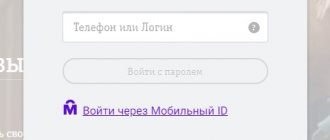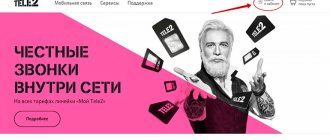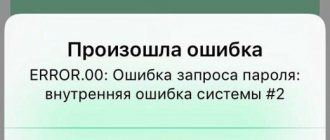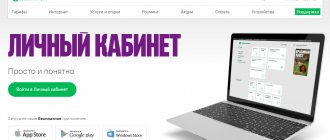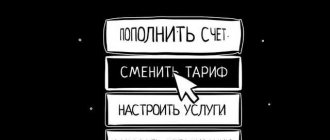Megafon is a telecommunications company, a mobile operator, which was founded in 2002, operates in more than 83 constituent entities of the Russian Federation and provides a wide range of communication services to both individuals and legal entities. One of the services is called Megafon personal account - this is a remote service control center, where each user with an activated and working operator SIM card and available network coverage can, without visiting the nearest Megafon branch, resolve one or another issue related to replenishing the balance, changing the tariff plan, connecting or disconnecting options and much more.
Personal account MegaFon phone
You can use your phone, laptop, or personal computer to log into your MegaFon personal account. This page is divided into several parts for easy use:
- an account where you can view your balance, top up, transfer money to another subscriber, see your own phone number, find out about the number of bonuses and spend them;
- services that provide information on tariffs, making it possible to set up call forwarding, replace the dial tone, add to the “black list”, reduce the cost of calls in roaming, etc.;
- support, where you can ask a question or change your own page details.
Change password
To change your permanent login password, you must log in to your personal account. The further procedure is as follows:
- On the main page of your account, go to the “Settings” section (at the bottom of the page);
- In the “Account” section, select “Login Settings”;
- There is a “Change Password” item here. In the first column we write the old one, in the second - the new one.
- Confirm your actions by clicking the “Change Password” button.
As you understand, to set a new password you need to know the current one. We remind you that you can get/find out a stable password using the USSD command *105*00# . If you have always logged into your account using an SMS code, it is logical that you will not be able to change your password. Because you haven't installed it yet.
Login to your Megafon personal account
If you don’t know how to log into your personal account, then the first step is to visit the official website. But, before that, it should be noted that entry is available only to subscribers of this company. To log in, no special connection or additional options are required. Because each subscriber by default becomes a user of his own page. After registering with it and receiving a password, you can log in without any problems.
Login by phone number
The authorization form for MegaFon clients is simple to the point of banality: you need to enter the mobile phone number that is associated with the account and your pre-created password. If for some reason you have not created a unique password, you can use a one-time one. But at the same time, your phone with an active network should be next to you.
So:
- Go to the MegaFon customer identification page;
- Select the authorization method: by number with a permanent password, or with a one-time password;
- We enter the data requested by the system.
After which the page will be launched and ready for use.
Other authorization methods
In addition to the main way to log into your page, via a computer or an adapted mobile application, the developers of MegaFon’s personal account offered 2 alternative options:
- Using your smartphone, enter a simple combination *105# on the keyboard and press call. A virtual menu will immediately appear on your mobile phone in the form of USSD commands. With their help, you can manage your office, even without visiting it.
- The second option to call 0505 is the voice menu of your personal account. With the help of hints, you can also manage it without visiting the site page.
How to get a password from your MegaFon personal account?
To register and then further log in to the system, you need to know how to get the password for your MegaFon personal account.
Ways to get it:
After receiving the password, you will be able to log in to your own portal account.
How can I change my password?
Password recovery is an absolute necessity if you have forgotten your previously set identification key. But there are situations when you just need to change the password, knowing the old one. To do this you can use 2 methods:
- Log in to your account and change your password to another one in the personal data management settings;
- Another method requires a smartphone. We send an SMS with the following content: “PAS new password” to the number 000105. Next, you need to come up with a new one and dial the request on your mobile “*105*0#”, after which a box for entering new data will be automatically provided.
Possibilities
All features of the Personal Account are aimed at making it comfortable for subscribers to use cellular communication services. The main functionality of the service is as follows:
- Top up your account using a bank card without additional commission. Replenishment is possible using Apple Pay;
- Receipt of the promised payment. Even if your balance is 0, you still have access to your Personal Account via the Internet. Therefore, you can receive the promised payment in the case when the mobile Internet has already been disconnected for non-payment;
- Information related to expenses, account replenishment. Possibility to order details. There is a section where all expenses are indicated by month. You can view the latest debits and replenishments. There is also a category “Nearest write-offs”. The system shows when funds are debited for additional services;
- Payments and transfers. Transfer to number balance, bank card. Payments on loans, utilities (0% commission). Payment for Internet, television and a number of other services;
- Setting up automatic payments. You can set up auto-replenishment of your balance every 7 or 30 days for the desired amount. You can also enable automatic payment so that if the balance is 0 or less, money will be credited to your account. Requires linking of a bank card;
- Connection to the cashback system. Just click on the “Become a Member” button to join the system. Cashback is awarded for subscription fees and roaming services. The cashback percentage depends on how long you have been using Megafon services. Cashback goes to your bonus account. Using it, you can pay for other operator services (for example, movies, books), or send cashback to pay for communication services;
- Order a digital card. With it you can buy not only in online stores, but also in offline establishments. Apple Wallet, Samsung Pay and Google Pay are required to make offline payments. Online payments can be made without NFC;
- All information about the services. You can find out what your balance is based on packages of communication minutes, gigabytes of Internet, and SMS messages. The “Tariff” section presents all the characteristics of the connected tariff plan. Including its cost for 30 days. Here you can change your tariff settings. An important section is “Services and Options”. Accurate information about exactly what services you pay monthly for and how much. There is also information about free options;
- Megafon TV. Service for watching television channels, series, movies. There is a large selection of service packages available.
There are two official ways to enter your Megafon Personal Account:
- Indicate your phone number and password (+7 does not need to be specified). The password is issued to users not on the site. To receive it, you need to enter the USSD command *105*00# . Entered in the window intended for dialing a number. Don't forget to press the call button. The password will be sent instantly via SMS;
- Login via SMS. The subscriber is required to provide only a telephone number. Then click on the “Next” button and wait for the code from the SMS, consisting of numbers. Next, you need to enter it in the only column on the page.
Authorization is possible only on the official website at https://lk.megafon.ru/ . Do not provide personal information on third-party resources with the exception of the official Megafon application.
As a result, to enter your Personal Account you only need to have access to a phone number. Even if the balance on the number is in the minus, you can log in to the service - Megafon sends SMS regardless of the subscriber’s balance.
Basic services and options
MegaFon's personal account is a wide range of services available for use, which will allow you to solve the most important tasks assigned to the communication service provider. By logging into your personal account, you are taken to the main page, where a complete list of options is presented, conveniently located in 3 sections:
- An account where you can check both the current balance and view the history of replenishments, expenses, and also set up automatic payment;
- Services that offer many options for setting up additional and basic services;
- Support, where you can either change your personal account settings yourself or contact MegaFon support.
My account
By going to the “My Account” section, we get full access to:
- The current balance of our account in real time (if you write off or replenish it, it is immediately updated);
- The promised payment, the connection of which guarantees that you will never go into the red;
- Opportunities to top up both your account and the account of another subscriber;
- Access to setting up automatic payments;
- Access to a bonus program that will tell you how to accumulate points and ways to spend them rationally;
- To a personal bonus program, which presents current offers directly to your account.
Payments and transfers
Using this section, MegaFon subscribers can freely perform the following actions:
- Mobile transfers via SMS;
- Link your account to the Apple store, which will allow you to freely pay and download any content available on the site;
- Send money transfers via telephone to numbers of other mobile operators (MST, Tele2, etc.);
- Make top-ups both to MegaFon’s internal network numbers and direct transfers to a bank card that is linked to your number;
- You can also set up automatic payment to transfer money on the day you need.
Communication and communication
Clients are offered a wide range of services in the field of communication and communication. Now with Megafon, every owner of a modern smartphone will be able to:
- Add any annoying number to the blacklist for just 1 ruble per day, even if your phone does not have such an option;
- See the phone number of an anonymous caller, or make your number anonymous by paying only 3 rubles to keep your number secret;
- Use Videoconference services, costing 25 rubles per day;
- Use directly from your smartphone;
- Connect to the Multifon service or choose unlimited communication.
Intercity
Another quite necessary section for those who often travel or have to make constant calls to different regions of the country and abroad. The section offers only 2 options:
- Calls within the country. This section allows you to set up the most favorable tariff conditions for calls to different mobile operators, offering customers not to pay anything for calls from 2 to 10 minutes. What should be of interest to those who regularly call clients of other networks.
- The second section is devoted to roaming settings. It will be interesting if the subscriber carries out international negotiations.
Entertainment
Did you know that MegaFon provides its customers with a huge list of entertainment that they can use directly from their phone? Here are just the main ones that will definitely not leave most subscribers indifferent:
- the ability to install a fashionable beep, instead of boring beeps, both for your own number and for calls to other numbers;
- access to a collection of books from MegaFon's partner Bookmate;
- access to spoken English through communication with interlocutors from other countries;
- a huge list of films that can be viewed online;
- the ability to set up an unlimited chat to communicate with your friends;
- as well as dating apps, recording your personal data and many games for your mobile device.
Family
MegaFon considers itself part of your family, so it offers an excellent set of tools that will help you keep track of the whereabouts of your children and other family members. Possible services include:
- access to a chat with a medical consultant directly on your phone;
- installation of a licensed Nod32 antivirus, which will help not only protect yourself from viruses, but also help you find your smartphone in case it is lost or stolen;
- the ability to set restrictions for children’s access to the Internet (control what sites your child accesses);
- parental control over the child’s location and mobile phone settings;
- as well as access via the “smart home” system as part of your MegaFon tariff.
Other services
The last menu contains applications that may also be useful to Megafon users. Here your operator offers you:
- set up news and weather subscriptions;
- use the portal to directly view news, collections of jokes, listen to music and more;
- access to video files on various topics online;
- it is possible to subscribe, listen online and even install an application for the Trava.ru music portal;
- as well as services that help you get the most out of your network operator: setting up call forwarding, notifications about those who called you and sending a message that you are back in touch, setting up call hold, email notifications and much more.
What is a Megafon TV subscription
Megafon TV is a current alternative to the usual television or cinemas. Subscribing to the service will allow you not to miss the latest releases of selected TV shows and the latest in the film industry. The catalog also contains thousands of popular films, cartoons and TV series of past years.
Among the main advantages of subscription, it is worth highlighting the following:
- a wide range of products with easy navigation by category;
- ready-made selections on topics and recommendations for users;
- simultaneous support for multiple devices;
- possibility of online and offline viewing;
- no traffic restrictions within paid services;
- free trial periods;
- availability of parental controls.
The service is available in Russia. Outside the country, only the "SMART" option is supported.
→ New multi-subscription Megafon Plus
MegaFon call details
An additional service is the detailing of MegaFon calls in your personal account. It is a decrypted list of all the user’s communication services (calls, Internet, SMS and others). Ordering details is free and is issued for the last six months. To receive a printout, you need to click the appropriate link and indicate the period for which you would like to receive a report. You should also indicate your mailbox address and click the “Order” link. When ordering, you need to uncheck the “Archiving in ZIP” box. The approximate waiting time for a report is 15 minutes.
How to disable your MegaFon personal account?
If you have already activated your page, then there is no provision on the portal for how to disable your MegaFon personal account. The site developers believe that there is no need for this, especially since this section is an integral part of one system and is free. There is a situation with the “Auto Login” function already enabled, when there is an automatic redirection to your account from the main page. So, in this case, you can refuse this by clicking on “Auto Login” in the settings menu to turn it off.
Megafon TV cost
In total, the platform offers 11 subscription options, differing in topics, cost and volume of available products. For Megafon subscribers, a daily fee is allowed; third-party customers will need to pay once a month. Current tariffs are listed in the table:
| Name | Content | Price |
| All at once | · 8 channels; · 1400+ series; · 5000+ movies | 30 rub/day or 799 rub/month |
| Cinema by subscription | · 4 channels; · 800+ series; · 4500+ movies | 21 rub/day |
| Maximum | · 248 channels; · 53 series; · 2 films | 22 rub/day |
| Big Children's | · 25 channels; · 309 series; · 412 films | 16 rub/day |
| MATCH Premier | · 1 channel | 299 RUR/month |
| MATCH! Football | · 3 channels | 380 rub/month |
| Basic | · 194 channels | 16 rub/day |
| Elementary | · 102 channels | 12 rub/day |
| Russion serials | · 317 series | 199 rub/month |
| 18+ | · 8 channels; · 1 series; · 390 films | 19 rub/day |
After registration, users have access to one free package – “Basic”. The subscription includes 53 channels.
Why do you need a MegaFon personal account?
There are several answers to this question. Using this service you can perform many actions:
To summarize, it must be said that your account is a convenient and time-saving service that allows you to perform a wide range of different operations.
Personal account application for mobile devices
Megafon's personal account can be connected to modern mobile devices. Service management is available from your mobile screen! To do this, you need to download and install a special application on the official website, which will provide access to all the benefits of the personal account on the Internet.
To download the mobile application from the official website, click on the links for the device you need:
- iPhone: https://apps.apple.com/ru/app/id778681735;
- for Android: https://play.google.com/store/apps/details?id=ru.megafon.mlk.
You can download the application directly from your mobile phone. For this:
- We find the official MegaFon application through a search;
- click on the installation link;
- we accept all license warnings;
- We confirm login with pre-established personal data.
By installing the application, you get full access to your personal page with a huge list of services directly on your smartphone.