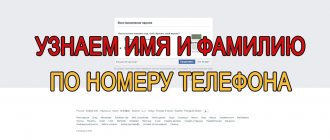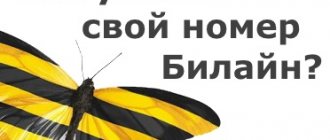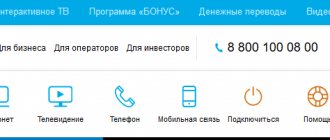Checking the balance of one of the most popular providers in Russia is possible in a variety of ways. Let's take a closer look.
To find out the balance of the House. ru, you need to use the following methods:
- By logging into your personal account.
- By calling the auto-informer.
- Using the Agent House application. RU.
- Using the USSD service.
- Top up your account with a bank card.
Each method has its own characteristics, but there are no difficulties in it. Any subscriber can easily find out what the Dom balance is. RU. To receive information using the autoinformer, you must indicate your contract number.
Autoinformer Dom.ru
In the first case, the subscriber must have an agreement with the provider, since his number will be required.
If for some reason the document was lost, the necessary information can be found either in your personal account or in person at the sales center. Then you need to give your last name, for which the contract was concluded. To find out the balance on Dom.ru, you must adhere to the following algorithm:
- Call the company's help center from any number.
- Press “1” three times, then enter the contract number.
- In a few seconds, the auto-informer will tell you the amount of money on your balance.
Personal account for corporate clients
Modern businessmen need constant high-quality communication. Currently, contracts are concluded using the Internet, services are paid, and you can communicate with colleagues. Also, high-quality communication is required for the effective operation of enterprise accounting, especially for companies with offices in various localities. Therefore, stable access to the Internet is essential. The Dom.ru company has been working effectively in this area for more than 10 years and has gained significant experience in cooperation with corporate clients.
The provider offers corporate clients tariff packages taking into account the scope of the enterprise’s activities and its financial situation. For representatives of small and medium-sized businesses, an Internet telephony connection is usually sufficient. Large entrepreneurs most often turn to the operator to unite all structural divisions into a corporate network.
The list of services provided to corporate clients is quite wide. To figure it out, you can use the configurator. This way you can speed up the process of choosing the most suitable tariff package for your business. Using this function is quite simple.
Personal account mobile application
For the convenience of clients, a special mobile application Dom.ru Agent has been developed. All the necessary services that are available in your personal account are also available on your smartphone.
The application allows you to:
- top up your account
- manage services (connect / suspend services)
- get acquainted with the terms of tariffs
- switch to another tariff
- view service statistics, payment history
- set up the “Delayed payment” option
The application is available for mobile devices running on different platforms. Customers rate the application quite highly. According to reviews on Google Play, the average rating is 3.6 points.
In your personal account
In order to check the balance of the House. ru, you need to do the following:
- Log in to the main page of the service provider Home. RU.
- Next, you should log in by going to your personal account.
- Select the “Account Balance” column.
- Click the “Login” button.
After logging in, each subscriber will be able to view not only the balance, but also the history of visiting the resource.
How to recover your login and password
There are times when for some reason a subscriber has lost his login and password. You can restore it in the following ways:
- Using the subscriber's memo (issued when the user connects).
- By contacting the service center.
- In the contact center (you need to provide your passport details or voice the answer to the security question).
- On the “Personal Account” page.
Each of the login and password recovery options is effective and can be used at any time. The code will also be sent via SMS.
- Dom ru - personal account
Customer support via account
The company's website provides extensive customer support. To do this, in the menu located on the left of the screen, hover over the “Support” section.
Answers to frequently asked questions are provided in the “Have a question?” section. The questions are structured by service, making it easier to navigate and search.
You can use:
- send a written request by filling out the form provided
- order a call back
- contact us with a question by phone 2-195-195
MyDom ru application
A popular Internet provider in Russia, whose Internet is used by more than a million people, has launched the MoyDom ru application. Here, every user can easily pay the bill and use other options. This is convenient, because now you can change your tariff plan and connect additional services from your smartphone without going home. Available in the application:
- Various promotions for users with the MyDom ru application installed.
- Chat with technical support.
- Detailed balance history.
You can download the application on the official website of the company providing telecommunications services. It is available for users of Android as well as IOS devices. The next versions of the application will have more advanced features for clients, and its functionality will improve significantly. Citizens will have the opportunity to receive various personal offers; they will be able to pay for telecommunications services provided in various ways.
Personal account functions
The personal account was developed to timely notify users about innovations in the company’s work, as well as to eliminate the need to visit the provider’s office on any issue. You can work with the account functionality regardless of the time of day or location of the subscriber.
Registered clients of the operator have the opportunity to perform the following actions using a personal profile:
- change of the current tariff plan;
- participation in ongoing events;
- connection of additional services;
- contacting the provider’s employees online;
- getting help from technical support;
- obtaining information about the current balance;
- making payment for the provision of services;
- use of bonuses;
- viewing the history of ongoing payment transactions.
Important! In your personal account, you can connect anti-virus programs and the Parental Control function.
Tariffs Dom.ru
Dom.ru tariffs include Internet and TV channels. You can choose the most favorable tariff, which will suit you not only in terms of the scope of possibilities, but also in price.
Internet tariffs
You can also use Internet-only tariffs. The cost of tariffs depends on the speed provided and the maximum number of connected devices. If you have a relatively small apartment, then the “First Space” tariff for 350 rubles per month is quite suitable for you.
Please note that all Internet tariffs automatically include 100 channels on mobile television.
Subscribers are connected via optical fiber, which significantly increases the data transfer speed without loss. Also, each Dom ru subscriber will be able to take advantage of the following benefits:
Additional features of the personal account
Dom ru clients can expand the packages of services used by connecting additional options. No operator assistance is required - a list of all available services is contained in the left side column of the site, and connection is carried out in one click.
For Dom.ru home Internet users the following are available:
- Antivirus . The service allows you to use a licensed anti-virus program on a subscription basis with a monthly or annual subscription fee. The program catalog includes about two dozen antiviruses from leading developers: Kaspersky, Dr.Web and ESET NOD32.
- Tariffs for gamers. The offer will be of interest to fans of computer games and e-sports. Tariff plans provide Internet access at speeds of up to 300 Mbit/sec and a subscription to the Gamer channel package.
- Internet speed increase service. The option is designed for users of “slow” tariffs. Allows you to increase speed up to 100 Mbit/s.
- . The option works based on the Kaspersky Safe Kids program. Allows you to limit your child’s access to unwanted content on the Internet, find out about his location, and limit the time he can access the computer.
- Manage service settings. In this section, you can change your IP address, make changes to the network connection settings and change the data transfer protocol.
- Connection speed measurement. Free internet speed test.
- Statistics. Report on the number of Internet sessions and consumed traffic for the selected period.
- Bonuses. The section contains other, less popular services.
Additional services for Dom.ru TV users:
- Management of cable TV channel packages. In this section you can change the main TV package or subscribe to additional thematic selections.
- TV archive. The service allows you to watch your favorite TV shows in recordings.
- Video library. Access to a library of TV channels, movies, cartoons, series and TV programs.
- Mobile TV. The service provides access to viewing video content not only on your home TV, but also on mobile devices.
Authorization in your personal account Dom.ru
Having a login and password, you can easily log into your personal account.
- How to find out and change the Wi-Fi password Dom ru
It is possible to log in to your personal account through the social networks VKontakte, Odnoklassniki, Facebook, Google+. To do this, you need to click the “Profile Settings” button in the upper right corner of your personal account page, select the required social network and click on the icon so that “+” appears.
Registration in the account
Only clients of the company can register in their personal account. When connecting communication services and concluding an agreement, clients are assigned a login and password. The login is the contract number, the password is indicated in the subscriber's memo or in the contract itself.
If you are a Dim.ru subscriber, but do not remember the contract number, you can use the USSD service. To do this, you need to call the hotline, following the answering machine instructions, dial 9, 1, 1 and soon you will receive an SMS with the contract number.
After you receive information about the contract number, it is not difficult to find out the password. Enter your login into the registration form and click the “Forgot your password?” button. Information will also be sent by SMS.
- Why?.. 10 answers to strange questions that everyone has asked at least once
How to find out the contract number by last name or address
If a subscriber has lost access not only to the Personal Account, but also to the mailbox, and even to the telephone number specified in the profile, you can restore the data by full name and postal address:
- Send an email requesting data recovery
- Please provide your address, first name, last name and patronymic.
To speed up the process of restoring access, the same letter indicates the information that the subscriber was able to remember about his profile. The response to your request comes by email.
Changing personal information
If you need to change your phone number, email address, password, link or unlink your social network account, or set up notifications, follow the instructions below:
- Go through the authorization procedure in your personal account.
- Click on the “Profile Settings” section.
- In the window that appears, select the section dedicated to setting up the contact information you want to change.
- Enter a new phone or email address and click “Add mail” or “Add number”.
Almost immediately you will receive an SMS with a new number or an email to the added mailbox with a confirmation code. Copy it into the required field and click on the “Confirm” button.
Data has been changed. A notification indicating the successful completion of the changeover procedure will be displayed at the top of the screen. Here you can delete unnecessary phone or mail by sending them to the trash.