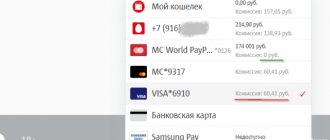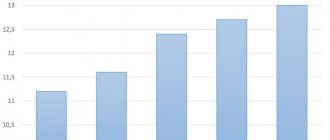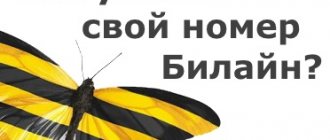Regardless of the type of services used: cellular communications, home Internet or home TV, the subscriber enters into an agreement with PJSC VimpelCom represented by Beeline for the provision of communication services. On the one hand, the client gets access to selected telecommunications services and undertakes to pay for them on time, and on the other, Beeline guarantees the quality of its services, timely maintenance of equipment, etc. At the time of concluding the contract, a company employee assigns each subscriber an individual number or, in other words, a personal account.
What is the Beeline agreement or personal account number?
Knowing your contract number, you can manage some types of services.
A Beeline personal account is a unique set of numbers with which the client logs into the network and uses the services of the provider.
It numerically corresponds to the contract number and is assigned to each person when preparing documents. The client's identification data is stored in the company's database until he refuses the service.
Is it needed at all?
A Beeline personal account is a kind of user identifier located in the company’s unified database, from which the operator can determine the full name, current tariff, cash balance and other details of the tariff plan. A unique sequence of numbers allows company employees to keep statistics and, if necessary, quickly find a specific client.
The subscriber primarily needs an identifier to timely pay the Beeline bill for consumed home Internet or television services. Entering a personal account requires both Internet services and self-service terminals. In the case of cellular communications, the personal account is not so important - it is enough to know the phone number associated with the SIM card.
If you consider contacting technical support regarding home Internet or TV issues, the operator will first want to know your personal account number. Otherwise, the dialogue will not take place.
Ways to find out the information you need
You can find out the Beeline contract number in several ways: independently by phone, online, or with the involvement of the operator’s support staff.
In "Personal Account"
If a client has been using Beeline services for a long time, then most likely he visited the “Personal Account” to pay for services or change the tariff.
In your personal account, you can confirm the data specified in the contract by sending a screenshot or logging in through State Services.
To find out the Beeline agreement number in your personal account, you must complete the following steps:
- Using any browser, go to the official Beeline website;
- on the page that opens, in the upper right corner, find the login button;
- log in using your username and password.
The main page of your “Personal Account” will open, and basic information about the user, including your personal account, will be displayed in the right corner.
In the subscription agreement
When concluding an agreement at the Beeline office, the client is given a paper copy of the document. It specifies not only the rights and obligations of the parties, but also important information for the user: the address of the official Beeline website, the password for the first login to the “Personal Account” and the personal account number, which is also the identifier of the agreement. Information about it is placed on the first page of the document.
Call to operator
If you do not have access to your “Personal Account” and the paper version of the contract is lost, you can obtain information from the help desk staff.
They do this in 2 ways:
- by number (the call is free and available from both mobile and landline phones);
- by short number 0611 (only from a mobile device).
The help center operator will ask several questions to identify your data and provide the necessary information.
Via email
Beeline also has several email addresses for receiving applications from clients.
Experts can help in the chat; it is possible to attach data files.
It is enough to send a letter with a detailed description of the problem to one of the operator’s support service emails:
In the letter, you must set a subject (for example, “Find out your contract number”), indicate the service and available identification data (full name, passport information, login to your “Personal Account”, if any). The more detailed the problem is described, the faster operators will be able to process the letter.
Payment receipts
In some cases, the contract for the provision of services provides for the monthly sending of receipts to the subscriber’s home address or the provision of electronic receipts by email. The document must contain payment information, which includes the personal account number.
Office visit
Sometimes the most convenient and fastest way is to visit the Beeline office. The address of the nearest one can be found on the company’s official website. Employees have access to Beeline subscriber data and will provide the necessary information.
This method has one drawback: a passport is required to obtain data, and the current contract must be executed strictly in your last name.
In what situations is information required?
After connecting to the Beeline network, a person pays monthly subscription fees. If the operation is carried out through a current account, then you will need to enter the contract numbers, so you will have to find out the personal account number. Information from the agreement may be required during controversial issues with the operator, when writing complaints, opening an additional account or a linked number for personal use.
After obtaining a SIM card, you can take a photo to have the ID numbers with you.
The service of combining all personal accounts in one account
Each service - telephony, home Internet, digital television - requires the conclusion of a separate contract, so the client needs to store information about several accounts at the same time.
The Beeline operator offers to combine all existing accounts and subsequently pay for services from 1 account. This can be done by email
A visit to the office will be required for the service to take effect. There you must present your passport and fill out an application addressed to the manager. A sample is provided by an office employee. The option is activated free of charge; all that is required is that you have no debts for each of the services. In the future, the user will be able to split their accounts again, but this action will be paid.
Is it possible to find out the balance of another subscriber?
How to check the Beeline account for another subscriber? Typically, this service is in demand among parents who control their children’s mobile expenses. To do this, the operator suggests considering the following opportunity - the convenient “Balance of Loved Ones” service, which provides the following advantages:
- making a request for the remaining balance on the SIM card of another subscriber;
- quick response via SMS;
- informing if there is less than 60 rubles left on the balance of another subscriber;
- free connection and zero tariffs.
Using the service is very simple; you can find out the balance using the code *131*1*subscriber number#. To regularly track your balance, you need to dial *131*5*89XXXXXXXXXX# indicating the number of the subscriber whose expenses you want to track. You need to confirm the service from your loved one’s phone, after which the service will be fully available. But we must remember that this is a paid service; for each added number, 5 rubles are charged.
This Beeline service allows you not only to check your balance, but also to prohibit another person from receiving this information. It is enough to dial *131*0*ХХХХХХХХ#, indicating the number of the person against whom the ban is being imposed. You can find out who can check your balance using the combination *131*9*#. You can completely deactivate the service by dialing *131*0*#.
You can check your balance for Beeline using various methods. It is enough to know the “hot” number or dial a simple code to receive all the necessary information.
No money in the account - no services! Every subscriber of any mobile network knows this simple truth. If previously only one method was used to check the balance - through a regular USSD request, now there are many more possibilities.
For many, staying connected is extremely important, so you should always be aware of your balance and know how to check it. Beeline is constantly improving mobile communications and expanding its arsenal with new convenient functions and services.
- Tweet
- Share
- +1
- VKontakte
Checking your account via USSD request
One of the fastest ways to find out the status of means intended for communication is to send a USSD request. Beeline subscribers use tariffs on a prepaid or postpaid basis.
The digital combination in the request depends on the nature of the basis:
- *102 #call – for prepaid system;
- *110*04 #call – for postpaid.
After sending the specified combinations, the corresponding data on the number will appear on the screen.
Important! Users of tariffs with a postpaid system have the opportunity to go into the minus; if this happens, the information provided upon request will indicate the debt.
What methods to use to check the balance status
Currently, each of the subscribers of the operator in question has the opportunity to obtain information about their balance through several options. Moreover, this could be the account status on a smartphone, modem or other device.
- Using a traditional command that is usually typed on this operator. She has been known for many years. All you need to do is dial a combination of numbers and see the requested information on the screen. Let us remind you: dial 8-800-700-8000 –> select “Home Internet” (button 1) -> section “Payment and Finance” (button 4) -> “Find out balance” (button 1).
- If you need to get data on the remaining traffic expressed in megabytes, special number combinations are used for this, which look like 06745 and 06746. The choice of a particular number depends on the current tariff plan you are using.
- If you want to keep the balance sheet status under close attention and control, you can use it, which is available on the operator’s website.
- Users also have the opportunity to use a special mobile application that is downloaded directly to the device. Then the user is invited to go through the registration process in the system and take advantage of all its benefits and capabilities.
- If you use a modem or router to make the Internet accessible, do not forget that it is possible to check your balance within a special computer program using a SIM card. To do this, you need to press the corresponding key.
- If none of the operations performed helped you achieve your goal, you should contact the operator’s specialists directly. They will help solve this problem. To do this, you need to call 0611 from a cell number belonging to the operator.
You can use these options and features in the future without any problems if you learn to follow the rules and recommendations.
Today, all cellular providers offer tariff plans that include unlimited Internet connection. Therefore, the question is: “How to find out the Beeline Internet balance?” sounds very relevant. Here it is worth clarifying that there is no absolute unlimited limit in cellular communications. For a certain amount, the provider provides a strictly fixed traffic package, after which the connection speed drops to extremely low values. Essentially, this completely blocks the user's access to the network. This feature is typical for all representatives of the “Big Three”, which includes Beeline.
In addition, providers offer their subscribers a wired Internet connection, which usually comes bundled with digital television. In this case, there are no traffic restrictions, however, late payment automatically disconnects the user from the network. In view of these features, users need to learn how to monitor the status of their personal account and control the remaining traffic. Beeline offers several ways for this.
How to track your expenses
How to get information about your Internet balance
Beeline subscribers have a fairly wide range of commands to control the status of their personal account. The difficulty is that such requests display the overall balance, without separating voice and Internet costs. Few people know that there are additional services that display the costs of an Internet connection and show the remaining traffic. Among the available options are the following:
- *100#. Entering this request will display the balance of unlimited Internet for mobile devices on the screen.
- 06745 or 06746. These are dedicated communication lines for subscribers of the “Everything” line. A call to the specified numbers gives users access to information on traffic balances.
- "My Beeline." A system application that is downloaded from the Internet and installed on a smartphone. On the main page of the utility, the balance on Beeline is displayed, and Internet costs and the balance of activated traffic packages are displayed in a separate line.
Important! Each of the above methods is available in any region of Russia, requests are sent free of charge.
If everything is clear with gadgets, then the issue with home Internet remains open. Here, the information of interest can be obtained in the “Personal Account”, which is available to all subscribers of the provider after concluding an agreement for the services provided. It is worth noting that to access your personal page you must log in to the BEELINE portal. To do this, fill out the standard registration form. The data to be filled out is communicated to the subscriber at the time of execution of the contract and is usually written down in the document. If the information is lost, then in the “Login” field you need to enter the contract number, to receive the password, send the command *110*9#.
Checking your balance through your personal account
- Current state. The line displays the current Internet balance.
- Billing period. Dates for making payments are indicated here.
- To pay. The section displays the amount that needs to be deposited to avoid blocking.
Important! When using the Internet + TV service package, data from the “Personal Account” can be displayed on the television screen. This is available for devices that support Smart technology.
Peculiarities
On a modem, the Internet balance is checked according to a slightly different principle. These devices can work with SMS requests and have their own control program, which displays the available functions. How to check the balance of the modem? Here you can apply the following scheme:
- Go to the main menu of the control program. After installation, the application shortcut is saved on the computer desktop by default.
- Select the account management section.
- Find the “Personal Data” block and open the balance view item.
How to check the Beeline balance of another number
The operator provides subscribers with the option “Balance of loved ones”. With its help, the user will always know whether his children or relatives have money in their account in order to replenish it if necessary. A request to connect to the service can be sent even from someone else’s cell phone: *131*mobile number#-call.
When another subscriber’s phone is also serviced by Beeline, you can activate a service that automatically notifies you about the balance status of the other number. Just dial the combination *131*5*mobile number#-call, and then, when the notification arrives, confirm the request.
To carry out control, you need to dial a series of characters: *131*6*cellular number#-call. Only the last 10 digits of the number are entered. The current function does not require payment, but when linking a number, the subscriber will be charged 5 rubles one-time.
More detailed information about the service is provided to users on the service, which will open on the screen when they dial the combination: 06409-call.
You can disable the function by typing the following characters: *131*0* mobile number#-call.
Calling the operator's phone
The Beeline operator allows you to find out your personal account by phone number. This method will help if you cannot access the Internet and the contract is lost. The subscriber can call the call center staff at any time: technical support is available around the clock. In addition, you can make a call even if your balance is zero or negative.
To obtain any background information, including invoices, just call 8(800)7000611 and explain the situation to a specialist. He will answer any questions and help you remember the contract and personal account code.
It is also possible to find out the necessary information through SMS messages. To do this, you will need to send a letter with a detailed description of the problem to a short number. After some time, a comprehensive answer will come. Here we will tell you how to disable the daily package.
Through the My Beeline application
The My Beeline application provides the subscriber with ample opportunities to manage his number, including checking his account.
To use the app to check your balance, follow the instructions below:
- Register on the operator’s website (to create a personal account).
- Log in to your account by filling out the standard authorization fields.
- In the application menu, click on the “Finance and detailing” item.
If everything is done correctly, the following information will be displayed on the device screen: current balance status, information about payments, information about ordered services.