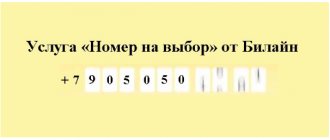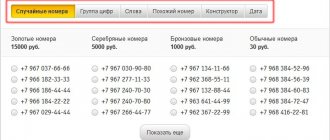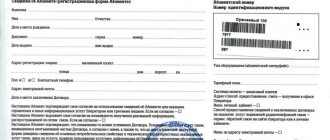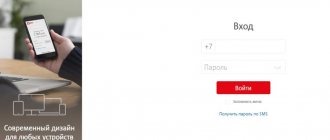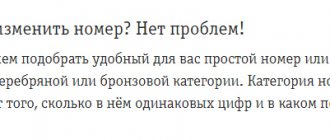After concluding a service agreement with the Mobile Telesystems company, each new subscriber receives a telephone combination that is not repeated anywhere else. This is how other users will contact you.
There are times when you need to change the standard sequence of numbers. In such cases, the provider allows the subscriber to change the MTS number at any time. What is needed for this and how to perform the procedure? Let's look at all the current methods and their costs.
[content-egg module=Youtube template=responsive_embed]
Methods for replacing an MTS phone number
The MTS operator has provided the opportunity to change your phone number with the least amount of inconvenience. There are two ways to change your MTS phone number:
- Directly visiting the service office;
- By calling the help desk.
The MTS personal account does not yet allow you to change your number. Although such a change tool would be in great demand. Unfortunately, it is impossible to perform such an operation via the Internet. We will look at other ways to replace your phone number.
Calling the contact center and connecting with a consultant is the easiest and most affordable way to change your number. If you are calling from an MTS phone, then dial 0890 . In all other cases, dial - 8 (800) 2500 890 .
Calling the last number is also possible from landline phones. Please note that it will be impossible to replace the number if the latter is not registered to the person making the call.
A call to the helpline will help you change your MTS number
You can connect to a help desk consultant if you press the number “0”. As soon as you connect with a specialist, inform him of your desire to change the number. After clarifying your passport details, the specialist will tell you exactly what options you can count on. The choice is yours! Among several phone numbers, choose the most suitable one.
After completing the application, you should expect a number change within 24 hours. You will become the owner of a new number in a day, you just need to reboot your phone. Now you need to inform other subscribers about this. will help you cope with this task easily.
Terms and service rates
Each bank client or potential cardholder can apply to connect a mobile bank to their phone. The official application can be downloaded to any smartphone based on iOS, Android, Windows Phone absolutely free of charge.
After signing an agreement for remote banking services, an SMS will be sent to the client’s number with data for the first login: account login and password. Subsequently, they must be changed in the service settings. You can use the application at any time, without restrictions.
You can change your MTS number at the customer service office
Replacing your MTS number is also possible by visiting any company office in person. In this case, you will need to prove your identity, so be sure to take your passport with you. Choose any of the several proposed new phone numbers. Rebooting the phone a day after submitting the application ensures that the number change will be carried out correctly.
You may ask: “Isn’t it easier to buy a new SIM card?” Naturally, a new SIM card is a completely different phone number. But the new card will not have any individual settings, options, bonus points and the like. They only have a starting balance, without discounts or bonuses. The above-described procedures for changing a number guarantee that all your settings will be saved unchanged on the new number. After all, you don’t want to lose what you have accumulated over a long period.
In addition to saving bonus savings and discounts, the numbers of your subscribers from the phone book are also saved, i.e. no need to copy them. Unfortunately, not all MTS clients know about such opportunities.
If you decide to return your old MTS number
Have you changed your number, but after some time you want to return the previous one? Please note that the likelihood of your old number being resold is high. It may turn out that your old number has already been added to the list of “resale” numbers and it may have a new “owner”. Therefore, approach changing your phone number carefully. In any case, regarding the issue of returning the old version, contact the MTS service office.
We cannot imagine everyday life without mobile phones. Some people prefer to use the same number all the time. Other users often change their mobile phone numbers. Many users are interested in changing their MTS number.
Content
Call center
For free calls to MTS subscribers: 0515 The Call Center provides round-the-clock banking services to MTS Bank cardholders by telephone - automatically or through an operator. Call Center voice menu:
- You can receive information at any time, including on weekends and holidays;
- The multi-channel telephone number of the system allows you to reach the bank without any difficulties;
- The Call Center's voice menu system operates 24 hours a day;
- The service does not require any additional connection and is provided completely free of charge.
Methods for changing contacts
Let's find out how to change the MTS phone number and whether it is possible to change the phone number without changing the MTS SIM card. The easiest way to correct data on MTS is to simply purchase a new card. Some companies offer to buy it online. But before you transfer money to such companies, you need to ask how much the service will cost.
- Attention
- Any use of intermediaries to change mobile data is a certain risk.
When choosing intermediaries to change your mobile phone, you need to inquire about their reputation. It is advisable to find reviews from people who have previously applied for similar services.
If the MTS number is replaced without saving the card, then the old tariff plan becomes irrelevant. But the client can choose the plan that is most beneficial for him.
It is unlikely that you will be able to return your old SIM card. There is a high risk of resale. Therefore, changing a company providing mobile communication services must be approached responsibly and thoughtfully.
Personal Area
Readers are interested in how to change their MTS number in their personal account. The client will have to pay the same amounts - 70 rubles for a regular replacement and 750 rubles for premium access.
- How to enter your MTS personal account without a password - 2 ways
To gain access to your personal account, you must register in it. To do this, enter your phone number and create an easy and secure password. After logging in, they go into their own account and replace the necessary data. You can select them at the link https://www.mts.ru/mob_connect/tariffs/discounts/beautiful_numbers/. This is where you select rooms. Their price and replacement stages are regulated on the website; instructions are provided on how to change MTS phone numbers.
Call to service
Changing your phone contact by calling the help desk is easy. This can be done using a mobile phone or landline. The sequence of subscriber actions is as follows.
- On a mobile phone dial 0890, on a landline – 88002500890.
- At the beginning of a call from the operator, dial the number 0. The device is switched to tone mode. Next, you should wait for the employee’s response. He should be informed of his desire to change his MTS contact. To carry out the replacement operation, the operator must provide the subscriber’s passport data, last name, first name, patronymic.
- After the operator receives all the necessary data, he will indicate a new combination of numbers. It is important to know that permanent change will take place only after 24 hours.
- After the specified time, you need to restart your phone or smartphone. After the reboot, you need to check whether the MTS contact details have changed.
- If the replacement does not take place, it means there was a technical failure. To do this, you need to contact technical support again.
At the operator's office
In addition to calling the office, you are allowed to change your MTS number by visiting an MTS office in person. This service will be provided by employees of any office of the company. When visiting, you must show your passport. The SIM card must certainly be issued to the person who wants to change the data. If this condition is not met, replacing the contact at the company office will be impossible.
- For your information
- The “My new number” option will help you notify all your friends and colleagues about the change in contact information.
How to change or recover your password
You can change your password in the application.
Management:
- Click "More".
- Go to "Settings".
- Select "Change Password".
- Enter the old combination, then the new one twice, click “Save”.
- Confirm the action by entering the code from SMS.
You can change your login username in the same way.
To recover your username and password for the service if they are forgotten, you can use the organization’s application or website.
Instructions for the application:
- Click "Forgot your password?"
- Enter your phone number.
- Enter the last 4 digits of the card number.
- Enter date of birth.
- Specify a new login.
- Enter a new combination twice.
- Create a short code to log into the application.
- Allow the use of a fingerprint.
Confirm the operation with the code from SMS.
To restore access to MTS Bank using the organization’s website you need to:
- Open the site login page.
- Click “Restore access”.
- Enter your phone number.
- Enter the last 4 digits of the card.
- Indicate your date of birth.
- Enter the code from the message.
- Create a login.
- Enter the new password twice.
Access to your Personal Account has been restored.
We save your data
You won’t be able to change your MTS number online on your own and at the same time as your operator. This can only be done at the operator's office. To do this, you need to perform the following sequence of actions.
- Visit the mobile operator's showroom, fill out an application to switch to the operator and service in your region of residence.
- Select a tariff plan.
- Get a SIM card and pay for the mobile data transfer service.
- Wait for all subscriber data to be verified (for example, outstanding payments, correctness of entered data, etc.).
- Receive a notification from the company on your phone.
- Attention
- You cannot change the MTS region while keeping the number.
The option to save individual settings, bonus points, options helps you change contact information and at the same time leave all your personal settings. This is a service that is in demand because individual subscribers do not want to lose what they have accumulated over the years.
Not all MTS users know about the possibilities of changing their number (including online) and at the same time maintaining the current settings. This is necessary when strangers are bothering you or suddenly “extra” SMS messages begin to arrive. With MTS, changing your phone number yourself without losing anything is absolutely possible.
For some reason you are not satisfied with your current mobile number? To change your number it is not necessary to buy a new SIM card. This option is inconvenient, as it involves unnecessary expenses and loss of time; in addition, you will again have to change the MTS tariff, connect the necessary services, etc. Fortunately, there is a more profitable and convenient option. You can find out how to change your MTS phone number without changing your SIM card. This is possible, and you can carry out this procedure without even visiting an MTS office. In fact, there are several ways to get a new number, and in this article we will look at them all; you just have to choose the option that suits you.
You can change your MTS phone number:
- By calling the operator's help desk;
- By contacting the MTS office;
- Through your MTS personal account.
Please note that this article will focus on changing an existing MTS number to a new one. Below we will look at the process of a regular number change, and also touch on the issue of acquiring beautiful MTS numbers.
Workshop: what are MTS Money cards
Today, no one will be surprised by a bank card – any bank or payment system will gladly issue it to you. You can go a step further and add a little mobility and technology to traditional financial services - MTS Money is just such a product at the intersection of finance and cellular communications. As a result, the user received a number of pleasant advantages - speed and accessibility during registration, security, convenient control of expenses via the Internet and mobile banking, the possibility of contactless payments from the phone and bonuses to the account.
The MTS Money product is a branded MasterCard bank card, which can be issued at MTS stores and MTS Bank branches. It’s easy to get an MTS Money card - just come with your passport to the nearest MTS Bank branch or MTS salon and submit an application. In Russia, the total number of points where you can get an MTS Money card exceeds 3,000.
The universal MTS Money card can be of two types - with and without a credit limit. To receive a debit card, it is enough to fulfill only two conditions - having a passport of a citizen of the Russian Federation and being over 18 years old. The requirements for credit card recipients are slightly higher - they must actually live in the region where the product is provided and have a permanent place of work in the same region. The age of the recipient of the MTS Money credit card is from 18 to 60 years, inclusive. If you wish, you can use insurance services for the funds on the card. Information about the cost and terms of service is available on the MTS website.
The virtual card also has another nice feature. It is known that to make online payments from bank cards you need to enter the CVC2 security code. For classic bank cards this number is constant. However, the MTS Money virtual card uses a temporary code CVC2 for each transaction, which is valid for 1 hour after an SMS request with the word “code” / “code” / “kod” to the number 55507.
The MTS Money virtual card is issued free of charge, its validity period is 6 months, re-issuance is carried out automatically and also free of charge. There is no annual service fee, and SMS messages to 55507 are free of charge. The most convenient way to issue and manage the MTS Money virtual card is through the Easy Payment service.
Replenishment of a virtual card is carried out from the personal account of an MTS mobile phone, the replenishment fee is 1.5% of the payment amount, or from a bank card, the replenishment fee is 1%, but not less than 40 rubles.
The first step to obtaining an MTS Money card is a visit to any of the MTS showrooms. If you wish, you can fill out an application in advance on the MTS website, but to receive the card in your hands you will still need to contact the MTS office or MTS Bank branch.
Any of the salon managers can apply for an MTS Money card, but it is worth immediately explaining which card is needed - a credit or debit card (with a zero credit limit). By default, MTS employees offer a credit card with a credit limit of up to 40,000 rubles, the size of the limit is determined individually and depends on your specified monthly income. After several months of using the card, the credit limit may be increased. There are some differences in the issuance procedures for debit and credit cards.
To receive a debit card, you just need to present your passport to the MTS salon employee serving you, and after entering the data into the computer, confirm that it is correct.
When applying for a credit card, you will need to complete a survey by answering a number of questions. The survey is carried out by MTS Bank employees by telephone, the number of which was indicated in the application for obtaining a card.
The final stage of preparing the MTS Money bank card for use is setting a PIN code. This operation is performed by the user independently using the security code sent to the phone number specified when registering the card.
We can’t help but mention the bonus program. Firstly, all MTS subscribers who pay for purchases using the MTS Money card are awarded bonus points under the MTS Bonus program. More information about this bonus program can be found here.
Secondly, MTS Bank has its own loyalty program, within which the cardholder has the opportunity to choose the most suitable option for calculating rewards. For example, as part of the “Mobile” option, MTS subscribers will receive 3% of the non-cash turnover on the card to their mobile phone account. On cards with a zero credit limit, the “Mobile” option returns 1% to the mobile account and the option is provided free of charge; on other “MTS Money” cards it will cost 300 rubles per year. However, if you actively use the card, this amount will be “repaid” quickly enough.
How to change MTS phone number through a call center or office
As you already understand, now it is not at all necessary to buy a new SIM card to change your number. This procedure is available for each MTS subscriber within the framework of “Individual number selection”. We will look at how these services differ and what their features are below. You can change your number by contacting the nearest MTS store directly, but this method is not popular due to the availability of a more convenient option. We are talking about changing the number by calling the operator’s help desk. Of course, in order for a customer support center specialist to help you, certain conditions must be met.
To change your number through the call center you will need:
- Passport details of the SIM card owner;
- Code word (if set);
- More than a week has passed since the last number change.
It is advisable to call from the number that you plan to replace. However, you can use another SIM card, but then you will have to tell the operator the number that needs to be changed. You can find out your number on MTS using the command *111*0887#. Please note that in some cases the operator may ask for additional evidence that you are indeed the owner of the number.
The process of changing a number by calling the operator does not involve any difficulties. After you confirm that the SIM card is issued to you (usually your passport data is enough), the specialist will offer you several numbers to choose from. All you have to do is select a number and wait no more than 24 hours. During this time, the changes will take effect. The number change service is paid. For a regular change of phone number you will have to pay 70 rubles. If you decide to use, the fee will be 750 rubles. You can also purchase a more expensive, beautiful room, but we’ll talk about that later. Before you change your MTS phone number through an operator, you need to find out the help center numbers (of course, if you don’t already know them).
You can call the MTS operator at the following numbers:
- 0890 - only for calls from MTS Russia numbers;
- 88002500890 - multi-channel federal number (you can call from any operator and home phone numbers);
- +74957660166 - number to contact the operator in international roaming.
It is worth noting that after changing the number, the tariff plan and all previously connected services will remain active. The same applies to your phone balance (except for service fees).
If you need to change your federal number to a direct one, or vice versa, you will have to visit the MTS office. This option of changing the number through the help center is not possible.
In addition to calling the customer support center, it is possible to change the MTS number by visiting the operator’s office in person. Any MTS salon will do. Be sure to take your passport with you. Of course, the SIM card must be registered in your name, otherwise the number change will be denied. By the way, after changing your number, be sure to notify all your friends. Will help you with this.
How to protect your money?
It doesn’t matter which bank in Russia or the world you are a client of, you need to remember basic security requirements:
- Before using the self-service terminal, each time make sure that skimming devices (fake receivers, overhead keyboards) capable of reading payment information or PIN codes are not installed on it.
- Avoid downloading and using software on your smartphone or computer if the software seems suspicious to you.
- Pay attention to what information new programs request access to.
- Download and use a powerful antivirus program with automatic database updates. Perform full scans regularly.
- Refuse to connect additional users to your payment instruments, as with each of them the danger of hacking and unauthorized access to financial savings increases.
- Do not store your Internet banking login/password, PIN code or other payment information next to your card.
A wallet and a smartphone are those things that are naturally not safe to leave unattended.
How to choose an MTS number via the Internet
We told you how to change your MTS number. As you already understood, for a simple change of number you will have to pay 75 rubles. If you want to get an individual option to choose a room, the cost of the service will be 750 rubles. You should not expect that for this money you will get a “Premium” number. There will be a choice, but not much. If you want a really nice room, you'll have to pay a lot more. The cost of the room will depend on its category. The cheapest beautiful MTS numbers cost from 500 rubles. If we talk about the most expensive ones, their cost is hundreds of thousands of rubles. Which number to choose is up to you, we will only tell you how to do it.
You can select a number through your MTS personal account or simply on the operator’s website without authorization in the self-service system. To select a number, follow this link https://www.mts.ru/mob_connect/tariffs/discounts/beautiful_numbers/. Next, determine the room category. Here you should be guided not only by your desires, but also by your financial situation. The cost of numbers and the procedure for purchasing them are described in detail on the operator’s website, so it makes no sense to pay special attention to this issue.
Subscribers are often interested in how much it costs to change a number on MTS and whether the operator has such an option. The company really does provide this opportunity. To use it and choose a new regular or beautiful combination of numbers, you need to get acquainted with the features of this service.
Instructions for changing your number on MTS
You can change your number on MTS in two ways:
- call the Help Desk at 0890 or 8(800)250-08-90, give your full name and passport details and code word and inform the operator of your desire;
- visit a communication salon with a passport or a notarized power of attorney if changing the MTS number is required by another person whose interests the user represents.
To change the number and type of telephone - from city to federal or vice versa - you need to visit the sales office. In this case, the terms of the tariff plan may change.
You can change your number on MTS no earlier than once every seven days.
Cost of services (money is debited from the SIM card balance):
- changing the phone – 73 or 70 rubles, depending on the tariff plan;
- independent choice of numbers and their sequence – 800 rubles.
In the first case, a new combination of 11 digits will be selected randomly. The second method is suitable if the client wants to personally choose a “beautiful” phone or change one digit in the current MTS number (this will be possible if the desired sequence of characters is free and does not belong to another person).
The prices listed are valid for subscribers in Moscow and the Moscow region. The cost for other regions can be found on the operator’s website in the description of the service, in a communication shop or by calling the Support Service.
NatalyaTechnical specialist, user support on mobile communications issues. If you find an error or inaccuracy on the site, please write in the comments or feedback form. I recommend you read: Secret tariffs from MTSS The most profitable List of unlimited ones Check where the money goes Order details
To personally select the numbers and their order, you need to visit the operator’s sales office or change the number via the Internet.
Mobile application features
Personal mobile banking from MTS was created specifically for those who value time and want to manage their own finances in real time. Users who have installed the application can carry out transactions without contacting the bank:
- make transfers to cards and accounts of clients of various banks;
- replenish deposits and savings accounts;
- register auto payments to pay utility bills and telephone bills;
- block
- credit or debit cards;
- process transfers to other payment systems;
- pay housing and communal services, fines and taxes;
- make loan payments;
- transfer funds to virtual wallets;
- pay for online purchases;
- receive information about the latest news and innovations of the bank;
- detail costs;
- track current currency quotes;
- find the nearest addresses of branches and ATMs.
By logging into the application and adding a card to it, the client discovers all the advantages of MTS Bank’s online services. With the advent of mobile banking, you no longer have to visit a branch, stand in line and waste time on simple operations.
How to get a beautiful city or federal MTS phone
The user can change the current number to “Beautiful”, which will be easy for his friends and family to remember. In addition to the price of the procedure, he will need to pay for the combination of numbers itself according to the category to which it belongs.
| Category | Cost of a federal (mobile) or landline phone (in rubles) |
| Gold | 1,000 |
| Platinum | 5,500 |
| VIP | 16,000 |
| Prestige | 21,000 |
| Premium | 26,000 |
| Infinity | 150,000 |
| TOP-Infinity | 500,000 |
| Exclusive | 1,000,000 |
The prices listed are valid for Moscow and the Moscow region.
You can notify friends and family about the number change with.
An MTS subscriber can change the phone number to any other one available by contacting the Contact Center or in a communication salon. The price of the service varies depending on the random or independent choice of phone. If the client wants to receive a “beautiful” combination of numbers, then he will need to pay additionally for that. You can select symbols and their sequence on the official website or in a communication salon from the list of those offered.
Author of the siteNataliaTechnical specialist, user support on mobile communications issues. I will try to help every user in solving their problems, the most common ones you will find on the site. You can read about me here Natalya Timofeeva.
You will have to pay for the number change service. The price is low, only 70 rubles. Also, network subscribers can make a replacement once a week. If a person does not know how to change a number on MTS, then he can contact mobile phone stores or find information on the website in the “ Changing a number ” section. Let's take a closer look at the procedure for changing a SIM card for MTS.
MTS Bank hotline
Belogorsk, Bikin, Birobidzhan, Blagoveshchensk, Vanino, Vladivostok, Volgograd, Volzhsky, Voronezh, Vyazemsky, Gorin, De-Kastri, Yeisk, Ekaterinburg, Testaments of Ilyich, Izhevsk, Irkutsk, Kazan, Kaliningrad, Kemerovo, Kirov, Komsomolsk-on-Amur , Krasnogorsk, Krasnodar, Krasnoyarsk, Luchegorsk, Moscow, Nakhodka, Neryungri, Neftekamsk, Nizhnevartovsk, Nizhny Novgorod, Nizhny Tagil, Nikolaevsk-on-Amur, Novorossiysk, Novosibirsk, New Urgal, Obluche, Oktyabrsky, Omsk, Orenburg, Orsk, Penza, Pereyaslavka, Perm, Pyatigorsk, Rostov-on-Don, Ryazan, Samara, St. Petersburg, Saratov, Svobodny, Sovetskaya Gavan, Solnechny, Solovyovsk, Sochi, Stavropol, Sterlitamak, Surgut, Syktyvkar, Tomsk, Tuymazy, Tynda, Tyumen, Ussuriysk , Ufa, Ukhta, Khabarovsk, Khor, Chegdomyn, Chelyabinsk, Chita Shelekhov, Engels, Yuzhno-Sakhalinsk, Yakutsk and Yaroslavl Information about the geography of presence and contact details of the bank may change.
Features of the change
People who have a wide circle of acquaintances and friends are reluctant to part with their phone number, since they have to notify everyone again. If previously, when switching to another cellular operator, changing the number was not even discussed, now it is not necessary. But there are always reasons that prompt customers to change their phone number.
The procedure is not easy to carry out on your own; you will have to contact cellular managers. Thus, the subscriber gets rid of calls that can be classified as spam or completely changes their social circle. It is unrealistic to change a SIM card without going to communication shops, but only via the Internet.
For some clients, having a beautiful combination means showing their status and prestige in society. People specifically buy unusual, easy-to-remember numbers because it helps in business development
Using an old SIM card
Users are accustomed to the fact that almost all issues are resolved using the Internet. But now there is no way to change your MTS number online. According to official data from the website, there are several ways, but they all involve personal contact. You can change your SIM card after calling the hotline, where you can leave a request. You can choose from either a regular set of numbers or an individual one. The Personal Account does not provide the opportunity to change the number to a more prestigious one.
When changing, the client is given a choice of services. For 70 rubles a person receives a standard set of numbers, and for 750 rubles an individual set or, as they call it, “beautiful”. To be fair, it is worth noting that within this amount the numbers will differ from the usual ones, but still, owners of the combinations 915-111-11-11 (for example), pay much more for them.
In order for the SIM card to remain the same, you need to come to the nearest mobile phone store. The manager will offer available free SIM cards to choose from
MTS codes - table by region New MTS tariff plans
New SIM card
There is another option to change the number on MTS, but without saving the old SIM card. Then a person has more options when choosing a new number. The easiest way is to purchase a new SIM card. At the moment, many companies offer the purchase of SIM cards via the Internet. Before transferring money to such organizations, you should think about what is more profitable. For example, change a few numbers or buy an individual number.
Turning to intermediaries is always a risk
Therefore, before changing your number, you need to know a little about the company's rating. Taking into account only the cost of a shift is not entirely the right decision. The right thing to do is to find reviews from people on the Internet; if the company is doing well, then the reviews will be positive. There are several criteria that help determine what kind of company sells a SIM card. You need to pay attention to:
- official status of the organization, whether it is an MTS dealer;
- the company must have its own website, which consists not just of one page, but an expanded one;
- presence of an office is required;
- must have its own contact center.
If an organization has been engaged in this type of service for a long time, then it can offer the use of a designer. This procedure takes place online. The client reconstructs his mobile phone on his own, and the system tells whether someone is using it or not. In most cases, it is enough to change one of the numbers.
When the number changes without saving the SIM card, the tariff plan automatically changes. Clients can choose what will be most profitable for them and what tariffs. One of the additional bonuses is free replacement. But this only applies if VIP tariffs are activated. The replacement price is already included in them.
MTS Money wallet: a detailed review of the service
This service is nothing more than an Internet banking or mobile banking system that is quite familiar to the modern consumer. As you know, the vast majority of modern banks have long had systems of personal accounts on their website, as well as mobile applications for smartphones, thanks to which their clients can independently control expenses, make payments remotely, and perform all kinds of transactions.
By the way, from March 16, 2021, “MTS has opened up the opportunity for its clients to transfer money in the MTS Money Wallet service to any client of any operator simply by phone number. In most cases, there is no transfer fee."
By connecting a wallet from your operator, you can pay for goods and services from a wide variety of categories remotely and at any time, provided you have access to the network.
Getting to the point, you need to figure out how you can start using the wallet in question.
The 24-hour Hotline at MTS Bank is a good helper when complex questions and difficulties arise related to any functions of banking products - plastic cards and loans. It is not always possible to come to the bank office if a complex emergency situation arises - a problem with paying by card or repaying a loan - If you have a mobile phone, MTS Bank Hotline operators will help you understand a complex issue and resolve it as quickly as possible. The support service works around the clock and anyone can contact the operator using the hotline telephone number at any time they need.
Saving contacts
When your phone's SIM card changes, it's very easy to notify your contacts. There is also an interesting feature that allows you to track calls to a previous number. The client also has the opportunity to selectively notify people about changing their mobile phone. It is worth noting that this function can be used by everyone, even those clients who have changed only 1 digit.
The free option, called “My New Number,” has a number of customizable options. In order for the client to have access to this service, you need to remember that the previous mobile phone must work. For others, the service is not available if, for example, the number has been changed and the old card has been saved.
Sources used:
- https://mts-lichniy-kabinet.com/polezno-znat/kak-pomenyat-nomer-telefona-mts
- https://telefongid.ru/mts/kak-izmenit-nomer-mts-cherez-lichnyj-kabinet.html
- https://mtsguide.ru/voprosy-i-otvety/kak-pomenyat-nomer-telefona-mts.html
- https://mtskin.ru/smenit-nomer-mts/
- https://xn—-8sbdqmceigiof6bnm5e9c.xn--p1ai/smenit-nomer-cherez-internet.html