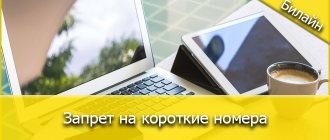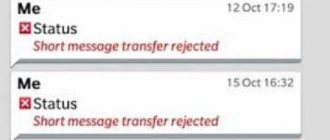Problem with sending SMS to short numbers
Most often, owners of recently purchased phones that have not yet been properly configured are faced with the dysfunction of sending SMS messages to short numbers. Trying to send an SMS to a short number to activate a particular service of a mobile operator, they encounter a sending error accompanied by a red circle with an exclamation mark.
The causes of dysfunction are usually the following:
- Blocking SMS sending to short numbers in the phone settings. This is often due to the paid functionality of short numbers. Therefore, the device manufacturer can block sending SMS to such numbers by default;
- Incorrect settings for sending SMS messages on the phone. In particular, the operator number for processing such messages (SMS center) may be incorrectly specified;
- Incorrect operation of the SIM card;
- Negative balance on this phone number;
- Random malfunction of the device;
Let's look at ways to remove the ban on short numbers and restore normal phone functionality when working with SMS. First, we will analyze the general algorithm for resolving the problem for most phones, and then we will go through the instructions for domestic operators.
Differences in the method of number allocation: “Dedicated” or “General” short number?
There are two main groups of Short Numbers: general short numbers (they are also called “prefix” because similar numbers are used for several projects, and each project is assigned a unique prefix) and dedicated short numbers (they are often called “exclusive” because the numbers used for one specific project).
General short numbers
Common short codes can be used in parallel by different companies for dozens of projects at the same time. For this reason, these short numbers are called General.
To ensure that different projects on the same number do not interfere with each other, each project is given its own individual prefix (code word). Mandatory indication of the prefix at the beginning of the message allows the provider’s system to understand where exactly the subscriber is addressing.
A prefix is an alphabetic or numeric character that the subscriber specifies at the beginning of the message. Typically, the name of the product or company that is the basis of the service provided is used as a prefix.
Shared numbers are especially popular and relevant for creating any services, due to the fact that they do not require lengthy approvals and significant costs. Coordination of a specific project takes a matter of days, and the budget will consist of renting a short number, as well as the cost of SMS traffic (the number of incoming and response SMS).
Dedicated short numbers
Dedicated short codes are used in one specific project (sometimes in several projects, but implemented by the same organizer for different tasks). Only one company rents a dedicated number.
Using a dedicated short number usually requires a long (up to a month) approval process, and in addition to the monthly fee (significantly higher than renting shared numbers), you will also need an impressive connection fee.
The only advantage of a dedicated number is the ability to send an SMS message without a prefix, due to the fact that there is no need to separate different projects. As a result, using a dedicated short number is an expensive pleasure, and is only relevant for large projects that involve a large flow of incoming messages and a long period of implementation.
As a result, shared rooms are more preferable for any projects, since the organizational and financial burden in the option of dedicated rooms is much higher. And taking into account that the prefix is usually easy to remember and simple, writing it at the beginning of an SMS message will not be difficult.
How to allow sending SMS to short numbers
To send SMS to short numbers, you will need to enable this option. To do this you will need to do the following:
- Go to your smartphone's settings;
- Select "Applications" there;
- Click on the button in the form of three vertical dots on the top right;
- Select "Special access rights"; From the menu, select the special access rights option
- In the menu that opens, click on the “Premium SMS services” option;
- Next, tap on “Messages”;
- Select “Always Allow” to unconditionally send such messages or “Ask.” If you want the system to require you to confirm sending an SMS to a short number every time.
For earlier model devices, the procedure may be as follows:
- Go to your smartphone's settings;
- Next, select “Options”;
- Then tap on “Application Manager”, and in it select the “All” tab
- Next in the list, find “Messages” and click on it;
- In the menu that opens, scroll to the very bottom and select the “Permissions” section;
- Here tap on the “Send premium SMS” option;
- In the menu that opens, check the “Always Allow” box.
On some phones, you can enable SMS sending using the following steps:
- Go to your phone's settings;
- Select "Applications" there;
- Then tap on “Programs” in the top menu;
- Next, click on the button of the three vertical dots at the top;
- In the menu that opens, select “Special access”;
- Then click on “Access to paid SMS”;
- Click on “Messages”, and then “Always Allow”.
We also recommend that you ensure that your account has a positive balance and that you receive the correct settings for the SMS message center from your operator.
Description and terms of service at MTS
MTS offers to use the described service in the following situations:
- if it is impossible or there is no desire to conduct a telephone conversation;
- if you need constant communication with loved ones;
- if you want to convey information without distracting the recipient’s attention;
- in other similar circumstances.
When sending SMS within the service, remember the restrictions on text length.
Depending on the alphabet and quantity, you can send the following messages:
- texts written in Cyrillic, containing no more than 70 letters;
- SMS messages with the Latin alphabet, in which you cannot type more than 160 characters;
- combined SMS, including no more than 153 Latin or 67 Cyrillic characters.
Customers won't be able to save money by sending to multiple recipients or splitting up large text. All shipments will be counted as separate items. Sending to short numbers is charged at separate rates.
Usually, to activate the service, you just need to become a subscriber. Everything is activated automatically when connected.
How to allow sending SMS to MTS
If you have an MTS operator number and you cannot send a short SMS, then one of the causes of the problem is activation from MTS, which does not allow sending SMS to short numbers. This allows you to protect the subscriber from unwanted subscriptions and waste of money. To deactivate this service, dial the USSD command *985# and press the call key.
You can also disable this service in your Personal Account on the Megafon website or in the mobile application.
In addition, we recommend checking the SMS Center number on your phone. Usually this number is +79168999100, but in the case of a specific region it may differ.
Typically the SMS Message Center can be found like this:
- Go to “Messages”;
- There, click on the button with three vertical dots;
- In the menu that opens, select “Settings”;
- Next, click on “Advanced”;
- Tap on the “SMS” item;
- Click on the “SMS Center” item and check the number available there.
All over the world 7375
Send an SMS message to a short number 7375
and indicate in numbers the amount of donation in rubles. For example, 300
Send an SMS to the short number 7375 with the keyword “ ALL WORLD”
».
In this case, you will donate a fixed amount of 75 rubles
Donation amount for Tele2 and Motiv subscribers – 62.5 rubles excluding VAT
Tele 2 subscribers can also transfer an arbitrary donation amount.
If the system cannot recognize the amount, a fixed amount of 75 rubles is debited from the Subscriber’s account.
In response, you will receive an SMS to confirm the payment. Payment confirmation can come from the short number to which the initial SMS message was sent, or from the service number of the telecom operator.
The service is available to subscribers of the Beeline, MTS, MegaFon, Tele2, Yota, Motiv networks.
Subscriber commission – 0%
The acceptable payment amount is from 1 to 15,000 rubles. The cost of sending an SMS message to a subscriber to the short number 7375 is free.
Please note: No amount will be debited from your account without your debit request.
In addition to SMS, you can transfer funds by bank card or using a QR code.
Upon receiving the final status about an unsuccessful mobile payment, you will be sent an SMS message containing an Internet link to a widget for making a payment by bank card (the Subscriber goes to a special page on the Internet containing a form for making a transfer).
It is possible to make a donation using a QR code. The QR is broadcast for scanning. To make a payment, you need to point your mobile phone camera at the code, after which you will be redirected to the First Channel website, to the page of the Beneficiary Organization.
Make sure that you have sufficient funds in your account for the transfer and that after the transfer is completed, the minimum balance in your account matches the amount set by your operator.
Mobile payments are made through the MIXPLAT payment service.
By making a payment, you accept the terms of the Offer.
You can receive information about the procedure and frequency of service provision and return conditions by phone or mail [email protected]
We inform you that at the moment there are failures in accepting payments via SMS to number 7375 of subscribers of the Beeline operator due to the operator’s work to switch to a new settlement organization.
In order to eliminate possible interruptions in donation collections, the technical partner of the project, MIXPLAT, will provide Beeline users with the opportunity to make donations in an alternative way using bank cards, Apple and Google Pay systems.
Until the operator restores the normal operation of mobile payments, in response to an SMS with a request to number 7375, a Beeline subscriber will receive a link to a payment page, where he will be asked to make a donation in one click using the online payment system.
Thus, applications for donations to the fund will be processed and paid.
Source
How to enable short codes on iPhone
If you have problems sending SMS to short numbers on your iPhone, then the cause of the problem may be lost SMS center settings. To solve the problem you need to do the following:
- Go to the calling application;
- Dial the combination *#5005*7672# there and click on “Call”;
- The SMS center number will be displayed on your phone screen;
- To change it to the correct one, dial *5005*7672*correct SMS center number# and click on “Call”.
Please note that the number provided may vary for each region.
How to activate sending messages on Samsung
In the case of Samsung phones, you can use the general tips to solve the problem listed in our material above. If you have an older model Samsung smartphone, then to send SMS to short numbers, do the following:
- Go to your Samsung settings;
- There, select "Application Manager";
- Next, click on “Options” and in the menu that opens, select “Show system applications”;
- Find “Messaging Service” in the list and tap on it;
- Here, select “Allow” from the menu.
This may help: what is RussianPost and from whom the SMS messages with the confirmation code come.
What is this
Before discussing how to disable a 5151 subscription on Megafon, let's look at what the service is. These are paid options that send SMS messages with jokes, recipes, horoscopes and other information. The source can be either the operator itself or partner companies.
The operator cannot enable such options without the subscriber’s consent, but often users themselves accidentally subscribe to services or do it intentionally.
- The subscriber accidentally clicked on the advertising banner;
- The subscriber agreed to the terms of the offer without reading them.
If you do not want to pay for unnecessary mailings, read how to disable the 5151 service on Megafon.
Please note that you cannot disable the number itself; you can only disable the subscription that was connected to this number! The only thing you can try is to block the number.
How else can you enable SMS sending on Android?
In addition to the tips listed above, we also recommend doing the following:
- Clear the cache of the application responsible for sending SMS messages (usually “Messages”, “Messaging Service” and others);
- Reboot your device;
- Try installing another application for sending SMS from a digital store;
- Check your phone for viral malware;
- Reset your phone to factory settings. Please note that if you reset, you will lose your files stored on this phone. Therefore, before resetting the phone, it would be better to make a backup on another reliable medium;
- Make sure your phone number has a positive balance;
- Check the availability of free memory on your gadget;
- Try inserting your SIM card into another phone and sending an SMS to a short number from there. This will help you figure out whether your SIM card or phone is causing the problem;
- Contact your operator, outline the problem, and follow the operator's advice.