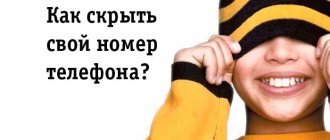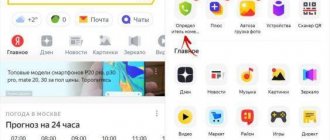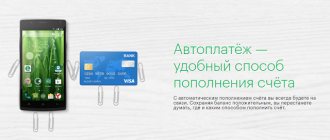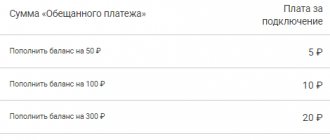In this review, we will look at how the Megafon number is changed and what methods are provided by the operator to carry out the procedure. We will also provide step-by-step instructions for each method for users to understand. This article will be useful to all operator users who, for various reasons, want to change their current number. Do you want to buy a beautiful combination of numbers or get rid of annoying calls? Then read carefully how to change your phone number on Megafon.
Choice and cost
If you want to give yourself a beautiful and memorable set of numbers, the operator provides the opportunity to choose a federal or city phone from several categories. We will talk about the existing selection and cost of each category:
- Bronze city - 10,000 rubles;
- Bronze federal – 750 rubles;
- Silver city - 25,000 rubles;
- Silver federal – 5,000 rubles;
- Golden City - 35,000 rubles;
- Gold federal – 15,000 rubles;
- Platinum city – 50,000 rubles;
- Platinum federal – 25,000 rubles.
You can change your number at the following cost:
- Simple number - 50 ₽.
- From other categories - 50 ₽ + room rate from the corresponding category.
Now we’ll tell you how to change your Megafon phone number through your personal account in the online store.
Personal account for Megafon clients
Another option to find out your phone number is to register on the company’s website and create a personal account. Contacting a consultant at a company office or store convenient for the subscriber will also help.
Information about a personal number is , as a rule, registered in any phone and tablet. To find out the number on your phone or smartphone, just go to the menu and select the “Settings” category (sometimes “Service”), and then select the “Your number” .
After disabling access to the Internet, you must enter the letter combination in the address bar of your browser: user.111.megafon.ru (the combination of numbers should be removed and the name of your locality should be entered in its place).
Online store
If you don’t have time to visit the operator’s showroom, then you can easily change your Megafon number through the online store, just follow these steps:
- Open the online store page;
- Point to the section “Rates and rooms” - “Select a room”;
- Use any number selection method you are interested in or select from the existing ones;
- Place an order by entering all the required data and select a delivery method
Do you have a question about how to change the number on Megafon yourself using one command? We would like to upset you and inform you that replacing a Megafon number online using the command is impossible!!!
We hope you now understand that it is very simple to change your phone to Megafon.
Let's sum it up
We looked at the most popular ways to find out your Megafon number if you recently bought a SIM card or simply forgot your phone. Representatives of older generations (those who find it difficult to learn how to use modern technology) can not bother with any of the solutions described above and go straight to the company’s sales office, taking their passport with them - qualified specialists will answer all questions that arise, and will also help you find out the number two accounts. If there is a relative or friend nearby with whom the subscriber at least occasionally communicates on the phone, you can ask him for the combination. Do you often forget your number and have to go through the identification process over and over again? Create a note with the numbers you need and save it in the device memory.
If you have any questions
If you have any questions about changing your Megafon phone number online yourself, just log into your personal account, which every user has, and ask your question. Here's what you need to do:
- Open personal account;
- Go to the “Help” section;
- Find the “Open chat” icon for contacting support and describe the question.
You can also call the operator at phone number 8 (800) 550 5858
Finally, let’s note how you can notify your contact list about a number change.
The operator offers a special service. Callers on the old phone will hear a notification about the data change and will be able to find out the current new phone number in order to call you. The opportunity is connected automatically.
Via mobile menu
Use the mobile menu, through which you can find out all the necessary information about your number and including the number itself, you need to dial the command *105# and press the call button. To manage the menu, you need to enter the number of each menu item through the phone keypad and press the call button.
This method is a little similar to those described earlier, a certain command is also used, but it is a little more complicated, since not every user will understand how the operator’s mobile menu works the first time. But this does not mean that this option is bad, it is many times more functional and allows you to find out other data on your number.
Ways to change your number yourself
For those subscribers who cannot or do not want to visit mobile phone stores, there are several options for changing the number on their own:
- Using the “Service Guide” through your personal account. First, you need to log into your personal account on the operator’s official website. Then install this service and select from the menu. Having selected a number from the free options provided, you should confirm the actions by sending a specific USSD command from your mobile phone. Or leave a request in the "Support" section. After reviewing the application by MegaFon specialists, available numbers will be sent.
- Using USSD commands. To change the number using this method, you need to dial a simple combination *105#, then the call button. Various services provided by the operator will be displayed on the screen; you need to select “Services - number change”. Next, you will be able to select a number from the proposed list. With just a few combinations you can change your number without spending a lot of free time on this procedure.
- With the help of a hotline consultant. To change the number, but leave the old SIM card as the next option, you need to contact the company manager by calling the service line at 0500 or 0505. This method is the most understandable, since all the actions will be performed by a specialist. And the subscriber only has to provide information to prove his identity, answer questions and make a choice in favor of one of his favorite combinations of numbers. The subscription fee is one-time and depends on the room class.
Changing a MegaFon number can cost from 60 rubles, provided the numbers in the number are standard, and more. Also, there is a choice of rooms from the “Bronze” and “Silver” collections costing from 750 to 5000 rubles. To purchase a “Gold” and “Platinum” number, you will have to go to the nearest MegaFon office. In the operator’s salon, you can not only choose a unique number, but also order the desired one.
One of the main advantages of changing numbers yourself is the ability to do this at any convenient time of the day and in a very short period of time.
It is possible to change not only the federal, but also the city number, or replace them with each other. Their main difference is the number of digits and type, the federal one begins with the city code, and the city one is similar to the home one.
How to determine an anonymous number?
Many subscribers do not like it when they receive calls from hidden numbers. If anonymous calls become intrusive, you can use the “Super Caller ID” option from Megafon. With its help, the subscriber's phone will be able to identify calls hidden by any of the two methods given in the article above.
But such a service will not be cheap. The subscription payment is 1,500 rubles per month. The option is activated automatically after sending an SMS message with any text to the number 5502. You can also activate “Super Caller ID” using a simple USSD combination *502#.
If necessary, the service can be deactivated by sending the word “OFF” to 5502 or making a call via USSD code *502*4#.
When you don’t want to spend significant amounts of money on SuperAON, but anonymous calls continue to arrive, you can protect yourself from them using the “Black” list, a free service offered by Megafon to its subscribers.
Conditions under which it is impossible to change the number
Before using this service, the following parameters and conditions must be met:
- Top up your balance with the amount required to withdraw from your personal account when replacing the digital combination.
- Withstand 3 months after the previous change of subscriber number without replacing the SIM card.
- The SIM card on which the number will be changed must be issued to an individual. This service does not apply to corporate numbers.
Thus, it is not necessary to endure annoying calls and messages, or use an inconspicuous number that is not memorable. You can solve this problem quite simply and quickly by replacing your mobile phone number.
Alternative Methods
In addition to these methods, there are several other solutions:
- You can look for documents for the number at home - they are provided with the SIM card when you purchase it. As a rule, there is a phone number on the box that others can call you on; identical information is specified in the service agreement.
- Users of Apple products can simply open the phone book in their gadget - at the very top (before the contact list) the number that is in the device will be displayed.
- Some smartphones record SIM card data. Therefore, you can check your number by going to the “Settings” tab, then “Service”, then “My number”.
All change methods
There are three ways by which you can change your number on Megafon:
- “Service Guide” option. It will allow you to change the digital combination, but to use it the subscriber must be a registered user, because all manipulations will take place through your Personal Account.
- A call to the operator can also be used to change your phone number online.
- You can change your Megafon number at the nearest mobile operator office.
To understand how to change your number in one way or another, you need to consider each method in more detail.
"Service Guide"
This replacement option can be made via the Internet in your Personal Account. To do this you need to install from Megafon. Then, inside the program, select the “Change number” item. After this, you will be offered all free digital combinations to choose from. Select the appropriate No and confirm your action by sending the appropriate USSD command.
It is important to understand that the option places some restrictions on replacing the phone number. For example, here it is impossible to change the city No. to the federal one. Castling occurs only between: city > city, federal > federal.
Call to operator
By calling the single service number Megafon 0505, you can also change your No. After connecting, tell the operator about your decision. A company employee may request personal information. Therefore, prepare the necessary documents in advance and remember the code word invented when registering the card.
After identifying the subscriber, the call center operator will help you choose a combination of numbers, which will subsequently become your new phone number.
Office
If the previous options for changing your number do not suit you in any way, you can always contact the nearest Megafon branch. Here you can directly change your phone number, and also receive comprehensive information on your issue.
This procedure will not take much of your time. The only thing you will need to do is provide the Megafon employee with a document proving your identity. After all, the opportunity to change a number on Megafon is provided exclusively to the direct owner of the SIM card.
Hidden number on Megafon. Detailed description of the service
In order to hide your number on Megafon when calling anyone you need to use.
Thanks to it, you can hide your number on a megaphone, even if the called party has caller ID enabled.
The AntiAON service can be provided on a one-time or ongoing basis.
If AntiAON is connected on an ongoing basis, then the subscription fee is charged daily.
You can connect or disconnect the service on any day within a month.
The service is valid for an unlimited amount of time from the moment it was activated.
When the service user changes the tariff, the service continues to operate under the same conditions.
Prices and varieties
- Federal – always starts with the country code (+8), looks like this: +8ХХХХХХХХХ.
- City - short digital combinations, similar to home, looks something like this: XXXXX.
If you wish, you can change from federal to city, and vice versa. The cost of the service will depend on the variety No:
- regular (random order of numbers) – from 50 rubles;
- bronze (at the end of No there are several identical numbers) - from 1,500 rubles;
- silver (numbers can be repeated in the middle and at the tail No) - from 5,000 rubles.
Please check with your operator for rates for gold and platinum numbers.
View in the contract
When purchasing a SIM card, an agreement was attached to it indicating the communication services of the operator; using it you can find out your number, which is indicated when concluding the agreement. The number can also be found by looking at the packaging of the SIM card, which was originally issued with it upon registration.
This option is mostly simple when compared with the previous ones, because if you saved the documents that originally came with the SIM card when you purchased it, then using them you can find this information yourself, using the data in the contract or the packaging of the card itself.
Features of the service
- The service is not free, therefore it is available only to subscribers who have a balance on their balance sufficient to make a particular transition.
- Also, the option is not available to clients who have already changed their No. over the past 3 months.
- The service is available only to individuals and personal TPs. It is impossible to replace the digital combination on corporate numbers.
Where to choose a new number
You can view the available options for new numbers on Megafon’s official website. The choice can be made by viewing them all manually or you can use the possible filtering on the site page. Here they offer to select options with a beautiful “tail” or select a new number based on a date that is significant for a person.
You can also select two similar numbers for a pair shift or select one number similar to another existing one.
You can set up a filter to search for repetitions of your favorite number in a number or, on the contrary, enter unwanted combinations of numbers.
For those subscribers who believe in numerology and that a new number can bring good luck, Megafon offers a special form in which you can calculate an individual magic number and select a number so that the sum of its digits is equal to the calculated magic number.
Another way to help select a number is to select it by word. The hidden word is typed on the keyboard layout, but instead of letters, numbers appear, corresponding to the letter’s place in the alphabet. This way you can encrypt your name or the name of a loved one in your phone.
The last method of help offered by Megafon is to guess a number using a mask in which numbers and letters are entered, and then the appropriate numbers are displayed using this formula.
If you don’t like any of the options presented on Megafon’s website, you can wait a few days and repeat the procedure. The lists of numbers are constantly updated, so sooner or later the one that the subscriber will like will appear.
When deciding to change your phone number, it is important to know that the proposed number may have previously belonged to someone else, so it may sometimes receive unknown calls from contacts of the former owner of the number
Option “Change subscriber number”
The number change service is available to all MegaFon subscribers, except legal entities. Moreover, to become the owner of a new number, you don’t even need to go to a MegaFon branch - you can do this without leaving your home. The need to change the number may arise if:
- Ill-wishers call constantly;
- Spammers are annoying;
- There was a desire to have a more memorable and beautiful number, etc.
How much does it cost to change a number?
The cost of changing a number is 50 rubles + the price for choosing a room:
| Room categories | Federal number | Landline number |
| Ordinary | 0 rubles | 2000 rubles |
| Bronze | 750 rubles | 10,000 rubles |
| Silver | 5000 rubles | 25,000 rubles |
| Gold | 15,000 rubles | 35,000 rubles |
| Platinum | 25,000 rubles | 50,000 rubles |
What number can I replace it with?
Depending on how beautiful the combination of numbers is, there are several categories of numbers:
- Simple - consist of numbers in a random sequence;
- Bronze - there are two repeating numbers at the end of the number;
- Silver - there are repeating numbers at both the end and in the middle;
- Gold – two identical numbers at the end;
- Platinum - includes many of the same numbers.
Attention! Obtaining a gold or platinum number is only possible by personally contacting a MegaFon branch.
Features of the service
- In order to use the service, there must be an amount in the account sufficient to charge the fee for changing the number;
- The service is not available if less than three months have passed since the last number change;
- If you send more than three requests to change your number within a day, the service will not be activated.
USSD commands to find out your number:
Such a request consists of a combination of characters typed on the screen of your device in a special order, followed by pressing the “call” button. Short USSD commands are usually free and easy to use.
For subscribers from Moscow, the Far East, the Volga region and the Urals
The combination of symbols that allows mobile clients from the capital region, the Far Eastern District, the Volga region, and the Urals to find out their personal number contains a strict sequence of symbols: *205# , which requires the activation of a “call” after it.
For subscribers of the North-West region
Residents of the North-Western part of the Russian Federation are assigned the order of numbers and symbols *127# , followed by pressing “call” on the keyboard.
For subscribers of the Caucasus region
For those living in the Caucasus, just dial the combination *105*1*2# and activate the “call” key.
For subscribers of Central Russia
Users of the Center of Russia will be helped by dialing *105*2*0# ; the operation should be completed by “calling” on the keyboard.
For Siberian subscribers
Siberians will be helped out by another symbolic sequence *105*1*6# , after which they need to activate the “call”.