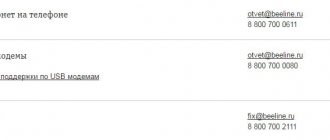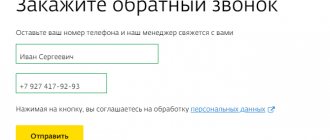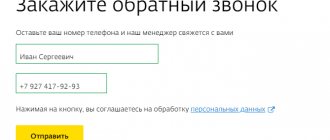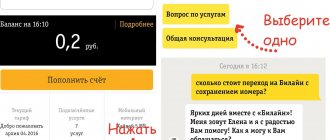It’s hard to imagine a modern company without reliable mobile communications for employees, telephony and the Internet in the office and production. But all these services require constant monitoring, and the more services there are, the more difficult it is to keep track of everything.
In addition, a corporate agreement with Beeline allows you to use communication services without worrying about your account balance, save thanks to special tariffs and discounts, and also provide additional opportunities for business development by providing additional services.
Subscribers can manage their services by phone or email through a manager and through electronic document management systems, but the fastest and most convenient way to do this is through a personal business account.
Login to your Beeline Business Personal Account
Beeline business personal account functionality
- Expense management:
- report designer for a comprehensive analysis of charges and services;
- an account analyzer that allows you to separate business and personal expenses;
- reports on charges, call details, services and tariff plans;
- archive of transactions, accounts, reports and payments;
- flexible configuration of notifications about completed operations.
- Revenue management:
- user hierarchies and corporate address book;
- management of services, tariff plans and telephone numbers;
- possibility of replacing SIM cards;
- expense indicator;
- unified catalog of communication products;
- SMS – mailings;
- Customer support section.
FAQ
How to use the Beeline OFD?
To cooperate with a fiscal data operator, an entrepreneur or director of a company must sign an agreement with the company, purchase equipment, register the equipment, send data to the Tax Service and connect the devices.
Can private clients take advantage of the offer?
If a citizen is registered as a private entrepreneur, his status as an individual does not change, but he becomes a businessman and can review all the provider’s products, enter into a service agreement and use Beeline services.
Is the consumption of business offer packages taken into account while roaming?
The product limit is intended for spending within your region. To use communications on loyal terms outside your region, there are 600, 1000, 1400, 2000, 3000 rubles.
Manage corporate mobile communications through your Beeline personal account for legal entities. This is a fairly powerful tool that allows you to work with reporting, groups of subscribers, mailings, detailing and many other functions. We will tell you how to get a single account to access all management tools and register in a classic personal account.
Getting information about mobile phone costs
To obtain information, you need to select the “Financial information” section in the main menu, then “All accounts” and “Account comparison”. A schedule of invoices issued will be displayed on the screen. The graph shows invoiced expenses for:
- roaming;
- subscription fee;
- GPRS;
- one-time charges;
- sms/mms.
Statistics can also be viewed for each area separately. There is a filter for this: above the graph you need to check the boxes for the required service options.
How to login
Personal account for legal entities "Beeline Business" is unique for each individual service.
However, you can switch between them and combine all services into one with a single account. You no longer have to remember complex login information - just one login and password is enough. Login to your Beeline Business personal account using your login and password:
- Click the link to go;
- Enter login and password;
- Click on the “Login” icon.
To gain access to all features, you must register. To do this you need:
- Fill out a special application form;
- Send the document by email;
- Wait for activation and receive login information from the company manager.
To get a single account, you need to go through a simple registration:
- Follow the link to create a single account;
- Enter your email;
- Create a password, login and code word;
- Confirm the operation with the verification code from the picture.
The peculiarity of such a record is the possibility of passing one authentication in a specific service. In the future, you will not have to enter new data, you will be able to switch without authorization and gain access to the following features:
- Management of communication services, expenses, tariffs;
- The address book;
- User hierarchies;
- Creation of reports for analysis;
- Catalog of mobile communication products;
- SMS mailings;
- Archive of invoices, reports, payments and transactions;
- Replacing SIM cards.
Generating reports in your personal account
Beeline provides corporate clients with the opportunity to generate the following reports:
- Call detail report based on invoice. Allows you to find out exactly where employees called.
- Report on invoice accruals. Allows you to analyze the company's expenses on mobile communications.
- Report on accruals for the current period. Allows online monitoring of contract costs. This makes it possible to notify subscribers in a timely manner about excess mobile communications costs.
- Report on services and tariff plans. Allows you to find out what tariffs and services employees use.
- Report on subscribers exceeding the spending threshold. Allows you to see which employees have exceeded the spending limit
To generate a report, select the “Reports” item in the menu, then the desired report option. After this, the billing period is selected and the “Order report” button appears. To set up notifications when a request appears, enter your email address or phone number and click the “Confirm” button.
After the notification arrives, you will be able to download the report in the “Ready Reports” section.
Terms of provision of Beeline communication services to corporate clients
The only condition for connecting corporate tariffs is that the client must be a legal entity, since such offers are developed specifically for organizations and are not intended for ordinary citizens. Individuals are able to select and connect a tariff plan from a separate line. At the same time, customers should take into account that in 2021 the operator offers updated tariffs, options and solutions, so potential subscribers should carefully study all possible options and only then officially enter into a service agreement.
Setting up a spending threshold
It happens that an employee significantly exceeds the threshold for mobile communications expenses. The capabilities of your personal account allow you to control and regulate this issue.
In the “Contract Management” section, select the required contract numbers and select “Set up expense threshold.” Then enter the threshold. For example, 1,000 rubles. This will be the maximum amount that an employee can spend under the contract.
After this, notifications are configured. This allows employees to receive SMS notifications when expenses are exceeded.
Refusal
To refuse your web account or stop cooperation with Beeline, it is important to know a number of conditions:
- Terminate the contract under the main and secondary agreements.
- Close the debt to the provider.
- Block numbers, return rented equipment.
You can cancel your business account without breaking the contract. To close your profile, you need to submit an application through the resource, send information by email or visit the Beeline office. To submit an application through a branch, it is important that the company representative has a power of attorney certified by the head of the organization and sealed. After access is closed, all information will be erased from the servers and services will be stopped in certain areas that the client has decided to refuse.
Blocking and unblocking phone numbers
The blocking function is used in case of dismissal of an employee or loss of a mobile phone. Blocking is done like this:
- Login to the “Contract Management” section.
- Selecting 1 or several phone numbers to block.
- Clicking the “Block” button.
- Selecting a blocking date.
- Configure if necessary notification of request completion.
- Clicking the “Confirm” button.
Unlocking is carried out in the same way, but at step “3” you should select “Unlock”.
Which tariff is better to choose?
For legal entities, Beeline offers special tariffs that allow them to provide cellular communications to all employees of the enterprise, depending on their needs and position.
For example, small firms can take advantage of cheaper packages with minimal limits, while large organizations can use expensive “For Business” tariffs.
If the activity of an enterprise involves not only telephone conversations, but also the use of the Internet, then it is better to connect unlimited tariffs from the “Fast and Furious for Business” line.
Plans
Traffic on the platform is growing exponentially.
We switched to a new architecture and new, high-speed databases, multi-threaded query processing, etc. We are also developing the direction of robocalls. There are successful cases.
We also have a separate area dedicated to work on integration with other systems. For example, situations when you need to help a client charge something or connect two different systems together so that they begin to exchange data normally. This is a separate layer for a separate article. There we will tell you how, unexpectedly for ourselves and almost by accident, we created an industrial BSS stack for an FVNO operator in 1 month.
Who can benefit from it?
In principle, any company that communicates with customers by phone - from logistics companies (delivery, couriers) and retail to online stores, ad services and large corporations, we have clients from almost all industries and each one collects a specific set of our options for your needs.
And most importantly, it gives useful feedback. The platform is especially useful for lead generation. For example, the platform itself calls a potential client, has a non-boring conversation, and finds out that the application left on an external site is relevant. And the customer receives ready-made calls from potential clients, for whom consent to communicate has already been received, and full details, a recording of the conversation directly into his CRM system and can process it using analytics solutions.
— And yet, why use your platform if you can do everything yourself?
OK, any reputable company can raise its solution, let's calculate what is needed for this.
For example, you need to process millions of calls from couriers. To create your own call center that can handle this, you will need not only to purchase many numbers and expand trunks with operators, but also to carry out significant work on:
- Prescribing routing logic for all incoming calls to these numbers on the PBX
- Installing IMS for intelligent call management or upgrading the PBX to a similar level
- Protecting all this goodness from unauthorized access
- Educational work with female operators who will have to answer even the hundredth call a day with the same politeness and transfer each call in the right direction
- Taking part of the voice infrastructure API from a closed loop to the open web for future integrations if you have a mobile application (and how could it be otherwise in 2020).
In general, there will be something to do in the next couple of months and where to invest an impressive amount of money.
With our B2S platform, you can simplify everything both in terms of time and budget.
It works like this. Take your CRM. Write a small script in it that will catch requests from the B2S platform to provide information about where and how to forward calls.
At the same time, you do not spend money on equipment, your closed circuit is safe, and you reduce the level of routine for call center employees and the cost of voice calls. After all, the connection establishment time is not paid for. And if the final redirection did not happen, then there is nothing to redirect.
Visually, call management looks like this
In general, our largest clients do not even think about changing the operator’s cloud infrastructure for something of their own. Investments in infrastructure and specialist rates will not bring anything new except problems and costs. Therefore, we are actively expanding our capacity and are expecting new requests.
Login for legal entities
There are two ways for legal entities to log into their Beeline Business personal account, which the user chooses at his own discretion:
- on the main page of the portal, click the personal account icon;
- fill the browser address bar with a direct link to the service.
Either method will lead to the opening of a special form, where you must enter a login, which the client receives after concluding an agreement, and a secret password.
After filling in the required data, click the sign in icon. Correctly entering the required information will allow your small business to use your Beeline personal account and optimize the operation of your enterprise.
Password recovery
The same service login page will help you recover an accidentally lost or forgotten password.
- Beeline personal account. Login to your Beeline Personal Account by phone number
In this case you need:
- click the recover password icon located slightly below the password entry;
- on the secret word recovery page that appears, type the user's login;
- in a couple of minutes a recovered copy of the password will be sent to his email address.
The email can be duplicated by indicating a mobile phone number, which is registered when concluding a cooperation agreement.
- So how are you better than your analogues?
In itself, such a telephony platform is not some kind of killer feature or unique service.
Therefore, we decided to focus on the possibilities of quick integrations and obtaining any numbering in any quantity to implement high-load scenarios. We have a lot of numbers, Beeline is everywhere, both with a fixed network and a mobile one.
For existing analogs, the situation often looks like this:
- the client connects a similar service, but for one reason or another the standard APIs are not suitable for him;
- at the same time, he is not ready to independently modify something at home and orders new functions from the service provider;
- this means that hello, a large folder with technical specifications, then its approval and the work itself;
- In total, a couple or three or four months pass.
We simply quickly write the required API method and even made a special thing for this, which helps to register all the connectors necessary for connection in the WYSIWYG format (by the way, if you need such a thing, it is also provided as a service).
And everything works. Even if the client needs something that is not entirely standard for a classic telecom, for example, some complex modules to ensure the operation of electronic document management for legal entities or the like. A separate advantage here is the fact that colleagues in the market usually present such platforms in the form of products that were initially designed to be provided as a service, read - to external clients. We sell the platform to businesses and actively use it within Beeline, our call centers are customers, and we immediately offer our own experience with interaction automation to our clients. This helps us identify any bottlenecks and bugs much faster, because we receive feedback and requests for new features not only from the outside, but also from our own employees.
Platform ideology
A couple of years ago, we began to meet requests from clients creating web services and mobile applications that needed to quickly scale to tens of millions of users, preferably without investing in infrastructure, but with guaranteed quality of service.
Initially, these were mainly requests from callbacks and call tracking, and then entire industries began to move towards digitalization. We began to think and decide how Beeline could organize a service that would provide an open API to our operator switching infrastructure for subsequent implementation into the business logic of Internet services.
At first we tried (unsuccessfully) to write technical specifications for a new call management platform (for a tender, of course), which could be given to clients as a separate service, but it was so time-consuming and expensive that it was impossible to solve it.
And then suddenly (it’s now clear that fortunately) they turned to us... several of the largest services that create popular message boards, and taxi services with a specific request: we want a normal and full-fledged API for attaching their services to your infrastructure.
And it was proposed to do this in 2 months, and not in several years, as we are used to when selling other products. That is, “there is no time to build up.”
We switched from thinking about something global and abstract to high-speed implementation of basic functions with API access.
By the way, about the basic functions of that time. The request was for redirection functions in different implementations:
- Taxi services were asked to connect a taxi driver and a passenger by forwarding millions of calls to one phone number.
- message boards were asking for millions of dynamically managed forwarding numbers to be allocated for use as virtual numbers.
For us as an operator there is no difficulty in forwarding a call.
The question is that it should be dynamically controlled on the client side and work “yesterday”. We looked at examples of such implementations for VimpelCom’s internal needs and it turned out that we create such a service for ourselves, managing calls from our own CRM system on the platform (which we call ServiceNode). This system has previously served millions of calls from our clients who contacted us on 0611 numbers, distributing them among thousands of support operators. It took literally several weeks of work by our best engineers (Ilya, Alexander, Pavel, Dmitry, respect!) and a few new gray hairs of managers to agree on the release of new APIs for access from the external network for client software.
As a result, we received (judging by customer reviews) a good technical solution that can not only forward calls in various externally controlled scenarios, but also:
- initiate calls to implement the Callback function;
- play various sound files before starting a conversation;
- record and transmit conversation records via API;
- organize conferences and switch conversation participants according to different scenarios;
- defining a time zone by number so as not to accidentally call the client at 6 am;
- well, the machine itself can talk to the client (using synthesis and recognition modules from Yandex), working out conversation scripts that are transmitted to us via the API.
Another unobvious advantage is the “Voicemail Detection” function - it helps save time (and money) if you haven’t reached the subscriber and his voicemail is turned on.
We detect voicemail with a probability of 85%, and the automatic system will not talk with the auto-reply “the subscriber’s device is turned off.” A high percentage of detection of such situations is achieved by the fact that we have access to error analysis at the level of inter-operator signaling (SS-7 and all that).
We have written a detailed guide to working with these functions, you can see it here.