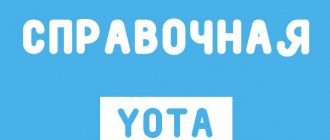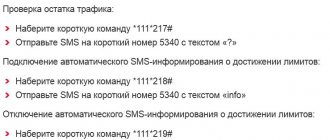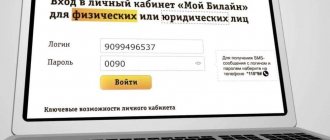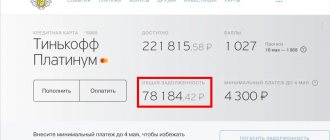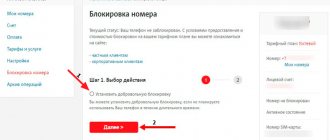When you come on vacation to another region or country, you can buy a local SIM card for the duration of your vacation so as not to overpay for roaming. But the monthly subscription fee for the “native” SIM card is still charged, even if it is in inactive mode.
To save on communication services from your cellular company while you are on vacation in a foreign country, you just need to block your MTS SIM card via the Internet. This and you can activate it in three ways:
- Personal Area;
- USSD command;
- "Mobile Assistant"
After activating the SIM card, the previous tariff plan and all previously connected options are resumed without restrictions, and billing for services begins only from the moment the blocking is lifted.
Why do you need to block a SIM card?
So, we list the main cases in which blocking may be necessary. This:
- Theft of a phone, or simply its loss, in which there is a desire to block the SIM card so that no one can use it.
- Perhaps you will not use the services of this operator for a long time, and then you have the desire to block the SIM card in order to save your number.
In practice, blocking your personal SIM card is very simple!
Termination of service (refusal to use the company’s services)
If you decide to terminate the service contract with MTS (for example, switch to another mobile operator), then you need to come to the office in person and submit the appropriate application.
Then you will need to pay off the existing debt (if any), after which the number and SIM card will be transferred to the final blocking state. That is, you most likely will not be able to use a private phone number in the future, since after a certain period (about 6 months) it may be sold to another subscriber.
You can save your number only by contacting the office of another mobile operator with an application to port the number. You won’t be able to use a SIM card either; you can throw it away immediately.
Ways to block an MTS SIM card?
So, there are several options for the simplest and most convenient SIM card blocking. We list them below.
“Voluntary blocking” service
One of the options for blocking a SIM card is. Thanks to it, the very possibility of using communication services is blocked. In addition, if you activate such a service, you will not even be able to get the password to your Personal Account from the MTS website.
If you sign up for a voluntary service, then you will not be charged a daily or monthly fee for the services that you subscribed to earlier. After the service is removed, you will be able to again use the services that were previously connected to you.
The service is available for subscribers of all tariff plans!
The cost of this service is as follows:
- The connection fee is 0 rubles.
- For the first 2 weeks, a daily fee of 0 rubles is charged, then the daily fee is 1 ruble.
- There is also a 0 ruble charge for disconnecting.
After the service is disconnected, the billing for services is resumed in accordance with the tariff plan that you previously had.
Below are the ways in which you can activate this service:
If you want to sign up for the service through your personal account, then you just need to go to your personal account page using the link https://login.mts.ru/amserver/UI/Login?_ga=2.31694842.557721071.1512960098-441018513.1490937958.
You can also use the MTS service https://www.mts.ru/mob_connect/services/mts_service/ by dialing the command *111*157# and the call key.
One of the fastest ways to connect is to use the mobile assistant https://www.mts.ru/mob_connect/help/selfservices/assa/ by dialing 1116 and the call key.
In addition, you can use the services of the MTS Contact Center https://www.mts.ru/mob_connect/help/service_abonents/contacts/, which is available by calling 0890, +7 495 7660166 and 8 800 250 0890. Or you can use the feedback form https://anketa.ssl.mts.ru/ind/feedback_mob/.
And of course, you can visit one of the MTS showrooms https://www.mts.ru/mobil_inet_and_tv/help/mts/offices/?tab=shop. The most suitable address for you can be found on the website.
After the service is disabled, there may be no connection for one of the following reasons:
- If there are insufficient funds in the account.
- Due to the fact that the bill for the current month has not been paid (if you connected).
Blocked forever
It happens that the phone is stolen, or the subscriber decides to get rid of the SIM card altogether. In this case, the question arises of how to block a SIM card forever. There are several ways to block a SIM card.
In your MTS personal account
The first blocking option is to use your personal account. Perhaps this is one of the simplest and most convenient ways. Using the same method, you can carry out a voluntary blocking.
What needs to be done for this? To get started, go to your personal account and at the very bottom of the page select “Blocking”. After this, the following page will open:
Immediately after this, press the “Next” button, bypassing the “Set up voluntary blocking” item. Next, you need to confirm your actions. Follow the instructions and you can refuse MTS services forever.
In the customer support center
If you don’t know how to block a SIM card, or if you don’t have one at all, and you can’t use the instructions, then you should use the customer support center. In order to make a call to the operator, you should dial 0890 if you are making a call from an MTS number. If you are making a call from a landline number or from a mobile number of another operator, then you should dial 88002500890. After the connection is made, inform the operator that you want to block your SIM card.
In the MTS communication salon
If none of the methods listed above suits you, then you can use another method. And even if it is not always convenient, but it is effective - it is a personal visit to an MTS salon. The salon employee will solve all your problems - just don’t forget to take your passport with you.
other methods
There is another number with which you can disable the service - this is phone +7 495 766 0166. If you make a call from an MTS number, it will be free for you. This phone number will be especially useful for those who are roaming abroad.
How to give up your MTS number forever
Unfortunately, a complete refusal is not possible via the Internet - only temporary blocking is possible, moreover, often blocking can be paid, but the operator changes the terms of payment for blocking from time to time, be careful.
To completely abandon the MTS number, you need to terminate the contract with the operator. Only the owner of this SIM card can do this in an MTS salon with a passport. The balance must be positive.
If you don’t have time to travel to offices, then you can take a longer route - wait for automatic blocking.
Preparation before blocking
Before you move on to blocking your card, you need to prepare for it.
Withdrawal of funds
Before you block your card, especially if you want to do it permanently, you need to withdraw funds from your account. So, the easiest way to do this is from an MTS account.
In order to withdraw funds from an ATM that is a partner of MTS Bank, you need to proceed as follows:
- On the start page, select the “Cash from phone account” subsection.
- Next, select the “MTS Money” section in the menu.
- Select the mobile phone number from which the request was sent.
- Enter the PIN you received in the message.
- Indicate the amount you want to withdraw.
- Actually, get a check and money.
In this case, a commission of 5.95 percent of the transfer amount will be charged.
There are some restrictions here:
- Thus, the minimum withdrawal amount must be at least one hundred rubles.
- You can transfer no more than 5,000 rubles at a time.
- You can transfer no more than 5,000 rubles per day.
- The maximum transfer amount per month is no more than 40,000 rubles.
- It is important that at least 10 rubles remain in your personal account.
- The multiplicity of the transfer amount is 100 rubles.
- It is important that the PIN code is valid for only 72 hours. If you do not withdraw funds during this time, the PIN will be blocked, and the funds will be returned to your mobile phone after 4 days.
If funds are withdrawn from an MTS ATM, then you need to:
- Send an SMS to number 3232 with the text: RUB transfer amount. For example, RUB 500. In this case, the keyboard layout and case do not matter.
- After the message is sent, you will receive a message with money transfer details.
- Confirm the MTS transfer with a reply SMS, following the instructions received in the message.
- Wait for an SMS with a PIN code to receive funds from an ATM.
Next, select the ATM that is most convenient for you, and in its menu, follow these steps:
- Go to the ATM start page and select the “Operations without a card” section.
- Next in the menu, select the “cash from MTS phone account” section.
- Enter the number of the mobile phone from which the request was sent.
- Enter the PIN code that was received via SMS.
- Enter the amount you wish to withdraw.
- Receive your finances and receipt.
Saving contacts
If until now you have saved all your contacts to a SIM card, then before blocking the number it makes sense to copy them to your phone. Otherwise, all the contacts you need will be lost.
What to do if your new SIM card is blocked?
Blocking an MTS SIM card forever is a popular service, however, it is not always carried out voluntarily. It happens that subscribers encounter a problem when, after purchasing a number in the salon, the card does not work and all attempts to call, send SMS or access the Internet end in failure in the form of a message about initial blocking.
In this case, go to the communication store where you purchased the SIM card or call 0890.
Most often, the primary restriction is lifted within 24 hours after the purchase, or when any paid action is performed, which does not always suit customers, so you can find many complaints about this particular problem.
If our article helped you, please like it!
Number deactivation options
There are 2 options for blocking a SIM card:
Temporary blocking
Information on how to disable an MTS SIM card forever may not be useful in all situations; sometimes you have to block a number for a certain period. The reason for temporarily disconnecting your SIM card may be a long business trip abroad. That is, throughout the entire period of stay abroad, the card becomes unnecessary, but the subscriber is completely satisfied with the connected tariff and does not want to change the phone number. In such situations, “Voluntary blocking” is suitable, allowing you to disable a number for a particular period of time. If desired, you can restore the activity of the SIM card.
Once blocked, the card stops working, which means that it is not possible to use communication services (calls, communicate via SMS, receive calls, go online). The only exception is that a phone with a temporarily blocked SIM card can be used to call the emergency number 112.
The time for voluntary number deactivation is not limited. If there is a need to use the SIM card again, the subscriber can unlock it himself. Before temporarily disabling the SIM card, it is not necessary to spend the remaining money on your balance, since as soon as the MTS SIM card is blocked, the account will immediately be frozen, which eliminates the possibility of any cash debits. After the SIM card is restored, the money will be unfrozen and can be used.
To temporarily disable the MTS SIM card, the client can:
restore the SIM card after a temporary disconnection:
Activating the “Voluntary blocking” option is free . For 14 days from the moment the SIM card is temporarily disconnected, money is also not withdrawn. After the 2-week period has expired, a fee of 1 rub./day .
Therefore, if you do not plan to use a SIM card in the future, then it is better to disable it forever and not spend extra money.
Permanent blocking
If the subscriber does not intend to use this number in the future, then he should find out how to disable the MTS SIM card forever. For these purposes, MTS offers various methods, so the subscriber needs to choose the most suitable one.
Via Personal Account
This is the simplest and most common way to block a SIM card. The main thing is the ability to go online. To use this self-service service, you need to log in and, after logging into your account, activate the “Blocking” tab. After moving to a new page, you should skip the “Voluntary blocking” position and activate the “Next” button, and then click on the confirm button. After these steps, the number will be disconnected forever.
By calling the contact center
To contact an MTS employee, dial 0890 (if calling from an MTS number) or 88002500890 (if calling from a landline or third-party provider number). During a conversation with an MTS employee, you should state the essence of the issue - ask to turn off the SIM card. Soon the card will be permanently blocked.
Through the Internet Assistant service
To log into the system, you need to specify a password, to obtain which you need to dial the code *111*25# and click on the call, and then follow the system prompts. This method can be used if the SIM card is in the subscriber’s possession or the login password has been previously set. Otherwise, you will not be able to block your SIM card using this service.
To log in to the system, you need to follow the link https://ihelper.mts.ru/selfcare/ and fill out the fields of the form that opens, where you need to indicate your phone number and password. Then, in the menu that appears on the left side, click on the “Number blocking” item.
Automatic SIM card deactivation
The operator can block the SIM card himself without the knowledge of its owner. This may happen if:
If the initiator of blocking a phone number is the operator, then the activity of the SIM card cannot be restored. In this case, you will have to buy a new SIM card.
Sometimes disabling a number is a necessary measure to stop the operation of a SIM card. But before you disconnect your SIM card, you should weigh everything carefully and decide on the blocking option: temporary or permanent.
Source
Through the My MTS application
In the My MTS application, a chatbot will help you block your card. At the bottom of the screen, select the “Support” section. Click on the “Chat with a specialist” item and write “how to block your number”, after which the bot will give detailed instructions.
Blocking through the application is possible provided that you remember the password for your MTS personal account. If not, then you need to have access to it with your number.