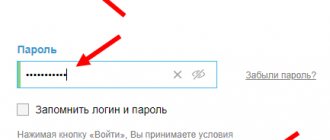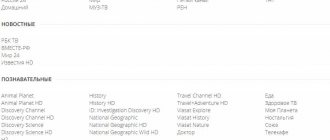The “extended” MTS package is one of the basic tariffs used by users as a full-fledged basis for connecting to satellite television. It stands out for its increased number of TV channels and allows subscribers to watch not only the usual programs, but also additional thematic programs. At the same time, the provider retained the right for clients to increase the number of available broadcasts by connecting special packages. As a result, subscribers are able to configure broadcasting at their own discretion.
Tariff “Extended” MTS TV – description
The description of the mentioned tariff plan is extremely simple, since the package consists of two components:
- standard, basic set of TV channels;
- an additional package that includes 9 channels included in some thematic tariffs.
The provider does not offer anything additional, including radio stations. Satellite Internet is not included in the offer, since the satellite company does not provide customers with services of this kind.
The subscription fee deserves special attention:
- the cost of viewing if paid monthly will be 250 rubles;
- making a payment for the year at once will allow you to get by with 2 thousand rubles.
It is important to emphasize that the amount may increase if additional options are activated.
What do I need to do?
First of all, you need to go to the settings section, for which you should press the “Settings” button on the remote control (it is located below and to the left of the mute button, which is located at the top-right).
In the menu that appears, select the “TV Channels” section - in it the subscriber can sign up for additional TV packages and individual channels, and also do exactly what we need - set the order of the channels in the way that is convenient for him, that is, sort at his discretion. To do this, select the “Channel Management” submenu. It is in it that TV channels can be:
- Add to favorites";
- add to “Blocked”;
- set “Access by PIN code”;
- sort as you wish.
To add a channel to “Favorites”, you need to select it using the navigation buttons, press the “OK” button and select the “Favorites” option in the window that appears. It will be available in the “TV Channels” menu section.
In a similar way, the channel is added to “Blocked”. In this case, it will not be shown in the list of channels and in the TV Guide. If you need to watch it, you will need to first remove it from the “Blocked” section in the “Manage Channels” section.
You can also restrict access to any TV channel using a PIN code through the corresponding item in the “Channel Management” submenu.
To set up custom sorting, you need to use the channel switching buttons. To enter the "Manage Channels" section, you will need to enter a PIN code.
List of channels included in the “Extended” package
The standard content of the “Extended” package from MTS satellite TV includes over 140 channels, so there is no point in listing all broadcasts. It is much more convenient and reasonable to present a list of topics that are covered by TV channels available to viewers (the number is indicated in brackets):
- federal (25);
- movies and TV series (20);
- news (9);
- cognitive (17);
- documentary (4);
- regional (8);
- children's (9);
- entertaining (24);
- musical (13);
- erotic (1);
- sports (11);
- additional (9)
- home teleshopping (3).
If desired, the list is expanded by connecting additional packages.
How to set a limit on watching a night channel
To prevent family members under 18 from viewing night channels, we recommend setting an access code for this channel. For this:
- Call up the receiver menu using the Menu button.
- Use the Down arrow to select the Settings option and click OK.
- Enter your PIN code in the window that appears. If you haven't changed it, then these are the numbers 0000.
- Select "Organize Channels".
From the list of channels, select the “Russian Night” channel and press the yellow button on the receiver’s remote control. Now, when switching to any program or movie with an age restriction, your receiver will ask for a PIN code.
You can also set a “Parental Code” on all TV programs with age restrictions, regardless of what channel they are broadcast on.
In the same menu item, you can set your own four-digit PIN code: select the “Change PIN” option and, using the up/down arrows, enter the old and new code, confirm the new code and press “OK”.
If you have forgotten your PIN code, press the buttons on the remote control Menu – “Status” white – 9 – yellow – 4 – red – 8 – 7 – 3 – 5 green.
How to activate the “Advanced” package?
There are 3 main ways to connect satellite television:
- Submitting an application on the official website or changing the basic package of TV channels in the subscriber’s personal account.
- Call the contact center at 88002500890 and ask a consultant to make a connection.
- A visit to the nearest communication store, where all the necessary documents are filled out by the manager responsible for this.
It is important to emphasize that people who want to connect popular TV should think about purchasing equipment in advance. If purchasing it seems expensive, the operator offers clients to rent the equipment.
How to unblock the MTS channel “Russian Night”
Fortunately for lovers of erotica, Pin codes for unlocking adult channels today can be downloaded on the Internet for a small amount; you only need to know the name of the channel.
But first, you can try the generally accepted Pins:
- 0000;
- 1234;
- 8888.
There is another way to unlock, but it is illegal. You can disable the filter block. It looks like a black box with a red inscription. If you bypass this block, all prohibited, closed channels will work and you will not have to decode them through PIN codes and passwords. Brief instructions: remove this filter, disassemble it (bend a few bends with a screwdriver) and directly solder the input and output of this box. In the end, even if they come to check, everything will be in place.
Additional paid channel packages
In addition to the listed broadcasts, the provider offers subscribers several thematic tariff plans (the number of TV channels in brackets):
- Amedia Premium (2);
- Movie mood (5);
- Match! Football (3);
- Match! Premier (1);
- Ultrahit (2).
The latter option contains programs in Ultra HD quality and is intended for viewing on smart TV. But there are other options that are available for TV viewers to connect to.
MTS cable TV packages
When connecting to MTS digital cable television, the user can choose one of two main tariffs. You can add a number of additional ones to get access to more films and shows.
Basic
The main MTS cable television tariffs are called “Basic” and “Optimal”.
Monthly subscription cost:
- Basic – 160 rubles/month;
- Optimal - 120 rubles per month.
Prices are relevant for Moscow and the Moscow region.
The basic package provides access to 138 TV channels, including 22 in high definition. To this tariff, the subscriber can connect additional packages and order individual channels in the Personal Account.
| Categories | TV channels |
| Federal | Channel One (1), Russia 1 (2), Match TV (3), NTV (4), Channel Five (5), Culture (6), Russia 24 (7), Karusel (8), OTR (9), TV Center (10), REN (11), Spas (12), STS (13), Home (14), TV-3 (15), Friday! (16), Zvezda (17), Mir (18), TNT (19), MUZ-TV (20), NTV HD (33), Russia 1 HD (35), Mir PREMIUM (408), First HD (600) |
| News | RBC TV (30), MTS-Info (37), Izvestia HD (621), Euronews (650), Mir 24 (652), RT HD (653), PRO Business (654), DW Deutsch (655), RT ( 656), France 24 (657), Vmeste-RF (658), LDPR.TV (659) |
| Cognitive | Pobeda (96), Discovery Channel (100), My Planet (101), Animal Planet (102), National Geographic (105), Viasat Nature (115), Travel+ Adventure HD (116), Moscow Educational (122), Doctor ( 124), Viasat History (126), Viasat Explore (127), Food (132), Travel+ Adventure SD (132), Healthy TV (137), RTG HD (148), RTG TV (149), Dog and Co (425 ) |
| Cinema and TV series | Yu (25), TV 1000 Russian Cinema (50), TV1000 (51), House of Cinema (52), KINOCOMEDY (53), KINOMIX (57), Fox (58), Russian Illusion (61), Illusion + (63) , SET (66), Sony Sci-Fi (69), TV1000 Action (70), STS love (73), Cinema TV (90), INDIAN CINEMA (91), Real scary television (93), Spike HD (95) , Zee TV (103), Cinema (401). Super (421), Paramount Comedy (423) |
| Children's | Disney (23), Cartoon Network (200), Cartoon (202), Nick Jr. (203), Children's World (208), Multilandia (209), Nickelodeon (218), Nicktoons (219) |
| Sports | Match TV HD 304), Russian Extreme TV (307), Match! Arena (310), Eurosport 1 (315), Match! Fighter (321), MotorTrend (322), KHL (324), Match! Game (325), LIVE! (417), World of Basketball (844) |
| Documentary | 365 days (119), Top Secret (133), RTD (151), Retro (409), Who's Who (427) |
| Musical | RU.TV (500), Chanson (501), MTV Russia (502), Music of the First (504), TNT Music (508), A Minor (511), Russian Music Box (512), Music Box Gold (514) , BRIDGE TV HITS (515), Bridge TV (516), BRIDGE TV RUSSIAN HIT (517), BRIDGE TV CLASSIC (518) |
| Regional | Moscow 24 (21), Soyuz (29), Moscow Trust (34), BelRos (TRO) (601), Belarus 24 (603) |
| Hobbies and leisure | Che (27), 2x2 (28), Channel 8 (88), Hunting and Fishing (104), TLC (112), Estate (129), Auto Plus HD (145), Theater (150), Drive (323), Beaver (406), TNT 4 (414), Sarafan (416), Paramount Comedy (422), First Vegetarian (424), Wild Hunt (428), Wild Fishing (429), TV Channel 360° HD (663), TV Channel 360 ° (664) |
| Shop on the couch | Shopping live (22), Leomax24 (24), Shop&Show (26), Leomax+ (32), Jeweler (38) |
| For adults | Naughty (905) |
The “Optimal” tariff includes 89 TV channels, including 10 in high definition.
| Categories | TV channels |
| Federal | Channel One (1), Russia 1 (2), Match TV (3), NTV (4), Channel Five (5), Culture (6), Russia 24 (7), Karusel (8), OTR (9), TV Center (10), REN (11), Spas (12), STS (13), Home (14), TV-3 (15), Friday! (16), Zvezda (17), Mir (18), TNT (19), MUZ-TV (20), NTV HD (33), Russia 1 HD (35), Mir PREMIUM (408), First HD (600) |
| News | RBC TV (30), MTS-Info (37), Izvestia (621), Euronews (650), Mir 24 (652), Vmeste-RF (658) |
| Cognitive | Discovery Channel (100), My Planet (101), Animal Planet (102), Viasat Nature (115), Doctor (124), Viasat History (126), Viasat Explore (127), Food (132), Travel+ Adventure SD ( 132), Healthy TV (137), Dog and Co (425) |
| Cinema and TV series | Yu (25), TV 1000 Russian Cinema (50), TV1000 (51), House of Cinema (52), CINEMA COMEDY (53), Illusion + (63), SET (66), Sony Sci-Fi (69), TV1000 Action (70), STS love (73), Kino TV (90), Spike HD (95), Super (421), Paramount Comedy (423), Paramount Channel HD (432) |
| Children's | Disney (23), Mom (135), Cartoon Network (200), Nick Jr. (203), My Joy (210), Nickelodeon (218), Nicktoons (219) |
| Sports | Match TV HD (304), Eurosport 1 (315) |
| Documentary | Time: near and far (120), Top Secret (133), RTD (151), Retro (409) |
| Musical | RU.TV (500), MTV Russia (502) |
| Regional | Moscow 24 (21), Moscow Trust (34), Belarus 24 (603) |
| Hobbies and leisure | Che (27), 2x2 (28), Hunting and Fishing (104), TLC (112), Manor (129), Drive (323), Beaver (406), TNT 4 (414), Sundress (416), First Vegetarian (424), TV channel 360° HD (663), TV channel 360° (664) |
| Shop on the couch | Shopping live (22), Leomax24 (24), Shop&Show (26), Leomax+ (32), Jeweler (38) |
Having decided to connect cable television, the user can immediately select the desired tariff. You can change it later in the Communications Salon or in your Personal Account on the company website.
Additional
Having chosen a basic tariff on MTS digital television, the user can add additional packages to it. The cost of connection is free; on the 25th of each month the subscription fee for using the package is charged.
| Plastic bag | Channels | Subscription fee (in rubles) |
| Ocean of Discovery (5 HD TV channels) | Educational: Discovery Science (110), ID: Investigation Discovery (111), Travel Channel (434). Sports: Eurosport 2 (317). Hobbies and Leisure: Food Network (433) | 99 |
| Amedia Premium | A1 (83), A1 HD (84), A2 (85), AMEDIA HIT SD (86), AMEDIA HIT (87), AMEDIA Premium (89) | 200 |
| VIP | Educational: Viasat Nature HD/Viasat History HD (114). Movies and TV series: ViP Megahit (54), ViP Comedy (55), ViP Premiere (56), ViP Serial (60). Sports: Viasat Sport (303) | 299 |
| Adult | Blue Hustler (901), Brazzers TV Europe (902), Candyman (904), O-la-la (907), Russian Night (908), Erox (909), Barely Legal (910) | 290 |
| Children's | Mom (135), My Joy (210), Jim Jam (211), Visiting Fairy Tale (212), Red (213), Multimusic (214), Ani (215), Captain Fantastic (216) | 99 |
| Kaleidoscope | News: World 24 (652). Educational: TV cafe (418). Movies and TV series: Sony Sci-Fi (69), CINEMA SERIES (94), Cinema (401). Children: Mom (135), Red (213). Documentary: Time: distant and near (120). Musical: Heat HD (420), RU.TV (500), Europa Plus TV (505). Regional: Belarus 24 (603). Hobbies and leisure: Kitchen TV (415), E TV (444). | 100 |
| Match! Premier | Match! Premier (300), Match! Premier HD (301) | 299 |
| Match! Football | Match! Football 1 (305), Match! Football 2 (306), Match! Football 1 HD (326), Match! Football 2 HD (327), Match! Football 3 (328), Match! Football 3 HD (329) | 380 |
| GET IN THE MOVIE MOOD! (5 HD TV channels) | CINEMA DATE (78), MEN'S CINEMA (79), CINEMA HIT (80), FILM FAMILY (81), FILM PREMIERE (82) | 319 |
You can activate packages on digital TV from MTS upon connection or later, in your Personal Account or with the help of Help Desk employees or communication stores.
Natalia
Technical specialist, user support on mobile communications issues.
Ask a Question
If you find an error or inaccuracy on the site, please write in the comments or feedback form. I recommend checking out:
Secret tariffs from MTS The most profitable List of unlimited ones Check where the money goes Order details
Additional Information
It is worth adding that most of the TV channels are broadcast on Moscow time. But some broadcasts synchronize the coverage area with the viewer’s region of residence. Therefore, customers have the opportunity to watch programs exactly in accordance with the program (up to a minute).
The fact that the operator reserved the right to change the “Extended” package of MTS channels deserves special attention. Each update will be discussed separately in your personal account or the provider’s information channel.
Managing sorting of TV channels for Huawei, ZTE, EKT equipment
To sort TV channels, go to “Settings” “TV channels” “Manage channels” or “” or “Reset sorting”. In the “Channel Management” section, channels can be added to any of the “Favorites”, “Blocked”, “PIN Code Access” categories.
Logging into the “Channel Management” section is available using a PIN code, unless the PIN code request was previously disabled. “Favorites” is a category of channels available for quick access from the “TV Channels” section.
“Blocked” – when you add a channel to this category, it will not be displayed in the list of channels and in the “TV Guide”. To view this channel, you must exclude it from the “Blocked” category in the “Manage Channels” section.
“Access by PIN code” – a channel added to this category will request a PIN code, regardless of the age level of access selected in the “Subscriber Profile” section.
You can also set up a custom channel sorting, in which the channels are lined up with a new numbering from 1 to N (N is the number of channels in the main TV package).
To configure custom sorting, use the Channel Switch Button:
You can change the channel position in 2 ways: a. using the channel switching button on the remote control after hovering the cursor over the 3rd column of the channel being moved.
b. by pressing the OK button on the remote control after hovering the cursor over the 3rd column of the moved channel. Next, in the window that opens, dial the number of the desired channel position on the remote control. Confirm your selection by pressing the OK button on the remote control.
If channel A moves to the position previously occupied by channel B, then they essentially switch places. All new channels that appear in the main TV package or additionally connected ones are placed in the last positions in the general list.
Channel sorting configured in this way will be considered
custom. When you select the “Custom sorting” option, you assign the channel order that you set by making changes in the “Channel Management” section using the Channel Switch Button (see information above).
In the “Sorting channels” section, you can choose one of three sorting options: user, operator (initial MTS sorting) and alphabetically.
In the “Reset sorting” section, you can reset the custom channel order to the sorting specified by MTS.
Mobile TV
The simplest and most accessible television is the MTS TV mobile service. All you need to use it is to be a subscriber of any operator and activate it using your number. Among the advantages of the service is that you do not depend on the MTS mobile network. After activation, you can use the Internet connection via Wi-Fi from any Internet provider. When using the operator’s mobile Internet, the traffic is free and the Internet packages that are connected to your number are not consumed.
You can connect to watch television on a smartphone, tablet, laptop or computer, as well as on a regular TV or Smart TV. As you can see, the possibilities on MTS are almost limitless. You can watch television even without a TV in any place where there is Internet. In addition to the usual TV channels, a collection of films, TV series and cartoons in good quality is available upon request for an additional fee.
The only drawback of mobile TV (this applies not only to MTS, but also to other providers) is its dependence on the Internet. You can watch mobile TV in good quality only if you have stable and high-quality access to the network.
You can connect to the MTS TV service in different ways - both through your personal account and in the MTS TV mobile application. You can pay for the service in two different ways - 15 rubles per day, or 300 rubles per month.
To watch television, you need to download the MTS TV application to your smartphone or tablet, and on computers and laptops you can watch channels through the website in a browser.
You can easily activate the service through the application itself or on the website - simply by logging into the system. For registration, the subscriber number of MTS or any other operator is used. To log in, you must use the password from the SMS message.
Today, more than 150 TV channels and thousands of movie series from various online platforms are available to users of the service.
Among the restrictions is the ability to use services under one subscription on no more than five devices, and you can watch TV on only two of them at the same time.
Lifehack:
If you are a subscriber of the MTS operator, you can activate a subscription to the online cinema package and use the basic version of “Tariffishche” for free.
I have an opinion
I settled on satellite TV from MTS, which attracted a large number of TV channels. I purchased a complete set of installation equipment from an authorized dealer. I didn’t bother with the installation and decided to kill two birds with one stone.
I took advantage of the promotion: I paid for the annual “Extended Plus” package and received the installation as a gift. The craftsmen worked quickly and carefully. There are a lot of available programs, but I don’t use them all. Perhaps next year I will settle on a more simplified tariff.
MTS subscriber
Tariff plan cost
The cost of a standard package offer is estimated at 750 rubles per month. However, the price may change as a result of independently connecting additional services. The final subscription fee includes equipment rental, a list of connected features and additional packages.
It is noteworthy that funds are charged from the SIM card account - this approach ensures timely payment for services.
The price of tariff package services varies depending on the selected program options and available additional features. It is worth considering separately the cost of all fillings.
For 650 rubles
The “All MTS” tariff program costs 650 rubles per month and offers the following advantages:
- free calls within the mobile operator's network;
- 350 SMS messages;
- 350 minutes for making calls to other telecom operators;
- 2 GB mobile internet;
- Unlimited home Internet – 300 Mbit/s.
The included free minutes are designed for making calls to any mobile and landline numbers throughout the Russian Federation. An exception is calls to a short number.
For 950 rubles
The “All MTS Super TV” tariff program worth 950 rubles per month offers the following conditions:
- unlimited calls throughout the country within the mobile operator’s network;
- 500 minutes for making calls to any other numbers;
- 500 SMS messages;
- unlimited home Internet – 300 Mbit/s;
- unlimited mobile Internet with the “Much Internet” function;
- interactive Digital TV – 140 channels.
All unused contents included in the package expire at the end of the month.
Cost of services after the package is exhausted
If all the content provided is exhausted, the user automatically switches to a special tariff for calls made, as well as sent SMS and MMS. Tariffing above the limit in both cases is carried out in accordance with the following rates:
- Calls. Within the network it is completely free, to other Russian operators - 1.5 rubles per minute, to CIS countries - 29 rubles, European countries - 49 rubles, countries around the world - 70 rubles.
- SMS. Incoming calls within the network are free, to other operators - 50 kopecks, to other countries - 5.25 rubles.
Pros and cons of the tariff
The package offer “All MTS Super TV” is valued for its favorable price and ease of use, but the following advantages deserve special attention:
- function of setting online broadcasting to pause mode;
- possibility of broadcast recording;
- watching your favorite TV shows at any convenient time;
- a huge range of channels in the package;
- support for virtual applications including weather, maps and search engine;
- the ability to watch TV programs on a large screen or monitor.
The only disadvantages include periodic loss of connection during an online broadcast.
Equipment
To connect cable and satellite TV, special equipment is required.
The set-top box can be purchased from a retail store or an authorized dealer. The device can also be rented. In some cases, there is no charge for renting a set-top box.
Note! When choosing equipment for satellite television from MTS, it is important to take into account the region of residence and the characteristics of the TV (the presence of a Smart TV option).
Here you will need a satellite dish (diameter 0.6 m for regions with a strong signal, 0.9 m for regions with a weak signal), a converter, cam module or set-top box.