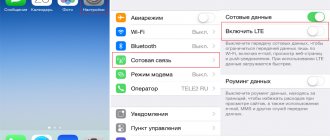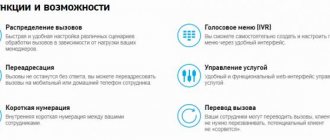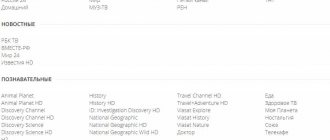Rostelecom is one of the few providers that provide new interactive TV opportunities. Now you can not only watch videos in high quality, but also use additional “features”, for example, such as “smart pause”. Need to be away during your favorite match or series? Not a problem, because there is no need to record the broadcast or wait for a replay. You can simply pause it and continue watching when it’s convenient. But the main thing is that Rostelecom offers various channel packages, and their list is constantly growing and updated.
IPTV technology capabilities
Interactive television (IT, IPTV) has enormous potential. First of all, it guarantees the availability of a large number of options, so to connect it you need to have an Internet channel with sufficient bandwidth.
The main features of interactive television from Rostelecom:
- selection and playback time of programs, recording and rewinding programs, pausing the broadcast and much more;
- Internet access through the TV screen, its integration with social networks, as well as with other devices connected to the network;
- payment for services from the TV with a bank card;
- access to the program and archives of television programs and films from TV;
- parental control function - the ability to hide some channels or set a password to access them;
- multiroom option for connecting several TVs in the house to a package of channels.
IPTV connection is made through a special set-top box. The cost of a complete set of equipment for connecting interactive television will be about 4,000 rubles.
What it is?
So, what opportunities does this from Rostelecom give the subscriber? It allows you to watch TV shows when it is convenient for you, pause them, save them to your device and rewind them to the desired moment. And with the help of convenient settings, you can protect children from unwanted content. Agree, very convenient!
Digital TV from Rostelecom is television without unnecessary wires and dishes. The set-top box is equipped with a special Wi-Fi adapter, which means the connection is made via wireless networks. At the same time, the Internet provider can be anything.
However, if the data transfer speed on your tariff is low, you can configure the connection via a cord, and then the picture will be of better quality. Or you can try choosing a different type of Rostelecom television connection.
Advantages and disadvantages of IPTV Rostelecom
A brief overview of the pros and cons will allow you to appreciate interactive digital television.
Advantages
First of all, it is necessary to note the absence of glare, “snow” and other defects - on IPTV they are simply excluded due to the principle of the technical device. In terms of overall picture quality, it's stunning, especially on HD channels.
Other advantages:
- the ability to pause a TV show, as well as rewind and record it;
- the ability to connect via telephone thanks to ADSL technology provided by Rostelecom, if technical capabilities allow (especially convenient for private sector users);
- the presence of options that allow you to view a TV program, group channels by topic, connect to social networks, manage packages, and set age controls.
Flaws
IPTV also has disadvantages. They are as follows:
- You definitely need an STB set-top box and all the corresponding attributes: power supply, remote control, wire from the set-top box to the optical terminal modem;
- to connect another TV, you will also need a separate STB set-top box;
- with a large screen, the image quality may be reduced (unless the HD package is connected), since the resolution that most channels display on TV screens is lower than 42 inches of plasma or LCD TV;
- The picture may freeze - this is acceptable, but at the same time it should not happen often.
It is possible to synchronously configure the remote control from the STB set-top box to control the TV.
Contacts
If you have any questions or problems, it is recommended to contact the company’s operators. Today, there are several methods for these purposes, each of which is suitable in certain situations. The list of options is as follows:
- Email for direct contacts to Rostelecom in Russia - [email protected] ;
- Unified support service of Rostelecom - 8 (800) 1000 800;
- Feedback form on the official Website at the link: https://moscow.rt.ru/ ;
- The provider's official pages on social networks, where you can write a personal message: Vkontakte - https://vk.com/rostelecom ;
- Facebook - https://www.facebook.com/Rostelecom.Official ;
- Instagram - https://www.instagram.com/rostelecom.official/?hl=ru ;
- Odnoklassniki - https://ok.ru/rostelecom.official .
List of Rostelecom channels and their prices
Previously, only a subscription fee was charged for a basic set of channels (35 channels). Now you need to pay 1000 rubles.
Other channel packages:
- "Starting" . The first month is free, then the monthly fee will be 320 rubles. 100 or more channels available.
- "Optimal" . 129 channels are available, plus sports, children's and music channels to the previous package. The first month is not free, the subscription fee is 450 rubles.
- "Advanced" . A special feature is the largest number of channels broadcast in HD. There are also movie channels and educational programs. More than 140 channels are available, the monthly fee is 580 rubles.
- "Maximum" . Everything (even erotic programs) that the company can offer is available. For this you will have to pay much more – up to 1800 rubles per month.
When connecting thematic packages, the monthly fee will be on average 250 rubles. For additional services (for example, such as “Viewing Control”) you will need to pay 50 rubles monthly. Also, for a fee, those who wish can use the funds of a special film library, which contains various series, films and television programs.
Interactive television from Rostelecom has many service options at different prices. Among this variety, you can always choose the one that best suits your needs.
FAQ
How can I find out if my home is connected to Rostelecom? In Moscow, Rostelecom provides Internet and TV services under the OnLime brand. For residents of the Moscow region, under its standard name. Leave a request on the website, we will check the technical feasibility and call you back within 15 minutes.
How much does it cost to connect to the Internet from Rostelecom? Connection is free in most cases. But it depends on the specific connection area and the selected services. Tariffs start from 490 rubles/month.
What are the popular tariffs of Rostelecom? The most popular tariffs: access technologies, gaming and upgrade.
How to quickly connect to Rostelecom? Leave a request on the website, we will call you back within 15 minutes and choose a convenient connection time.
How to connect?
First you need to choose a package of channels that will suit your subscription fee and financial capabilities. After selecting it, if everything is ready to connect and you can start the process yourself, you should click the “Connect” button.
If you have no connection experience, you need to go to the site.
Here you will need to fill out a form indicating:
- FULL NAME;
- residence addresses;
- package of channels;
- phone numbers for contact.
The company's specialists will contact you at the specified telephone number and inform you about the possibility of connecting to the selected type of service.
How to watch TV on a computer
Today, there are two relevant ways to watch television on a computer:
- Official online portal of Rostelecom. Note that it was previously called Zabava. Today the portal is called Wink.
- IPTV player.
Please note that only those company subscribers who have paid for the interactive TV function have access to both methods. However, if you pay exclusively for home internet, TV access may cost an additional fee.
The easiest way to watch TV on a computer is the online service https://itv.rt.ru/:
- Go to the main page of the media portal and click on the “Login” button in the upper right corner.
- In the window that appears, you will see “Try the new Wink service.” Here you can log in using your existing Interactive TV account. If you have an account, you are probably familiar with how the platform works. Therefore, we focus on new users.
- Click on the "Try" button.
- The wink.rt.ru portal will open. In the upper right corner, click on the login icon.
- You must provide a personal phone number. Here the system writes that registration will allow you to use the service on any device - what we need. Please note that you need to indicate the phone number that is in the Rostelecom database. This way the system will understand that you are a client of the company.
- You will then be accompanied by clear instructions.
Types of IPTV set-top boxes from Rostelecom
You cannot do without this device - it is designed to transmit a video signal from a cable to the TV screen. In this case, the quality of sound and image will depend on the model of the TV set-top box. Let's look at the main types of set-top boxes offered by Rostelecom.
"Standard"
The console includes a set of standard options. Capable of supporting HD sound, stereo, and resource management from the network. The price is 3590 rubles.
"Premium"
A more sophisticated console. In addition to standard functions, it supports interactive services, two-format audio (including DD), and allows users to control via the Internet. The cost of the set-top box is 9360 rubles.
Videosender Rostelecom
This device can be purchased by users who want to simplify access to channel management and other features from anywhere in the apartment. This is what distinguishes a video sender from a simple set-top box.
For the device to work literally in every corner of the apartment, it must have high-quality Wi-Fi coverage. If a reliable router is installed, then even from the next room you can easily control the process or switch programs. For the video sender to work correctly, you need to connect it via a Wi-Fi router.
You can order a video sender on the Rostelecom website. Its price is about 5,000 rubles. There is no particular need for it, except perhaps to create greater comfort.
What technology does Rostelecom use to connect the Internet?
FTTB (Fiber-To-The-Building) is translated from English as “fiber to the building” and means the use of optical cable instead of copper wires. Copper wires are used to operate the telephone and Internet using ADSL technology, but they do not allow the use of high-speed Internet, and in addition, they have low noise immunity - at a great distance from the PBX, the speed of your Internet can be quite low.
An optical cable has the advantage of allowing you to connect the Internet, telephone and cable TV with just one cable at a time: the bandwidth of the optical cable can easily cope with such a load.
Connecting the set-top box
The procedure for connecting a set-top box to a TV is quite simple and does not require special knowledge in the field of IT technologies:
- Without plugging it into an electrical outlet, we connect the power supply to the set-top box - into the “DC 12V” connector.
- Connect the Ethernet cable. Here you need to take into account that the cable that comes with the set-top box is in most cases short, and installers leave a wire of the required length instead. We insert one end into the “LAN” connector on the set-top box; the other, depending on the technology, to the router/router (or ADSL modem, or optical terminal). The latter has special ports numbered “2” and “3”.
- To display the image on the TV screen, we connect the so-called “tulip” - a composite AV cable or HDMI cable from the set-top box to the TV.
- Plug in the power supply from the TV set-top box.
Now we work with the TV:
- We turn on the TV . To display content from the STB set-top box on the screen, switch the TV to the desired mode. There is a special button on the remote control, which, depending on the brand of the TV manufacturer, is called “AV”, “Source” or “Video In”.
- We connect the desired video signal source (connecting the set-top box to the corresponding input on the TV).
- After downloading, enter your login (username) and password - they must be in the contract. This information is entered from the set-top box remote control. Once connected correctly and all data has been entered, a window will appear showing the channels.
Setting up the remote control and television
After connecting the set-top box to the network, the blue indicator on its body should light up. To set up Rostelecom interactive television, the subscriber first needs to select a display mode on the TV - via AV or HDMI.
If the connection is correct, a splash screen will appear on the TV screen and the download will begin. At the end of the process, you must enter the client’s individual login and password. This data is indicated in the service contract and/or on the back of the device.
If activation is successful, the user will see the main menu of the interactive TV. If an error appears when logging into the service, you must contact customer support at 8 800 100 0 800.
The remote control included with the IPTV equipment is universal and does not require additional settings. The only thing the subscriber needs to do is insert batteries into it and press the “POWER” button.
Labels of the remote control buttons:
Rostelecom TV package “Your Advanced”
The “Your Advanced” tariff is an excellent choice for those who lack the standard set.
Description
“Your Advanced” is 170 channels of various topics. The set combines both Russian-speaking and foreign ones. Therefore, this package, unlike its analogues, is perfect for fans of international television.
In the capital and the surrounding region, the monthly tariff cost is 580 rubles. In other areas of the country, this amount may vary. Regardless of the cost of the package, the number of TV channels and services provided remains unchanged.
Channel list
Unlike the two previous digital packages, “Your Advanced” offers its clients more foreign-language TV channels for Russian viewers. The channel categories are as follows:
- HD quality;
- standard block (“Channel One”, “Russia 1”, “STS”, “TNT”, “Russia K”, “360”, “NTV”, “TV Center” and others);
- sports;
- educational;
- musical and entertainment;
- children's television;
- movie shows.
All these categories are represented by an extensive selection of TV channels in excellent quality.