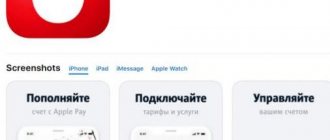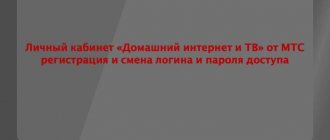On this page we’ll talk about a convenient and useful feature from the company - MTS Personal Account.
Not so long ago, it was possible to get advice or carry out any operation with your tariff only through the support service or a communication salon employee.
Today the situation is fundamentally different. Most companies strive to make the use of their services as comfortable as possible for customers. An invention like a personal account comes to the rescue here.
Most modern promising organizations offer such a service. The MTS company is no exception here. Use the MTS Personal Account, thereby allowing yourself to use individual accounts of all vnc Internet services without exception, without resorting to unnecessary authorizations.
Since this is the most modern convenient and easy service, designed to allow clients to independently carry out manipulations, which can be associated in some way with the client’s phone number or the client’s account of this organization.
What is the MTS personal account capable of?
- Set yourself apart with the originality of the melody instead of the usual beeps;
- Improve your mood with useful gifts and unexpected news from MTS;
- Turn on and off all kinds of operator services;
- Protect yourself from sudden unexpected loss of personal data;
- Maintain control over the location of family members and more;
- Manage the internal distribution of finances by number;
- Improve financial optimization through new company tariffs;
- Change the previously selected tariff;
- Apply the promised payment;
- Disable paid subscriptions;
- Listen to voicemail messages;
- Transfer money to your phone number or the Internet;
- Manage previously accumulated bonuses;
- Connect your favorite number;
- Block a cell phone number;
- Enable activation of payment cards;
- Order a detailed statement of account and telephone conversations.
Logging into this functionality opens up the possibility of self-service without turning to the help of the network operator’s service personnel.
After all, if a subscriber has the opportunity to track, for example, overspending on communications without visiting the office, then the freed up time can be used more effectively.
Namely:
- the current state of the account balance and the possibility of replenishing it;
- subscriptions currently existing on the subscriber’s phone;
- the number of MTS bonuses accumulated on the subscriber’s account at the moment;
- the ability to select and connect your favorite melody GOOD'OK;
- personal offers from MTS are also available here;
- active subscriptions;
- the ability to connect a second memory;
- send SMS;
- payment settings;
- voice mail connection;
- set up “child under supervision”;
- view current discounts.
And also, there are the following sections:
- Number management;
- Control over services;
- Selection of payment methods;
- MTS bonus.
In addition to everything else described above, there is an opportunity here to observe the availability of the ability to manage the subscriber’s number independently without calling the operator.
Among this possibility is that you can analyze the account status, which will show its current balance, information on promised payments, the balance of packages and number blocking, if any.
Equally, after reviewing these features, you will notice an additional convenient tool - call detailing, which provides viewing of detailed information about calls and more.
Moreover, the functionality contains the ability to complete a one-time order for a monthly invoice, which contains the essence of the expenses of the billing period. Here there is data displaying the personal account balance at the beginning and at the end of the billing period.
In addition, you are given the right to change your tariff plan by using such a convenient and modern tool as “MTS tariff selection”.
At the same time, it becomes possible to use these advantages in a number of the following possibilities, namely, to block your number without calling the dispatcher.
In addition, the great potential of the service allows you to enable such necessary things as, for example, call forwarding.
Management of services, payments and MTS bonuses is equally feasible.
The recommendations mentioned above will help achieve the final result only if the MTS client goes to his page using the link login.mts.ru.
Number management
The first tab is called Number Management, it includes three sections, let's look at each of them separately.
Information about the account status is presented in three subsections:
- State of an account. The current balance and information about expenses for the current period are displayed here. It also displays whether a trust payment is connected. The payment method and minimum balance for automatic connection are indicated.
- Detailing. A detailed report on all incoming and outgoing calls, messages and Internet traffic. To create details, you need to follow the step-by-step instructions that are on the page. You can create a report for a week, a month, three months and six months. Or select a custom period and click “Next”. The second step is to choose a method for receiving the report: in your personal account or by email. Both methods are free, click “Next”. We choose what format the document will be in. The last action, or step four, summarizes all the information and shows all the parameters of the request. To send the data, click “Order”.
- Monthly bill. You can order your monthly invoice here. The maximum period is six months. If you need such a report every month, there is a function for automatic delivery for the reporting period. There is also an explanation of what it is and what the bill will look like.
Useful: All MTS tariffs - overview of tariff plans for calls, internet, SMS
Actions with a number are also presented in three subsections:
- Tariff change. Full information on your tariff. The current tariff plans are also listed and step-by-step instructions for changing are described.
- Blocking the number. If you plan not to use your number for a long time, it is possible to voluntarily block the MTS SIM card for a certain period. The page contains all the information needed for this and instructions for installation.
- Call forwarding. In this subsection you can set call forwarding to other numbers or voicemail. To do this, click +Add new forwarding condition.
The last section in this tab is “Manage services and options”, it includes the following subsections:
- Connecting and disconnecting services. Detailed information about connected services, the date of their connection and cost. The Connect new services button is available; when clicked, it takes you to a page with a list of available services and prices.
- Internet traffic. If you have an Internet connection on your phone, this tab will display detailed traffic information. If the Internet is not connected, commands are written, by typing which on the phone, you will select the Internet option you need.
- Internet assistant. Full information on the phone number, including account, details, tariff. The ability to manage any of the services on the account from this tab.
Useful video: How to log into your MTS personal account
Attention: Do you need to quickly contact an MTS operator? Call the MTS operator number and get answers to your questions!
MTS personal account login by phone number
Undoubtedly, modern users of MTS services vitally need a convenient, fashionable and modern tool, which this service presents itself as, which must be entered via the link login.mts.ru.
The virtual account itself includes a wide range of useful tools that make it possible to independently, without any calls to the dispatcher or operator, perform the necessary actions with your phone number and more.
Login here begins from the moment when the subscriber needs, having a computer, tablet, or smartphone connected to the Internet, to go to the website www.mts.ru.
Once on the page of the official MTS website, you need to select and confirm your region, which will most likely be offered automatically.
Following this, there is a need to click on the “My MTS Personal Account” button, which we need to log into and in the drop-down line, indicate the line “mobile communications”.
After some time, once on the authorization page, you need to dial the digits of your MTS cell phone number in the “Phone number” section, and then click “receive password via SMS”.
After some time, an SMS is sent to the user’s phone containing a temporary password, the need to change which arises later.
After replacing the secret password with a permanent code, we can assume that the entrance to the MTS personal account has been completed in full and it becomes possible to fully use all the convenient features of this service, without having to call the operator.
In the future, to enter your account, it will be enough, knowing your permanent password, to follow the link login.mts.ru.
Service management.
The tab consists of four sections - Internet, Calls, Messages and Popular.
MTS personal account - Internet
The Internet tab includes a promotional option Twenty percent back. The Second Memory service is a cloud service for data exchange and storage.
The Calls tab consists of two sections:
- Voice mail. The service allows you to always be aware of when and who called. On the page you can learn in detail about the connection conditions, cost and capabilities of this service.
- Black list. The ability to connect to a service that will block unwanted incoming calls and messages. You can add any numbers to the list, including long-distance and international numbers. Next, select the appropriate list option, and following the prompts, compose and connect the service.
In the Messages section, they offer services to improve the SMS service. Connecting message packages with preferential prices.
Last section Popular. It contains information on the latest news and popular content. An interesting service called MTS Search has been introduced, which makes it possible to track the locations of Beeline, Megafon and MTS subscribers. It describes in detail how to connect, conditions and cost.
Useful video - Payment for Internet and TV in your MTS personal account:
https://www.youtube.com/watch?v=_SlZeJiR3wk
Login from mobile
Being a serious cellular operator, like numerous reputable organizations, it provides an MTS personal account, which can be entered from a mobile device simply and without any problems during the entire login process.
Based on the concepts of modern trends in the use of phones capable of performing the functions of mini-computers, consumers of cellular communications successfully combine the capabilities of communication means with the convenient and mobile use of them for mastering information on the Internet, which, in fact, is logical, given the mobility and functionality of modern smartphones.
In addition, we can also add that the most powerful functionality of this type of service implies full user control over their needs, expenses, privileges and more.
Accordingly, a vital issue arises that affects the management of the services of a given cellular operator, logging in from a mobile phone, which seems to be almost a systematic procedure, needs to be analyzed in detail, which we will do next.
You need to start this process by going to the website www.mts.ru
MTS Bonus
In the last section of MTS Bonus, you can find out about the bonus program within the services of this operator. A detailed description of how to earn points and what they can be spent on. The program itself is described here. In order to take part in it, you must fill out a form, entering your email, date of birth and method of contacting you. After confirmation, the first points will be credited.
MTS personal account is a convenient service that is available around the clock. Through it you can easily find answers to any questions regarding the MTS operator. No waiting on the phone, fast and convenient.
Why do you need a personal account?
The user service opens up access to a range of possibilities.
- Here you can view the entire history of completed transactions, both expenditure and, conversely, profitable. The details are compiled with numbers and you can see at any time when a particular payment was made.
- The remaining minutes, messages and traffic are recorded here.
- If desired, here you can quickly and easily select another more current tariff and connect it.
- The service allows you to manage all settings. When connecting to a constructor tariff, here you can change the number of minutes, messages or traffic depending on your desires and needs.
- Here you can enable or, conversely, disable various additional options.
- Registered users have access to various promotions and bonus programs from MTS.
Connection cost
Digital TV services from MTS offer HD quality for watching programs on a computer, tablet, TV, as well as complete equipment for installation and connection.
TV channels can be available throughout the country, even where there is no wired Internet; MTS provides installation services for a free antivirus included. Connection is free, there is.
For the city, you can connect unlimited home Internet at a speed of 200 Mbit/sec for 7.5 per month:
- “X5” – 27.50 rubles;
- “X6” – 38.50 rubles;
- “X7” – 52.50 rubles.
The kits (in addition to X5) include more than 80 TV channels, licensed installation of Dr. Web (https://drweb.mts.by/) for smartphone and PC. The set of free additional equipment includes a TV set-top box (for 5 rubles), a router with a 2.4 GHz band.
For cottages outside the city, it offers 3G/4G Internet protocol on an “unlimited” basis, additional equipment and installation of the official version of the Dr. antivirus program. Web (https://drweb.mts.by/) on a computer, smartphone, tablet.
The MTS Internet and television package includes 80 TV channels, installation is free, tariffs are affordable
| Cost per month (including VAT), rub | Unlimited speed, per month | Traffic, per month | Digital television MTS TV | Antivirus Dr. Web for 1 PC and 1 smartphone | Cost of installation and configuration of equipment, rub. | |
| Internet for home | 52,00 | 100 GB | ∞, up to 1 Mbit/s | included in the price | included in the price | 0,00 |
| Internet for home Max | 83,00 | 500 GB | ∞, up to 2 Mbit/s |
Advantages
It solves several very significant problems.
- The client no longer needs to look for an existing communication center to resolve the issue. You can perform the necessary actions yourself without leaving your home.
- Consultation with a company branch is only possible during business hours. Using an office expands the time frame. You can perform all necessary operations at any convenient time.
- Working with the service solves the problem of queues. The client no longer has to wait for the salon consultant or communication line to be free to resolve their issue.
- Increases efficiency. The client performs the required actions independently and learns about current offers and discounts. Thus, he can make cooperation with the company as fruitful and mutually beneficial as possible.
- You can use the service both on a desktop computer and on a mobile device. The cellular company has developed a special application “My MTS”, which operates on different platforms: iOS, Android and Windows Phone.
MTS Ru personal account in Novosibirsk, Kirov, Barnaul (Altai Territory), Trans-Baikal Territory, etc.
Despite the fact that you enter the main page of the telecom operator using a single address, when you visit the MTS website, the system automatically searches for the region where the subscriber is located. But you can change it if you wish. To do this, just click on the name of the region in the top line and select the region and city of interest in the context menu. This function is useful if you want to compare tariffs or log into your personal account, since the cost of services in different territorial divisions of the country differs.
For convenience, we suggest familiarizing yourself with some of the most popular MTS websites, from which you can log into your personal account or get information on the cost of service packages:
| City/region | Website address |
| Altai Territory (Barnaul) | https://barnaul.mts.ru/personal/search/?q=3339&fromgt=1 |
| Moscow and Moscow region | https://moskva.mts.ru/personal/search/?q=3339&fromgt=1&fromgt=1 |
| Kirov region (Kirov) | https://kirov.mts.ru/personal/search/?q=3339&fromgt=1&fromgt=1&fromgt=1 |
| Sverdlovsk region (Ekaterinburg) | https://e-burg.mts.ru/personal/search/?q=3339&fromgt=1&fromgt=1&fromgt=1&fromgt=1 |
| Tyumen region (Tyumen) | https://tyumen.mts.ru/personal/search/?q=3339&fromgt=1&fromgt=1&fromgt=1&fromgt=1&fromgt=1&fromgt=1&fromgt=1&fromgt=1 |
| Chelyabinsk region (Chelyabinsk) | https://chel.mts.ru/personal/search/?q=3339&fromgt=1&fromgt=1&fromgt=1&fromgt=1&fromgt=1&fromgt=1 |
| Khabarovsk Territory (Khabarovsk) | https://khv.mts.ru/personal/search/?q=3339&fromgt=1&fromgt=1&fromgt=1&fromgt=1&fromgt=1&fromgt=1&fromgt=1&fromgt=1&fromgt=1 |
| Novosibirsk | https://kabinet.nsk.mts.ru/auth |
| KHMAO (Khanty-Mansiysk) | https://yugra.mts.ru/personal/search/?q=3339&fromgt=1&fromgt=1&fromgt=1&fromgt=1&fromgt=1 |
Download the “My MTS” application on your Android phone
Above we described how to register in your personal account on a desktop computer. For convenience, MTS has long introduced a mobile application, the authorization in which is the same as on the web resource. The functionality of the account is slightly worse, but it still allows you to use the main services of the telecom operator.
If you use devices with Android OS, you can install the mobile version of your personal account using the Google Play application.
“My MTS” for iPhone, iPad and iPod Touch
For customers who have mobile devices with the iOS operating system, the “My MTS” application is available in the AppStore.
In addition to the methods described above, you can install the application using a QR code:
How to register in your personal account?
- An account for the user account is created on the official website of the company. There you will need to perform a few simple steps.
- After the main page of the site is opened, in the upper right corner you need to find the inscription: “My MTS”. Then you will need to select the “Mobile Communications” section. As a result, the registration window will open.
- The system will ask you to enter your cell phone number in a special field. It is indicated as standard, without the number eight.
- The user will be prompted to send a password via SMS. You must click on the confirmation button and enter the security code shown in the picture. Once the system verifies that you are not a robot, it will send a valid access code.
- After this, you need to enter the numbers in the “password” window and click the consent button.
- If all data is correct, the system will log you in.
Login Registration
In order to get to the user’s personal office for the first time, where in the future you can track all operations with television from MTS, you need to follow the link.
You will need to select the “Personal Account” line. In the form that appears, you will need to enter your login and password (the number of the user’s specific personal account), and password. Registration in your personal account is carried out under a service connection agreement.
Each subsequent login to the user’s personal office using a personal account is carried out according to the same principle.
If it is not possible to recover your login or password using the contract in case of its loss, then you must contact any MTS communication salon regarding this issue, or call the toll- free hotline number 88002500890.
The main advantage of using this option is the ability to select television channels of interest to the user from the entire variety of packages offered, without leaving home. The video is broadcast in high quality, with a choice of HD channels.
Form for entering personal data
- MTS Bank personal account - online login
How can I change my password?
To make it easier to work with the system, it is better to change the automatic password that is sent during registration to your own. This can be done using the following algorithm:
- The “Settings” item will be indicated in the service menu. You must click and go to this section.
- Next, you need to select the action you want to take. In this case, you will need to indicate that you need to change your password.
- In the field where you need to enter the old password, enter the code that was sent automatically.
- Next, you need to indicate the digital combination that you want to use as a password to log into the system. For reliability, you will need to enter this set of characters twice.
- The system will prompt you to confirm the password change. After successful completion of the operation, a completion notification will be sent.
Television tariff packages from MTS
The client can choose a specific option by simply logging into his personal account using his personal account. Current list of packages:
- "Adult". It has an age limit (18+) and consists of 4 channels: “Russian Night”, “Candyman”, “Candy TV HD” and “O-la-la”. The cost of such a set is 150 rubles per month;
- "Children's." Its monthly price is 50 rubles, and it includes as many as 5 channels: “Baby TV”, “Red”, “Jim Larm”, “Boomerang”, “Gulli Girl”. These are cartoons and various educational programs for children of any age;
- “Get in the movie mood!” For a fee of 319 rubles per month, the user becomes the owner of 5 channels broadcasting films of any genre and year of release: “Men’s Cinema”, “Kinohit”, “Kinodate”, “Film Family” and “Film Premiere”;
- "Match! Premier HD". For 219 rubles per month you can watch all the games of the Russian Football Championship in excellent quality;
- "Match! Football". Unlike the previous package, this one includes 3 channels and broadcasts all football events on a global scale: “Match! Football 1", "Match! Football 2", "Match! Football 3". The cost of such a package is 380 rubles per month;
- "Amedia Premium HD". For a symbolic monthly fee of 200 rubles, the user can enjoy watching popular films and TV series from leading American and European film studios.
The most popular packages are “Basic” (192 channels for 160 rubles per month) and “Advanced” (201 channels for 250 rubles per month).
MTS also offers combined tariff options: “Basic Plus” (for 250 rubles per month – 201 channels. Regular “Basic” + “Adult” + “Children”) and “Extended Plus” (price – 390 rubles per month, 210 channels).
With some frequency, tariff packages change or their contents are slightly adjusted. Current information on this issue can be found on the website of the mobile operator MTS.
Television tariff packages from MTS
Is it possible to register using social networks?
It is quite possible to log into your account on the MTS company service through social networks. What is it for? Firstly, in this case you will not need to come up with another password to log in. Secondly, this is very convenient for those who constantly forget the code combinations required to enter various existing services.
You can enter the user's account through such popular networks as: Vkontakte, Facebook and Odnoklassniki.
Synchronizing the social network and your personal account will not take much time. To do this, you need to perform a few simple steps.
- You must be logged in on a computer or mobile device.
- In the settings section, you must select the item designed to connect multiple accounts.
- Next, several official networks of mass use will be presented to choose from. Depending on your preferences, you can choose any of them.
- When everything is completed, you will receive a notification requesting permission to access your profile. This request must be approved.
Thus, you can enter the MTS user account through the network with which synchronization was performed.
Dom mts ru: high-speed home Internet
Modern life involves taking advantage of all the benefits of communication not only in the workplace, but also at home. Moreover, the latest technologies allow the majority of the planet’s inhabitants not only to spend their leisure time online, but also to work without leaving home, using the Internet connection. In order for the work to proceed smoothly, the games to load, and the video not to freeze, the main condition must be met: the presence of high-quality, high-speed Internet.
The successful implementation of this task was undertaken by MTS, a leading provider of telecommunications services in the Russian Federation and the CIS.
Internet connection from MTS for home
On the dom mts ru website you can place an order to connect your home address to high-speed, high-quality Internet from the MTS company. For this you will need:
- fill out an application;
- coordinate the arrival of a connection specialist and clarify the relevant nuances of the process;
- prepare documents that give the right to make a decision on connection (passport, registration, registration, power of attorney, application for services);
- choose a suitable tariff plan.
Tariffing and payment terms for home Internet from MTS
When paying for home Internet services, the company offers convenient payment methods for its subscribers, which are described in detail on the pages dom mts ru. You can pay in several ways using:
- monthly tariff
- daily tariff
If the second option is more suitable, then you should opt for the “Home Light” package, access to which is open under telephony conditions. An invoice is issued only after incoming traffic has exceeded 5 MB/day. At the same time, the volume of traffic is not limited.
If a subscriber forgot or simply did not have time to top up his home Internet account, this does not mean at all that MTS will “cut off” him from the world by blocking access to the network. On the dom mts ru website you can find an advantageous offer regarding the “Pay Later” payment system, which involves using the service on credit, even when the account balance has gone into the negative.
What to do if you have two SIM cards?
If you have two or more SIM cards, management can be done using one user account. It is very convenient and does not require creating multiple accounts and passwords.
Any client of the company can perform operations with their SIM cards from one account. However, there are several important conditions in order to do this. Firstly, it is necessary that each of the cards be registered for one person. And, secondly, they need to be connected in the same region.
To work with all cards in one place, you need a special service. Each card must have the “Manage Numbers” option enabled. There is no need to worry about extra expenses - the service is free. There are several ways to activate it.
- Through the “My MTS” service. It makes it possible to manage any services. In this section you must select the appropriate item.
- Using the digital combination: *111*828*1#.
- When the option is activated, you need to go to the official website and enter the necessary information in the “My numbers” section.
- You will need to enter the region in which the SIM cards were activated.
- Specify a valid phone number that will be designated as the main one.
- Also, accordingly, you will need to enter the desired number (if desired, you can link not one, but several numbers) in order for it to be added here.
- After you click the “Register” button, the new number or new numbers will be linked to one account. The duration of this operation is about two days.
Additional numbers that connect to your main user account will be re-registered to another account. The old password will be automatically reset. You will need to install it again.
MTS Reviews
You can find many reviews on the Internet about the work of the MTS operator. Among them there are both positive and negative. Subscribers often complain about one-way connection of paid services that they do not use, but have to pay for. Olga Golubeva speaks about this at one of the forums dedicated to MTS.
MTS has its own website where subscribers can leave both positive and negative reviews. At the same time, negative reviews are also published and prevail in the general mass. Based on customer opinions, the company collects statistics and improves the service.
Sometimes people complain about the operator without understanding the tariff they purchased. For example, Alena says that she needed a SIM card without a monthly fee. Having contacted the MTS salon, the employee explained to her that there were no such tariffs. The woman purchased a card with a minimum set of service packages, that is, with a monthly fee. She does not use the Internet and rarely calls, but she is outraged that she has to pay for these services every month.
In this case, MTS is not to blame, since the subscriber independently decided to purchase this product and knew about the terms of the program. The woman also complains that in her personal account you can change the tariff plan to a per-minute one, but in reality there is no such option. Perhaps she was looking at the archive of tariffs, since in fact MTS has not had service without a subscription fee for a long time.
Another MTS client, Ilya, says that his personal account is inconvenient because it does not display up-to-date information on consumed Internet traffic. And the resulting detail is incomprehensible, since it has many abbreviations and, in order to understand what they mean, you need to search the Internet for a long time for the decoding.
On another resource you can also see a lot of negative responses, but among them there are also positive ones. For example, one of the MTS subscribers says that he switched to another operator and did not like the service there. So after some time he returned back to MTS. Now the man is comparing the service, where a positive rating is set towards MTS. The subscriber likes the quality of communication and Internet. He constantly uses his personal account to control his finances and the expenditure of service packages.
When reading the responses of MTS clients, it is necessary to understand that some of them are written in an emotional state, when a person cannot always adequately assess the situation. Sometimes people complain about what is provided by the tariff to which they switched on their own. This means that it is not the operator’s fault.
If you are an MTS subscriber and actively use your personal account, then we ask you to share your experience and tell us about the positive and negative aspects of the web resource. Your opinion will help other users understand the functionality of the service, and MTS employees will improve it.
How to add a second number through the official application?
- Using the My MTS mobile service, it is very easy to link an additional number to your account. This will require a minimum of action and time.
- You must open the application on your electronic device.
- In the upper left corner you will find an “Add” button. It must be pressed.
- The system will offer you a special field where you will need to enter a new phone number. You will also need to provide the password that you used to log into the service assigned to this number. When everything is registered, the system will begin processing the request. The operation will be completed within a few minutes.
MTS television channel packages
Existing channel packages in MTS television:
- The main MTS TV package is 140 rubles/month, including 177 channels, of which 32 are HD quality.
- AMEDIA Premium HD package, for fans of foreign TV series - 200 rubles / month, including 2 channels: Amedia Hit HD and Amedia Premium HD. Channels that show leading TV series in Europe and the USA.
- A kind of ADULT package (18+) – 150 rubles/month, including 3 channels: Candyman, O-la-la, Russian night.
- Exclusively CHILDREN'S package - 50 rubles/month, including 7 channels: Baby TV, Boomerang, Gulli Girl, Jim Larm, Nick Jr., Children's, Red.
- Sports package OUR FOOTBALL – 219 rubles/month, including 1 channel: Our Football HD. On which all matches of the Russian Football Championship are broadcast.
Is it possible to disable the cabinet?
The user account allows you to stay on top of your mobile communications expenses at any time and anywhere. This is a service that helps you solve problems yourself without contacting a call center or support service.
However, if you still need to disable this service, there are several ways to do this.
- You can deactivate the service while logged in. All instructions can be found in the settings section.
- This procedure can be performed in a communication salon. Our staff will help you do this quickly.
Dom mts ru: what is home Internet and digital TV GPON
In addition to the usual traditional Internet connection and standard reception of television channels, MTS has a unique offer for those subscribers who want to use only exceptional quality communication services at home.
Home Internet and GPON digital TV are possibilities of the future that have become the present for MTS network subscribers. GPON technologies allow you to receive Internet communication, telephony and television services with a guarantee of impeccable quality. The technology has already successfully proven itself in developed countries, and now, thanks to MTS, it is available in the regions of the Russian Federation. Connecting to the revolutionary GPON technology in the field of telecommunications will force every user to get closer to the world of modern opportunities and look at services with different eyes.
How GPON works at home
The combined efforts of MTS and MGTS made it possible to offer citizens of the Russian Federation previously unavailable quality of connection to GPON networks of ultra-high-speed Internet, digital TV and telephony.
From a technical point of view, the equipment is:
- ONT modem
- specialized fiber optic cable
Installing a modem with a built-in Wi-Fi function is a free bonus for metropolitan subscribers who get the opportunity to connect to additional services remotely.
Allocation of a fiber optic channel (cable) for each subscriber, the throughput of which reaches 1 Gb/sec, which is a guarantee of the highest quality and stable speed.
Digital television GPON from MTS
The latest GPON technology represents the incredible capabilities of digital MTS TV that television can only afford today. This is a connection from 20 to 200 selected TV channels of impeccable digital quality, the choice of package of which depends on the subscriber. For convenience, you can use the “Personal TV” or “Video on Demand” service.
GPON from MTS allows you to create a “Multiroom” effect in an apartment or house, which guarantees the connection of all TVs, computers or tablets to digital TV.
While the user is in thought, the advantages of installing GPON equipment from MTS should be emphasized:
- Home Internet loads data up to 25 times faster than standard ADSL networks;
- The return channel operates at a speed 600 times faster than before;
- There are no disconnections or interruptions in connections;
- Ability to control television broadcasts.
When connecting to GPON, the “Pay later” payment system is available.
Detailed information about the features of GPON networks and connection rules can be found at the Internet address - dom mts ru.
What does a personal account provide?
With the user account you will have a number of unique opportunities.
- With a few simple steps you can connect any required option here. For example, through your account you can activate a new tariff or connect additional services to the old one.
- This functionality will help you control the cost of minutes and traffic.
- Through the service you can make payments and control expense and income transactions.
- A number copying service is available in the user account. That is, all numbers recorded in the phone book can be saved. This will come in handy in case you suddenly need to reissue your SIM card or decide to change your phone.
The service helps make interaction with a cellular operator as fruitful as possible. With its help, many significant issues and problems are solved. Thanks to this service, you can perform various necessary manipulations at any time and anywhere.
The user account is a modern way to manage your tariff and all services of your mobile operator. The client can perform all actions independently, without the help of company employees. This service opens up a number of unique opportunities.
MTS hotline phone number
Technical support operates around the clock and operators are ready to help with various issues:
- Registration and authorization in your personal account.
- Call details.
- Change of tariff plan.
- Consultation on roaming, connecting and deactivating additional services, etc.
A multi-channel number is available for residents of Russia: 8-800-250-08-90 or short number 0890. The second one is also available for MTS subscribers living in Belarus.
If you have traveled abroad and need urgent specialist advice, you can call +7 (495)766-01-66. Please note that this service is paid and is charged according to the subscriber’s location.
In addition to the above contacts, MTS clients can use help on the web resource, where you can find answers to frequently asked questions.
Recovering a security code from self-service services
If the password to access your personal account is lost, the user can always recover it in the following ways:
- Contact the nearest company store with an agreement for the provision of services and an identification document of the owner.
- Send an application to the email address of the company's contact center.
- Receive a password via SMS or email:
- On the account login page, enter the subscriber's login or personal account number;
- Click on the access code recovery button;
- Specify a convenient method of receiving – SMS/e-mail;
- Wait for a notification with a personal login code.
Free cellular communication exists!
Simply free, without any conditions or reservations. Try Danycom's "Free" or . You don't need to pay anything - just use it. Danycom website