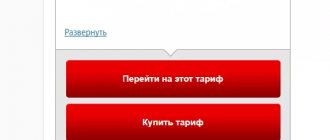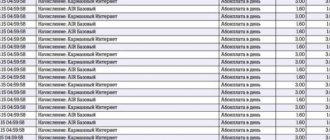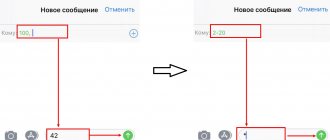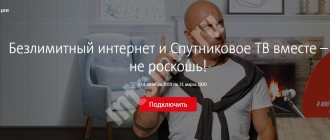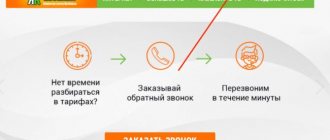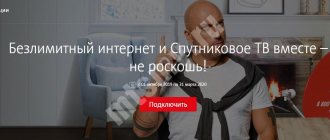Despite the established fact, MTS is a mobile network operator providing cellular communications and Internet services. Activities are also related to the transmission of mobile, television broadcasting, transmission of cable, digital and satellite television. The company is a leader in the telecommunications services market in Russia and many CIS countries.
Wide coverage of the organization's services requires prompt, clear and well-organized support services. A hot channel for communication has been established. Let's find out how the MTS hotline works, what other ways are there to contact support?
MTS free hotline phone number
There are several communication methods available for clients:
- Short number. Dial 0890 from your cell phone. Listen to the automatic greeting and wait for the voice menu to open. Press buttons 1 and 2 on the keyboard in sequence. Wait for the consultant's response.
- Hotline. Dial 8-800-25-00-890 from a landline or cell phone. Making a call is free. Listen to the automatic informant's greeting and press button 1 in tone dialing mode. Then press 0. Usually consultants respond within a minute, but sometimes you have to wait.
- Call while roaming. An international hotline is available to subscribers located abroad. For advice, dial 7-495-76-601-66. In national roaming there is a standard MTS support hotline.
- Feedback MTS has created an official website. Visitors to the resource view reference information, find out the latest operator news or current tariff plans. In addition, there is a technical support section. Open the “Feedback” tab to write a message. Specify the topic, contact information and text of the question you are interested in. After clicking the “Submit” button, wait for the employee’s response.
- Personal Area. Many issues can be resolved independently through the account. Through the personal section, users independently control the balance status, the list of connected services and money expenses. Hints are provided for novice visitors. Thanks to the simple design of the portal, there is no need to call the hotline.
- Personal office visit. Some issues can only be resolved during a visit to a company branch. For example, this could be purchasing a starter package or changing a number. Visit the nearest MTS branch with your ID.
How to write to MTS support service?
How to write to MTS support service? Couldn't get through to the hot help channel, use the electronic form. Specialist. The section in which you can make an appeal is available from the website or mobile application. Ask a question, leave a review, complaint, express gratitude, wish, etc. Customer support is ready to answer and advise.
Company-specific surveys can be submitted via email by sending a message to Employees will endeavor to provide a response within 10 minutes.
Social networks have been used as alternative means of communication for several years now. In them, clients can find out important questions about the company’s activities and solve problems that have arisen with the service. Information about news and promotions is regularly published.
At the moment, the company actively supports groups on social media. networks Odnoklassniki, VKontakte, Facebook. Ask questions, administrators will try to answer within 5-10 minutes.
To receive useful information, news, information about promotions, offers, it would be a good idea to subscribe to the block on Twitter.
Contacting in electronic form is not always convenient and prompt, but when the client was unable to reach the operator, nothing else is possible other than such communication. During busy hours for operators, the hotline cannot always cope with the flow of calls. Therefore, in order not to wait for 10-20 minutes, we recommend submitting electronic requests.
How to call the MTS hotline from a mobile phone?
The easiest way to get support is to call the hotline. Moreover, users have two options for resolving issues. The first method is to listen to an automatic informant. The robot will tell you the current tariff plans and service rules. The second method is to talk to a real operator, who will listen carefully to the question and provide a detailed answer.
- Call 0890. If specialists do not answer for a long time, use the additional number - 08460.
- After the greeting, press the 0 button in tone dialing mode. A new section of the voice menu will open, designed to connect with a contact center representative.
- Listen to the voice recording and press button 2 to go to the “Technical Support” tab.
- Wait for the consultant's response. Describe your problem in detail to receive an answer. The contact center employee will offer all possible ways to resolve the issue.
Now they are looking for technical support: Privat24 - login to your personal account and system, log into Internet banking Privatbank
When is it better to dial the hotline number for a quick response from the operator? According to official statistics, the contact center is free on weekday mornings. Typically consultants respond within a few minutes. In the evenings and on weekends you have to wait about half an hour. Plan your consultation time in advance.
Purpose of the contact center
The main task of the contact center employees is to advise subscribers on any service issues:
- Home Internet connection;
- Network configuration;
- Selecting the optimal tariff plan;
- Additional services;
- Connection cost;
- Concluding an agreement for receiving services;
- Coverage area;
- Purchase of television equipment;
- Installation of devices;
- Search for TV channels;
- Submitting feedback.
Consultants refuse to consider some client questions. There is no comparison of the cost of MTS services with the offers of competitors. Contact center employees provide exclusively informational consultations, helping to properly configure television equipment and find channels of interest. If the cause of the problem is a network problem, specialists will transfer the request to the company’s technical department. Problems will be resolved in a timely manner.
The only exception is hardware damage on the user's side. For example, if watching television is prevented by a broken TV, you will need to contact a service center.
Addresses, telephone numbers and opening hours of MTS (Penza)
Pobedy Ave., 124, Paterson General Store:
- Phone:8 800 250 0890
- Working hours: Mon-Sun 8:15-21:00
Prospect Stroiteley, 1, building B:
- Phone:8 800 250 0890
- Opening hours: Mon-Sun 10:00-22:00
Prospekt Stroiteley, 152, building B:
- Phone:8 800 250 0890
- Opening hours: Mon-Sun 10:00-21:00
Prospect Stroiteley, 45a, Cosmos City shopping center:
- Phone:8 800 250 0890
- Working hours: Mon-Sun 9:15-20:30
Stroiteley Ave., 49a:
- Phone:8 800 250 0890
- Working hours: Mon-Sun 9:30-21:30
Stroiteley pr-t, 90, Paterson supermarket:
- Phone:8 800 250 0890
- Working hours: Mon-Sun 9:20-20:30
St. Bakunina, 50/st. Moskovskaya, 91/93/95:
- Phone:8 800 250 0890
- Working hours: Mon-Sun 9:00-21:00
St. Kalinina, 93:
- Phone:8 800 250 0890
- Working hours: Mon-Sun 8:00-21:45
St. Kirova, 73, New format:
- Phone:8 800 250 0890
- Working hours: Mon-Sun 9:15-21:00
St. Lunacharskogo, 1, Bus Station:
- Phone:8 800 250 0890
- Working hours: Mon-Sun 8:00-20:00
St. Moskovskaya, 83:
- Phone:8 800 250 0890
- Working hours: Mon-Sun 9:00-21:00
St. Plekhanova, 19:
- Phone:8 800 250 0890
- Working hours: Mon-Sun 9:00-21:00
St. Suvorova, 144, building A (letters A and B):
- Phone:8 800 250 0890
- Working hours: Mon-Sun 09:00-21:00
St. Ternovsky, 183:
- Phone:8 800 250 0890
- Working hours: Mon-Sun 9:15-20:45
St. Central, 1:
- Phone:8 800 250 0890
- Working hours: Mon-Sun 9:15-21:00
Receiving advice through your personal account
Each MTS subscriber receives an account that allows them to independently view payment details, manage telecommunications services and connect additional services.
Please log in before using your account. Enter your login (personal account number) and password issued after the conclusion of the agreement. Click the "Login" button. Important! There are different versions of personal accounts for interactive and satellite television. After authorization, open the contact page to write a letter
The advantage of using the account is filling in less personal data. Contact center employees can find out information about the user through the account
After logging in, open the contact page to write a letter. The advantage of using the account is filling in less personal data. Contact center staff can find out information about the user through the account.
Useful commands
There are simple codes called USSD combinations - they are created for simple interaction between the operator’s database and the subscriber’s number.
The most popular and frequently used USSD codes in MTS:
- *100# — check your cash balance.
- *152# - update the cost of the last 5 calls, SMS or other paid operations.
- *111*59# - the request will generate a notification with the name of the user’s tariff plan.
- *100*1# — check the balance of services for connected packages (minutes, traffic, SMS).
- *111*0887# - will help you find out your MTS number quickly in a few seconds.
In order to obtain additional information using the interactive assistant, you need to dial the combination 111 and press the Call button.
How to call an operator while roaming
It all depends on what kind of roaming we are talking about. If you are roaming on the territory of the Russian Federation, then the same numbers as described above will be relevant for you.
If you have traveled abroad, this means that you are in international roaming. In this case, you need to call +7-495-766-0166. For calls from numbers belonging to MTS, this number is free anywhere in the world. Please note that the number must be dialed via +7, that is, in international format.
MTS help center numbers
The unified reference number for MTS clients is 0890. This phone is valid only for MTS clients, that is, you need to call it from an MTS SIM card. In this case the call will be free. Having called the specified short number, you will be taken to a voice menu in which the answering machine will first announce your balance and the name of the tariff plan installed on the SIM card from which you are calling, and then the answering machine will prompt you to select the appropriate category by clicking on the appropriate number. In this way, you can solve your problem yourself, without switching to a specialist.
If you want to call MTS customer support not from a SIM card of this operator, but, for example, from a landline phone or the number of another operator, then you should dial the phone number: 8. When calling this number from an MTS SIM card, the call will also be free, and when calling from a landline phone or from a SIM card of another operator, the call will be paid in accordance with the price conditions of your tariff plan.
There is another number that can be very useful if you are abroad and urgently need to solve a problem. Please note that if you are abroad, then this number must be dialed starting with the number “+7” instead of the number “8”, otherwise the call will not be able to be made. This call will also be charged according to the international calling rates on your call plan.
If you are a corporate client, then there is a separate line for you. Calling this phone number is free for MTS corporate clients.
Attention! In the MTS-Belarus network, to contact the operator you need to call 0890. Calls from MTS SIM cards are free.
Online technical support for MTS clients
You can also get answers to your questions via the Internet, on the official MTS website. There is a Help and Maintenance section where answers to the most frequently asked questions are published. It also highlights some confusing questions that can be difficult to find answers to. If this section does not help, you can click on the “Ask a question” button and fill out the appropriate form. Here it is indicated:
- Type of appeal;
- Region;
- Subject of the question (from the list);
- Text of the question (in no particular order);
- Contact information (including email address).
When using this form, describe your problem in full to receive the most detailed answer. You also need to remember that this is not an online assistant, and it is impossible to get an instant answer here - wait, they will definitely answer you!
1/5 — (1 vote)
Other methods of communication
MTS chat with a specialist
You can get help from an employee via chat, having previously logged into your Personal Account, provided that the user is already registered there. If not, the process will take a minimal amount of time. To connect MTS Online on a computer or smartphone, you must:
- dial
- send an SMS with the following content: “REG” to the number: 100 640
Next, after logging into your Personal Account, you need to click on the active “Help” link, which is located at the top in the right corner. Then, on the page that opens, the further algorithm of actions will become clear, and you will be able to start a conversation with a company employee and ask him a question that interests you.
Community on Facebook
MTS has created a community on Facebook. For further cooperation and assistance through the above social network, follow these steps:
- Find the MTS page on Facebook;
- Subscribe to the group:
- Click the “Write to chat” button;
- Describe the question you are interested in;
- Wait for a timely response from the consultant.
Community on VKontakte
- You must log in to the social network “Vkontakte”
- Go to the MTS group: vk.com/mts
- In the menu section, click on “Write a message”
- Describe the question you are interested in.
- Wait for a timely response from the consultant.
Community in Odnoklassniki
A communication option is provided through the Odnoklassniki social network.
- You must log in to the Odnoklassniki social network.
- Go to the MTS group: https://ok.ru/mts
- In the menu section, click on “Write a message”
- Describe the question you are interested in.
- Wait for a timely response from the consultant.
Personal Area
The mobile operator has provided an individual section for MTS network subscribers. By using the account, users can independently manage connected services. You can request the status of your own personal account, order a statement of cash expenses, or connect additional services. For novice clients, visual guidance is widely available to help them quickly find their way. Consequently, almost all difficulties that arise can be avoided on your own, without the intervention of consultants.
SMS center
Standardized number of the MTS SMS center - it is presented as a basic service in order to process each request. To obtain more detailed information about the principles of service provision and other technical features, you can probably request directly from the dispatcher. Please contact a qualified toll-free service technician first. This can be done using a toll-free contact number, or by directly contacting one of the company’s branches provided. Additionally worth noting:
- GSM is used as a channel for data transmission;
- For the purpose of storing notices, a maximum storage duration is provided;
- there is a possibility of automatic resumption of the request in the event of no response from the recipient;
- a standard type text document conforms to generally accepted standards.
You are also given the publicly available opportunity to send an email to the company at the address provided - As a result, you will be immediately given answers and will subsequently be provided with assistance in resolving your issue.
Contact technical support via the app
You can access your Personal Account directly through the website or application. In both options, the user gains the following extensive capabilities:
- Control over your own expenses.
- Election of tariffs.
- Connecting additional services.
- Control of your own balance.
- News.
- Stock.
- MTS store locations.
- Answers to your questions.
The “Help” section mainly concentrates frequently asked questions, and in addition there is a tab in which you can contact support yourself. Technical support via the application is generally available to owners of smartphones based on Android and iOS.
Communication salon
The hotline does not provide the opportunity to conclude an agreement or restore a lost card. As a result, you will need to visit the company’s branch to complete the above act. The locations of the salons are published on the official MTS website. Opening hours are marked near each branch.
Additional ways to contact the MTS operator
In addition to such methods, there are a number of options that make it possible to enter into a dialogue with a live MTS operator.
- The subscriber can go to the MTS Internet resource and send a request to the consultant using the OFS. In response, you will receive a message explaining the situation that has arisen.
- You can contact a service employee through your personal account. With this method, you don’t have to look for the operator’s number and don’t have to call a specialist either. All you have to do is contact us via chat.
- Visit a mobile operator branch and resolve the issue with a consultant in person.
The choice of the optimal option depends on which method is most convenient for the user and where the subscriber is located.