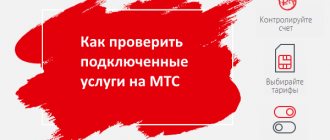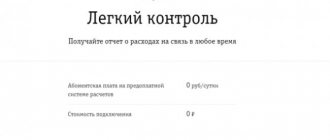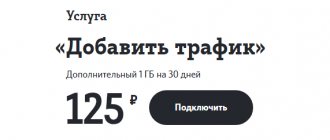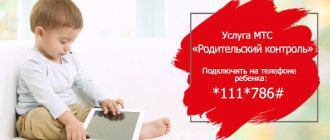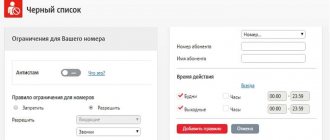Why do you need to know the current plan?
Why is it necessary to obtain information about the current program? The reasons are as follows:
- You need to find out the conditions of the plan.
- Get more information.
- You forgot which offer you are currently using.
- You need to decide on a subsequent replacement.
- Check to see if conditions have changed.
You will need to obtain tariff data in many cases. But what ways to check are there? It is necessary to explore all available options for subscribers.
The advantage of USSD commands
USSD are short commands, which are various character combinations sent from a mobile phone. The sending process is similar to SMS, but much simpler:
- The command is entered directly from the device keyboard;
- the answer comes instantly in the form of a pop-up message on the screen;
- The operation is free.
Using USSD commands you can:
- Receive information from the service application.
- Manage the application.
One condition is that you need to know the code combinations of characters responsible for executing your command. For convenience, you can add them to the favorites category and use them without restrictions.
Contact Center
You can call the operator's support service. Need to:
- Dial 0890.
- In the menu, switch to a specialist.
- Wait for connection.
- Report the reason for your request.
- The employee will check the information and provide it.
- You can immediately clarify the conditions for the program.
Minus - the joint venture is often busy. Therefore, you have to wait up to 10-20 minutes for an employee’s response. It is better to look at the data yourself and use alternative verification methods.
Account monitoring
For subscribers who prefer to manage their account, the MTS operator offers a list of commands for this process:
- you have run out of money and need a “Promised Payment” - dial *111*31#;
- There is no longer a need for the Promised payment - cancel by request *113*0#;
- you have topped up your balance and want to make sure that the money has been credited - dial *111*32#;
- If you want to get information about what accruals were made during the month, you can request *111*33#.
At any moment, if you have money in your account, you can top up the balance of another MTS number by sending the command: *363*375WWVVVVVVV*SUM#.
Once in the Internet service management menu, by dialing *111*40#, you can easily manage your tariff, connect and disconnect services.
In the Internet assistant
There is an Internet assistant for subscribers from Belarus. It allows you to obtain basic information and manage services comfortably. You will enjoy the simplicity and convenience of working with the service.
How to check the tariff plan for MTS Belarus?
- Go to the website https://ihelper.mts.by/selfcare/.
- Enter your number and password.
- After logging in, the main page will appear.
- It indicates not only the number and balance, but also the current tariff.
- You can immediately clarify the conditions for the program.
- The online assistant makes it easy to change the plan if necessary.
How to find out connected paid subscriptions
In your personal account, that is, a self-service service, you can find out exactly what services were connected, when this happened and how much money the subscriber pays for them. In addition, here you can turn them off so as not to pay extra money for something that is not necessary. You must log into your personal account via the Internet.
Using a computer, you need to go to the website online.mts.ru and log into your account via SMS (the message will be sent to the phone number that was specified when registering in the system). Almost at the very end of the page there will be information about subscriptions and connected services (both charged and not). Here you can not only see their availability, but also refuse if necessary.
In addition to your personal account, you can find out about the availability of paid subscriptions in several other ways:
- Through the “My Content” service;
- By calling *152*2#;
- Dial command *111*152
- By leaving a request by calling 0890 (the operator will review it, tell you about the availability of paid subscriptions and, if necessary, disable them).
Each owner of an MTS number has a personal account and all the necessary data to enter it is indicated in the contract.
Application
The application is a convenient way to check data and manage your account. Let's list the advantages of the program:
- It replaces your personal account and provides basic capabilities.
- Has a nice design.
- The interface is simple.
- There are versions for major platforms.
- The program consumes few resources and can be used on various smartphones.
- It works stably.
- There are no problems with the application.
- There is access to various control points.
How to study tariff data in the application? Download “My MTS” from the official store. Authorization occurs automatically upon startup, but an operator SIM card must be installed in the phone.
The menu contains basic account information and pricing plan. If necessary, it is possible to carry out a detailed study of the parameters and obtain basic information.
How to find out your MTS Belarus phone number in the contract, with the help of a friend and the phone menu
If you don’t remember your phone number, then first use one of the simplest methods:
- find the SIM card packaging. The front side contains the number and identification codes. If you have lost the plastic, then look at the agreement with the operator. The phone number is usually written at the top of the document;
- call a relative or friend. Your number will appear on his phone screen. Ask him to dictate or send via SMS;
- Look in your phone's menu if it supports this feature. Go to the section where all contacts are listed. Select the item that contains information about the SIM card or click on the “My numbers” button. Your number information should appear on the screen. Section names may vary depending on the brand and model of your mobile device.
Ways to check your tariff plan
It will take you a few minutes to check your MTS tariff. Choose one of the provided methods and receive the necessary information completely free of charge.
Verification via USSD request
This method is the most popular today due to the simplicity and speed of verification. Using USSD requests, you can get a variety of information, from checking funds on your phone balance to activating/deactivating options. To view the tariff offer, dial the USSD combination on your mobile device: * 111 * 59 #. Within a minute after sending the command, you will receive an SMS with the information you are interested in. Checking in this way is free of charge and is available even in roaming.
Checking through MTS Service
This service performs many useful functions, including allowing you to view the connected tariff offer. To call the service, dial the command: * 111 #. In the menu that appears, then item “1”. Next, the information corresponding to your request will open.
You can check through MTS Service by sending an SMS message to the short service number 111. In the message, write the number “6” without quotes. You will receive all the necessary information in a response SMS message. This verification method, like the previous one, is provided free of charge and is valid while roaming.
Checking using MTS Personal Account
Log in to your personal account through the official website of the mobile operator. To log in, you must fill in the “Login” and “Password” fields. In the “Login” field, enter your phone number, and the password can be received in an SMS message that will be sent to the specified number. After logging in, go to the “Tariffs and Services” tab. Information about the connected offer will be available on this page. If you wish, here you can change the existing tariff offer to another option you like.
If you do not plan to change anything, then it is not necessary to open this section. In the right corner of your Personal Account, at the top is the name of your tariff and the balance on your account.
Checking through the “My MTS” mobile application
The mobile application of the cellular operator is an analogue of the above-described personal account. Here you have access to any actions: you can activate options, view the availability of subscriptions, check the funds in your account, disable options, and so on. To view your tariff, open the “My MTS” application on your phone and find the “Tariffs” section. Here you can obtain relevant information and, if desired, change the offer.
Checking the tariff plan through the MTS contact center
You can call the MTS Call Center at 0890 or, after waiting for the operator’s response, ask about what tariff you are currently connected to. However, in this case, it is worth considering that from time to time there are overloads on the line and you can wait for a specialist’s response within 10-15 minutes.
Visit to the MTS office
Having personally visited one of the MTS cellular communication stores, you can ask an employee what your tariff is and, if you wish, change it. In this case, you will need an identification document and your SIM card must be with you. The company's employees will also quickly provide assistance in choosing a new offer that suits your criteria.
Text and multimedia services
If the subscriber prefers to conduct active correspondence using a mobile phone, then he can order SMS packages by sending a request. The command *111*25_# will be universal, and instead of a space you must enter the required number:
- 1 — package of 50 SMS;
- 2 - out of 100;
- 3 - out of 300;
- 4 - out of 500
- 5 - out of 1000.
By dialing *111*261# you can get 10 mms messages, and *111*262# - 25.
Money down the drain: how mobile operators connect us with “extra” services
Sometimes our cell phone bills are higher because of services we don't really need. 42.TUT.BY has compiled a list of the most common tricks of Belarusian mobile operators and ways to avoid them.
We visited three Minsk mobile operator showrooms, connected new SIM cards, and then studied the “bouquet” of default services. At the same time, we decided to see what tariff plan the consultants would offer to an undecided buyer. To do this, we asked for “the most common tariff with calls and Internet.”
Please note that all services were connected absolutely legally with the consent of the subscriber. The problem is that an absent-minded person can notice an unnecessary paid service only six months after he “eats” a decent amount.
MTS did not impose a tariff: they showed a table with the SMART line and asked to choose it yourself. We took the cheapest “SMART light”, which offers 250 minutes of calls and 250 MB of traffic for 3.9 rubles per month (in the first months the monthly fee is lower and there are more bonuses).
turned on the number itself. It allows you to watch TV channels using a smartphone and costs 26 kopecks per day (approximately 7.8 rubles per month). The first three months are free, after which the money begins to be debited automatically. The specialist at the salon said that the service was available, it was visible in the contract, and after the first connection, a cheerful SMS was also received with a reminder about the “bonus from the company.” True, we still did not ask to connect television.
Checking MTS tariff on a tablet
If you use a tablet and want to find out your tariff plan, you can do this in two ways:
- Using the combination: * 111 * 59 # ;
- Through the Internet Assistant service.
If the tablet has the function of calling, sending SMS messages, and has a keyboard, then it is most convenient to use the first option. If there is no keyboard, then it is better to choose the second method.
Important: The Internet Assistant service only works in 3G networks.
What is an Internet subscription and how much does it cost?
An Internet subscription is a service that allows you to access a variety of content for a fee: from videos and music to games and dating sites. In any case, that’s what it says on the official website of one of our mobile operators.
Simply put: if you accidentally click on a pop-up banner (or other message of dubious origin) on any website, the user’s subscriber number may be assigned access to a service that he or she does not really need.
The cost of such services may vary, but the price of most of those indicated on the official websites of the operators A1, MTS and life:) ranges from 20 to 30 kopecks per day. At first glance, not so much. But it’s almost 10 rubles a month.
Make communication more convenient
Using queries you can:
- hide your own number - *111*236#;
- open incoming — *111*237#;
- activate call barring and remove it - *111*240#
- communicate via conference call with several interlocutors simultaneously - *111*239#;
- *922# - and your interlocutor will be surprised to hear an original melody or joke instead of the usual beep.
In an emergency, the user can independently block the SIM card with the request: *111*15#.