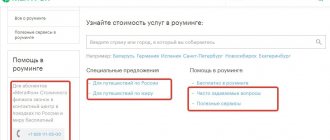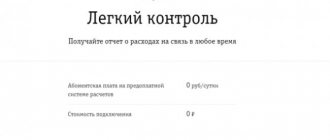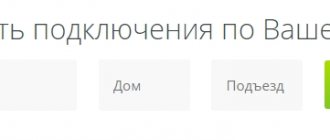Sometimes subscribers are faced with the problem of unknown funds being debited from their phone balance, because most of the operator’s features are paid. This can happen when some additional features are connected to your number, but you do not remember when and what services you connected. In such a situation, the subscriber can check the connected services on MTS and solve the problem of additional charges. Checking is also necessary if you want to replace the service or, conversely, make sure that you have it on your phone for future use. For example, we know that this or that option is provided automatically by MTS cellular communications when the number is activated, and you wanted to check its availability on your phone.
How to find out about connected paid services
Paid services are provided with a daily or monthly subscription fee. They lead to the disappearance of money from the mobile phone balance. Subscribers do not notice small write-offs, but large ones are easily detected. And some even meticulously watch every ruble. Our task is to find and independently disable all unnecessary services. At the same time, we’ll deal with mobile subscriptions, which affect thousands of subscribers.
Check the availability of paid services in the following ways:
- Call 8-800-250-0890, puzzle the MTS specialist - he will look into the billing and provide the requested information.
- At the nearest service office - take your passport with you and go to the MTS company salon. Give the consultant a task - let him find the reason for the leakage of funds from the account.
- In your personal account, this is a multifunctional tool for independently managing your number. A list of connected add-ons is available in the “Services” section.
- Using an SMS command, send the number 1 to 8111. There is no charge for sending messages. The answer will come in the form of SMS.
The USSD command *152*2# will show you only paid subscriptions, although previously it also displayed services.
Convenient communication
- *111*231#
– enable/disable 1st class Voicemail - *111*232#
– enable/disable Class 2 Voicemail - *111*235#
– enable/disable Call Forwarding - *111*236#
– enable/disable Caller ID (service cost – according to tariff plan) - *111*237#
– connect/disable Caller ID (service cost – according to the tariff plan) - *111*238#
– connect/disconnect Call waiting (hold) - *111*239#
– connect/disconnect Conference call - *111*240#
– enable/disable Call barring - *500*1#
– connect Live Balance via USSD - *500*0#
– disable Live Balance via USSD
How to disable all paid services on MTS with one command
Before deleting all connections at once, it is recommended to check their list - among them there may be useful services that should not be disabled. To get a list of connected options, dial the command *152*2# via your phone and press call. A message will appear with information about paid services connected to the number.
To unsubscribe from all paid content with one command, dial the request *152*2*2*3#. A few seconds after the operation is completed, a notification about this will be sent to your phone.
Separate disabling of services is possible through special combinations for each of them:
- “Beep” – *111*29#
- “They called you” – *111*338#
- “Everywhere is like home” – *111*38#
- “In full confidence” – *111*32#
- “All Russia” – *111*895#
- “Internet Assistant” – *111*24#
- “MTS TV” – *111*999*2# or *111*997*2#
- “MTS Music” – *111*9590#
- “GPRS” – *111*17#
- “Favorite number” – *111*43#
- “Black List” – *111*442*2#
- “AntiAON” – *111*47#
- “Call forwarding” – *111*41#
This can also be done through MTS Guide: dial *111# and in the menu that appears, specify the desired options using numbers.
general information
- *100#
– find out the balance - *145#
– get information about the last five paid actions by phone number - *111*10#
- find out your phone number - *111*11#
– find out the list of connected services - *111*12#
– find out your tariff
Account management
- *111*31#
or
*113*amount#
– enter the Promised payment - *111*32#
– view credited payments - *111*33#
– find out the accruals for the current month - *113*0#
– cancel the Promised payment - *114*amount#
– enter Urgent loan - *114#
– find out the maximum available amount of the Term loan - *115*payment_card_code_(14_characters)#
– top up your account with a payment card - *115*payment_card_code_(14_characters)*375YYXXXXXXX#
– top up the accounts of another MTS number with a payment card - *121#
– Request for account replenishment menu - *121*375ХХХХХХХХХ#
– send a Request for account replenishment - *150#
– connect the Credit method - *150*0#
– disable Credit method - *150*1#
– find out the availability of the Credit method - *363*375YYХХХХХХХ*amount#
– transfer money to another MTS number, Share balance - *444#
– find out the current volume of used Internet traffic
Connecting/disabling services
Through your personal account
It’s easy to refuse unnecessary services using your profile on the MTS website. For this:
- Let's log in.
- The main page of your personal account will open.
- In the left menu, select the “Services” section.
- Go to the “Paid” tab. We see those options for which a subscription fee is deducted from the account.
- Click on the “Disable” button.
- The system asks if the subscriber really wants to delete the service. Confirm the action by pressing the button again.
A notification will appear on the screen stating that the disconnection request has been accepted - you just need to wait for a confirmation SMS.
The application for mobile devices “My MTS” has the same functions. On the main page, select the “Services” section – the entire list of connections opens.
other services
- *106*200#
– connect 200 minutes to all networks – for the “Corporation” tariff - *106*400#
– connect 400 minutes to all networks – for the “Corporation” tariff - *106*600#
– connect 600 minutes to all networks – for the “Corporation” tariff - *106*0#
– disable 200 minutes to all networks, 400 minutes to all networks or 600 minutes to all networks – for the “Corporation” tariff - *108#
– connect My company – for corporate tariffs - *108*0#
– disable My Company – for corporate tariffs - *111*242#
– connect/disable Internet Assistant - *111*243#
– enable/disable Monthly detailing (cost of service – according to the tariff plan) - *111*244#
– connect/disconnect Don’t sleep! – for tariffs “Start”, “All yours” - *111*245#
– connect/disconnect Have a nice weekend! – for tariffs “Start”, “All yours” - *160#
– connect Urgent Unlimited - *160*0#
– disable Urgent Unlimited - *118*0#
– MTS dating - *987*0#
– disable the “Be informed” service
Changing the tariff, favorite numbers
- *111*14#
– add, change, delete Favorite numbers (you can check the cost of adding, changing, deleting a Favorite number in the description of your tariff plan) - *170#
– change the tariff to “Onliner.by”
Locks, settings
- *111*15#
– install Voluntary blocking (the cost of installing a voluntary blocking is displayed in the menu) - *111*16#
– cancel Voluntary blocking - *111*17#
– set a password for the Internet Assistant - *111*18#
– USSD portal encoding settings menu *111# - *111*000*1#
– set the “Cyrillic” encoding for the USSD portal *111# - *111*000*2#
– set “translit” encoding for the USSD portal *111# - *303#
– order WAP, Internet, MMS settings - **62*110110#
– activate someone called you - **62*321321#
– set forwarding to Voicemail - *190*1*375YYХХХХХХХ#
– activate At my expense (375YYХХХХХХХ – subscriber number on the “Children’s” tariff)
Other services
- *110#
– menu “You got a call” and “There is a connection!” - *120*375YYХХХХХХХ#
– send a request “Call me back!” - *300#
– “TONING” menu - *310#
– connect Unlimited TONING - *310*0#
– disable Unlimited TONING - *393#
– connect Music player - *393*0#
– disable Music player - *922#
– enable/disable Personal beep
Payment for services
- *111*1212#
– pay for MTS services from a Priorbank OJSC bank card - *111*1213#
– pay for MTS services from a bank card of CJSC VTB Bank (Belarus) - *111*1221#
– pay for MTS services using EasyPay electronic money (available for registered users of EasyPay electronic money. Available with a negative balance) - *111*1222#
– pay for MTS services from a bank card of OJSC “BPS-Sberbank” - *111*1239#
– pay for MTS services from a bank card of OJSC Belinvestbank - *111*1250#
– pay for MTS services from a bank card of OJSC “Belagroprombank” - *111*611#
– pay for MTS services from a bank card of OJSC “ASB Belarusbank” (available with a negative balance) - *212#
– USSD-Bank Prior Mobile+ (payment for various services, including MTS services from a Priorbank OJSC bank card. It is not necessary to register SMS banking. Available only with a positive balance) - *878#
– connect King of the Hill - *878*0#
– disable King of the Hill - *455#
– connect Paparazzi - *455*0#
– disable Paparazzi - *565#
– connect MTS Kiosk - *565*0#
– disable MTS Kiosk - *656#
– connect MTS Press - *656*2#
– disable MTS Press - *704#
– connect MTS Premium Mobile Library - *704*0#
– disable MTS Premium Mobile Library - *550#
– connect the Portal for learning English with MTS “Engster” - *550*0#
– disable Portal for learning English with MTS “Engster” - *595#
– connect the Application “English with MTS – Engster” - *595*0#
– disable the “English with MTS – Engster” application - *757#
– connect Polish lessons - *757*0#
– disable Polish lessons - *770#
– connect Russian lessons - *770*0#
– disable Russian lessons - *888#
– connect Native language - *888*0#
– disable Native language - *207#
– activate the ESET Mobile Security service - *207*0#
– disable ESET Mobile Security service - *220#
– connect to the MTS TV service - *220*0#
– disable the MTS TV service - *224#
– activate the Cinema service from ivi - *224*0#
– disable the Cinema service from ivi - *210#
– connect to the MTS Fitness Club service - *560*5#
– activate the My 5th grade service - *560*6#
– activate the My 6th grade service - *560*7#
– activate the My 7th grade service - *560*8#
– activate the My 8th grade service - *560*9#
– activate the My 9th grade service - *560*10#
– activate the My 10th grade service - *560*11#
– activate the My 11th grade service - *560*12#
– activate the service The entire program grades 5-11 - *702#
– Get a link to download the My MTS application
Reading time: 3min.
To avoid excessive costs for mobile communications and charges for options that are not used, many subscribers should periodically check their connected services. Knowing them, you can either use them fully or disable them. Any of these options is more profitable than spending money on options unknown to yourself and probably unnecessary.
Most of you are probably familiar with the situation when a telecom operator, introducing a new service, automatically adds it as part of a promotion and provides free access for a certain time. And after the free offer ceases to be valid, the option remains connected, but funds for it are already debited from your account. While you have already forgotten that something was once connected.
Or, situations are also common when, when changing a tariff plan, a simple and cheap at first glance option is added to it as a “bonus”, for which a monthly subscription fee is charged daily, but which you do not need at all.
- How to disable paid services on MTS in a few minutes via the Internet
Disabling services in the mobile application
The My MTS application for Android and iOS almost completely replaces the traditional personal account in the form of a web version. Log in with your account password and gain access to manage your number from your mobile phone. The list of connected options is presented in the section of the same name - here they are divided into paid, free and available for connection. An SMS notification will notify you of the results of the shutdown.
The downside of the app is that there is no menu for managing mobile subscriptions.
Internet services
- *111*40#
– Internet service management menu - *111*401#
– enable/disable Data transfer (Internet, MMS) - *844#
– connect the Open Internet (for corporate clients) - *844#*0#
– disable Open Internet (for corporate clients) - *790#
– connect 3G Lite - *790*0#
– disable 3G Lite - *546#
– connect LTE 25 - *546*0#
– disable LTE 25 - *547#
– connect LTE 50 - *547*0#
– disable LTE 50 - *510#
– connect Unlimited Internet from your phone - *510*0#
– disable Unlimited Internet from your phone - *530#
– connect Unlimited Internet from your phone, per day - *530*0#
– disable Unlimited Internet from your phone, per day - *531#
– connect Internet 2 - *531*0#
– disable Internet 2 - *532#
– connect Inte 4 - *532*0#
– disable Internet 4 - *533#
– connect Internet 6 - *533*0#
– disable Internet 6 - *510#
– connect Internet browsing for a month - *510*0#
– disable Internet browsing for a month - *530#
– connect Internet browsing for a day - *530*0#
– disable Internet browsing for a day - *534#
– connect Internet Mini - *534*0#
– disable Internet Mini - *535#
– connect Internet Midi - *535*0#
– disable Internet Midi - *536*
– connect Internet Maxi - *536*0#
– disable Internet Maxi - *740#
– connect MiniBIT - *740*0#
– disable MiniBIT - *741#
– connect BIT - *741*0#
– disable BIT - *742#
– connect SuperBIT - *742*0#
– disable SuperBIT - *743#
– connect Unlimited VIP - *743*0#
– disable Unlimited VIP - *744#
– connect Picnic - *744*0#
– disable Picnic - *746#
– connect Unlimited for a day - *746*0#
– disable Unlimited for a day - *714#
– connect the Turbo button to the MiniBit service - *714#
– connect the Turbo button to the Bit service - *714#
– connect the Turbo button to the SuperBit service - *714#
– connect the Turbo button to the UnlimitedVip service - *714#
– connect the Turbo button to the Picnic service - *376#
– connect Anti-Virus - *376#*0#
– disable Antivirus - *802#
– connect Static name - *802#*0#
– disable Static name - *880#
– connect to the “Native Language” service - *202#
– connect Mobile Cinema - *202*0#
– connect disable Mobile Cinema - *208#
– connect Home Cinema - *208*0#
– disable Home Cinema
Via SMS
Some MTS mobile services also have SMS commands for deactivation:
- “Child under supervision” – the word “Delete” to number 7788.
- “Locator” – “Off” at 6677.
- “Subscription to app.mts.by” – “Stop” or “Stop” to number 1070.
Many subscriptions are deleted via SMS with a command to a specific service number. Most often, this way you can disable the “Entertainment” theme options. You need to find out which number relates to this service. It can be found in received messages - an activation code was sent to it or paid content comes from it.
To unsubscribe, send the command “Stop” or “STOP” to this number, and sometimes the number 0 is also suitable.
Disabling subscriptions by sending SMS
There is another option for disabling subscriptions: by sending SMS. In this case, a certain technical trick is used. The subscription comes from a specific number to which the subscriber subscribes. You can cancel this subscription not only by USSD request, but also by sending an SMS. This is the easiest way to get rid of intrusive content.
So, you should send an SMS to the number from which the newsletters come. In the text of the message, indicate the value “STOP” or “STOP” . If you successfully unsubscribe, you will receive a notification. Also, instead of the above values, you can enter the number “0” .
Unsubscribe via “My Content”
This option allows subscribers to manage services. For selective deletion:
- Dial the request on your phone: *152*22#.
- Send number 2 - “My current subscriptions.”
- A list will open on the screen.
If there are no paid services on the SIM card, the message “You have no subscriptions” will appear in response.
To completely disable:
- We dial *152*22# from the phone.
- Enter the number “3”, which corresponds to the “Unsubscribe from everyone” command.
If some connections cannot be deactivated through this service, then you need to use your personal account.
The same actions with subscriptions can be performed on the “My Content” website from MTS.
Forced subscription protection
If paid subscriptions are constantly connected to your number, you can protect yourself from debiting funds using a special additional service. It’s called “Content Blocking” and allows you to block all paid subscriptions on your phone. The service is completely free and can be easily activated using one of the following methods:
- Open your personal account on the website or in the application, find the “Services” section, switch to the “Free” tab and find the desired option in the list;
- Enter the USSD command * 984 # and press the call button;
- Send a message to number 111 with the text “21190”.
The option will be activated in a few minutes. True, it will not protect against already connected subscriptions - if any are present on the number, they will have to be disabled manually.
Call to operator
In order not to deal with subscriptions and deactivation codes yourself, you can call the operator and ask him for information on active connections on the number. Service number for customer support is 0890. A specialist can remove and connect new services at the client’s request, list all options and their costs.
The call center operator will help:
- disable all paid services and subscriptions, even if the subscriber is roaming or does not have Internet access;
- configure service packages;
- enable "Content blocking".
The last option puts a complete refusal on new subscription activations - their installation becomes impossible. You can activate “Content Ban” for free by calling 0807. It is especially convenient to use this opportunity if a child is using the phone and may accidentally end up with paid content.
It is not difficult to remove connected services yourself - for this there are services that work for additional MTS mobile communications services, as well as paid infotainment subscriptions. If you can’t handle it yourself, you can always contact a specialist by phone or come to the customer service office.
SMS/MMS services
- *111*233#
– enable/disable Receiving SMS from the site - *111*234#
– enable/disable Receiving SMS from email - *111*251#
– connect SMS package 50 - *111*252#
– connect SMS package 100 - *111*253#
– connect SMS package 300 - *111*254#
– connect SMS package 500 - *111*255#
– connect SMS package 1000 - *111*256#
– connect Additional SMS package 50 - *111*55#
– enable/disable SMS-Extra - *111*261#
– connect MMS package 10 - *111*262#
– connect MMS package 25 - *111*263#
– connect MMS Drive
Why do they write off money on the Super MTS tariff if I haven’t connected anything?
The advantage of the “Super MTS” tariff is unlimited calls to MTS numbers and all landline phones in your region. However, the transition to this tariff plan is accompanied by automatic activation of the “Everything Super” , which costs 10 rubles per day . The same one is connected to new MTS subscribers who buy a “Super MTS” SIM card. The subscription fee in this case is 9 rubles per day .
You can disable the option using the command *111*249#.
Ways to check options
There are seven ways to check connected services, their payment, and you can do this absolutely free.
- Send from phone *152# or *152*2# . You should receive a notification with the necessary information, where everything is described in detail. Data on the price of each option will be reflected here, which is important, especially if you need to deactivate it in order to save money. The first USSD combination differs from the other in the following nuance: you need to independently go to the section called “Your paid services”. A message will soon come with the necessary information available.
- Send a message to the service at 8111, write the number “1” in the specially designated field . This way you can easily check the connected services, in addition, if you send the number “2” to the same number, you can inquire about the type of free options that were activated earlier.
- Making a call to the technical support center for MTS users by dialing 0890 is a free offer. Another option is to call from a landline and dial. The last action involves a certain payment based on the established call rates, according to the tariff. There is an answering machine on the other line and you will be asked to select an item from the menu. It will be possible to connect directly to the operator, then go to the number indicated by him, dialing the numbers “1” then “0”. You must first prepare your passport, because the operator will not give an answer without making sure that he is talking to the owner of the SIM card.
- Log in to your Personal Account using the operator’s website, when the window pops up, click on the item “Mobile communications” . Here you need to enter your own phone number as a login, if you need to recover your password for some reason, click on another link located below “Receive password via SMS”. When the system switches to the main one, enter “Services”, where a list of options is freely available that have not yet been installed, however, can be connected at any time. There is a tab with free options, and with paid ones, the user has the opportunity to choose the appropriate option.
- Log in to a special application on your mobile phone, and you must enter, as indicated above, the number and access code. If you do not have a password, you must request a one-time code to easily recover your password in the future. This procedure can be performed by clicking on the “Receive password via SMS” function. When entering the application, you should also use the “Services” option, quickly found in the general menu at the bottom, then select the list of paid options that are currently connected. This is not at all difficult; in this way, already connected paid services are checked, as well as free offers from the company. Everything on the site is intuitive, any user can easily understand and select the desired function.
- Visit the MTS branch located nearby to directly discuss all the conditions of the existing tariff and other offers . In any office, the staff will tell you about the nature of the services already provided in the room, in addition, they will provide extensive information, full consultation and an explanation of what each service is intended for and what its price is. If the need arises, office workers will simply disable all unnecessary services and simplify the use of the service. You definitely need to take your passport, because without an ID card you won’t be able to carry out any manipulations with the number, and the types of functions activated on the SIM card will not be announced.
- Use "MTS Service", which is structured like a menu . Here you need to enter the numbers corresponding to a specific action; moreover, it is possible to see the funds remaining on the balance, top up the existing amount, change the tariff plan, connect, disable options, make or remove subscriptions.
Writing off money for non-use of MTS number
MTS's innovation regarding unused operator numbers was negatively received by the majority of subscribers. The fact is that now, if there is no consumption of tariffed services for 90-180 days (depending on the connected tariff), an automatic debit of funds in the amount of 3 rubles per day will begin from the mobile account. You can avoid this situation by periodically performing some paid action through an unused number. For example, an outgoing call lasting at least 3 seconds, SMS, access to the Network via the mobile Internet.