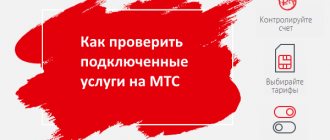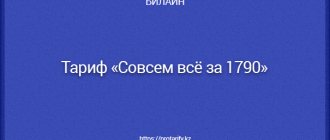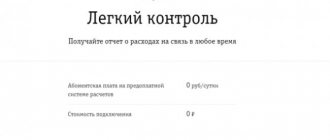Ways to disable Beeline paid services
Support
A specialist will help you find out which service packages were activated. This is the most popular and free way to find out what you were charged for and get rid of unwanted subscriptions. Call 0611 and ask the operator to disable the unnecessary service. The only disadvantage of this method is that it requires a sufficient amount of free time to call support, find the desired voice menu item and explain your problem.
In your Beeline personal account
Here you can independently familiarize yourself with the list of connected services. Go to my.beeline.ru, register or log in. In the “Services” section you will find a complete list of connected options and can manage them in just a few clicks.
USSD requests
To access service management, dial *111# on your phone. The screen will display information about available services and how to disable them. Each service has its own USSD command for disabling. You can find out the required command on the official website of the Beeline operator. In the table we have provided a list of queries for the most popular options:
| Service name | Command to disable |
| Stay in touch | *110*400# |
| Stay informed + | *110*1062# |
| Chameleon | *110*20# |
| Voice mail | *110*010# |
| Internet notifications | *110*1470# |
| Caller ID | *110*070# |
| Hello (melody instead of beep) | 067409770 |
| Balance on the phone screen | *110*900# |
| Autoresponder | *110*010# |
In the Beeline mobile application
With this help you can control subscriptions and services and delete unnecessary ones. To do this, download the application to your phone, log in and go to the “Services” section. Previously, using the application, it was possible to manage only services from Beeline, but now it is possible to view and manage the entire list of services provided by content providers (reference and entertainment information, games, ringtones, weather, competitions, etc.). You can get detailed information about subscription:
- by whom it is provided;
- connection period;
- price.
other methods
You can remove unnecessary services using the SIM menu of your smartphone. This is a menu that is built into the SIM card; it does not require additional installation. With its help, you can find out information about your account status and manage services. To control, you need to select the appropriate menu item and send a request from your phone. In a few seconds you will receive an SMS with detailed instructions.
You can also personally contact the Beeline service office specialists. Explain the problem to them, and they will help you refuse unnecessary services. In the office, you can ask for details of the invoice to find out what service the funds were spent on.
Why can money be withdrawn from the account?
One of the few reasons why money is withdrawn from your account literally “just like that” is an error in the system that calculates your expenses.
However, in practice, such cases occur approximately 1 in 1000. Charges can also occur due to the fact that the subscriber simply forgot that he activated some service. However, even if you do not use it, the payment will not stop. The subscriber can be tricked into connecting to an entertainment subscription, for which money is also debited. This happens if you leave your phone number on dubious fraudulent sites, send an SMS in response to a drawing where you allegedly won a million, etc.
Important: Never agree to accept any codes on your number, especially from strangers, and do not link your phone to accounts on websites. This may lead to unexpected expenses in the future.
Often the operator itself can offer all sorts of services with newsletters about weather, news, exchange rates, and the political situation in the world. It is extremely unreasonable to give your consent to similar subscriptions at the present time, since all the necessary information can be found on the Internet and this does not require additional payment.
Why does money disappear from my account?
If money is regularly withdrawn from the SIM card, it is likely that the reason lies in the fact that the tariff on the number is too expensive. At the same time, the subscription fee may be quite acceptable, but there are many more options attached to the service package. Some of them can be turned off, while others come “bundled” with the tariff plan.
In addition, there are many paid services and subscriptions that are quite affordable. These include the following proposals:
- Options for communication in roaming. They are often used by those who actively travel around the country and abroad. Such services help reduce communication costs, and payment depends on the type of option.
- "Highway." This is a very convenient function that involves issuing a certain amount of Internet traffic to the subscriber. Depending on how many gigabytes are provided, the cost ranges from 100 to 600 rubles. per month.
- "Hello". By activating this service, the user can replace the standard beeps with any melody from the catalog. The price of such pleasure is 60 rubles. per month.
- "Locator". This feature allows you to track where your loved ones are. It costs 3 rubles to use this service. daily.
- "Black list". If the user has enabled such an option and added certain numbers, callers hear a message that the subscriber is unavailable. In this case, one ruble per day is debited from the SIM card account.
- "Chameleon". This function involves sending advertising and informational messages. Depending on what content the subscriber subscribes to, a certain amount of payment is charged.
These are the most popular services, but there are many others that are just as expensive. Below are ways to find out what your money is being charged for.
How to check which subscriptions are connected
Fortunately, Beeline has provided its subscribers with the opportunity to check what they are charging money for. This can be done in different ways and you should choose the one that is most suitable for yourself, although all of them are not difficult to implement:
- call the operator on a single number 0611 for Beeline subscribers. Wait for the specialist’s response, tell him your desire to find out about the availability of paid subscriptions and select which ones you want to disable;
- In the same way, you can find out what the money is written off for by calling. This method is suitable if you are not calling from a SIM card registered with Beeline or from a wired phone;
- a call to 067489 will generate an SMS with a list of paid services to your number;
- sending the command *110*09# will also help identify the presence of unwanted entertainment subscriptions and services for which money is debited, even if the subscriber does not use them. The list should arrive immediately after the request. If this does not happen, you can send USSD again;
- *111#
- The method of checking paid services in Personal Account is suitable for those who actively use the Internet. To do this, you need to log in to the website or the My Beeline proprietary application, using the password sent in the SMS message or a permanent one if it was previously set. The list will be available immediately after logging in on the main page of your account.
For those who are not suitable for all of the above methods, all that remains is to contact the authorized Beeline office and find out from the specialists working there what services suddenly began to be charged for.
Checking Beeline subscriptions by requesting a USSD code
If you are looking for a way to check Beeline subscriptions from your phone as quickly as possible without unnecessary steps? Send a request in the format *110*09#. In response SMS you will receive a message with a list of services. Information comes exclusively from the mobile phone number from which the command was sent.
No extra steps. The downside is that you won’t be able to disconnect from all services at the same time using this method. There is no request fee. Knowing the code, you can regularly monitor your subscriptions. If you make this a rule, you won’t have problems writing off money for unnecessary services.
Personal Area
The personal account on the website contains all the data on the services used by the subscriber. You need to do a few simple steps:
- log in to the official website;
- indicate your mobile phone number and receive a temporary password;
- Find the “subscriptions” tab.
You can enter the section through the “services” menu, in which you select the appropriate paid subscription item. The result in both cases will be the same, since it leads to the same page.
Mobile application "My Beeline"
You can download the My Beeline application, if it has not yet been installed, in a matter of minutes. The procedure for viewing Beeline subscriptions through an application on a smartphone is practically no different from the Personal Account:
- authorization in the system;
- opening the “services” section;
- familiarization with the list of subscriptions.
The reliability of the information does not change depending on the method of verification. The personal account and mobile application provide an up-to-date list of paid services.
Voice menu
Not the most popular and fastest method relative to others. If other options are not suitable, it becomes an excellent alternative:
- 0611—support center;
- 0674— personal account>;
- 0605—list of entertainment services
- 0606— tariffs for services
- 0604—interactive reference
Phones are free. The instructions for action spoken by the automatic system may differ for some regions.
Other methods
There is an alternative way to find out which subscriptions are connected if there are incomprehensible charges. It consists of viewing the “Account Details” section in your personal account or mobile application. All write-offs for a specific period are listed here.
This method allows you to view absolutely all amounts that were paid for a particular service, indicating the date and time.
The service is not free, so such verification is extremely rare. The exact cost depends on the period for which the “statement” is ordered.
The subscriber should pay attention to the following features:
- in order to confirm the subscription application, the subscriber is redirected from the partner’s website to the official page of the provider;
- when confirming the subscription, the service redirects the user from the partner site to the operator’s page;
- If the subscription is confirmed on a third-party site, the operator does not guarantee the correct and accurate provision of the service. When confirming the subscription, the user receives an SMS from the operator, which contains:
- digital code to activate the service;
- price;
- information about the service provider;
- a digital command that allows you to disable the service.
Making a connection gives the subscriber’s automatic consent to connect the service and debit funds from his account.
How to check connected Beeline services?
To find out what services have been connected, choose one of several options:
- contact your mobile operator;
- log into your Beeline Personal Account from a computer, tablet or smartphone;
- check out the list in the official Beeline mobile application;
- go to the sim menu.
If none of the methods is available, dial the USSD command *110*09#. You will receive an SMS message with a complete list of connected options. If the service name is preceded by the designation 0/0, then the service is free, otherwise funds will be charged for use. The same message will list short commands to disable each option.
Description of the option “English Language Tutorial”
“English Language Self-Teacher” is a service for self-study.
The option was created specifically for people who want to learn English without attending courses or tutors.
Service capabilities:
- provision of special educational literature and other text and audio materials for studying grammar and pronunciation, video lessons;
- drawing up a lesson plan;
- built-in online translator;
- holding weekly competitions and “duels” between program participants with monetary rewards for the winners who have learned the most new words.
Connecting the option is free of charge. The activation number is 05458. The service is provided free of charge during the trial period. This regime is valid for 7 days. At the end of this period, a subscription fee of 8 rubles is deducted from the phone balance daily.
Internet traffic is not consumed while using the tutorial. If there are not enough funds on the balance, the option ceases to be valid until the account is replenished.
The service is available on all mobile devices, regardless of their operating system. Messages with test questions and answer options are regularly sent to the user’s phone - this is how training takes place. To receive a new task, you need to send an SMS message with the text “ 0 ” to number 9884.
Internet traffic is not consumed while using the service.
You can compete with another player by writing 3 exclamation marks in the SMS. To translate an unfamiliar word, you should send a request to number 5480. There is an Internet version of the game - to learn, you need to go to the website engster.temafon.ru.
The subscriber can also use the tutorial by downloading the mobile application or visiting the website lang.beeline.ru.
How to avoid connecting to paid services on Beeline?
As a rule, most paid services that quietly drain your mobile account are provided not by the operator itself, but by content providers. Content providers are legal entities that are engaged by Beeline to provide entertainment services to users. They activate your newsletter after sending an SMS message to a short number. Such services cannot be tracked through your personal account on the website, so you may not even be aware of them.
On a special page of the official website you can find a list of all existing short numbers for Beeline subscribers, as well as get detailed information about the service (description and cost). Also here you can report unfair or fraudulent activities to the operator. You can also send a complaint to 0611. You can find out the cost of the service for free before connecting directly from your smartphone; no Internet access is required. To do this, send a free SMS message with the “?” sign to the short number you are interested in.
Previously, Beeline offered customers to use a service that prohibited subscription to services with a short number. The service is currently inactive and is archived. Today, you can only check the cost of the service and inform the operator about the illegal actions of the entertainment content provider.
User findings
This service has some originality and unusualness for users. The video format for presenting information allows you to perceive knowledge in an entertaining form that is more accessible to perception. Therefore, the service is more popular among subscribers, despite the presence of a subscription fee. If necessary, you can disable it or reactivate it.
Security and privacy rules
Beeline has launched the “360degrees” program, which helps identify and block fraudulent traffic. Much attention is also paid to paying for services with short numbers. If it is detected that a subscription has been issued without the subscriber’s consent, all funds debited in favor of the service provider will be returned to the account. If you think that a service was imposed on you without your consent or you have forgotten which services you connected yourself, contact your operator for clarification.
Do not tell anyone your password to access your personal account and periodically check the list of services connected to your number. Before subscribing, carefully review the terms and costs. With the free one, you can get a report on the last five paid transactions at any time in order to identify which service led to the debiting of funds.