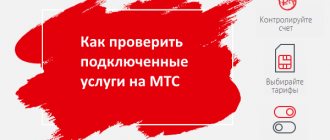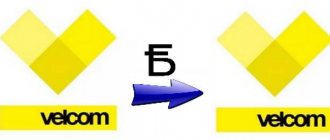To obtain data on recent paid actions, you must:
- Dial USSD request *152# and call button. Then in the window that opens, click the first section - COST OF THE LAST FIVE ACTIONS.
- After this request, you will almost immediately receive a notification from the subscriber service (111).
- It contains details of the recent 5 transactions paid for by you over the past 48 hours.
If there are no outgoing calls, messages, traffic usage or other actions for which funds are debited from the account, you will receive an empty notification. It means that you did not make any paid transactions.
To view your expenses, you need to dial USSD request *152*1#. This will give you access to information about the range of additional paid options and subscriptions available on your plan. This USSD request only shows 5 recent paid subscriptions or services.
If you need to request information for an extended period of time (1,3 or 6 months), request a printout of the details of the actions taken from the MTS representative office. It is provided both free of charge and for a fee. It all depends on the length of the time period.
Description and terms of service
has another name - “Expenditures for today”. It involves sending a request by the subscriber and receiving information:
- recipients of the subscriber's outgoing calls;
- at what time the outgoing calls were made;
- the cost of the last transactions of the number owner.
The details will indicate operations: in addition to outgoing calls, paid SMS and MMS messages, roaming calls that require debiting funds.
Using the service, you can easily find out where the funds from your account were spent or what transactions were performed on the phone without your knowledge. The notification received is a statement similar to the detail.
The service can be used an unlimited number of times and does not affect your tariff. Regardless of the quantity, all requested mini-statements will be free for the MTS subscriber.
However, if you are a supporter of mobile communication and have a large list of daily calls, the notification will not show you all the requested information. Only the last 5 calls will be reflected in it. Therefore, it is impossible to know about every amount spent on mobile communications.
Additional command option
Another way to obtain information about money debiting is to use the direct command *152*1# call button. If, when using this combination, you select the second item “Infotainment subscriptions”, you will receive a message about the connected services.
Using the received SMS, you can find out all paid information and entertainment subscriptions, which can be easily disabled if necessary.
Cost of obtaining information
There is no charge for the service of checking completed actions. The additional service is available free of charge to subscribers of the MTS operator throughout the entire coverage area; when roaming is activated, the convenient combination *152# is available worldwide.
Sometimes, abroad, payments for services provided are not made in real time, so the response message about the money spent will not have up-to-date information as of the requested date.
How to find out the last 5 paid actions of MTS in roaming
When a subscriber is roaming, he may be unpleasantly surprised by a charge. This happens if his tariff plan does not include roaming options. If they are available, communication abroad is cheaper, and if they are not available, you will pay additionally for all incoming calls.
To check the last 5 actions on MTS in roaming, press the combination *152*1#.
Being in roaming causes a long delay in SMS notifications. This is due to the irrelevance of the information received, since before receiving it you could have performed other paid operations. Please take this into account when requesting details.
You can go the other way by becoming a user of your MTS personal account. It’s easy to use and doesn’t cost the subscriber a penny. Algorithm of actions:
- Go to the MTS website and log in to your Personal Account. In the special window, enter your phone number.
- To create a password, click GET PASSWORD BY SMS. Enter the code from the picture and click GET PASSWORD.
- You will see a message about the password being sent to your phone. Enter it after the phone number and you will find yourself on the start page.
- In your personal account, click on the ACCOUNT indicator. You will be able to view a statement of paid transactions.
Verification methods
Now a little about what options for activating the option exist. The last five paid actions of MTS can be seen:
- using the function menu;
- via USSD request;
- by submitting an application at the company office.
No more options are provided. Please note that the first two methods are available to everyone. Applications are accepted only from the owner of the number. Third parties cannot require details of calls and paid actions on a mobile device.
Alternative options to check write-offs on MTS
If for some reason it is impossible to send a request for account status, you can obtain this information by calling the Call Center at 0890. Wait for the operator to respond and ask for a statement of the last 5 paid transactions on your number. Upon your request, the specialist will send an SMS with detailed information on the account.
You can also come to the nearest MTS branch and ask the employees with the same request. You will be offered an alternative: receive an SMS with details of 5 recently completed paid transactions or a printout of the same information.
Statement
From now on, it’s clear how to find out about the last expenses made on your phone. It's not that difficult to do. But if the subscriber requires details not for the last two days, you need to use a different technique. Namely, by writing an application to provide detailed expenses.
As it was emphasized earlier, only the owner of the SIM card, as well as government agencies, with permission, are able to require details. For this, the owner will need a passport. Without an ID card, a printout of expenses for a particular phone number will not be provided.
To do this, you will need to visit any MTS office and submit a written request. In this case, the document must indicate the period for which you need to look at expenses. A few minutes of waiting - and everything will be ready! The latest paid actions of MTS for a given period will be displayed on the issued document. This way you can find out where the money is going.
A significant advantage of this method is that the subscriber can request data for any period. If necessary, the MTS cellular communication salon will check the numbers and services, and also disable unnecessary options. The disadvantage is that it is time consuming.
MTS provides a written request in order to see the latest paid actions free of charge. As in the previous case, you do not need to pay for this operation. Details of the number must be provided to the owner of the SIM card at any office of the named telecom operator.
That's all. Now it’s clear how you can find out the last 5 paid actions. MTS, like any other operator, offers subscribers several solutions to this issue. How to act, everyone decides for themselves.
Detailing over a long period
For every cellular subscriber, it is important to target and wisely spend the money in the account. After all, if there is no control, you can end up in an unpleasant situation when you don’t have enough money to make an important call. Sometimes long-forgotten subscriptions continue to consume several rubles every day, and the result is an impressive figure. Therefore, it can be a good habit to receive a detailed MTS report, which reflects the balance over a long period of time.
A monthly account statement is provided to the owner of the number from the beginning of the month until the date the document is ordered. It contains data on account replenishment, the cost of each call, MMS and SMS messages, the use of Internet traffic with the date, time and price of each operation. This report can be received once a day.
Why did the MTS balance reset to zero?
You dial a number, and in response you hear that you do not have enough funds to make a call. Where are your funds spent? There may be several reasons for this situation:
- You made calls or sent messages in excess of the minutes and SMS packages provided by the operator.
- You have paid services that are not included in the tariff plan.
- Paid subscriptions and more have been activated.
Whatever the reason for spending money, it must be eliminated. First, you should find out why debits from your account occur. To do this, you can use various tools that the MTS operator offers.
Why is this necessary?
There are many reasons to obtain information, including:
- We need data on write-offs.
- Find out about paid actions that have been carried out recently.
- Understand where the money was debited from the account.
- If the withdrawal occurred unreasonably, then obtain a subsequent return of funds.
- Get maximum information about your account.
- You need to understand which paid services are connected and consume funds.
- Other reasons for requesting data.
These are some reasons to seek further information. In fact, there may be much more reasons, it all depends on the specific situation. It is worth using special requests to verify the information.
Is it possible to delete payment history
The company's subscribers are often interested in how to delete MTS payment history in order to clear the list and avoid confusion in assessing current expenses.
To do this, do the following:
- Log in to your account on the official website.
- Enter login and password.
- Find the column called Operation History.
- Scroll down and click on the Delete button.
Before performing the above action, think again about the relevance of deleting detail. Please remember that you will not be able to recover lost information.
The ability to view MTS payment history is one of the most useful services provided for the convenience of clients.
Transaction data is available upon request or through regular reporting. The second option is more convenient, because it does not require constant visits to your personal account, application or sales office. If our article helped you, please like it!
How to make a request
To order the required report, do the following:
"Last Expenses"
"Last 5 calls"
- send SMS to number 000 105 612;
- or dial *105*612#
"Last 5 SMS messages"
- send SMS to number 000 105 613;
- or dial *105*613#
Universal method
- dial *512# ;
- On the screen you will see a menu consisting of several items, select the one you need.
Find out information about expenses for today
Every day, the operator’s divisions work to implement and launch innovative projects, taking care of customers. All MTS subscribers, regardless of the location in which they are located, can use communication services without extra costs.
An additional financial control team has appeared in the service of the Big Three operator. You can receive free information about the current day's charges directly to your phone. To do this, call 0890 and ask to send a statement of expenses to your number, then you will receive an SMS with the history of the funds spent.
You can quickly find out information about expenses for today in MTS at any time. The add-on service offers a simple method that does not require the Internet to use. The necessary information can be obtained using a mobile phone. The information received will show a list of events made by phone over the past hours of the current day and the resulting debits.
How can I view the list of events?
The additional service team from your mobile phone will help you deal with the leakage of funds. This is done simply.
- dial the combination *152# call key;
- wait until the request is completed;
- select the item “Expenses for today”;
- click the “Submit” button;
- when you receive a notification that the application has been sent, confirm the wait with the “OK” button;
- get a report that shows a list grouped by type.
What will the submitted report show?
The received notification will show the cost of calls, messages and spent Internet; the report will include fees for connected services if the charge has passed during this time.
Cost information is collected and grouped according to services:
- calls to each number are summarized in a separate line, the total duration of calls and one amount are shown;
- SMS are also grouped by numbers;
- Internet traffic is grouped by network type, the number of MB and price are shown;
- information and entertainment services are shown without write-off time.
Features of application
The message with expenses for today is formed from the actions that have passed since the beginning of the current day until the time of the request. Therefore, it is more rational to check money at the end of the day, when conversations are finished, SMS are sent, movies are watched.
The service for monitoring completed actions is not charged. The additional service operates free of charge for MTS customers throughout the operator’s coverage area; the USS combination *152# is available worldwide.
During your stay abroad, payments for services provided may be delayed, and therefore information about the funds spent may not be up to date.
Usually subscribers understand where their SIM card balance is spent. But sometimes money disappears so quickly that users involuntarily want to make sure that the mobile operator is honest. To do this, just look at the last 5 Beeline charges.
The mentioned action is a reliable and reliable way to control your current phone costs and refuse unnecessary or expensive subscriptions. As a result, the mobile company’s clients will be able to avoid unplanned expenses and will constantly remain in touch with loved ones. After all, knowing about the balance status, they will be able to replenish their account in a timely manner and pay for active services.
There are several ways to check the last 5 paid actions of Beeline:
- visiting your personal account;
- call to the contact center;
- using the “Easy control” option.
The last approach is to send a special USSD command, requiring the operator to generate and send a report on all financial transactions of the user for 10 days. The response comes to clients in the form of SMS and contains information about:
- balance;
- leftovers in packages;
- last completed transactions;
- replenishments made;
- the amount of traffic consumed.
If no paid actions have been taken within 10 days, the user will receive a message indicating the balance and a link to the description of the active tariff plan.
View list of events
The USSD command of the additional service from a mobile phone will help you deal with the leakage of funds.
To view you need:
- dial the combination *152#call key on your mobile device;
- wait until the USSD request is completed;
- select the first item “Cost of the last 5 actions”;
- click the “Submit” button;
- a notification “Application has been sent, please wait...” will come;
- Confirm it with the “OK” button.
After this, a report will come that shows a list of 5 paid operations.
Here you can view data on completed conversations, sent messages, consumed traffic, i.e. check all your latest expenses from your phone. If there were no outgoing calls during these two days, no messages were sent - this will be shown on the screen. In this case, checking expenses will be delayed; you will need to order detailed transactions for the month.