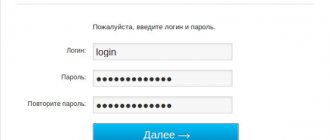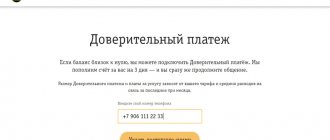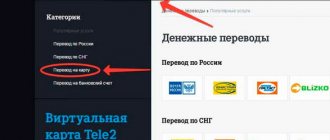The “Easy payment from MTS” service, which has recently been called “MTS Money”, allows you to transfer money, top up electronic wallets, pay for various services from your mobile phone account or linked bank card.
In this article we will tell you how to start using this service, how to make an easy payment from your phone to a bank card, and pay for services.
Easy MTS payment from a bank card
In addition to paying from your mobile phone account, you can make easy payments from a bank card.
To do this, after selecting the service and filling out all the required fields, select the payment method “Bank Card”, after which you will need to fill out all the required fields and confirm the purchase by clicking “Next”.
If you plan to frequently make payments with the same bank card, we recommend that you link it to your account. To do this, go to the “My cards” section, click “Add a card” and enter its details.
Now, when you make a payment via card, you will not need to re-enter its data.
What is described below is most likely no longer relevant and has become a thing of the past, after the transfer to MTS money.
What are the advantages of the service
If the subscriber uses the service correctly and does not transfer confidential data to anyone, then he will definitely appreciate all the benefits of the program. The advantages include:
- The ability to make various payments almost instantly;
- Confirmation of the operation requires entering a secret code from an SMS message;
- You can quickly withdraw money to a card or e-wallet;
- You can use a special application to manage payments;
- There is a large selection of payment methods.
This service has only one drawback – the presence of commission fees. Because of this alone, many customers quickly abandon easy payment and use other payment methods.
How to disable the Easy Payment service in your MTS personal account:
In order to disable easy payment in your personal account, you need to log into your MTS personal account and go through the authorization procedure using your login and password. The login is your phone number, the password can be obtained by clicking on the appropriate link - the operator will send it via SMS message.
After authorization, you need to open the “Manage Payments” tab and go to the “Easy Payment” section.
You can disable automatic payment by clicking on the appropriate link in the left menu of the section.
A list of payments made through the service will open. Disable all unnecessary ones and automatic debiting of money will no longer bother you. In addition, just in case, you can unlink your bank card. To do this, in the left menu, follow the “My cards” link.
What is the service 7763 on MTS
Phone number 7763 from MTS is nothing more than the “Easy Payment” service. This operator has been running a service for several years that resembles an electronic payment system.
Thanks to this service, you can transfer money from account to account, make charitable contributions, or pay off various bills. So number 7763 allows you to pay:
- Mobile communication services and home telephone;
- Internet and television services;
- Public utilities;
- Fare;
- Loans;
- Various shopping and entertainment.
After the request for the provision of a service is sent to https://pay.mts.ru and all the necessary details are filled in, the subscriber receives an SMS message containing a transaction confirmation code. The secret code comes exactly from the number 7763, the message indicates that you need to send 0 to cancel the transaction or press a certain button to pay for the transaction. Thanks to this service, the company takes care of protecting the data of its customers, but it is worth saying that this does not always work.
It happens that subscribers receive calls from scammers who introduce themselves as MTS employees, and the first ones willingly tell them the secret password from the message. In this case, money disappears from the account in an unknown direction.
To protect yourself from scammers, it is not recommended to click on dubious links that come in SMS messages.
How to disable the Easy Payment service by phone:
The Easy Payment service can be disabled using your phone in the following ways:
- by calling the short number 0890 (after the operator’s message, you need to press the number “0” on the keyboard and follow further instructions)
- using the interactive menu by dialing *111# . First select item 5 (Convenient communication), and then item 1.
- for those who are in roaming: by calling +7-495-766-0-166 (dialling is carried out in international format), after answering, follow the instructions of the autoinformer;
- by calling the help desk at: 8-800-333-03-90.
You can also contact the nearest MTS office, where the operator’s employees will independently disable this service (you must have a passport of a citizen of the Russian Federation with you).
Disabling the Easy Payment service and number 7763:
Number 7763 is used to confirm payments and transfers of the Easy Payment service. Sending messages to this number is paid, the cost may vary depending on the service region. When the service is disabled, messages and notifications from this number will not be received. Sending will also be impossible. If they still arrive, you need to use the “Content Blocking” function and block the number 7763. To do this, dial the combination *152*2# and follow the operator’s further instructions.
Where is the deception?
Number 7763 is used to confirm transactions. It is from this short number that the code required to confirm the payment is sent. However, many subscribers do not know the subtleties, so they often become victims of scammers.
Attackers obtain number bases in different ways - it can be information leaked by unscrupulous employees or ready-made number bases are purchased from companies. Subsequently, the attacker opens an electronic wallet and creates a request to transfer funds from the subscriber’s number. The latter receives a code on his phone that the scammer must recognize. He calls the specified phone number and, introducing himself as an MTS employee, asks for the code. After that, all that remains is to enter it in the column and receive the money. Many clients of mobile operators still fall for the classic deception scheme.
To avoid becoming a victim of scammers, you should adhere to the following rules:
- Install a filter for unknown numbers so that strangers do not bother you;
- If someone introduces himself as an MTS employee, it is better to call the call center yourself and clarify everything;
- It must be remembered that even operator employees do not have the right to find out secret codes from subscribers.
It is not necessary to disable the service, especially if the fraud schemes are already known. The main thing is not to tell anyone the secret codes and the money will be completely safe.
Of course, there is a small chance that an SMS message will be intercepted by a virus application, but this is almost impossible. App stores for different operating systems have long provided anti-malware protection.
legislation
Is there any basis for such claims, strictly speaking? After all, at some point the user voluntarily performed some action that ensured his place as a victim in the chain (relative to the short number 7763). This is precisely the position that telecom operators adhere to when a subscriber, outraged by the loss of money, begins to search for the truth.
And this is called the federal law of July 23, 2013 N 229-FZ “On Amendments to the Federal Law “On Communications”.
In it, Article 2 of the Basic Law is supplemented with subclause 34.1, which defines what “content services” are.
The legislator made this definition as general as possible, practically fitting into it everything that is not the actual connection. Those. if the user using the phone and through the telecom operator’s channels receives, quote,
...reference, entertainment and (or) other additionally paid information...", gets the opportunity "... to participate in voting, games, competitions and similar events...,
Then he, the user, receives a content service. And it, in turn, being provided with the participation of third parties, falls under the addition of paragraph 5 of Article 44 of the Federal Law “On Communications”, which prescribes a mechanism for protecting the consumer by:
Legislation changes quickly, and each situation is individual.
Save your time and money - call professional lawyers, fill out the form or contact the online consultant in the lower right corner.
It's fast and effective, 24/7 and free!
The consultation was useful 304
- firstly, the possibility of creating, at his request, a separate account to pay only for content services;
- secondly, the requirement to obtain explicit consent to receive such services;
- thirdly, about comprehensive information, including prices and names of suppliers, about these services before obtaining consent.
Another addition, established by 229-FZ, to paragraph 5 of Article 54 of the Basic Law, states that services provided in violation of any of the above are not subject to payment. And finally, Article 68 of the main communications law is supplemented by paragraph 8, which directly indicates the operator’s responsibility for the implementation of Article 44 (see above).
Let’s summarize the legislative information, projecting the rights and responsibilities spelled out in it onto the practical side of life.
If the user consciously wants to become a consumer of content services, then you can secure your account for paying for communications by declaring your intention to open a separate content account to cover the costs of mobile subscriptions and SMS from short numbers. If it is exhausted, funds intended for regular conversations and SMS will not be affected.
For telecom operators Beeline and TELE2, this action is automated and is carried out by sending a USSD request, *110*5062# and *160#, respectively. Sets of commands are also provided for replenishment and checking the balance.
Megafon and MTS require a personal appearance at the office and presentation of a passport, and one must understand that regardless of the method of expression of will, the very fact of opening an account confirms voluntary consent to receive content services, and strictly speaking makes it unnecessary to inform about the details (in including price) of the same mobile subscription.
Roaming
Sometimes it is necessary to refuse one or another service from a mobile operator when traveling. For example, if the subscriber is roaming. In this situation, you will have to think about how to disable “Easy Payment”. Previously suggested methods will not work.
Instead, you need to do this:
- Call the number.
- Wait for an answer.
- Follow the instructions dictated by the operator. Usually you need to click on certain buttons responsible for deactivating the option.
If everything is done correctly, an SMS notification will be sent to your smartphone indicating successful processing of the request. But that's not all!
Office visit
Do you need to opt out of the “Easy Payment” (MTS) option? Theft of money if this opportunity is connected cannot be ruled out. After all, it will be possible to make money transfers from a mobile phone. Therefore, for security reasons, some subscribers refuse to use the option.
If all the previously listed methods do not interest you, you can act differently. Disabling the service comes down to the following manipulations:
- Take your mobile phone and passport.
- Go with the listed objects to the nearest MTS office.
- Give away your mobile/tablet and inform about your intentions to refuse “Easy Payment”. It is recommended to insist on assistance in deactivating the option.
Next, employees will ask for identification. Only the owner of the mobile number can activate and deactivate options. Employees will carry out the necessary manipulations and give the citizen a device with “Easy Payment” disabled.
About use
You can use the service in different ways. Currently it is allowed to do the following:
- Activate “Easy Payment” via USSD request. You need to dial *115#, then click on the “Call” button. Next, select the service for payment in the functional menu. The last stage is confirmation of payment. MTS “Easy Payment” offers to transfer money from phone to phone by selecting the appropriate command in the menu and sending an SMS to number 6996. You do not need to write anything in the body of the message. This command confirms payment for any selected service.
- Use a short request to activate “Easy Payment”. To do this, you will need to dial *111*656# on your mobile device.
- Download a specialized application called “Easy Payment”. After installing this software, activation of the option is not necessary.
- Use "Personal Account". With its help, you can connect the option you are studying without much difficulty.
The last scenario is to ask employees at MTS offices to make the connection. Waiting a few minutes will solve the problem. MTS “Easy Payment” transfers money from your phone to your card in a matter of minutes. And to your mobile from the card too. Convenient, but not always necessary. What should I do to cancel the option?
How to get money back from number 7763
If it does happen that an inexplicable loss of money from a mobile account is discovered, you need to try to remember if you received any annoying SMS message from number 7763, for example, with an offer to find out the most accurate weather forecast or check your watch with the London Observatory?
Wasn't the answer "yes" sent to him?
Or maybe, in the heat of Internet surfing, a phone number was entered to obtain a registration code on some little-known but attractive resource?
Services for checking the availability of paid services on number 7763
In order not to speculate, you need to use the service (and every operator has one) to inform you about the availability of paid services tied to your number, including subscriptions to number 7763
The most informative is access through the web interface of your personal account, and in the absence of the Internet or the desire to use it, the good old USSD request will help.
Megafon - *583#, Beeline - *110*09#, MTS will inform you about this by command *111*919#, TELE2 - *189#
If the acquired knowledge shows that there are subscriptions, and money is quickly debited from the account because of this, you should not hesitate. Using the same tools, you need to disable the subscription, and the debiting of money will stop.
This is done using your personal account and personal assistance services by calling the support service. The USSD commands indicated here will also allow you to select the desired command - “disable”.
Also, a quick cure for a paid subscription, when the user receives an SMS about activating this service, will be a response message consisting of the word stop (or STOP).
Refund of spent funds
Losing money on an unnecessary paid subscription, by accident, through negligence or ignorance, and even more so due to someone’s selfish intent, will certainly prompt the restoration of justice. I want to get back what I lost because of number 7763, but that’s the difficulty. As already mentioned, from the point of view of the operator, namely, we pay him, and it is to him we will go with a claim, the user himself, voluntarily, even if not consciously, but voluntarily committed actions that led to the activation of a paid subscription, and, as a result, to write off funds.
Therefore, they are unlikely to return the money voluntarily, without a fight. And in view of the fact that the burden of proving compliance or non-compliance with the same Federal Law No. 229 lies on the party making a claim for the loss incurred, you need to understand what can be stated as evidence. It’s unlikely that any of us keep print screens of every manipulation with the phone, and it’s unlikely that the warning about the paid service is difficult to read because it’s printed in gray font on an even grayer background will serve as a weighty argument.