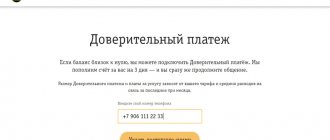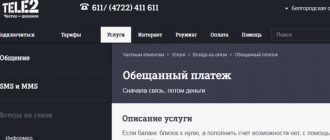Nowadays, a smartphone is not just a means of communication, but a unique device. With its help, everyone can access the Internet and conduct various financial transactions. All you need to do is connect Easy Payment to MTS and easily top up your mobile phone account and Internet access service, pay transportation costs and utilities, transfer money to family and friends, and pay for goods in online stores.
What is Easy Payment
This is a convenient and simple service that allows each person to pay for services and goods, using only a mobile device and access to the World Wide Web. The option can be installed on any phone with different platforms; just go to the company’s official website and download a special program.
After installation, the subscriber will be able to view all ready-made payment templates that the company has prepared for its users. You can also create any templates yourself, depending on your needs. Once you have completed setting up the application, you can use it not only through your smartphone, but also through the terminal.
The mobile application will allow you to make payments not only from a bank card, but also from your phone account.
Service restrictions
Before connecting a new service, you need to familiarize yourself with its main limitations:
- It is impossible to carry out a new transaction while the old one is pending;
- Prohibition on registering cards without CVC2 and CVV2;
- Limit of 5 transactions per day;
- A single money transfer cannot exceed 15,000 rubles.
The situation with scammers
Very often, users of the service end up in a scam when their account is hacked and the money is used to transfer money to other numbers. How to avoid this is described above. But there is another popular way:
- The subscriber's phone receives an SMS with an erroneous crediting of funds (most often they come from “left” numbers).
- It is followed by a call from an unknown person, who reports that he transferred money to the wrong place by mistake and asks to return it. In rare cases, scammers introduce themselves as employees of the MTS service center and begin to rudely list the consequences if the money is not transferred to a certain account.
Important! In MTS, fraud involving operators is excluded, and when calls are received from third parties, the conversation should be recorded in order to subsequently redirect it to the police. If a person really made a mistake with the transfer of funds, he has access to a contact center, where qualified operators will sort out this problem
Conclusion
What is “Easy Payment” - it is a convenient service for paying for mobile services, Internet, TV, etc. The service is very popular with scammers, but any encroachment on money can be stopped by taking care of the protection of personal data yourself.
MTS, payment management: Easy payment
You can use the application through the voice menu of your mobile phone. If suddenly your phone does not support this function or there is no Internet connection, you can top up your balance using a plastic card by dialing 111749 and calling. After this, you need to follow the voice menu commands point by point.
Service management is available through a mobile application, which is recommended for Android and iOS. To do this you need to follow the instructions:
- Download and install Easy Payment.
- Open this option, skip the introduction screens.
- Agree to the license agreement by activating the “Next” button.
- If you have not used the service before, you need to go through a simple registration procedure. If, however, it has already been used before, then you need to enter your login and password and go through identification.
- Select the desired item and use it.
Transfer via SIM card menu
Customers can use the option through the SIM card menu. To do this, you will need to find the “Easy payment” or “MTS-Pay” tab in the SIM card settings. To connect to the service, you need to go to the “MTS-info” menu. If you are logging in for the first time, you need to set a login password of up to 8 digits. If the login password is written incorrectly 3 times, access will be blocked. To restore, use the settings and go to the appropriate menu.
Using the SIM card menu, you should update it every time you log in. This will allow you to use the latest version of the option. After the update, you receive an SMS notification that the menu has been updated.
To register a bank card you will need:
- Enter its details and agree to write off the check amount, which is up to 10 rubles.
- You should call the bank's hotline and clarify the amount of the control payment.
- The amount indicated by the bank must be entered during registration.
To make payments you will need to go to the payments section and then enter your password to log in. Then you just need to follow the instructions that are in the instructions.
How to activate Easy payment on MTS in your personal account
Before connecting the option, you must register a personal account on the official website of the MTS operator. After identification, entering your login and password, you need to log in to your page and press the “Get link” button. After which you will receive a message containing a link to the mobile application. By installing the service, the subscriber will have access to all mobile payments, including the ability to quickly transfer money from one phone to another.
Activating the Easy payment service on MTS in your personal account can be completed in a matter of minutes, and the option is available to all subscribers of the cellular network.
Features and Benefits
By activating the service from MTS, you get a lot of advantages and opportunities for conducting any financial transactions. In addition to detailed instructions, which can be read in the “Reference Information” section, you are given the opportunity to transfer funds to a huge range of recipients, and those to whom you transfer money especially often can be saved in the “Favorites” folder.
You can carry out financial actions in almost any way: using a bank card, the balance of your personal account or electronic wallets. In addition, the MTS application can significantly help both the sender and the recipient if one or both are located at a considerable distance from the nearest banks or operator service centers.
The speed and accuracy of delivery of funds is guaranteed by the company if all the necessary data was correctly entered by the sender and the transfer act was confirmed.
Access to the Easy payment service via short number 7763
You can make an Easy Payment using the short number 7763, but you must first register. There shouldn't be any difficulty. Having visited the account, the subscriber sees his balance, a huge list is shown where funds can be sent.
Access to the popular service Easy payment using the short number 7763 opens up unlimited possibilities for its users. The service through it is available on a computer or through a smartphone mobile application. Also, using 7763 you can quickly disable the option.
Important! You need to remember that you will have to pay 10 rubles for an SMS confirming a transaction in this way.
Operations are also carried out with a commission, which can be found out at the end of the procedure.
Methods to disable the service
If you no longer want to use the payment system from your provider and decide to disable the service, then there are many ways to do this on your own or with the help of qualified operator employees. But unfortunately, it is completely impossible to turn off the service; the most you can do is deactivate bank cards and auto payments. Below, all possible methods are described.
Short commands
To permanently limit yourself from the actions of attackers, set a content ban. After this, your phone number will no longer receive notifications from the short number “7763” to confirm payments. To do this, simply dial the USSD encoding *152*2# and wait for a response from the company.
In the application or personal account
In this case, deactivation should be understood as unlinking a bank card from the service and deactivating automatic payments. To do this, log into your account in your personal account or in the mobile application. In the appropriate section “MTS Money”, disconnect all payment cards from the interface. After this, you will not be able to complete your purchase. The method through your personal account is only possible if you have an active Internet access point.
Address to employees
Find the nearest branch of the operator in your locality and ask a free consultant to activate the content ban service or assist you in disabling it, and you will be asked to provide an identification document. You can try calling the technical support service for MTS subscribers “0890”.
Attention! The article provides information for residents of the Moscow region. In other parts of Russia, the specifics of the provision and functionality of services may differ.
Mobile TeleSystems is not just a cellular provider, it is a full-fledged bank that will allow you to turn your smartphone into a convenient means of paying bills and making purchases. Today we looked at how this can be done using the MTS Money service.
MTS-Pai Easy payment: how to pay for television
There are several ways to pay for interactive satellite television. The option allows you to quickly transfer funds to the account of the company that provides this service. You can perform the operation like this:
- log into the mts.ru website, into your personal account, using your individual data;
- in the main menu, find the “Manage accounts” item and go to it;
- after that, take the next step - “Service status”, this is where you can see your personal data, account status;
- go to the Easy payment option;
- find the section “Internet and TV”;
- select “MTS Satellite TV”;
- indicate your personal account and replenishment amount;
- decide where the funds will come from: from a phone account or bank card;
- confirm your actions by clicking the “Next” button;
- indicate the card details if the amount is withdrawn from it and receive an SMS with a confirmation code.
Information about all transactions is available in your personal account, where you can track all your expenses. Today, all subscribers without exception can connect to this kind of option; it is so successful that similar services can be seen from other operators: Beeline, Tele2. Anyone can turn it on and configure it, because there is nothing complicated; following the step-by-step instructions, even a beginner can quickly complete everything.
Payment by credit card
If you took advantage of the operator’s offer and linked your number to a bank card, you will have the opportunity to make all kinds of purchases and make a variety of types of payments without constantly entering the same details. To pay for any services using a bank card, open the “Payment by bank card” menu in the installed application and fill out the required fields as follows:
- Personal credit card number (16 digits indicated at the bottom of the card).
- Your full name.
- The validity period of the card in the format in which it is indicated.
- Format code CVV2/CVC2. If your bank card has a different type of code on the back, then it cannot be used to make money transactions through the application.
You should also take into account not only the size of the commission determined by the application, but also the interest written off by the bank. Also, not in all cases you can use a credit card to make monetary transactions, but even in this case there is a simple way out of the situation - transfer funds from the card to your phone account, and from there send them wherever you see fit.
Payment via Mobile Banking
To use the service, you can download the smartphone application (Android 5.0, iOS 9.0) or use Sberbank online. Mobile banking is the most convenient and economical option for replenishing a personal phone number from a plastic card. Why is service management beneficial for users? The mobile operator took care of this to increase the level of comfort of subscribers by concluding an agreement with a financial company.
To check your personal balance, you can use special USSD commands or a mobile service. The application allows you not only to pay your mobile bill, but also to transfer money between cards, use banking options, and arrange additional services. Among the advantages, we should highlight the high level of security of transactions and the high speed of transactions.
If you have any additional questions, contact customer support by phone: 900. Experienced company employees will help solve any technical problem. A full consultation will be provided free of charge. If necessary, you can visit the company's office. In this case, you must have a passport with you, otherwise the provision of services may be denied.
Pay MTS RU – service management
In this category of the Pay MTS RU website, a mobile and Internet connection subscriber can regulate all connected services and activate new ones. This applies to mobile communications, the Internet, SMS, and popular options. For example, configure the parameters of the unified Internet, return 20% for payment for Internet services. If an MTS user wants to add one of the numbers to the blacklist, he can refer to this section. Voice mail can also be set up here.
Those who frequently visit social networks are recommended to go to the “MTS Online” to take advantage of the chance to correspond on social networks without limits. Moreover, all SMS messages are free, without a limited number, for only 3 rubles per day. Additional parameters of SMS messages are valid with the activation of the SMS Pro . It comes to the aid of busy MTS network users who have no time to respond to SMS. By setting up the function of sending SMS and answering machine, all interlocutors will be informed that the subscriber is busy.
And, of course, in the “Service Management” section on the Pay MTS RU website you can connect the popular ones, My Content, MTS Search. “Gudok” is a service for setting a non-standard melody for incoming and outgoing calls instead of banal beeps. “My Content” service allows you to subscribe to constant newsletters of information on any topic: music, videos, games, horoscopes, sports and entertainment. MTS Search helps to determine the location of family and friends using an interactive map, and search for the addresses of the necessary establishments via a mobile phone.
MTS Gudok connection services, video:
What is it and what are the limitations?
So, MTS Pay and - what is it: the first is a service, and the second is part of the options offered by the operator to its subscribers. However, there are certain restrictions on its use:
- Inability to carry out a new financial transaction if the previous one is not completed;
- Prohibition on using a bank card without CVV2, CVC2 codes;
- Prohibition on paying for services with credit money;
- Limit on the number of payments: up to 5 per day;
- Possibility of paying bills only if you maintain a minimum account balance of 10 rubles;
- Limit on the amount spent: for 1 day it should not be more than 30, and for 1 month - 40 thousand rubles;
- The size of one money transfer, which cannot be more than 15 thousand rubles.
Please note that “Easy payment” is not the only way to transfer money to a card. And if for some reason one option does not suit you, try another.