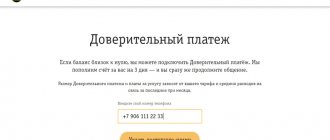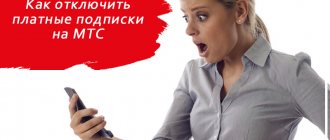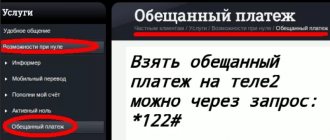Mobile service providers provide their subscribers with various loyalty programs that allow them to use popular services even when there is no money in their account. One of the most convenient ways is to obtain collateral. Even an inexperienced user can receive the promised payment on Life in Belarus and Ukraine. As the provider promises, this is an easy procedure that does not require expenses, and is also an excellent option that allows you to use communication services even if you have run out of money in your account.
Step-by-step instructions for connecting to the service
There are several available methods that allow you to take the promised payment on Life. The main ones:
- entering the mobile operator menu, which opens after dialing the command *120# on the phone (in the dialog box that appears further on the screen, follow all the prompts and indicate the required numbers in further menus);
- call the operator at 900 (you don’t need to pay anything for such calls, and automatic system prompts will allow the subscriber to make a request to receive additional funds);
- visiting the official portal of the Life operator, authorization in the system, identification of a new user. In the menu that appears next, go to your Personal Account and select the section for regulating your account balance;
- installation of an application from the store called “Smart life”, which allows you to manage the options and services provided by the operator without contacting the support service directly.
Important! The operator does not limit the number of requests that a particular subscriber can make in one day. However, a new loan will not be provided until the one taken earlier is compensated.
Terms of service
Among the main conditions of provision are the following:
- The service can be activated by those who have been subscribers of the Belarusian cellular operator Life for at least ninety days, as well as by those who have deposited at least four rubles or more into their mobile phone account over the last two months.
- If the promised payment was provided, and the subscriber deposited an amount of two rubles or more into the account within 24 hours, no commission fee is charged, and the service ceases to be active.
- The next day after receiving the service, a payment of nineteen kopecks is charged. They are written off once.
- If the subscriber spends less than two rubles, only the money spent is returned.
- The period for which you can take “Additional Money” is five days, after which it is no longer valid, the issued funds are debited from the account, and the balance becomes negative. If this happens, the SIM card may be blocked.
Options for transferring funds for Life subscribers (Belarus)
How to transfer money from Life to Life? If the SIM card is registered in the network of the above operator in Belarus, then two methods are available to you:
- sending a USSD command *120*1# (the service menu will be displayed on the screen, in which you should select “Balance Transfer”, and then perform all the actions that will be mentioned in the electronic instructions);
- visiting the service’s web portal (on the official website of the mobile operator there is a link to go to the payment portal, through which you can also transfer funds to another person’s account).
Connecting the service
The “Additional money” option is activated in one of the following ways:
- Sending USSD code *117*1#.
- Sending a request *123# and its subsequent confirmation.
- Using the “My Lifecell” self-service system.
- Call technical support at 5433 (from a mobile phone) or 0 800 20 5433 (from a landline phone).
You should create a personal account in the “My Lifecell” portal using your current mobile number. The system may also require registration confirmation via SMS. The “Additional Money” service is activated in the “Tariffs and Services” section.
An analogue of this site is an application with the same name, designed for smartphones. You can download it from the App Store or Play Market.
A call to the Call Center is free. The user is connected to an answering machine, whose voice prompts he will follow. The required option is in section number 8.
Transfer via SMS
We continue to talk about how to transfer money from Life to Life. See below for the number for transfer using another method. We have already figured out how to do this using USSD requests, but there is a high probability that these methods will seem complicated to some. That is why you can use SMS transfer.
To transfer money from your balance to another, go to the mobile option - SMS. You will see two fields: 1 - field for entering a number, 2 - field for entering text. In the first field you will need to enter the following number: 124. In order for the operation to be completed, in the second field you need to enter the following: “PEREVOD_number of the subscriber receiving money_transfer amount in numbers.” Please note that you must replace the “_” sign with spaces, otherwise the operation will not be successful.
To make it more clear, it is worth giving an example: PEREVOD 380631234567 25. After filling out all the fields, click on the “Submit” button. If the operation is successful, you will receive a message with a detailed report. By the way, unlike previous methods, there is no commission in this one, that is, you will be able to send money without spending your own.
Now you have learned the third way to transfer money from Life to Life, and, in fact, it is the last, but the fact is that all these methods apply to subscribers living in Ukraine. Now let’s figure out how residents of Belarus can transfer funds from one balance to another.
Other options
Even if your mobile account is depleted, you still have the following options to turn to a friend or loved one for help:
- BiP Messenger is a free messaging service within the Life network, which remains valid even for those who cannot call, access the Internet and send SMS;
- life:) Beacon is a service active for all users: when you run out of money, dial a friend’s phone, and although the connection will not happen, your number will appear on his screen as a missed call, which will allow the friend to call you back;
- “Call me” – after sending the command *120#, select the desired menu item and enter the number of a friend or relative who will receive an SMS from you with the text “Call me”.
In addition, you can exchange the accumulated bonus points for minutes of conversation, megabytes of Internet traffic or an SMS package and thereby stay in touch until the moment when you have the opportunity to transfer a sufficient amount to your phone account. To do this, you can use a bonus account, lifepoints (LP) bonuses and points received from “Pockets” as a reward for incoming calls from phones of other operators.
Promised payment “Additional money”
The service, which Russian operators call promised payment, on life:) is called “Additional money” . The essence of the service: with a zeroed balance, you can request financial support, which is provided for a short period and is spent on paying for Life communication services. The additional money you can receive is 2 rubles, provided for up to 7 days.
On the first day, there is no charge for using additional money, and after you transfer funds to your phone balance, the operator deducts from it only the amount that you managed to spend. Each subsequent day will cost you an additional 19 kopecks on top of the funds spent. If you have not transferred money to your mobile account even a week after requesting additional money, the balance will be canceled and you will no longer be able to make calls, send messages, etc.
You can repay the used amount on any day, without waiting for the end of the given week. If only part of the provided amount is used, then it will be subsequently debited from the account, with the addition of payment for each day used.
How to disconnect from Life
To disable the service you just need to top up your account. 3 rubles, as well as the accrued subscription fee, are automatically debited to the subscriber. There is no need to pay anything manually. There are no other methods of deactivation. Naturally, even if it was not possible to return the funds within 7 days, the subscriber will be able to continue to use his number without restrictions and receive incoming calls.
Overall, this is a convenient opportunity to stay in touch when there are not enough funds on your balance and there is no way to top up your account right now. The service is available to all subscribers, regardless of the terms of which tariff plan they are currently served under.
Only one “borrow money” package can be activated at a time. You can use the service an unlimited number of times, provided that the previous package has been paid in full.
How to transfer money from Life to Life (options for residents of Ukraine)?
Cellular subscribers located in Ukraine can use several methods to transfer funds to the accounts of their acquaintances and friends. Among them:
- service menu, called by USSD request *124# (in the list of available menu items, you need to select “Balance Transfer”, and then follow the instructions displayed on the gadget screen);
- sending a text message to number 124 (in the text of the SMS you need to write the word “TRANSFER”, then indicate the person’s phone number and the amount that should be transferred to his account);
- entering a short request for instant transfer *111*number*amount#.
What is the problem with this service?
Since this is a loan, albeit on the account of your number, such services have exactly the same problems as a regular loan, namely the ability to spend more than you have. But this is not the worst thing, because if you urgently need an extra 20-30 UAH and the mobile operator is ready to give it to you. There's nothing wrong with this. But mobile operators can activate this service without your permission. And as often happens, an SMS message arrives saying that the service is activated; to disable it, send an SMS to the number. And since we all rarely read these messages (especially advertising ones), you can not only accidentally activate the service for additional money, but also use it as a result of inaction.
Therefore, if you notice that you have no money in your account, and you can still call other mobile operators (because, as a rule, you can always call within the network), then you should not rejoice because no operator and Lifecell have money This is no exception and will not be distributed for free. Therefore, this service must be disabled.
Using USSD requests
In fact, this method is the simplest and most accessible to all subscribers, because it does not require Internet access or a mobile application, which is only available for smartphones. But unfortunately, not everyone knows about it; transferring money from Life to Life will be carried out according to the following algorithm:
- Enter a USSD request in the following format on the keyboard of your mobile phone: *111*phone number*transfer amount #;
- press the call button;
- receive a report on the completion of this operation.
Please note that this method is available only to citizens of Ukraine.
As for the terms of the transfer, a service fee of 1 hryvnia is charged, the maximum transfer amount per day should not exceed 500 hryvnia, after making the transfer the sender’s account must have a balance of 10 hryvnia.
There is another way to make a transfer using a USSD request. Here the message format will look like this: dial the command *124# on the keyboard of your mobile phone then press the call button, this is a kind of service. After you enter the command, a menu will appear in front of you in which you will need to select the “Balance Transfer” request, then, your options for action. You need to select the required option and click the “Reply” button . Next, you will need to indicate the payee number and finally the transfer amount. Here the rates and terms of transfer remain the same.