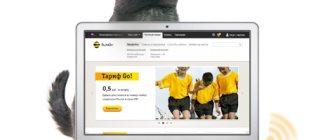Description of service
allows Beeline subscribers to use their phone when traveling on surface or underground transport. The provider has created a service, when you connect to it, funds are debited from your account. The client should activate the services and touch his smartphone to the turnstile for the fare to be debited.
Payment using NFC is simple and fast.
The advantages of using such a pass are:
- There is no need to wait for the line to move to receive a token;
- You don't need to have change in your pockets to buy a ticket;
- An additional account is created for the service, so the lack of funds on the phone balance will not affect the payment for travel;
- By topping up your balance once, you can pay for travel for the entire month using your phone.
The user must always have a working phone with him. Smartphone requirements:
- The device has a sufficient charge level;
- Support for NFC (Near Field Communication) technology solution;
- The provider has developed a service for certain models of devices running on the Android and IOS operating systems (the list of models is indicated on the Beeline website).
The owner of the smartphone will have to purchase a special SIM card from the provider to use the service. In the company's showrooms within the Moscow Ring Road it is possible to exchange your existing SIM cards for a new one.
There are no commissions or subscription fees for using the service.
NFC payments - algorithm of work using the example of MTS
You can gain access to mobile payments after a series of manipulations. Let's look at an example of setting up a service on MTS.
The owner of a SIM card with NFS must register on the official MTS resource - https://payment.mts.ru/. To do this, just authenticate through your phone number and confirm the action using an SMS password. To connect to the payment system, just enter the received PIN code in the appropriate field.
To make a payment you need:
- Take out your smartphone.
- Place it near the terminal.
- Wait.
Fare
In relation to the type of person’s movement, the following tariffs are established for payment:
- One-time trip on underground transport – 35 rubles;
- One-time trip by ground transport – 35 rubles;
- A combination of one metro trip with several trips by ground transport in 1.5 hours - 54 rubles.
All prices are from the official website.
The rules for operating the service are distributed throughout the city of Moscow. A telephone for paying for any public transport can be used in any vehicle where it is possible to carry out an acquiring transaction using a mobile account.
Capabilities of the NFS module on a SIM card
The presence of an NFC microchip in the SIM card allows you to refuse cash and bank cards. With connected contactless payment, it becomes possible to pay for:
- goods in retail outlets and cafes;
- passage (underground, above ground).
Attention! If the terminal is working properly and has a PayPass icon on it, but payments are not made with your smartphone, you should make sure that NFS is enabled on your phone.
How to use the service
Instructions for using the service are to follow the diagram:
- Go to the official website of Beeline;
- In the “Services” section, open the “Mobile ticket” package;
- Click on the item “How to use the service”, where open the “Check my smartphone” tab;
- If the desired model is in the list that opens, go to the nearest Beeline post office to get a SIM card;
- In the communication salon, ask to activate the service.
If a Beeline client’s smartphone meets all the requirements and his SIM card is suitable for using the service, then a minimum amount of 150 rubles must be credited to the balance.
Summary
If everything works as expected, then that's good, it's for the people, not the technology itself, to the delight of some enthusiasts. If you didn't have to manually log in to the charging terminal every time, that would be very good.
Sources
- https://fizmir.org/kak-rabotayut-sim-kartochki-s-nfc-obzor-takix-ot-mts-tele2-bilajn-i-drugix/
- https://tarify-megafon.ru/uslugi/sim-karta-s-nfc-megafon-harakteristiki-oblast-primeneniya
- https://troikarta.ru/vidy/mobilnyi-bilet/
- https://tarifam.ru/mobilnyj-bilet-megafon/
- https://telephongid.ru/megafon/usluga-mobilnyj-bilet-megafon.html
- https://megafonru.ru/uslugi/chto-takoe-mobilnyy-bilet-megafon
- https://nfcoplata.ru/mobilnyiy-bilet/
- https://nfc-payment.ru/ustroystva/sim-karty/sim-karta-s-nfc-ot-tele2/
- https://boutique-phone.ru/tele2/nfc-sim-karta-megafon.html
How to connect and activate the service for Beeline subscribers
When you have a SIM card and a phone with NFC technology in your hands, you need to connect and activate the service. Connection diagram:
- Insert the SIM card into the desired slot;
- When you contact a mobile phone store to exchange a card, the employee will immediately connect the service to a new SIM card;
- When your existing SIM card supports the service of selling travel tickets, you should send a blank SMS message to service number 3210.
The activation procedure involves linking the phone to a SIM card. To do this you need to follow the steps:
- After inserting a new SIM card and loading the smartphone, an activation command will appear, which means pressing the consent button;
- If for some reason the user missed the activation command or did not immediately decide to use the service, he will need to open the settings menu;
- Having selected the “Mobile ticket” section, click on the activation button;
- To use your phone, you must enable the NFC function.
The procedure ends with debiting the amount of 150 rubles from the balance. using the “Mobile payment” option.
In addition to the main functions, the client will have access to an automatic command for replenishing the balance of the Mobile Travel Card service. The cost of providing the service does not imply any charge.
What it is?
Most users know that they can transfer money for goods or services purchased using a contactless bank card by connecting the plastic product to a payment terminal. But not everyone knows that modern technology has also extended to cell phones.
Megafon SIM card with NFC is a product equipped with a special chip with a code. With its help, money is transferred from a telephone account using a contactless method, the wave frequency of which does not exceed ten centimeters.
To make a payment, bring your mobile device to the scanner of the bank terminal.
The NSF module is capable of performing the functions of a key that provides access to certain objects and transferring information from one mobile phone to another.
What is an NFC SIM card and how to use it?
You no longer need to carry a credit card with you when you have your smartphone at hand.
It is with this slogan that more and more people are switching to one-touch contactless payments thanks to NFC technology. But few people know that there are SIM cards with a contactless payment chip. A microcircuit is implanted inside them, integrated with a special code that activates the balance when the device is brought to the terminal, which guarantees cashless payments.
It is important to clarify that the SIM card does not have an NFC antenna. What does it mean? Once you purchase a SIM card, it cannot work on its own, but needs to be integrated with the NFC chip on your smartphone. It is he who guarantees the transfer of information between the SIM card and the terminal with subsequent payment. Even if the device does not have an NFC antenna, you can purchase one, but they are supported by a limited number of mobile gadgets.
Service management
Control of the financial balance and the command for manually crediting funds are performed by the user independently. The control scheme involves sending a free text message to number 3210:
- Balance of funds – enter “BALANCE” in the text of the message;
- The operation of transferring finances for a certain amount - the message field indicates “PAYMENT amount” (the value of the amount is selected by the client, for example, a replenishment of 100 rubles is carried out by entering “PAYMENT 100”);
- Providing reference information – the word “HELP” is written in the text field.
To deactivate the service, the client must log into the Mobile Travel Card application and manually deactivate it. Advanced users can use their personal account, which has a function to disable existing options.
Refill
To do this, the user is provided with several ways:
- visiting an official mobile phone store;
- through a bank counter;
- at an ATM;
- online transfer in your personal account;
- regular transfer to a mobile device account.
To make contactless payments, the primary credit card connected to your mobile device must have the appropriate amount. Only after this the bank issues permission to conduct a transaction from a mobile phone with a Megafon SIM card. Confirmation arrives at the cash desk two to three seconds after sending the transfer request.
How to top up a mobile ticket
To transfer funds to the service, the smartphone owner follows the steps:
- Deposit the required amount of funds into your SIM card account;
- Send an SMS message with the text “PAYMENT amount” to service number 3210;
- Confirm the operation.
If there are available funds, the user does not have to make a manual replenishment. Money will be credited automatically up to the amount of 150 rubles. when the balance decreases to less than 90 rubles.
A tariff plan with the option of using advance payments does not exclude connection. But first, the subscriber will have to transfer funds to an advance account (CAC). To do this, you can use the usual methods of depositing money. But when specifying a telephone number, you should replace the number 9 with the number 6. For example, when performing a transaction, a client with a subscriber number 909ХХХХХХХ is given the combination 609ХХХХХХХ.
Where is it used?
Megaphone NFC antenna is used:
- when paying by phone instead of a credit card;
- to replenish your personal account;
- when making money transfers.
The undeniable advantage of using such a SIM card with NFC is that when you change your mobile phone, the card can be rearranged without additional settings.
The main purpose of the NSF form is contactless money transfer. In addition, you can transfer files from one device to another, settings or contacts, control access to various objects or services if you use an NSF form instead of a security key.
Conditions for debiting funds
The write-off of funds to pay for travel is regulated by the following rules:
- For the service to work, an auxiliary balance “Mobile Ticket” will open;
- Initially, the balance will be 150 rubles;
- If it is necessary to pay for transport, finances are written off from the “Mobile Ticket” balance;
- Manual replenishment of the service balance is carried out by sending SMS;
- If the remaining amount is less than 90 rubles. the account will be replenished automatically, subject to the availability of funds on the client’s main balance (the minimum amount of funds that cannot be debited from the main account is 10 rubles);
- Using a tariff package with a postpaid debit scheme implies a preliminary replenishment of the advance account.
Unused funds are stored on the balance account of the service for 2 years.