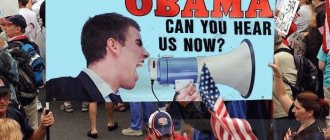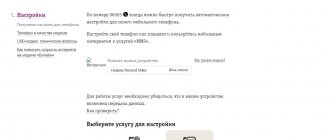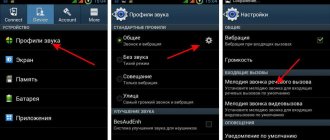Description of service
from Beeline is a great way to set a good tone for a conversation without saying a word. After activating it, your interlocutor will hear not the usual beeps, but a unique audio greeting during an outgoing call.
You can replace the beeps with music, audio pranks, or even a personally recorded message. There is an official website for the service from Beeline - myprivet.beeline.ru, where the subscriber can get acquainted with the available melodies and their cost, as well as manage connection and disconnection of the service, change the option settings.
Description and connection of the “Beeline Hello” option
Ordering a joke will cost half as much as a song - 30-35 rubles. It is also possible to record your own musical or voice greeting for up to 30 seconds with an unlimited validity period. To do this, use a call to number 0778, which is characterized by per-minute billing (10 rubles/min).
Purchasing a ringtone on the website automatically connects you to your phone from Beeline for an unlimited period. You can also use special service numbers 0770 or 0674090770 to activate the function.
Another option for replacing beeps with a track is to copy it from another phone. To do this, while connecting to a subscriber and listening to the song you like, you need to press the key with the * symbol. After this, the music service will enable the function, set the copied track instead of the ringtone, and send the subscriber an SMS with information regarding the cost and validity period of the melody.
How to connect music instead of a beep on Beeline
To set a ringtone, you do not need to go to the Beeline office. This can be done at home by calling the toll-free number 0770 or visiting your personal account on the official page of the service myprivet.beeline.ru.
But the easiest way is to buy a song on the website, then the function will activate itself and you won’t have to turn it on manually. The service is activated once and is renewed automatically.
To check the connection status, log in to the subscriber’s personal account and go to the “Services” tab.
What does "Hello" mean?
In order to ring your favorite beautiful popular composition , Beeline subscribers just need to use . Once activated, the person calling you will enjoy great music while waiting for your answer.
You can connect it first, and then select the desired sound. Or, on the contrary, first select the music and purchase it, then the connection will be made in automatic mode. You can also give a melody to absolutely any person who is a Beeline subscriber. You can also record your own soundtrack. Huge scope for choice and entertainment !
Service management
You can manage the service either by calling the short number 0770 , or in your personal account on the options page.
By calling 0770 you can:
- Add new ringtones and delete old ones.
- Write down your own appeal.
You can order “Greetings as a gift” from Beeline using the same toll-free number - 0770 . On the website myprivet.beeline.ru:
- a catalog of all available melodies is presented (and there are more than 20 thousand of them);
- It is possible to connect a new melody and disable the service.
An option that few people know about is copying a melody. If you called a friend and you liked his melody, dial “*” during the call. The melody will be copied to your personal account, and its cost will be debited from the subscriber’s account, which will certainly be notified by SMS notification.
Management and cost of using the service
To manage your ringtones, you need to go to your Personal Account and select the “Hello” option.
- Payment for the selected “Hello” melody from Beeline is charged immediately upon purchase.
- If the “Hello” option was not previously enabled, it will be activated automatically upon purchase.
- Connecting this option is absolutely free.
- The amount of the subscription fee depends on the region in which you live. For information, you need to familiarize yourself with the tariffs for.
- You can delete a ringtone by calling the toll-free number 0770 or using your personal account.
- The product is available for any region of Russia, all prepaid and postpaid payment plans.
You can change the melody at any time. The catalog of melodies is constantly updated with beautiful and relevant music. If you are in roaming, then instead of the set ringtone, beeps will be heard, and also if at this time you are communicating with another subscriber or call forwarding is enabled on your phone number. The option can also please you on some significant day for you, or at a certain time of the day.
on Beeline makes it possible to copy a melody that you liked from another subscriber. To copy, you need to press “*” at the moment when you make a call to the subscriber with the ringtone you like. After executing the specified command, the ringtone will be copied, and a notification will be sent to your phone number with information about the choice of melody, the cost of the service and its validity period.
How to change music in the Beeline ringtone catalog
You can install new music instead of the old one on the website myprivet.beeline.ru, after logging in to the subscriber’s personal account. The page contains thousands of tracks that you can listen to for free.
In order to change the melody, you need to select the song you like from the list and click the “Buy” button. After the purchase, an SMS notification will be sent to your smartphone with the name of the song, its cost and expiration date.
What can I change the buzzer to?
Now this mobile operator offers its customers a whole catalog of melodies, which includes both paid and free options. Of course, before ordering a certain melody, users are invited to listen to it for free, so as not to buy a pig in a poke.
The catalog contains both regular music and a wide variety of sounds for every taste. Moreover, through this directory you can change the call melody not only for yourself, but also for another subscriber.
However, in this case, the connection fee will be charged to you. A list of melodies can be found on the website https://privet.beeline.ru.
Also, the user can install not only a specific song, but also a greeting recorded by the user himself. Also, you can simply copy the ringtones installed on someone else’s phone.
How to disable
You will not be able to delete the melody on the beep yourself by typing a USSD command. To turn off the musical beep from Beeline, use one of the methods below:
- Visiting the subscriber's personal account.
- Download the Beeline mobile application from the App Store or Google Play.
- Call toll free number 067 409 0770.
- Short number 0611.
- Short number 0770.
Refuse the service in your Beeline personal account
If disabling in your personal account seems most convenient, follow the link privet.beeline.ru. In the upper right corner of the page, click on the “Personal Account” button. To authorize, enter your phone number, wait for the SMS with the code and enter it.
After logging into your personal account, find the “Control Panel” tab. To remove music from the beep, simply replace the “Standard melody” item with “Regular beeps”.
Cancel subscription using phone
Deactivation of the service is available in the Beeline mobile application, but you can also use the traditional method - call. To do this, dial the number to disable the function from Beeline 067 409 0770 and in a couple of minutes an SMS notification about disabling the service will be sent to your smartphone.
There is a short number for disabling any function from Beeline - 0611 , by which the operator will answer you. Explain which service needs to be disabled and why, then provide your passport information to confirm your identity.
How to reconnect
To resume the service, the user must use any standard method:
- By sending an SMS message to 0784.
- Call 0770.
- In your personal account, operator application.
- In the mobile communication salon.
If you have already used the option within the past 180 days, then all the melodies in the catalog will be automatically restored.
The “Hello” service is a great opportunity to brighten up the gray days and make your interlocutor happy. You have a huge catalog of music at your disposal, which is constantly updated with new hits.
Description of service
As you already understood, instead of the usual beeps, the Beeline function allows you to set music or jokes to incoming calls. Moreover, the prices for the service are quite reasonable, so activating the function will not particularly hit your wallet.
The catalog of melodies is constantly updated. All musical works are divided into genres, which makes finding the desired composition especially convenient. If you like to joke, then you can find a variety of jokes and comic greetings in the list. And also, if you wish, you can record your own greeting that will greet callers.
Where can I get melodies instead of a beep?
A lot of jokes, gags, and music tracks are contained in a special catalog of melodies. Here you can find all the popular works that are broadcast by radio stations and TV channels. You can find the catalog on the website of the service called “Hello”. On the resource you can view the full list of melodies and even listen to your favorite ones.
Couldn't find the required melody? Not scary. Using the new one, you will learn about all the new products.
Attention!
When accepting a gift in the form of a melody, remember that you will have to pay for it during the entire validity period, and not the person giving it.
Service management
You can activate the option on your phone:
- through your Personal Account and the application for cellular devices “My Beeline”, through the “Services” tab;
- by dialing the phone number 0770 and following the audio instructions;
- through the website privet.beeline.ru., and filling out the proposed form.
Subsequently, you will also be able to manage the music service through your page, website or number 0770. In the settings menu, you can listen to and set a melody both on your phone and on a friend’s phone, order a specific ringtone, and record your own unique greeting.
How to replace the beep on Beeline?
You can replace the dial tone on your phone immediately after connecting to the “Hello” service. It is worth noting that the option is not free. For using the music service, a subscription fee of 3.50 rubles/day or 60 rubles/month is provided (the indicated prices are relevant for Moscow and the region). The selected melody or ringtone is paid separately.
The user can install the melody only from the provided directory. The selection of songs and cool ringtones here is quite extensive, so every subscriber will be able to choose something for themselves.
Before placing an order, after clicking on the corresponding icon, you can listen to any piece of music. If you like the composition, you can immediately install it on your phone.
The algorithm for changing a simple beep to a music track is as follows:
- Next to each song there is an activation code. To order a track, you need to send an SMS message with the code value of the composition to number 0770. Immediately after this, each person who calls you will hear a musical greeting instead of tedious beeps.
In addition, the subscriber can download a greeting he likes from a friend. To do this, while listening to a track, press the star on the layout of your mobile phone. After this, the composition will appear in the user's track list.
As part of the service, you can not only change your own tone, but also give a melody to a friend. In this case, the donor will pay for the installed melody, and the subscription fee of 3.50 rubles per day for use will be paid by the recipient of the gift. If the subscriber does not like the composition, he can return it. In case of refusal of the melody, the user will not be charged a subscription fee.
If desired, the client can record his unique greeting. The recording duration should not exceed 60 seconds. You can also set the duration of playing tracks. All this can be done through your personal account, the service website or by calling 0770.
Any ringtone is purchased once, after which it forever goes into the client’s music collection. A user's collection can contain up to 50 songs. The subscriber can change the music composition at any time.
Attention! The “Hello” option on Beeline may not work correctly (a regular beep instead of a track) in the following cases:
- the called number is in the roaming zone;
- The user has call forwarding enabled;
- the called subscriber is already having a conversation, and the calling party is on the second line;
- The “Wait/Hold” function works on the called user’s mobile phone.
How to turn off the Beeline beep?
If the subscriber no longer needs the “Hello” service, how can I turn off the melody instead of the beep? The subscriber can disable the option independently.
There are several ways to remove the “Beep” on Beeline:
- call 0770 and then follow the voice prompts;
- call the “Hello” option service phone – 0674090770;
- turn off the service in your personal account or the application for mobile devices “My Beeline”, through the “My Services” tab.
Replace the dial tone: Greetings from Beeline
Melodies instead of beeps for Beeline subscribers! Functions - Installing and deleting ringtones; — Listen to the melody before installation; — Setting a personal tone for any person from your address book; — List of all installed ringtones; - Search; — Daily update of the catalog of melodies. Genres - Jokes and gags - Music from movies - Rap and hip-hop - Russian pop - Russian chanson - Jazz - Pop music - Dance floor hits - Children's songs - Sounds - Ethnic music - Caucasian music - Lounge - Classics - Music without words - Russian rock - Rock - Free ringtones - Electronic music When ordering ringtones from the application, the Hello service is automatically connected (if it has not been connected previously). After setting the melody, the beeps in your phone change to a new melody, which will be heard by all subscribers calling you, unless you set the melody for individual subscribers in the settings. When installing free ringtones, a subscription fee for using the service is charged in accordance with the terms of service. More information about the terms of service Hello: https://beeline.ru/customers/products/mobile/services/details/privet/ IMPORTANT! If you have difficulties using the application, please describe in detail in the comments to the application what action causes the error and what exactly happens not as expected. Thank you! ATTENTION! Replacing the tone is not available to subscribers of corporate cellular communications, as well as to subscribers of other cellular network operators. If you use a phone with two or more SIM cards, we kindly ask you to install a Beeline SIM card in the first SIM card slot for the application to work correctly.
The sound of regular beeps when making a call now seems not only quite boring, but also outdated. However, now many mobile operators offer their customers an easy way to replace standard beeps with something more pleasant. Beeline has been offering the Melody instead of beep service for quite some time now, and it’s time to figure out how and what you can replace the standard beeps that are already boring to everyone.
Service cost
The subscription fee will depend on the region. On average in Russia, a fee of 2 rubles per day is provided for using the music option. For residents of Moscow and the region, the service is provided for 3.50 rubles/day.
For this money, the user will be installed a standard melody selected at random. If the subscriber wishes to add his own track to the call, an additional fee will be charged.
The cost of one composition ranges from 2 rubles. per day up to 100 rubles/year. Prices for ringtones can be seen in the service catalog.
Recording a personal one-minute greeting will cost 10 rubles.
Attention! The “Hello” option assumes automatic renewal. Therefore, if there is no longer a need to use the service, it would be more advisable to disable it.
Restrictions
The service has its own characteristics:
- A user's melodies catalog can contain no more than 50 songs at a time.
- After the expiration date of the purchased track, an automatic renewal and debiting of funds for the next period of use is carried out.
- The option works only on the territory of the Russian Federation; in international roaming, the offer is suspended.
- “Hello” is available only to owners of the Beeline company, but the unusual beep will be heard by customers of all Russian operators.
- The function is compatible with all provider tariff plans, without restrictions.
- The catalog also contains free ringtones, the list is constantly updated.
- To connect to the service, the consumer’s balance must have the required amount for the first payment of the subscription fee.
We recommend: Features of use
How to change the dial tone on Beeline
If you want to change the beeps to a melody, then you need to call 0770 to activate. It should be immediately emphasized that this service is paid. The fee for this service is small, only 2 rubles per day. The selected melodies have their own separate price, it depends on some factors: category, popularity, installation period. Installing a melody does not exceed 95 rubles per year, and as for jokes and other practical jokes, the payment per year will not exceed 35 rubles.
So that the client could choose a melody instead of a beep, Beeline created catalogs that are posted on the website privet.beeline.ru. These catalogs contain music of various tastes. Before placing an order, you have the opportunity to listen to the melody you have chosen. If you prefer funny jokes, then here you can find over 3,000 different types of them. You can place an order using SMS, which should be sent to number 0770 with the code of your choice.
Other resources can be used to set the melody. We are talking about a variety of Internet services. You can also borrow a melody from any other user by clicking on the star while listening to it. Instead of a beep, you can also set your own greeting, as long as its duration is no more than 30 seconds. Recording and installation will cost only 10 rubles.
If you use, Beeline allows you to implement requests of greater complexity, which can be made through your Personal Account on the official website. The personal account has a “Control panel” section, where it is possible to use individual melodies. That is, they can be assigned personally to any subscriber or to a target group. The melody is paid only once, after which you can turn it on or change it to another. Each subscriber can use a set that contains up to 50 paid and free jokes and melodies.
It should be immediately noted that there are cases when, when turned on, subscribers who call your number instead of music hear regular beeps again. This can happen in the following situations:
- if the subscriber is already connected to another conversation;
- when the called subscriber is located in the service area of a foreign network;
- when call forwarding is enabled;
If the called subscriber has activated, then the music will become available only for the first caller. The second person waiting on the line, in this case, will only hear long beeps.
Where to choose and buy ringtones
To select a melody for the Beeline tone, you need to log into the provider’s website in your personal account and select the “Hello” tab. The list offers a large list of songs. You can listen to the selected music and set it instead of a beep by dialing an SMS to the number 0770 indicating its code.
Some compositions are presented in a paid format, while others are presented in a free format. There is no charge for the content itself, but when you order paid content, its cost is debited.
Any composition is purchased once, after which you can use it absolutely free, regardless of when it was purchased.
How to turn off the melody instead of the beep on Beeline?
If you no longer want to use, or additional financial debits have become inconvenient for you and you now have a question about how to disable this service, then you can do this in the following ways:
- call from a mobile phone to the service deactivation service, by number 0674090770;
- disable the service yourself by logging into your Personal Account;
- call 0770 and use voice prompts to turn off the melody;
These methods will be disabled and callers will again hear beeps in place of the melody.
Beeline in Russia
- Amur region
- Arkhangelsk
- Astrakhan
- Balakovo
- Barnaul
- Bashkortostan (Ufa)
- Belgorod
- Buryatia (Ulan-Ude)
- Velikiy Novgorod
- Vladimir region (Vladimir)
- Volgograd
- Vologda
- Voronezh
- Dagestan
- Transbaikal region (Chita)
- Ivanovo
- Izhevsk
- Irkutsk
- Kaliningrad region (Kaliningrad)
- Kaluga region (Kaluga)
- Kemerovo
- Kirov
- Komi
- Komsomolsk on Amur
- Kostroma
- Krasnodar region (Krasnodar)
- Krasnoyarsk
- Kuban
- Kurgan region (Kurgan)
- Kursk
- Lipetsk
- Moscow
- Murmansk
- Nizhny Novgorod
- Novokuznetsk
- Novosibirsk region (Novosibirsk)
- Omsk
- Eagle
- Orenburg
- Penza
- Permian
- Petrozavodsk
- Primorye (Vladivostok)
- Pskov region (Pskov)
- Rostov region (Rostov)
- Ryazan
- Samara
- St. Petersburg (SPB)
- Saransk
- Saratov
- Sakhalin region
- Sverdlovsk region (Ekaterinburg)
- Smolensk
- Stavropol Territory (Stavropol)
- Tambov
- Tatarstan (Kazan)
- Tver
- Tolyatti
- Tomsk
- Tula
- Tyumen
- Ulyanovsk
- Khakassia
- Khabarovsk
- Hmao
- Chelyabinsk region (Chelyabinsk)
- Chuvashia
- Yaroslavl
Beeline tariff plans
From the creators of the site
The site RublGid.Ru is a catalog of goods with discounts and promotions from large chain stores in Russia. In addition, the site details:
- about bonus systems in stores
- monthly reviews of interesting offers
- interesting company news
- information about working in network companies
We recommend bookmarking and saving on purchases with RubleGuide!
Option Description
Main characteristics of the option:
- A subscription fee is charged for using the service, the amount of which depends on the region of registration of the client. The maximum possible cost of the offer is 4 rubles/day. It should be noted that ringtones are purchased at an additional cost.
- When you select and pay for ringtones from the online catalog, “Hello” is activated automatically. There is no trial period for using the service - the subscription fee begins to be charged from the day the option is activated.
- The service is available to users of any current operator tariff plans. The method of payment for communications - prepaid or postpaid - does not affect the ability to connect to the service. The option is available in every subject of the Russian Federation.
- You can set a ringtone for your own phone or for a friend’s number. In the second case, only the user who ordered the service will listen to the ringtone instead of beeps, but not all subscribers trying to reach the recipient of the gift.
- The user can record his own greeting instead of installing one of the melodies presented in the catalog. During the call, the created message sounds only once, and after the end of playing the recording, regular beeps start.
- Using the service is not possible while the subscriber is outside the home region. When the user is roaming, or if incoming call forwarding is activated, the caller will hear standard tones. The “Hello” option does not cancel short beeps, which indicate that the line is temporarily unavailable.
- A subscriber cannot store more than 50 of his own greetings in his Personal Account. Once this limit is reached, the user will have to delete some entries in order to create new ones.
Note: when connecting to the service, the subscriber receives 1 free ringtone.
Description of service
The service, which allows you to replace the usual beeps with pleasant sounds, is called “Hello”. The operator offers its clients fairly favorable terms of use, and therefore installing music will not be too expensive.
After it has been connected to your number, you will be able to manage it in your personal subscriber account, through the My Beeline mobile application or the official website of this operator.
However, you should understand that it only allows you to make changes to the sounds that your interlocutor hears during a call. Of course, you won't be able to change the ringtone on your phone to another ringtone this way.
Why does not it work
If you have activated “Hello”, but the interlocutor hears a standard beep instead of the purchased melody, then the reasons for the incorrect operation may be the following:
- The subscriber is located outside the Russian Federation; the service is blocked while roaming.
- There are not enough funds on the consumer's personal balance to extend the offer.
- The subscriber's SIM card is blocked.
- The owner of the phone number has activated the call forwarding feature to another contact.
- If there is a SIM card, the subscriber on the first line will hear a ringtone, and the second interlocutor, who is hanging on the line, will receive regular beeps.
- If the person you are calling is busy, standard tones will be heard on the handset.
Connection cost
While some calls can be connected for free, most songs still require a fee to install.
The music catalog list offers users to change their usual tones for a price ranging from 35 to 90 rubles, depending on the song, subscriber tariff, and other things.
In certain cases, the region of residence of the user is also taken into account. That is why, before connecting to this service, you should carefully read all the operator’s prices.
How to manage the service
Beeline allows you to not only connect and disconnect the melody instead of beep service yourself. This option can also be easily managed. Within its limits, it is possible to purchase, donate, record, and copy music.
Each subscriber can give a gift to someone else who uses Beeline communications and who has this function activated. If “Hello” has not yet been activated at the time of making the gift, it will be activated automatically.
Control methods.
Features of choice
First, the melody is paid for by the person who made the gift. Payment for subsequent periods of using the service is debited from the account of the second user. Music is considered paid for during the period specified upon purchase. The melody chosen as a gift is set to the calls of the person who made it.
Recording a melody
To record a melody, you need to call one of the numbers: 0778 or 0770. The call is free. Or go to your personal account and carry out all the necessary actions there. The recorded music is installed on all incoming calls received by the subscriber.
Copying a melody
To copy music, the subscriber must have the “Hello” option enabled. If this service has not yet been activated, it will be activated automatically.
At the time of a call to a Beeline subscriber, you can copy the melody set to the dial tone of his phone, if you like it. To do this, type the command “*“. Then a notification comes with all the necessary information.
Replacing the beep on Beeline and managing the service
The first thing to do is activate “Hello”. To do this, you need to call 0 770. This applies to any tariff. Next, you need to look through the catalog of melodies.
Among all, you should choose the one you like and order it by sending the code via SMS to 0770. If you want to copy the music for beeps from another user, then just press the star while listening to it. After that, it will be copied.
You need to know that in itself, connecting “Hello” is free. Money will be withdrawn from the account only if the user replaces his beep with a paid song.
You can replace the usual sound when calling your number in the following ways:
- Call 0770 (free). The user just needs to follow the prompts from the voice menu, which will ultimately lead him to the service connection section;
- Make a USSD request by dialing *110# (this command is also free). After your request is processed, “Hello” will connect automatically;
- Connect this service through your personal account on the operator’s official website or through the My Beeline application. Everything here is extremely simple. In the services section, you just need to select and change the slider to active.
It will be useful to view:
In the future, you will be able to manage this through your personal account, as is the case with all other services of this operator. In your personal account, you can change your beep sound to another or completely disable this service if you are tired of the installed music.
How to turn off the beep on Beeline?
Although this allows callers to make the process of waiting for their answer less monotonous, the new ringtone music can also become boring over time. Of course, the subscriber can always simply change one song to another in order to slightly refresh the already boring music.
However, if you want to return to familiar standards or simply this service seems too expensive to you, then it is also possible to turn off the music.
Namely:
- Make a call to the short number 0770 and follow the prompts from the voice menu. Next, you can go to the shutdown section;
- Remove music yourself Beeline subscriber’s personal account. You just need to go to the connected services section and change the slider to inactive;
- The USSD request is not suitable in this case, but the user can simply dial the service number 0674090770 . This will automatically disable this service, without additional client action.
At the same time, in this way you can disable the service completely.
If you just want to replace the music with regular beeps, but at the same time leave “Hello” active, then this is possible in the service management section in your personal account
Connection from Beeline
“Hello” Beeline contains a number of telephone settings with which you can download popular songs, exciting greetings or original jokes for your entire contact list, a group of specific people or for each specific subscriber.
To connect from the Beeline mobile operator, you need to make a call to number 0770.
After purchasing a ringtone, you will receive a message to your phone number with information about which melody you chose, the cost of the option used and its validity period. The service is paid for the period specified when purchasing it. At the end of the specified period, the service is automatically renewed and payment is debited for the new period.
The site also has a catalog of melodies, where you can choose a melody that suits you. The music in the catalog is divided into categories, which will make it easier to find your favorite song, and if you don’t know what melody you want to choose for a call, then mark your favorite genre and enjoy the variety of songs offered. In the catalog of Beeline “Hello” ringtones, among the main ringtones, there are absolutely free ringtones, thanks to which you can save your money.
as a gift to another subscriber
With this option, you have the opportunity not only to set melodies instead of beeps on your phone, but you can give it to another subscriber.
- In order to make a gift to a loved one, Beeline must be connected to his phone number.
- If at the time of making a gift the number of the selected subscriber is not activated, then it will be activated automatically.
- The cost of the melody is paid by the subscriber who made the gift, the cost of subsequent paid extensions is paid by the subscriber who accepted the gift.
- The melody is considered paid for the period indicated when purchasing it. After the end of this period, its extension is carried out automatically.
- The gifted ringtone is installed by default for calls from the client who gave the ringtone.