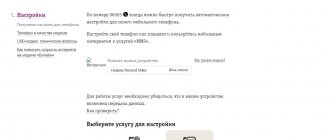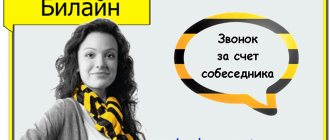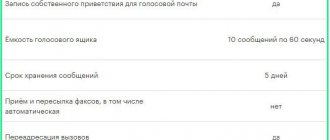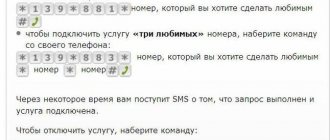When reading messages, sometimes we do not feel the emotions that the interlocutor conveys in his message. And why all? Yes, because most mobile operators limit the number of characters and words that users can exchange. It is for such cases that the MMS service was developed - a multimedia messaging service. In order for the subscriber to receive or send such messages, you must configure your mobile phone. This is exactly what this article is devoted to - how to set up MMS on Beeline.
About the service
MMS Beeline allows you to transfer video, audio and photos with a total size of up to 1 MB via a regular message to the subscriber’s phone. Also, one file can contain up to 1,000 characters (if this value is exceeded, the cost of payment increases). The advantage of the service is that the subscriber can also send data to an electronic mailbox.
How to connect MMS on Beeline for free? You need to send a USSD request to *110*181# (a “Package of three services” will be activated: GPRS, GPRS-WAP and MMS). To activate on your phone, you need to configure it (see below).
What is MMS
We are all familiar with text messages and use them quite regularly, but they cannot send any images or sounds.
The MMS service was created specifically for this purpose. The name itself is an abbreviation that translates into Russian as “multimedia messaging service.” It seems incredible, but in the US and Norway, more than two-thirds of the total is MMS. There is a version that the technology was developed by the first providers for paid storage of photos taken from users’ phones on their servers. The difference between MMS and SMS is that thanks to it you can send not only text, but also an image, sound, presentation or video. You can combine all this with each other or with text, provided that the resulting size does not exceed 999 kB (in some phones the size is limited to 100 kB). Almost all operators support this type of message. In order to successfully send MMS, you must have 3 and 4G protocols. This is UMTS and higher. Previously, low-speed data could be transmitted via GPRS, but today this does not seem to be a serious problem.
Packet transmission can be used for any purpose, but is usually used specifically for accessing the Internet. Because it is convenient to charge based not on time, as in a telephone conversation, but on the volume of transmitted information. Which is what is required in this case. MMS is delivered in a fundamentally different way. It was found that not every message the recipient wants to read. Therefore, to save traffic, the data is delivered to the server, from where a short request about the availability of the package comes. The shelf life usually does not exceed 3 days.
Network protocol information is transmitted at the moment when there are free voice channels formed by frequency and code methods. It is believed that the operator himself decides what type of information to give the prerogative, but if the quality of voice communication deteriorates sharply, then many will want to change the cellular operator. Be that as it may, with the introduction of smartphones, multimedia messages have become so popular that the issue of priority has had to be reconsidered in recent years: in the United States, many are dissatisfied with the service!
Not all phones support MMS because it requires some minimum capabilities. And the first of them is access to the Internet. Cheap phones can't do this because they don't have the hardware or software to do it. Physically, the phone can receive encoded information, because the transmission is on the same frequency, but it is not able to decipher and display it: there are no decoders or means of playing multimedia.
How to get settings
Immediately after connecting the service, the subscriber needs to make settings. Beeline MMS settings can be automatic or manual (depending on the model of the mobile device). In the first case, all the necessary parameters are set with virtually no user intervention. A service message arrives on the phone, the subscriber clicks “Accept” (sometimes you need to enter PIN code 1234), the settings are set.
How to get MMS settings on Beeline if they haven’t arrived? You need to follow the link and enter the make and model of your mobile device in the search bar. If the equipment is in the list, a field for entering the subscriber number will appear. After specifying it, a service message with the necessary parameters will be sent to the device.
If the mobile device is not in the list, the parameters are configured manually. The instructions are as follows:
- Sequentially go through the following sections “Settings” - “Mobile networks” - “Access point”.
- Check the presence of a profile called Beeline MMS. If it is present, it must be selected. If not, manual configuration is needed. To do this, you must follow the instructions below.
- In the “Access Point” section, select “Create a new one”, where you specify the following parameters:
- Name: Beeline MMS
- Home page: https://mms/
- Channel: GPRS
- Access point name/APN: mms.beeline.ru
- IP address: 192.168.094.023
- Port: 8080 (or 9201 for WAP 1.x phones)
- Authentication type: PAP
- User: beeline
- Password: beeline
After setting the settings, you need to turn your phone on and off for them to take effect. What's stopping you from connecting MMS to Beeline right now? Don't be lazy and do it)
Agree that not every subscriber will figure out how to enable MMS the first time, but we tried to give clear instructions as much as possible.
Connection methods
The period for receiving a sent multimedia message in the Beeline network is limited to three days. Such sending from this operator can be carried out to the numbers of any domestic operators. In addition, MMS can be sent to foreign countries, but not all cellular networks abroad support this service. There are also additional volume restrictions. For example, some networks abroad limit the size of such a message to 300 kilobytes. However, most cellular networks allow you to send a message up to 500 kilobytes in size. If you try to send a larger amount of data, the service may not work.
In fact, the MMS service is an expanded version of the function for sending a text message, in which you can now send a video or sound file, various images and photographs, some other file formats, as well as text of no more than 1000 characters. File attachments are limited to 1 megabyte.
Beeline previously connected the service in question to all subscriber numbers by default. Now, if it is necessary to send multimedia information, the subscriber can independently activate this service in his mobile device. To do this, you can use several simple methods, which we will familiarize you with.
How to read
Please note that a multimedia file can be sent by any subscriber who has connected the corresponding service to their phone. Also, through the website https://mms.beeline.ru you can send MMS to Beeline for free. To send MMS for free, you must log in to the Beeline portal (pre-registration is required, available to all subscribers of the mobile operator).
The file can be sent to any mobile phone number, but the subscriber will be able to read the message only if the corresponding service is activated on his device. If it is not there or the phone does not support it, viewing the message is available via the Internet using your personal account or address link.
Important! How to view MMS in your Beeline personal account?
You need to log in to the website beeline.ru (pre-registration is required) and go to the “Messages” section. How to read from a computer without logging into your personal account? If the MMS is not displayed on the phone, the message must contain an address link, following which the subscriber will read it. Including, the link can be accessed through a computer browser.
You can read about how to find out the remaining minutes by following the link.
Microsoft Gold Certified
Someone sent you an MMS file by email and you don't know how to open it? Maybe you found an MMS file on your computer and were wondering what it was? Windows may tell you that you cannot open it, or in the worst case, you may encounter a corresponding error message associated with the MMS file.
Before you can open an MMS file, you need to find out what type of file the MMS file extension is.
Tip: Incorrect MMS file associations could be a sign of other underlying problems with your Windows operating system. These incorrect entries can also cause other related problems such as slow Windows startup, computer freezes, and other PC performance issues. Therefore, we strongly recommend that you scan your Windows registry for incorrect file associations and other problems related to registry fragmentation.
Answer:
MMS files have Uncommon Files, which are primarily associated with NT MidiMagic Song Information (NovaTech Design).
MMS files are also associated with Unknown Apple II File (found on Golden Orchard Apple II CD Rom), JPEG-6b File, Miles Sound Tools and FileViewPro.
Additional types of files may also use the MMS file extension. If you are aware of any other file formats that use the MMS file extension, please contact us so we can update our information accordingly.
How to open your MMS file:
Download »
The fastest and easiest way to open your MMS file is to double-click on it. In this case, the Windows system itself will select the necessary program to open your MMS file.
In case your MMS file does not open, it is very likely that you do not have the necessary application program installed on your PC to view or edit files with MMS extensions.
If your PC opens the MMS file, but it's the wrong application, you'll need to change your Windows registry file association settings. In other words, Windows associates MMS file extensions with the wrong program.
Price
Do you want to know how much MMS costs on Beeline? Activation of the service is free; the subscriber is charged only for the actual sending. The cost varies depending on the tariff. The following prices are set:
| Rate | Cost of one shipment |
| Communication monster + | 1.5 rub. |
| First children's | 3.95 rub. |
| All other tariffs | 6.6 rub. |
If you have an old mobile phone
To view an incoming MMS message from the Beeline network, received on your old phone that does not support this function, or is not configured to receive MMS, you need to copy the link from the SMS message. This link should be inserted into the address bar of your personal computer or tablet browser and go to this address. The contents of the incoming message will appear on the screen. In addition, you can see the contents of an incoming MMS message on a special portal of the Beeline company.
A special feature of the Beeline MMS sending service is that it does not require access to the World Wide Web. Information exchange is carried out via cellular communications.
Why aren't they sent?
Why can't MMS be sent from a Beeline phone? There are 5 reasons:
- “Pack of three services” is not connected. To check the information you need to call 067409.
- The size exceeds the permissible limit. When sending a message within a cellular operator's network, the size of photos, videos and audio cannot exceed 1 MB, when sending to other networks - 500 KB.
- The recipient number is incorrect. It is necessary to indicate the number with the international code.
- The recipient's phone is faulty or unreachable.
- Large MMS may not be supported by the Beeline network in roaming.
- And if the Internet does not work on your phone, then follow the link.
Subtleties and nuances
It is important for users to understand that viewing MMC in Beeline is only possible if the receiving subscriber has this option enabled. Otherwise, you will receive a link on your phone that can only be opened from a computer. Multimedia information can be sent to an email address.
Return shipping is not possible. Messages are delivered within 72 hours. You can send MMS abroad, but remember that the service is not supported by all operators. Please also keep in mind that many operators limit the size of such messages.
MMS on Beeline - sending
Sending a multimedia message from your mobile phone couldn't be easier. In the standard messaging application, you must select the “Send MMS” option or simply “Send message” , since many modern models automatically recognize the type of message and do not require additional actions. Select files from the device memory and click “Send”. The processing and delivery of data may take varying amounts of time.