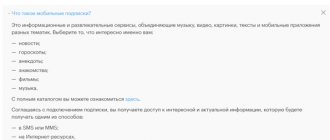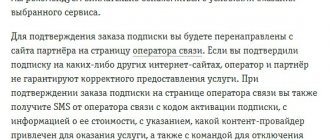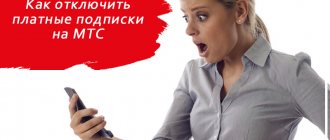Date: December 12, 2021 | Updated: August 23, 2021 | Author: Moblie-man
It is quite obvious that most modern users of cellular communication services are trying to optimize their tariff plan as much as possible in order to receive only what they really need, and, accordingly, pay only for the most necessary services. This allows you to save significantly, because if you connect tariffs and services without particularly studying their conditions, there can be no talk of any savings or rational spending of funds.
This is why it is important to know and understand what options you use on your phone number. That is why today we will consider the question of how to find out what services are connected to Beeline, because this issue systematically worries an impressive number of clients of this cellular company.
What is a service management system
Beeline provided its customers with the opportunity to autonomously use a management system for all related services.
It presents all the details and questions that arise in the process of using mobile communications. To access the system interface, you need to register by entering your phone number on the Beeline website in the “Personal Account” section. Here you will immediately find a menu for managing your phone number, where, if necessary, you can immediately change the tariff package, view services, detail all connected options, etc. Opportunities provided by the Beeline Options Management System for its users in the “Personal Account”:
- view a detailed list with all active services and their costs;
- the ability to include certain options in the blacklist;
- the ability to make automatic payments from a credit card;
- find out the PIN code.
- calculate the remaining balance;
- explore infotainment apps;
- order a detailed invoice even with first payments;
- view your phone number;
- know the name of the current tariff plan;
Office visit
A personal visit to the sales office allows you to find out all the information on the spot and carry out the necessary operations to deactivate and activate various services. The only condition is that the subscriber must take with him an identity card to confirm ownership of the SIM card.
Since an office specialist can immediately disable unnecessary options and services, you must take a smartphone with an active SIM card.
This method is suitable for those who have little or no understanding of the functionality of the Beeline operator and do not know the interface of either their personal account or mobile application. It may take time due to the long queue, but it will allow you to solve all the problems that have arisen.
How to check connected services on Beeline?
There are several ways to manage cancellations and get a full list of related services, each of which has its pros and cons:
- Go to the “Subscriber’s Personal Account” on the website my.beeline.ru. In your personal account, you can either check Beeline’s paid services, whether they are active or not, or disable or link them.
- Call a Beeline consultant on 0611 and ask to know what paid services are associated with your number. You can immediately ask him to disable unnecessary ones.
- Install the My Beeline mobile application: with its help, in addition to managing services, you can check your balance, traffic balance, order details and much more. The application is available for download on the official website of the mobile operator, Google Play and the App Store.
- The most radical way to check the services is a trip to the Beeline office. Here you can find all the information about your number: tariff plan, connected services and active subscriptions. In addition, if necessary, the Beeline manager will help you choose the new most advantageous tariff or additional options, as well as install or configure the applications you need. Be prepared to present your passport at the Beeline office.
- The easiest way to check what services are connected to Beeline is to send a request to the Service Control Center. To do this, dial 067409 or * 110 * 09 # and press the call button. Response to request: The full list of services will be delivered as an SMS message. To activate and deactivate additional services and options, call the short number 0674.
- Use the Beeline mobile menu. Dial * 111 # on your phone and press call - a mobile menu will appear on the phone screen, which can be controlled by dialing the numbers corresponding to the items. Select “My Beeline”, then “My Data”, then “My Services”. After processing the request, you will receive an SMS message with a complete list of connected services.
As you can see, finding out the connected services on Beeline is quite simple, the main thing is to know the necessary numbers, codes and methods that will help you get the necessary information about your tariff plan and additional options, especially since they are all absolutely free.
Methods for checking connected services
To get information about all connected options, several options are available, so you can:
- Log in to your Personal Account on the official Beeline website, where you can not only see the connected options, but also, if necessary, disable unnecessary services, as well as connect real ones;
- Call customer service on 0611 or 06113. After speaking with a company employee, you can ask him about active paid options. At the request of the subscriber, the consultant can immediately turn them off;
- Use a branded application, which is an alternative to your personal account. It can be downloaded from the company’s website, as well as from Google Play or the App Store;
- Visit the operator's office; you must have your passport with you. Here you can get all the information about Beeline cellular services: find out the current tariff, connected subscriptions, activate and deactivate services, switch to a new tariff package, and so on
- Contact the options coordination service by phone 067409 or by dialing the combination * 110 * 09 #, after dialing which press the call. The response message will contain the entire list of active services. If you need to activate/deactivate options, you should call 0674;
- Dial the request code *111#, then press call. In the menu that appears on the display, select the “My Beeline” section, then go to the “My Data” subsection, and there you will find “My Services”. In response, an SMS will be sent, which will indicate the entire list of activated options;
The above methods allow you to receive information about your capabilities and active subscriptions for free. You can also use paid services, for example:
- Order invoice details. To do this, you need to send a message to number 1401 and indicate your e-mail in the text. A detailed report for the past period will be sent to the specified address. It can be ordered 30 days in advance. The cost of the service is 15 rubles.
A detailed report can also be provided at the company's central office, but for a longer period (six months). For this you will have to pay 30 rubles. The main thing is not to forget your passport.
Contact the company office
The most extreme method is a personal visit to the company's headquarters. If you have been looking for a long time to find out this or that problem via the Internet or mobile connection, contact your Beeline representative directly. Here you will receive the most qualified assistance and complete information on all issues that may arise during use. However, please be aware that a company representative may apply for a passport for personal identification purposes.
Call your operator's technical support service for free
You can always contact Beeline's 24-hour technical support service from home for free. Just dial 0611 from your mobile number, after the beep, wait until the answering machine redirects the free consultant. This way you can ask for help and find out why this or that money situation is happening, and also get rid of this headache. Immediately ask your consultant to disable all those applications that you do not use at all.
Get information in your personal account
To use this method of accessing information, you will need a desktop or laptop computer, Internet access, and the first time you log in, you will need a mobile phone. The algorithm of actions is as follows:
- Wait for the code on your phone and enter it in the “password” line.
- Enter your phone number in the authorization form and password; if you don’t have one, use the “Get password” button.
- Select the Connected Services tab and read the list.
- Once logged into LC, go to the “Services” tab.
- Go to the website www.beeline.ru, click on the “My Beeline” icon at the top right.
Note! This method of obtaining information will provide access to services. If you need to find paid content on one issue, the algorithm will be slightly different.
Find out about connected services in the application
To get started, download the “My Beeline” mobile application to your mobile device. You can download it from app stores. In order not to look for the application itself in the store, you can use the links to them, which are located on the operator’s web page. To find out about the services activated on your phone:
- Tap the Connected Services icon. You can find it next to the “Deposit Funds” button.
- Open the My Beeline application.
- If you want to remove some options, you need to go to the menu with a list of activated services and click the “Disable” button next to the unnecessary one.”
Sending a USSD request
The easiest way to check which services are connected is to send a request to the service control center.
- Response to request - a full list of services will be delivered as an SMS message
- Dial 067409 or *110*09# and press call button
- To activate and deactivate additional services and options, call the short number 0674
Find out about connected services without access to the Internet
The easiest and most convenient way to get information about services, subscriptions, and paid content is the USSD command. Dial *111# on your phone and press the “call” button. This method is also suitable for a regular telephone with buttons.
After entering the command and activating it, a window will open with the following entries:
- "Data".
- Beeline."
- "Services".
Select the latter, after which a service message with connected services will be sent to your Beeline number.
Another way to find out about connected services is the short number 0674. The autoinformer will connect, following its instructions, you can easily get information about paid content and other services activated on your phone. By the way, this method also allows you to disable unnecessary services.
From a regular phone you can use the *111# call service. After submitting the application, you will see a window with different elements on the screen, select “My Beeline”, then in the next step “My data”. In the last information window, select "My Services".
Information in voice mode
Interestingly, the necessary information is also in the voice menu. To proceed from there, you need to call the service number 0611. Next, you must follow the actions suggested by the voice automated robot, and as a result you will receive the necessary information.
Please note that calls to the service telephone number are provided free of charge for all Beeline subscribers.
Via SMS
You can call the short number 0674 to get a list of all connected services. When you call 067409, information with a full list of options will be sent via SMS.
Mobile application "My Beeline"
Through the application, the subscriber, as in the case of the LPR, can independently manage the SIM card and all its capabilities.
To check for unnecessary paid options, you need to:
- in the user menu, select the section “src=”https://beeline-like.ru/images/wp-content/uploads/d81faa54aa91840c17ef2e8dc0675a72.png” class=”aligncenter” width=”383″ height=”645″[/img]
- on the next page, click the Connected category to view a list of only active ones.
The application runs on iOS and Android platforms and is available in the App Store and Google Play.
Call to the call center
You can contact a Beeline consultant by calling 0611. By requesting a list of all active paid and free services, the subscriber will receive reliable information and will be able to immediately refuse unnecessary options or find out which of them belong to the infotainment segment, and are not “re-needed.”
Invoice detailing service
Subscriptions that are not deactivated in time may result in additional costs for the phone owner. It often happens that the subscriber does not know why money is regularly debited from the account. To find out the reason for the withdrawal of funds, you can order your account details. The details will tell you when and for what action the money was written off.
USSD code for details: * 110 * 091#.
* 122 # - combination to request information about the last five charges. This option is suitable if the amount was written off shortly before the balance was checked.
you can sort the details through the application or in your personal account.
An SMS sent to 1401 containing the email address will allow you to receive detailed information via email.
Personal Area
It is convenient to check the availability of paid Beeline services through the provider’s virtual web resource. After gaining access to your account, you will be able to manage your expenses. Instructions for use:
- Visit the portal at: my.beeline.ru.
- Register.
- Go to the “Tariffs and Services” tab.
The web account is the most multifunctional resource. The subscriber has the right to deactivate paid options in one click, request detailed expenses, set a ban on using the Internet, connect and disconnect free news services, expand or limit the capabilities of other positions.
How to disable services and manage them?
The most convenient way to manage additional options is through a mobile application or personal account. These methods have several advantages:
- A full list of connected services is available.
- The daily cost of using each option is indicated.
- The frequency of provision of subscription content is indicated.
- Changing the status of services is carried out personally and is available 24 hours a day.
- You can easily check your expenses in the Financial Information section.
You can disable paid SMS by sending a message with the text “STOP” or “STOP” to the number from which the information was received.
The operator's official mobile entertainment portal contains a catalog of commands for disconnecting and connecting subscriptions, indicating the price and frequency.
How to avoid connecting to paid services
Paid options quickly burn up money in your accounts. In this situation, the content provider should be blamed, not the operator. He is a legal entity engaged in the placement of entertainment services. These providers carry out the mailing. But, this only happens if an SMS is sent to a special number. You can unsubscribe from these services or track them on the mobile communications company’s website.
The Beeline website contains the cost, description of all services and other useful information. Information about suspicious transactions with the package is reported here. The operator will quickly process this information. Also, the complaint is left at 0611. In order not to immediately refuse the options, it is recommended to find out about it from your smartphone without connecting to the Internet. Sending an SMS message with the “?” sign is required. You will receive information about the option immediately.