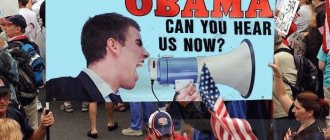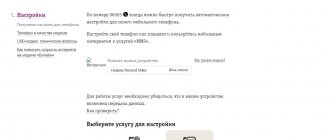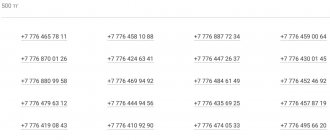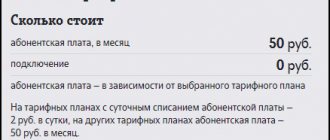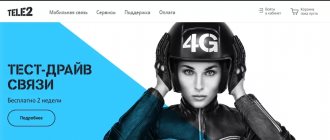Date: October 29, 2021 | Updated: October 19, 2021 | Author: Moblie-man
Despite the fact that text and, in particular, multimedia messages are slowly becoming obsolete, being replaced by the use of various instant messengers, such services are still in demand among cellular subscribers. They are simple, fast, and quite affordable. At the same time, if you need to install, configure and search for your friends/acquaintances/colleagues in messengers, messages are available to us, it would seem, by default, and they can be sent to any number from the contact book or outside it.
However, sometimes problems arise with sending MMS and SMS, and in such cases additional configuration may be required. And today we will look at this issue, and also figure out how to get SMS and MMS settings on Beeline.
Setting up SMS messages on Beeline: step-by-step instructions
If suddenly you encounter any problems when sending text messages, or they are not sent at all, you can correct this situation by checking the correctness of the settings specified in your phone. To verify that the settings are correct, follow these steps:
- Go to the message folder on the device you are using.
- Click on the "Settings" button.
- Find the item with the SMS center number.
- Enter the number in the appropriate field +79037011111.
- Save your changes.
- Reboot your device.
After completing these steps, SMS messages will be sent correctly. If you use an iPhone, the SMS center number for sending messages correctly can be configured in another way:
- Open the Phone application (standard dialer).
- Go to the “Keys” tab in the status bar to dial a phone number.
- Enter the combination in the format *5005* +79037011111#.
- Reboot your device.
Thanks to this service, which is easy to disable, you can send 50 text notifications per day for free to the subscriber with whom the SMS dialogue was created
To plug
Make a free call to 0832. Next you will receive a text alert from number 6249, which will contain instructions on how to use the service. There will be two options:
- accept, send number 1;
- refuse, send number 2.
In response, you should send the number “1”, thereby agreeing to the terms of the option. A write-off of 3 rubles occurs. from both subscriber-users. The initiator can change his interlocutor at any time.
Automatic setup of MMS on Beeline
If you are faced with the task of configuring multimedia messages that do not work correctly on the device, then the most rational thing to do first is to try to order configurations in automatic mode.
To automatically configure mms messages, Beeline subscribers need to enter the USSD format combination *110*181# . The settings will be sent to your phone in a response message and will need to be applied. In addition to settings for MMS, the phone will also receive configurations for the correct functioning of the mobile Internet.
Alternative methods
There are situations when a person cannot change the settings of his mobile phone himself. In this case, you need to contact Beeline employees in person or by calling the hotline.
There are several possible solutions to the problem:
- You need to dial the support phone number 0611. Listen to the recorded message from the system, wait for the connection with the operator, who, upon your request, will provide the message center number. If you are abroad, call +74957972727. The average wait time for an operator is about 3-4 minutes, depending on how busy the service is.
- Go independently to any point of contact that operates on behalf of Beeline. Employees must provide the required information.
- If the ability to send SMS messages is disabled on your SIM card, each branch will help you change the settings for activation.
Please note that an official representative of the company may ask for your personal information, including passport information.
Manual setup of MMS on Beeline
If suddenly the automatic settings do not “make” multimedia messages work correctly, you will need to configure the device yourself. To do this, you need to manually set the parameters for the correct operation of the mobile Internet.
Manual setup of mms on Beeline for Android devices
To complete the setup procedure, subscribers need to go to the following points on their gadget:
- Go to the main menu of the device.
- Open the configuration section.
- Go to the “More” tab.
- Launch the “Mobile Communications” category.
- Open “Data transfer.
- Launch "Access Points".
- Create a new access point.
For a new access point, you must specify the following parameters ( all data is entered without using quotes ):
- The first parameter that needs to be filled in is the name of the new setting. Here you should specify “ Beeline Internet ”;
- Next, you should go to the section for entering the APN point, for which you need to specify the address internet.beeline.ru ;
- Fields such as “Proxy” and “Port” should be skipped, leaving the fields as standard;
- beeline is entered as the user name and password ;
- The next 5 points must also be skipped, leaving the fields in the standard form;
- PAP parameter is specified as the identification type ;
- In the field below, assigned to the ALP type, the “ default ” parameter is indicated;
- IPv protocol is used as a protocol for the APN point .
After entering all the parameters, you must save them and reboot the device.
Manual setup of MMS on Beeline for iPhone
If you use a device running the iOS operating system, that is, an iPhone or iPad, the MMS setup procedure will look slightly different. Before you start entering settings, you need to get into the appropriate menu, and you can do this like this:
- Go to the settings of your phone or tablet.
- Open the main settings section.
- Go to the “Network” subcategory.
- Tap on “Cellular Data Network” and start filling out the settings.
To configure MMS correctly, you need to specify significantly fewer parameters, namely only three:
- As the APN point, you must enter the same address internet.beeline.ru .
- As a login or username – beeline .
- As a password, use a similar parameter “ beeline ”.
Standard message options
All social networks depend on the presence of an Internet connection, but there are periods of time when the subscriber is out of range of such a connection and there is no Wi-Fi nearby. In this case, you cannot do without a standard SMS message. Its sending depends on the availability of a regular cellular network. Each tariff plan has a set number of messages included in the service package.
When sending such a message, you must take into account some conditions:
- If your email is not received by a person within 24 hours, it is deleted from the server. There are 2 possible reasons: the recipient was in an area where there was no cellular communication, or he turned off his phone.
- Follow the standard number of characters in your message; for Russian the limit is 70 characters, in another language - no more than 160. If the SMS turns out to be longer, the system will divide it into several parts, each of them will be paid for separately.
Everything that was sent and received by the subscriber is collected in the phone’s built-in memory. If the reserve runs out, the person will not receive a new message, so it is necessary to regularly delete old SMS in order to always be in touch.
Even if the service center number is entered incorrectly in the settings, the subscriber will receive incoming messages, although he will not be able to send them himself.
Standard SMS messages are included in tariff packages.
How to contact the operator
You can contact the operator through the support service at 8 800 700 0611 (for any operators), 0611 (for Beeline) and +7 495 7972727 (from roaming).
Sending text files is one of the basic functions that every operator in the world offers. This is the easiest and most convenient way to transfer information without using an Internet connection. Since communications do not always allow calling subscribers (intranetwork failures, weather conditions, etc.), the center’s capabilities make it possible to send information in a timely manner. Often, you do not need to configure this option manually, since it is activated automatically when you connect to a service package.
0 0 Votes
Article rating
Price
If you study the popular tariff plans from Beeline, the cost of sending short text messages is:
- Tariff plan “Welcome”. Within the network 2 rubles, sending within the country 2 rubles 95 kopecks, to CIS countries to Beeline numbers 2.95 rubles.
- Tariff "Zero doubts". Within the network 1.5 rubles, sending within the country 5 rubles, to CIS countries to Beeline numbers 5 rubles.
- Tariff plan “SMS without borders”. Sending to any numbers 1 ruble 7 kopecks. Connecting to the service is free, there is no subscription fee.
- Tariff "Per second". Within the network 2.5 rubles, sending within the country 3 rubles 95 kopecks, to CIS countries to Beeline numbers 3.95 rubles.
Beeline provides a separate . The meaning of the option is that the user is provided with a package of messages to communicate with one opponent. The package contains 50 messages per day. To activate the service, just dial the short number 0832. After the call, the subscriber will receive a notification that he has subscribed to the service. In parallel with this, a second notification arrives from number 6242 with detailed instructions for starting a dialogue.
It is important to remember that communicating with users from other countries via text messages requires the use of additional settings when roaming. The algorithm of actions and current prices for communication in roaming can be found on the official website of the Beeline operator.
Additional statements
Beeline SMS is configured basically according to the same principle, but the above commands do not always work for more modern and advanced phones. If the cellular subscriber is the owner of an iPhone, then making adjustments for him will be limited to just dialing the command *5005*7672*+79037011111# - after the last asterisk the number of the standard Beeline center is indicated. To ensure that activation is correct, a person needs to dial *5005*7672# on their phone.
For Beeline, the settings for SMS messages are standard, and the process of receiving them takes only a couple of minutes. Also, cellular subscribers must additionally have the following information:
- on the question of how to get SMS message settings, the answer will be the combination *123*6#;
- to check the correctness of the adjustments, a person needs to send a blank message to number 000 - this is completely free;
- You can set up SMS on any phone, regardless of when it was released and how powerful it is.
The standard settings for Beeline are always unchanged, and adding them to your own phone is very comfortable and easy.
To receive Beeline SMS settings, a person can contact their operator, who will tell you about the settings algorithm for a specific cellular device model in more detail.
The installation operation is performed without the need to connect to the World Wide Web, and after saving the current data, the person does not need to add any of his own adjustments. Everything is very simple and clear, which, if necessary, everyone can verify. Anyone can find the number of the desired center from the Internet without much effort, because information of this nature can be considered publicly available.
Description
Using the services offered by the operator helps you save time and not miss important events. The service is a virtual notes sent to the subscriber. This function replaces standard and digital diaries. Smartphone applications do not always cope with their tasks; not all of them have a notification option. Beeline has combined the functions of an application and a diary.
The service sends a message at the right time. The user writes a task or reminder, sets the date and time. At the appointed time, a “reminder” is sent to your phone.
International roaming restrictions
While outside your home country, it is impossible to activate the “SMS reminders” option by sending short messages to the service number or USSD commands. Performing any actions is allowed only using your personal account on the Beeline website. The fee is charged taking into account the tariffication of traffic packages in roaming.
Card limit
Any card has a spending limit for cash withdrawals. The limit can be daily or monthly.
The cash withdrawal limit for your account can be checked in your personal account, mobile banking, or by calling the bank’s call center.
For example, using Tinkoff Bank debit cards you can withdraw 150,000 rubles per billing period. When withdrawing through Tinkoff ATMs, you can withdraw an additional 150,000 rubles. for the billing period without commission. If you withdraw more, there will be a commission: 2% of the amount withdrawn, but not less than 90 rubles.
You can set your own cash withdrawal limit. This is necessary to protect yourself from scammers. I set a limit when I went on a trip to Asia - there are many cases of skimming or card theft.
If you need to withdraw a lot of cash at once, I recommend notifying the bank about this. For example, write to the support chat. Otherwise, the bank may decide that fraudsters are trying to withdraw money from the account and block the card. This is not fatal: it can be easily reissued or unblocked, but the card will be unavailable for some time.
Limit on cash withdrawals in your personal account at Tinkoff Bank
What is Beeline SMS center and why is it needed?
Purpose of the service center:
- exchange of information text messages between subscribers without using the mobile Internet;
- automatic conversion of text typed in Latin letters into Cyrillic characters (for example, if the user forgot to switch the keyboard layout);
- data storage for 3 days in case of impossibility of delivery (for example, the recipient turned off the device, or the phone is out of coverage area);
- receiving service information about the status of SMS (for example, it is possible to receive a notification about the delivery of data to the recipient).
If messages still don't arrive
If you checked the Beeline SMS center number, it turned out to be correct, but the messages still do not arrive, this may be due to the following reasons:
- The user is out of network access;
- He turned off his mobile;
- You are with a user in an emergency;
- The citizen has placed a certain block on your number;
- Memory full;
- The user's gadget is faulty.
You can find out what exactly is going on by calling the right person. Remember that in all of the above cases, you will not be able to send SMS to only one person, and not several. If the problem persists, contact your operator.
Message after user sends
The message center is responsible for the route that each notification takes after the user sends it. The main one is called MO MT. Used when a notification is transmitted from one gadget to another.
There is a MO AT route. Used when SMS is transmitted from a cellular provider. JSC MT route - when SMS is transmitted from the provider to the mobile phone.
After the user sends a notification, it is sent to the SMS service. From there it is sent to the desired user. If it is not available, s
ms is stored in the service until the user appears online.
If the person to whom the notification is intended is not available, the SMS is stored for the maximum allotted period (in Beeline this is 24 hours) and then deleted.
A person who has specified in the settings the need for a delivery report will receive it from the service every time his SMS is delivered.