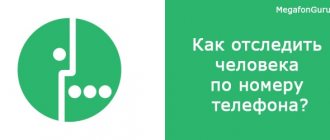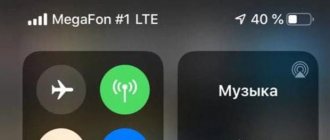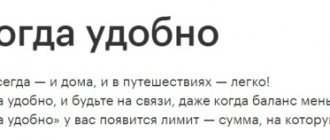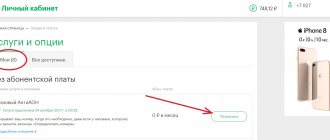If you become a subscriber of the Megafon operator, you are provided with high-quality mobile communications, affordable prices and high speed mobile traffic. In addition, subscribers will find many useful and necessary options. One of Megafon’s useful services is the ability to find out that the subscriber is again within the network coverage area. This opportunity is provided by service I'm online Megafon. We'll talk about it today in our review. This service allows you to provide users with convenient communication. Other subscribers will not miss the moment when you are online again. This can happen when your mobile device has been turned off, or is located offline. After turning on the phone, you will receive information about people who tried to call you. They, in turn, will receive a notification that you are back in touch.
Megafon - subscriber service on the network
The option is designed specifically for situations when the called subscriber’s mobile device is turned off or is outside the Megafon network. For example, a subscriber can travel outside the city, walk through the forest, or be on a subway train. In addition, the phone can be turned off at the request of the subscriber in order to take a break from annoying calls.
People calling at this time will hear an answering machine notification on their phone that the subscriber is unavailable. Sometimes you need to call urgently, due to special importance. Without this service, they will constantly call you, hoping for an answer. This consumes not only battery power, but also human nerves. The I'm online Megafon service allows you not to make tedious calls, but simply wait for a network notification.
- what it is?
If you receive a call while you are out of network coverage, you may not even know about it. And when you activate this service, all people who dialed your number at that moment will receive an SMS stating that you are again available for a call. In this case, the sender will be your number, so the subscriber can easily contact you. You will also receive a message indicating that you received a call.
The service is extremely useful if you often travel outside the city, use the metro, work or live in a shielded building. It allows people to connect with each other without useless calls. After a single call, when the person is again available for communication, the network notifies the caller.
How the service works
Let’s figure out how the “ I’m online ” option works:
- The first subscriber is trying to call the second.
- The second subscriber’s mobile device is turned off or is not in Megafon’s network, so the first subscriber will receive a response from a voice informant.
- At the moment, the operator's network will control when the second subscriber appears on the network.
- When the second subscriber turns on the mobile device, or appears in the service area, the operator will send a notification to the first subscriber with information that the second subscriber is currently available for conversation.
Therefore, if you were unable to connect with another interlocutor for a conversation, you do not need to constantly call him. It is enough to wait for the receipt of an SMS message about the appearance of the person you need on the network.
How to check if you have a connection to ?
The easiest way to check whether you are connected to this service is to monitor the messages received on your phone after joining the network. If you receive a message about missed calls, then at the same time the subscriber who called you will receive an SMS that you are back online. If you do not receive information about missed calls, then most likely it is not available to you either.
To find out for sure, call Megafon toll-free number 8-800-550-05-00 and find out information from a call center employee.
Advantages of the “I’m online” option
The main advantages of this service from Megafon are the following factors:
- The subscriber does not need to send messages - the system will automatically send them to the necessary subscribers who tried to reach you.
- Two subscribers can always call each other without making endless calls.
- The service does not have a subscription fee in its terms and conditions; activation is also free.
The last advantage is especially important for people, since a subscription fee always pushes people away from the services provided, even if the cost is insignificant and the service is very useful.
The “ I'm online ” service is available to subscribers with any connected tariffs, without exception, and is connected by default to all existing tariffs. The service is valid even when traveling to other regions of Russia, but while within the Megafon network. When traveling abroad, the operation of the service is not guaranteed, but most often it works and sends the necessary notifications.
How much does Megafon cost?
This option is provided by the mobile operator free of charge. You also will not pay for messages that were sent to a subscriber who did not reach you. If you have any questions, call the Megafon operator number.
IMPORTANT: The information on the site is provided for informational purposes only and is current at the time of writing. For more accurate information on certain issues, please contact official operators.
Did you like the article? Share with friends:
Methods for connecting the “I’m online” option
Activation of this service is not required, since the Megafon operator has done this for you in advance. Therefore, when purchasing a starter package at a communication store with any tariff, the service is already active and available for use. The proposed connection methods may be needed only when you, for some reason, disconnected the service yourself. To restore its operation, you can use one of the methods that is most convenient for you.
- The fastest and easiest way to connect is to send a short request *229*1# by sending it with the call button. After processing the command, the operator will send you a notification about a successful connection.
- An equally quick way would be to send a text message . You do not need to enter anything in the text field. Send this empty message to service number 000022 . After this, the service is activated and you receive a corresponding notification.
- If you have access to the World Wide Web, you can use the individual self-service service provided by the operator for all subscribers. To do this, click on the “ Personal Account ” button on the operator’s web resource at the top right. When you first log in, you must register in the system by filling out certain fields with personal data. A notification with a password to enter your Personal Account will be sent to the number you specified. After logging in, you need to go to the section of available services and connect the “I’m online” option, following the instructions on the site. In a few minutes the service will become active.
- If you do not have access to the World Wide Web and a personal computer, contact contact center at 0500 or by calling 7800-550-0500 . The operator will help you connect to the service in question and advise you on its operation. To do this, you will need to provide your passport details or the code word specified in the agreement with the operator. When using this method, be prepared to first listen to the autoinformer’s prompts, and then wait for the connection with the operator.
Alternative methods
If the above options do not work, use other methods to activate the option:
- If you go to service office or the operator’s communication salon, then this issue can also be resolved. You need to ask the consultants to activate the service and show them the passport of the owner of the number. It is better that it turns out to be you, otherwise you will have to invite the real owner of the number to the office, or draw up a power of attorney through a notary. Otherwise, no actions will be taken with the number.
- In addition to the methods described, you can use the convenient Megafon mobile application which is an analogue of the subscriber’s Personal Account. It can be installed on a mobile device with the Android or iOS operating system, from the Play Market or AppStore online stores. This application is not installed and does not work on regular push-button phones. For such phones, use other methods. After opening the application, wait for automatic authorization, provided that the Megafon SIM card is installed in your phone. The remaining actions are similar to those in your Personal Account. The application interface does not cause difficulties; it is easy to understand even for a novice subscriber.
Connection is free in any way. A notification of connection is sent to the number on which the service was connected.
How to connect
The service is provided to subscribers after activation of the SIM card. If the function has been deactivated, it can be reactivated. To do this you need:
- Dial USSD command “*229*1#”;
- Send an empty message to the number “000022”;
- Log in to your account on the ru website. Activate the package in the settings.
Subscribers may be interested in the question of how much it will cost to reconnect the service. Activation price - 0 rubles. If it is difficult for a client to connect a function, it is recommended to contact a communication shop. The consultant will first check your passport to confirm ownership of the number, and then enable the option.
How to turn off Megafon
This service may be disabled without human intervention if services that cannot work together are connected to it. If you decide to disable it yourself, use the following methods:
- A simple and accessible way to disable the “ I’m online ” option was also to send USSD request *229*2# by pressing the call button. The command is processed and the operator disables the service.
- the text field of the SMS message empty and send it to phone number 000022 . This will allow you to refuse the service and receive a refusal notification in response.
- If you have a personal computer and access to the Internet, you can register in the Personal Account provided by the operator and disable this service in the list of existing services. After a few minutes, the service will be disabled, and you will be notified in a message.
- Call the help center at the numbers indicated above. Give your passport details and ask to turn it off. First, get ready to listen to the answering machine prompts and wait for a connection with a specialist.
- In a communication shop or branded point of sale, you can disable the service by having your passport with you, if you personally own the number. Otherwise, the matter is complicated by the fact that the presence of the owner of the SIM card is required, or a power of attorney must be issued. Usually no one gets involved with such difficulties. If you need any changes in the operation of the tariff or option with someone else’s owner, simply purchase another SIM card with a different number.
- In addition, you can use Megafon smartphone application . In its main menu you need to find the list of connected ones and disable it. If you are using the application for the first time, log in to it by entering your phone number and receiving an entry code. You can install such an application from the Google Play online store or from the App Store. This depends on the type of mobile device you have. You will quickly understand the simple interface of the application and solve all your issues.
Disabling the option is free of charge, and a message about deactivation is sent to your phone number.
How does Megafon work?
When you are not online and your number receives a call from another subscriber, Megafon will record this fact. As soon as you reappear in the coverage area, you will receive an SMS message that will indicate from which number, how many times and at what time you were called. If this number is in your contact list, the subscriber's name will be indicated instead of the number.
The person who unsuccessfully tried to call you will even have the opportunity to record a short voice message. If a person has used it, you can listen to the recording by dialing a short number on your phone 0525.
Attention! If you are in roaming, then for listening to voice messages from your number you will be charged in accordance with the Megafon intercity tariff. If you are in your region, you can listen to voice messages for free
and “Always in touch”
Megafon provides the last 3 voice messages for listening. All previously made recordings are automatically deleted, regardless of whether you managed to listen to them or not. The maximum period for saving a recording is 24 hours.
The from option will allow you to stay informed of events, even in cases where the phone was turned off or was out of network coverage. With the service, the subscriber can receive information about who tried to call. This information is sent to the device as soon as the phone is turned on again or the network appears. In this case, the caller will receive a text message in which he will be notified that the subscriber is back in touch. After this you can make the call again.
Description
The “I’m online” option is a kind of addition to the services from and “I called +”. If the option is not connected to the number, then notifications will not be sent to the person who tried to call. In addition, the service cannot work in conjunction with call forwarding. Also, the service does not function when in international roaming. The option applies throughout Russia, and it can be activated by customers who use any tariff plan from MegaFon.
The function of notifying that a subscriber is online is provided free of charge. In addition, not only is connecting or disconnecting free, but all messages that will arrive on the phone are not charged. It is also worth noting that by default the option is already activated on all tariff plans from the company. If the client does not need this service, then you can easily disable it yourself, but more on this later in the article.
Option management
If a subscriber needs to prevent the sending of notifications that he has appeared on the network, then he will need to send a message. You need to write the word “off” or “off” in the body of the letter, and then send it to the number 000022. To resume notifications, you need to send the word “on” or “on” to the same number.
How to connect Megafon
There is no need to connect this service, since MegaFon has taken care of this in advance. Thus, at each tariff this service is available and active. Connection methods may only be required in situations where the option was disabled independently. To resume such a service, you will need to use any of the described methods:
- If you have Internet access, you can always use the self-service center. To do this, visit the company’s website and go to your personal account in the upper corner of the main page. When you first enter your account, you will need to go through a quick registration. To do this, you will need to fill out the proposed fields and indicate your phone number. But the specified number will later be sent a message with a password for authorization. Then you will need to find this service in your account and make a request to connect it. After a while, the option will be assigned to the number.
- If it is impossible to register in your account or if you do not have access to the Internet, it is recommended to use the MegaFon help desk. Call center operators will be able to answer all subscribers’ questions at any time and, if necessary, activate the “I’m online” option. For this method, you should name the code word or passport data (number and series).
- You can also connect with the help of specialists from MegaFon communication stores. When entering any salon, you can ask the employees to help with connecting the option. After verifying the subscriber’s identity, they will perform activation.
- If the described methods are not suitable, you can connect to the option anywhere, even while sitting at home without access to the Internet. To do this, you will need to enter the service combination *229*1# on your phone. After dialing this, you need to click on the call button and the connection request will be sent. After this, the operator will notify the subscriber about successful activation.
- You can also send a standard text message. You need to insert the text “I’m online” into the body of the letter, then send it by phone 000022.
How to disable the service
Disabling may occur automatically if you connect options that are incompatible with each other. When turning off yourself, you need to use the following methods:
- Taking your passport or driver's license, go to the MegaFon communication store and explain the reason, ask the specialists to deactivate the service. You can also dial MegaFon representatives yourself by calling 0500 or 88005500555. After calling the operator, you should also explain the reason, and he will help you deactivate the service remotely. Such a call may also require passport data.
- If you don’t want to waste time waiting for an operator to call or going to the salon, then it is recommended to use the Service Guide. In your personal account, you can always quickly disable any option. In addition, this method is quite visual.
- Without access to the Internet, the operator offers to use a special code with which you can disable the option. To do this, dial *229*2# and press the call key. After deactivation you should receive a message.
- You can also send a text message replacing the code. To do this, you don’t need to write anything in the body of the letter, just send it blank by phone 000022.