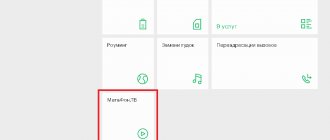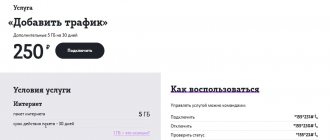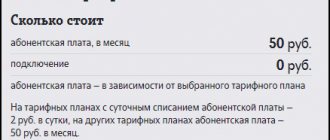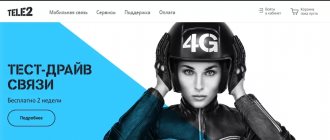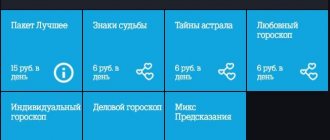Home Mobile operators Tele2
Almost every second subscriber is interested in how to disable unnecessary or irrelevant subscriptions from the Russian mobile communications provider Tele2. But indeed, having learned that from 4 to 20 rubles are debited from your account every day for content and news that can be found completely free on the Internet, the need to unsubscribe becomes the most important priority.
Who said that hits, news, sports, videos and pictures need to be paid separately from the cost of services for using the network? Moreover, some of them may already be active and assigned to the subscriber’s number. To check, just type the following USSD command on your phone keyboard – *153# . Based on the network’s response, the presence/absence of the mentioned paid subscriptions will be confirmed or denied.
The same sports news simply “eats up” 120 rubles per calendar month, depriving the subscriber of the opportunity to send a text message to loved ones or friends, or make another call to their parents. Just look at the assumption that an emergency call is necessary, which nullifies a zero or even negative balance.
- How can I find out about subscriptions?
- How to deactivate subscriptions via SMS?
- How to find unique subscription ID for SMS opt-out?
- What if you need to disable all subscriptions?
- How to disable a subscription immediately after it spontaneously connects (via SMS)?
- How to deactivate subscriptions through your personal account?
- When is the best time to disable subscriptions?
- Is it possible to return written-off funds?
- Other USSD commands to disable subscriptions
- What to do if any of the above methods are unsuccessful?
The need for Tele2 content for subscribers
Connecting services is often a profitable option for clients. It allows you to save time searching for information. Let's look at what services can be activated as part of paid content:
- weather;
- horoscope;
- Exchange Rates;
- information for business;
- incidents;
- political news, etc.;
- entertainment software: jokes, aphorisms, videos, music, pictures, 18+, etc.
The Tele2 “Stop Content” option can be used only once; if the “Subject” is disabled, it cannot be reconnected. Therefore, it is recommended to check the list of your services, set up relevant ones and cancel unnecessary ones, but do not abandon the service completely. For example, the options “Traffic Police Fines”, “Online consultation with doctors”, “Anti-virus for smartphone” may be useful and necessary.
How to block subscriptions?
Instructions for logging in and working in your personal account.
Blocking mobile subscriptions using any of the methods mentioned below does not cancel existing active subscriptions. Therefore, before you set a ban on connecting content services, check the availability of connected subscriptions and cancel them. If you don’t know how to do this, then here is a list of articles that will help you: “How to disable paid subscriptions on Beeline” “How to disable subscriptions and How to disable paid subscriptions on Tele2?
There are two ways to block the ability to connect subscriptions (regardless of your telecom operator) - create a separate account to pay for content services or prohibit calls and sending SMS to short paid numbers from your phone. Each of these methods has its positive and negative sides, so let's look at each option in more detail.
- Creating a separate account to pay for content services. The Federal Law “On Communications” obliges mobile operators to create separate personal accounts to pay for the services of content providers. True, cellular companies are free to do this only at the request of the subscriber. Here is the verbatim quote:
Thus, any subscriber can contact the operator’s office and write an application to open a content account. After creating such an account, the operator does not have the right to write off money for content services from the subscriber’s main account. Therefore, in order to exclude any possibility of accidentally connecting a mobile subscription, it is enough to keep the content account balance zero - the service cannot be activated if there are not enough funds to pay for it.
Pros: - 100% protection against accidental connection of mobile subscriptions with a zero account balance.
Cons: — To open an account, you must personally appear at the operator’s office.
But Tele2 subscribers can open a content account without leaving home! All you need to do is dial the USSD command ✶160# on your phone. After sending the request, the operator will create an additional account for the subscriber, funds from which will be spent only to pay for the services of content providers.
- Block the function of sending SMS and calls to short numbers. True, only Megafon and MTS subscribers will be able to block content subscriptions in this way. We are talking about (on Megafon) and “Content Ban” (on MTS). But Beeline and Tele2 do not provide similar services.
“Stop content” and “Ban content” establish a ban on calls, sending SMS and USSD commands to paid short numbers. However, their effect does not apply to numbers belonging to the operator itself, as well as toll-free numbers of various services (for example, Sberbank number 900 or numbers starting with “8–800”).Pros: - You can connect without leaving home by dialing a special combination on your phone. — The service does not apply to useful service numbers.
Cons: - The service is only valid in your home region. Therefore, if the subscriber is traveling in Russia or abroad, there is a possibility of accidentally activating a mobile subscription.
You can connect to MTS and block the ability to connect mobile subscriptions using a simple USSD command ✶984# or by calling the MTS contact center 0890. In the future, the service can also be disabled independently using the command ✶985#.
You can activate “Stop Content” on Megafon using the command ✶105✶801# or in your “Personal Account” (lk.megafon.ru). If necessary, you can cancel the “Stop Content” option using the USSD combination ✶526✶# or with the help of a Megafon contact center specialist by calling 8-800-550-05-00.
In conclusion of today’s article, there is a good video about how mobile subscriptions are activated on fraudulent sites and how to ban the connection of content provider services once and for all:
How to deactivate subscriptions via SMS?
The operator provides two options for self-shutdown, each of which depends on the purpose being pursued. For example, the manual method of the selective option is based on sending an SMS text message to number 605 with a command to unsubscribe in the following format: Stop XX, where XX is a unique subscription identifier. Also, instead of the entered “Stop” command, you can use other words, for example, No, Otp, Unsubscribe, No or Stop.
There are cases where the message sent does not accomplish the desired task. Very often this is accompanied by a network error or the inability to complete the requested request. Then, it is better for the subscriber to contact the help desk using the short number 611 . In a conversation with the operator, you need to accurately state the question, announce the full name of the subscription, and also answer some security questions, in particular about the approximate period of using the paid option. A Tele2 employee, based on the information received, can also disable the subscription.
If, nevertheless, the unsubscribe via SMS brought a positive result and was crowned with supposed success, you can, as a control check, type the following verification queries:
- *111# – automatic operator help desk;
- *144# – management of active connections and services in the Tele2 network.
If one of the requests indicates service activity, the above steps must be repeated.
Note! Subscription deactivation can occur either instantly or within 24 hours from the moment the request is submitted.
At the time of sending the SMS, the balance must be positive or, in extreme cases, zero. If the account status is negative, the message will not be sent. Moreover, it is worth paying attention to such a feature as the lack of confirmation of the action. If the delivery notification function is disabled on your phone, the sent text, with the same minus, will be marked as an error in the sent or drafts folder. Are these folders often checked for content? - No! And, immediately after replenishing the account, debits will continue, without the subscriber’s knowledge. How to return the funds in this case will be discussed a little later.
Checking subscriptions
Official website of the Cheboksary Vodokanal: how to log in and register in your personal account?
Users of the mobile company begin to check their subscriptions when they notice a rapid debiting of funds from their balance. To prevent this from happening, it is recommended to check the services used once every two weeks, since the subscriber does not always understand that he is connecting CBG Tele2 content (paid offers).
The service sends SMS and makes an automatic call to confirm the activation of paid content. Confirmation of consent is not required, and many subscribers of the company mistakenly believe that such SMS do not mean anything. In fact, if you do not send a reply SMS prohibiting connection, the option is activated and funds are debited from the balance.
Call technical support
You can check the services you are using by calling the single number 611. Following the answering machine prompts, you need to connect with the operator. The manager checks the mailing list and disables the service. In most cases, you need to provide the contract number with the company and your passport details.
Office
You should find the nearest company office on the official website and visit the communication center. You must have a passport and an agreement to use Tele2 services with you. Employees check the list of active offers in front of you, disable unnecessary ones or completely deactivate them.
Personal Area
You can check your subscriptions in your personal account on the operator’s official page in the “Services” section. This is also where new services are connected and irrelevant ones are disabled.
The most popular and easiest way is to check the mailing via the USSD command. From your mobile phone, dial the combination *144*#. In response, the subscriber receives a list of active software.
Content ban
The operator’s subscribers independently select content, logos, melodies, Tele2 entertainment and how to disable services without deactivation. The operator does not provide a separate service for banning content, but there is an option to sort subscriptions and remove irrelevant ones.
Personal Area
You can set a ban on services through the My Tele2 application. You can download the application from Google Pay for Android, as well as from the AppStore for iOS. You need to go to the “section”, a list with paid and free software will open, the cost of the offer and the payment procedure are separately indicated. You should check the unnecessary options and save the menu. A similar procedure applies to your personal account on the operator’s website.
Call support
During a conversation with the operator, a request is made to disable all unnecessary offers. A convenient way is to use the USSD command *189# . The subscriber receives a list of his subscriptions with commands to disable each. *931# works in a similar way , which prohibits paid content.
Provider's office
People contact the operator’s salon if other ways to get rid of the Tele2 SMS public have not brought results. This is often due to the fact that the subscriber agreed to mobile messaging not through the operator’s services, but through third-party sites and confirmed his consent to receive SMS. It is recommended to check browser extensions, the “Advanced” section, “Subscriptions” and disable unnecessary services.
Connect and receive
How to log in and register in your Samara Vodokanal personal account?
As already mentioned, content can be useful as well as annoying. For those who agree with this statement, let's briefly dwell on the issue of connection.
As always, Tele2 offers several options for connecting:
A service with which you can manage your SIM card 100% - “Personal Account”. After authorization, you will need to find a section with a list of all available services for connection and select the ones you like most. The operator has created a special portal dedicated exclusively to mobile subscriptions. The site URL looks like this - wap.teleru. By visiting it and going to the “Catalog” section, you have the opportunity to choose a subscription to any amount of content. By clicking on the item you like, you will see the information required for registration, namely the code and the number to which it needs to be sent. An example of a window can be found in the photo below. Subscription window Weather on Tele2
Messages are usually delivered daily from 9 a.m. to 9 p.m. local time. It is worth noting that you have a choice of how to receive information, which consists of three points:
- SMS
- MMS
- WAP
What to do if any of the above methods are unsuccessful?
In this case, you must personally visit the local branch of the Tele2 operator with a complaint regarding the communication service provided and a written complaint. To make such an application, you will need to provide identification: passport or driver's license. In any case, a department employee will help resolve the problem. As a rule, you don’t even need to provide a phone number, but just indicate:
- 4 or 5 last numbers to which calls were made;
- approximate duration of conversations;
- last replenishment: date and amount;
- first and last name of the number holder.
Video material:
How does the subscription connect?
It is well known that no service can be provided to a subscriber without his consent. But when it comes to mobile subscriptions, this rule is not always followed. Thus, there are three possible ways to connect mobile subscriptions:
- The subscriber activated the subscription himself. That is, he voluntarily activated the service. For example, you chose a subscription through an online catalog or SIM menu; dialed a command on the phone, sent an SMS or called the number indicated in the advertisement.
- The subscription was activated at the initiative of the operator. From their “generosity”, operators like to add a couple of additional paid services to favorable tariffs. The first time the service is provided free of charge (usually for 2 weeks). Of course, you can disable unnecessary options later. But if the subscriber suddenly forgets to do this, the service will be considered extended and provided for a fee.
- The subscriber activated the subscription accidentally. As a rule, accidental connection of a mobile subscription occurs while surfing the Internet. There are many fraudulent sites on the Internet where the user is deceived into giving his phone number in order to subsequently activate the subscription. It is also possible to connect a content subscription in one click - when the user follows some seemingly innocent link.
So, we have found out how subscriptions are connected, now it’s time to find out how to protect yourself from them and set a ban on mobile subscriptions to MTS, Beeline, Megafon and Tele2.
Expert advice
In order not to worry and not to look for ways to disable paid subscriptions on your phone number, you need to more carefully read all incoming messages that come to your phone. You also need to be careful when surfing various portals and sites offering similar services.
Entering your phone number on a suspicious site can lead to constant, unnoticed debits from your phone account. Resolving the issue of disabling paid services may take a long period. It is also recommended to frequently monitor the list of subscriptions and services running on your number.
For this purpose, Tele2 has provided a number of convenient tools and methods: these are mobile applications, an automatic informant available to the operator’s clients when calling 611 , and some other methods. For yourself, you can choose a convenient, optimal option for periodically checking your funds credited to your account.
Additional ways to refuse services
If you do not want to make a request via the USSD command or deal with your personal account, you can contact the service center at 611 (or 8-495-97-97-611). Voice the problem to the employee and make a request to disable unused paid services. A similar principle of disabling various services is also carried out in Tele2’s stationary customer service departments.
Before contacting the department or call center, you should prepare a passport of a citizen of the Russian Federation, which will be required to confirm your identity. If the applicant is not the owner of the number according to the documents, it will not be possible to obtain information in this way - in such cases you should use your Personal Account or USSD commands.
How to disable all subscriptions on Tele2
There are many ways to see and remove connected unwanted services. This can be done through special commands, a mobile application, calling technical support, etc.
From phone
To disable paid connections that eat up a lot of money from your account, you can use the USSD command *153#, in response to which a list of active paid services with commands for deactivation will open. What need to do. Select unnecessary content and enter commands sequentially. Wait for the notification that the service has been successfully disabled, then move on to the next command, and so on until you get rid of everything unnecessary.
Recently, complaints from Tele2 subscribers have become more frequent that RNKO RIB funds are being debited from their account. To disable such write-offs, you need to enter the word STOP in the SMS and send it to 1591. In this way, you can get rid of daily write-offs, illegal ones at that.
Through your personal account
In your personal account on the Tele2 website, you can not only view paid services, but also unsubscribe from them.
- Go to your account and log in.
- Tap on managing subscriptions and remove unnecessary items.
This method will help you quickly decide how to unsubscribe from Tele2 subscriptions.
Using the My Tele application
Disabling subscriptions through the application is carried out by analogy with your personal account on the operator’s website. You need to download the application, log in and log into it. There we find the “my services” tab, tap on it. All active options will open, from which we select the unnecessary ones and disable them.
Via the hotline
If you cannot solve the problem yourself, then contact the hotline at 611. A specialist will help you get rid of unnecessary content.
You can also come to the Tele2 salon in person, contact an employee, presenting your passport.
When is the best time to disable subscriptions?
It is better to do this in the evening, just before 24:00. Otherwise, funds will be debited for the current day of using the service. This will especially affect the balance if the subscription was issued as a favorites package.
If deactivation is completed before the mentioned time, and the next day, usually at 9:00, unwanted content is received, then the funds have been withdrawn again. The operator can justify this with a deactivation period of 24 hours. Regardless of this, you can insist on a refund by filling out the appropriate application with the operator.
USSD request
The USSD command 1446# will allow you to obtain information about all existing subscriptions (provided on a paid and free basis). After entering this combination on your phone, you must click on the “Call” button, after which the relevant information will be received in the form of an SMS message.
ussd
There is also a way to only find out about active paid subscriptions. This can be done using the USSD command *153#. After entering this combination, you should send a request by clicking the “Call” button. After which Tele2 subscribers will be able to find out information about the paid services connected to their number.
Disconnection method via SMS
For subscribers who do not know what subscriptions are connected to the SIM card, there is the following method. You need to type the command * 144 * 6 # and click on “call”. Then you need to wait for an incoming SMS message, which will contain information with the names of services, payment amounts, and methods of deactivating them, which you can use to get rid of subscriptions.
If the request to this number does not work, you can try to send a request * 153 # and click on “call”. You should receive the same message as described above.
Methods for checking and managing subscriptions on Tele2
Mobile subscriptions include content provided on a paid basis, not only informational, but also entertaining. Users can receive all information via SMS - messages that come to their phone.
You can connect or disconnect such subscriptions absolutely free of charge, but their use implies a subscription fee that will be charged to the subscriber. Its size can vary from a few kopecks to several hundred rubles per day.
The user of the mobile operator’s services has the right to determine the relevance of subscriptions; he also has the opportunity to adjust the list of existing subscriptions and services.
Subscribers can check, identify and manage paid mobile subscriptions in several ways.
Possible methods include the following:
Setting a ban on subscriptions
After disabling subscriptions, the idea of banning additional content often comes up. This cannot be done directly, but you can use a special account. Tele2 subscribers can create a special account from which content providers withdraw funds. It opens and is maintained free of charge.
The ban itself works as follows: if the balance on it is 0 rubles, then you will not be able to connect additional subscriptions. To activate them, the first subscription fee is required, but this cannot be done from an empty account, and they will not connect.
Opening a special account is easy - this is done by command *160# in dialing mode. Thus, to protect against subscriptions, you only need to not replenish your content balance.
Description of paid content
In order not to clutch your head and ask the question of what content is on Tele2 and how to turn it off, you need to understand: any SMS that comes to your phone with an advertising or informational message is content. By agreeing to continue receiving SMS, you are signing up for a paid or free subscription.
Offers are provided via , which is preinstalled on every SIM card of a mobile operator. When the card is activated, the subscriber receives an SMS with an offer to connect to the service and receive up-to-date information. In addition, you can subscribe to the mobile newsletter on a specific website; in this case, the offer is disabled on the website in the browser.
Connecting to Tele2Tema is free, but almost all services have a daily fixed subscription fee. According to the operator's rules, before the user agrees to the newsletter, he must read the terms of content provision. In practice, many subscribers sign up for paid subscriptions in full confidence that the information will be sent free of charge.
How to disable free subscriptions and SMS spam?
In addition to paid subscriptions, which “eat up” money, many subscribers are bothered by advertising SMS that regularly arrive on the phone. It is almost impossible to unsubscribe from such messages using conventional methods. It is for such cases that Tele2 created a special one. It allows you to add the sender of such messages to your spam list and get rid of intrusive advertising forever.
To add a sender to your spam list, send a free message to number 345, writing in the text the name or number of the author of the advertisement (for example, 89021234567 or TAXI).
How to transfer money from a Tele2 number to Tele2?
How can I see what services are connected to Tele2?
Disable content
If the offered content does not interest you or was automatically connected, you can deactivate it in several ways.
Personal Area
To disable unnecessary services:
- Log in to your personal account.
- Visit the "Services" section.
- Select to display only connected options.
- Deactivate what is not needed.
WAP portal
The algorithm of actions is as follows:
- Go to wap.tele.ru.
- Log in to the site.
- Open the service catalog.
- Disable what is not needed.
SMS to number 605
The easiest way is to send an SMS to number 605, where you indicate: “service stop code”. The ID can be found on the Tele2 mobile subscriptions website. The code is unique for each section.
USSD command
The essence of this method is practically no different from the previous method. Only now you need to dial the combination *605#0## and press the call button.
How to find unique subscription ID for SMS opt-out?
As mentioned above, to quickly deactivate by typing an SMS message, you need to know the subscription ID. In 100% of cases these are numbers from one to four. You can view the complete list as follows:
- Go to the website at https://play.tele2.ru.
- Open the “Service Description” section.
- Read the information available on the page;
- Stop at the “How to unsubscribe?” section.
- Read the third paragraph.
- Click on the active link “List of all SMS commands”.
- Find the name of the required subscription in the list.
- Click the mouse to open detailed information.
Using the received data, compose the text of the message and send it to number 605. The network’s response should come within 24 hours. Otherwise, the steps must be repeated and contact the operator for confirmation of fixation by the call system.
Connection
There are several ways to activate.
Personal Area
In the Tele2 personal account, any user can fully manage the SIM card. Just log in and find the section with services. Select the ones you need and activate.
WAP portal
For the convenience of customers, the operator has developed an entire portal wap.tele.ru, which concerns only mobile subscriptions. Follow the link provided and log in. You need to open the service catalog and select the desired subscription. Having selected the required one, the code and the number where it should be sent for activation will be displayed.
Consider the subscription fee. For each category, a certain amount is withdrawn from the account. Messages with content arrive daily from 9 am to 9 pm. You can choose how to receive content:
Disabling subscriptions in the SIM card menu
The latest SIM cards from Tele2 have a built-in menu that provides access to auxiliary tools and features. A feature of paid services that are connected via a SIM card is that they are not visible in your Personal Account. For example, there is a paid service “Popular Psychology”, as well as other topics offered by Tele2.
To disable them, you need to go to the SIM card menu, select the services necessary to disable from the list of services, and perform the disabling operation by clicking on the corresponding button. If there is no SIM card menu in the list of available settings and applications, then you probably have an old SIM card. After visiting a communication salon, you can replace it in your passport with a new SIM card.
Information about paid subscriptions
All subscriptions on mobile devices are divided into two types. The first, most common, is when you periodically receive push notifications or text messages on your phone. This is most often information about exchange rates, weather, horoscopes, entertainment, etc.
The second type of subscription does not imply the delivery of content to the subscriber’s device. The client simply pays for access to some information. You can get it by going to the website or using the mobile application. These include subscriptions for video access, mobile television, file downloads, music and other multimedia files.
In the first form, everything is clear to the subscriber - no one will send constant messages on a certain topic for free. You can simply forget about the second type that it was once connected, or not know at all if the subscription was activated accidentally.
On Tele2, mobile subscriptions can be checked in several ways:
Video: Tele2 disable paid services
On Tele2 mobile subscriptions can be signed independently using mobile devices. This sometimes happens unnoticed by the subscriber. Subscribers who discover the disappearance of funds from their account are faced with the question of disabling paid subscriptions. Let's consider how to act in case of unjustified debits from your account, as well as ways to check the availability of paid subscriptions and block them.
The main difference between paid subscriptions and regular operator services is that you won’t be able to detect their presence yourself using standard methods, for example, using your personal account. With services in this matter everything is much simpler. Having opened your Personal Account, you can see the entire list of additional options activated on the phone number, and refuse unnecessary options by clicking the mouse.
Methods
You can find out the names and functionality of Tele2, for which an additional fee is charged from your account, in several ways. This allows you to manage options at any time, from any device, wherever the subscriber is.
SMS
To check the connected options, you need to enter the universal USSD command *153# and press the call button. In a response message, the operator will send a list of activated services, their cost and an algorithm for disabling them.
USSD
To disable a specific service, you must follow the information system prompts. Control is carried out using the commands *144*6# or *189#. After entering the request, an SMS will be sent to your phone with information on the connected services and how to deactivate them. There is no limit on receiving this information. The service is provided free of charge.
If the subscriber knows exactly which paid options are activated, just dial the combination *605*0*subscription code#, and it will be disabled.
Some services were provided free of charge at the time of activation, and then the operator began charging for them. To find out the connection status to such services, you need to dial the command *125# and the “Call” button.
Personal Area
In your personal account, in the “Service Management” section, all active subscriptions are displayed. There you can also deactivate them. Opposite each active option there is a “Disable” button. After disconnecting, a short SMS message will be sent to your phone confirming the operation. Login is free from any device.
Application
The application is downloaded from official stores - Play Market or App Store, depending on the operating system of the device. By installing the “My Tele2” application for Android and iOS on your phone, you can also manage subscriptions. It is adapted for use of the interface on mobile devices.
To log in, you need to turn on the Internet via the tele2 network. Log in to the system. You need to open the “Tariffs” section and click on the “Connected” section. The system will display active paid Tele2 services, which will be highlighted with a colored marker.
611 support
The voice system of the contact center will answer questions about active Tele2 subscriptions around the clock. To do this, you need to call 611 and follow the commands to go to the desired menu section. Contact with a consultant is available by calling the short number 0611 or by calling the hotline 8 800 555 0611. Employees will give a full description of each service and disable unnecessary ones.
In addition, Tele2 provides subscribers with other short numbers, by calling which you can find out details about the options: see active subscriptions, their daily cost and methods of deactivation.
- 615 – details of the “Mobile Internet from phone” function.
- 629 – details of the “Mobile transfer” function.
- 661 – all data about the “Internet Freedom” option.
- 662 – shutdown.
- 635 – description of “Simple Geography” services.
- 668 – setting and disabling the “Beep” option.
- 689 – data on mobile financial options of Tele2.
- 644 – details and cost of the “New number” option.
To identify the subscriber, the call center operator will need to provide passport details.
At the campaign office
To check the availability of paid subscriptions, you can contact the Tele2 office. The company's salon consultants will help you check active options and disable unnecessary ones. When visiting the salon, you must present your passport to confirm your identity. The official representative of the subscriber must have a notarized power of attorney to carry out communication operations.
How to find out about the availability of paid subscriptions on Tele2
All mobile subscriptions can be divided into two categories. The first and most numerous is when a subscriber regularly receives some content on his phone in the form of SMS or push messages. This could be information about the weather, exchange rates, anecdotes, horoscopes, etc. In other types of subscriptions, content is not delivered to the subscriber’s phone. That is, the user simply pays for access to the necessary information, and can only obtain it by visiting a specific website or through a mobile application. This includes subscriptions for downloading files, mobile TV, access to videos, films, music and other multimedia files.
In the first case, the presence of a mobile subscription is obvious to the user - no one receives regular messages on a certain topic for no reason. But in the second case, the subscriber can easily forget about the service that was once connected or not even suspect its existence if the subscription to the content happened by accident.
How to check subscriptions on Tele2? This can be done in three ways:
- USSD command Send a simple USSD request ✶189# from your phone and you can find out which paid subscriptions are connected to your number, as well as disable them.
- “Personal Account” Log in to Tele2’s “Personal Account” at my.tele2.ru and go to the “All my subscriptions” tab. You'll see a list of all currently active subscriptions and content services.
- Internet portal “Mobile subscriptions” On the Internet portal play.tele2.ru you can not only view the catalog of subscriptions available for connection, but also manage existing ones. To check the availability of paid subscriptions through this service, go to the “Manage Subscriptions” tab and enter your phone number and password for your “Personal Account”.
Other USSD commands to disable subscriptions
Using the list below, you can quickly turn off all unnecessary things that “eat up” most of your balance. The answer, in the form of an SMS message, will come a few minutes after the request is completed. The absence of the latter is a reason for resending.
- Disabling the “Gudok” subscription – *115*0#;
- "SMS freedom" - *155*20#;
- "Black list" - *220*0#;
- "Unlimited Opera Mini" – *149*0#;
- "AntiAON" - *117*0#;
- “Identifier of intentionally hidden numbers” – *210*0#;
- "SMS mania" - *116*1*0#.
So, for example, to disable paid subscriptions to Voice Portal 333 by displaying text recommendations similar to SMS messages, you need to type:
- disable “Player” subscription – *333*11*0#;
- "Casual Dating" – *333*22*0#;
- “Stories for adults” – *333*33*0#.
It is worth understanding that, over time, USSD commands may change at the discretion of the network operator.
Paid subscriptions
It is worth examining in more detail the errors of subscribers, due to which unnecessary functions are connected to the phone. One of these mistakes is unsafe use of the Internet. Various banners and advertising posts may pop up on many sites. If you click on them, after some time a hidden subscription may appear on your phone.
Of course, a subscription fee will be charged for it, but the subscriber will only learn about it when money is debited from his account
To prevent this situation in advance, you need to carefully follow unknown links, download an antivirus and install a program that blocks any advertising
View options
Before taking steps to disable all services on Tele2 at once, you need to check the connected services. If the check is performed from a phone, there are two possible options:
- Enter the special command *144*6# in the dialing line. After requesting this combination of numbers, a message will be sent to your phone with a list of all active services. The list can be divided into two sections. The first one will contain all paid options, and the second one will contain free ones.
- Authorization in the “My Tele2” application. When you enter the main menu, you need to go to the “Mobile subscriptions” section, where you can check, unsubscribe and delete all unnecessary paid functions.
Refusal of services
Speaking about the fact that any actions with subscriptions and services can be performed by the subscriber himself, it is worth noting that all of them are intended solely for the comfort and benefit of customers. This means that most of the available options have a simple interface and many of them are completely free. But the rest, which charge a daily or monthly fee, can have a significant impact on the subscriber's well-being.
If you are connected to your phone (10 rubles per day), then in a month you will accumulate a significant debt in the amount of 300-310 rubles
For this reason, it is important to know how to properly disable additional services on Tele2
The shutdown options are quite varied:
Sending a ussd request - *189#. When you enter the command correctly, a list with active services appears on your phone. They can be disabled there, but to do this you need to go to the appropriate section. If you know the subscription identifier, you should enter *605*0*xx#, where xx is the identifier number.
You can disable services on Tele2 in your personal account tele2.ru. To get to the main menu, the subscriber must go through the registration process. To do this, you will need to enter your phone number and receive a message with a login password. When authorization in the system is completed successfully, the user will be taken to the main menu, where you can see all the information about the connected tariff. You can remove paid services on Tele2 in the “Tariffs and Services” section, which can be accessed from the “Manage Subscriptions” section. Installation of the program for the smartphone “My Tele2”. The following sequence of actions will be similar to the Internet service on the Tele2 website. This program is designed for smartphones based on Android and iOS. Contact the hotline operator. If the call is made from a Tele2 number, then you need to dial 611, and if from another operator or landline phone - 8 (495)97−97−611 (Moscow region). Visit to a communication salon. This method is the least popular among subscribers, but at the same time it can be very effective. For example, it can sometimes be difficult to disable 5950 on Tele2 on your own, but communications employees will be able to do this without any problems
It is important to know that before going to the salon you must remember to take your passport with you, otherwise service may be refused.
Spam blocking
In addition to subscriptions, for which you need to pay, there are free ones, but they clog up your phone mail. In other words, it's just spam. Spam has recently become increasingly popular both on the Internet and in real life.
The essence of antispam is that it blocks unwanted advertising. This service appeared on Tele2 not so long ago, but has already been well received by many subscribers. To activate it on your smartphone, you must perform the following steps:
- select the number from which advertising messages arrive;
- send an SMS to number 345 (Russia) or 375 (Kazakhstan), entering the attacker’s number in the bottom line in the format +79xxxxxxxxx.
Universal way to disconnect
If the above options for disconnecting from paid services installed on your number do not work, then they were probably connected online. Often on various information portals there are forms in which you need to enter a phone number to confirm any action.
In this case, you must carefully read the text, which is usually printed in small print. It usually indicates that a paid ancillary service or subscription will be connected. To unsubscribe from any subscriptions and mailings, you need to send an SMS message to the number from which information is constantly coming, with the text “ STOP ”.
After this, you will receive a notification that the newsletter has been disabled. It is advisable to clarify before sending a message to this phone how much money you will be charged for this. Clarification can be done in special services that can be found on the world wide web in order to prevent large cash write-offs.