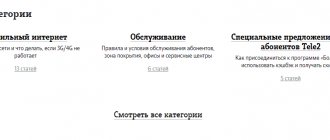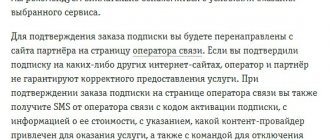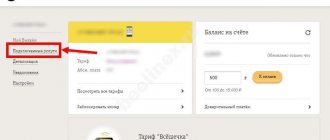before—>
In addition to free services on the tariff plan, Beeline subscribers can configure additional content for themselves. However, paid subscriptions have their pitfalls. The user may not be aware that additional services are activated. Today, such situations are far from uncommon, so the subscriber can find out about paid content that is automatically authorized when finances are debited from the phone number on a daily basis. Let's look in detail at how to disable subscriptions on Beeline.
p, blockquote 1,0,0,0,0—>
p, blockquote 2,0,0,0,0—>
How does a subscription connect?
h2 1,0,0,0,0—>
To download an online service via the World Wide Web, you need to order the option on the page of the partner providing the service. However, before registration you need to find out the conditions for providing content.
p, blockquote 3,0,0,0,0—>
In order to confirm your subscription, you will be redirected from the partner’s page to the official Internet resource of the mobile operator. When confirming this offer on other Internet resources, the provider and partner do not provide a guarantee of quality service. If you agree to subscribe on the Beeline website, you will receive SMS information from the operator with an authorization code, a description of the connection partner offering the service and its prices, as well as USSD commands for unsubscribing.
p, blockquote 4,0,0,0,0—>
Confirming the option means you agree to provide content and pay from your phone balance.
p, blockquote 5,0,0,0,0—>
You can also select the paid services you like on the website of your mobile provider in the catalog and register it by typing a short command.
p, blockquote 6,0,0,0,0—>
However, there are cases when the operator himself connects his subscriber to a paid option along with a service package. Most often, this happens if the offer was initially free, but after the expiration date it changed to a different status and money began to be debited from the phone balance.
p, blockquote 7,0,0,0,0—>
Beeline subscriptions are activated from short numbers:
h3 1,0,0,0,0—>
- 2779 is Beeline’s partner company, Izikvair LLC. This “pleasure” costs 30 rubles daily, that is, 900 rubles per month, respectively. You can refuse it using STOP-SMS, support, personal account and the “My Beeline” application;
- short number 9731 is “Informparner”, which is content by Subscription via Mobile Click. It will also cost you 30 rubles daily. In order to delete the application you need to dial the following combination: STOP84 to number 9731;
- 9855 is an information and entertainment offering from GK-PRODUCTION LLC. A pleasure that costs 20 rubles daily.
- The ZVOOQ service is music content that offers listening to music for any mood and situation. To disable it, you need to log in to the Beeline website, go to the “Profile” subsection, then to the “Sound” application and deactivate the subscription.
- Even when activating the SIM card, it is possible to automatically connect the “Chameleon” options, which are information tests with advertising content that appear cyclically on the phone screen. You can disable it yourself using the USSD command: *110*20# send a call.
- Video World is an online entertainment application that offers access to a special web server with the ability to use content. Using this service, you go online, and this is already quite an expensive entertainment, resulting in large bills with significant amounts.
Therefore, it is necessary to deactivate paid subscriptions on Beeline in a timely manner so that there are no conflicts with the cellular provider.
p, blockquote 8,0,1,0,0—>
To do this, there are several ways to disable subscriptions on Beeline. Let's look at it in detail.
p, blockquote 9,0,0,0,0—>
Connection ban
Beeline specialists have implemented the “360 degrees” program. It prohibits unauthorized connections and blocks traffic. At the same time, experts pay attention to payment for services with short numbers. If the fact of connection without consent was recorded, then the funds will be refunded back to the subscriber’s account. There are times when you need to contact the operator, because users believe that they are being provided with services unlawfully, having been forced upon them.
The company’s specialists recommend not telling anyone the password for your personal account.
It wouldn't hurt to periodically check the options that were connected to the specified number. Also, through the “Easy Control” service, you can receive a detailed report on recent transactions at any time, which will allow you to control the money in your account.
We recommend: Full description of the functionality of the “Highway” option
It is possible to activate a ban on joining paid Beeline options. The support service can help with this. During the identification procedure, the subscriber will need to provide passport data and provide a special code word. This option will make it possible to completely prohibit the provider from connecting entertainment content to the package. The service will also protect parents from their child activating unnecessary options on the phone. A specialist who will be contacted via a short number will tell you everything in more detail.
How to check and disable paid subscriptions on Beeline
h2 2,0,0,0,0—>
Let's look in detail at how to find out about paid subscriptions to Beeline. In order to clarify the connected paid services that are linked to your number, you need to go to the Beeline operator website in your Personal Account. Next, go to the “Profile” subsection and then select the “Subscriptions” tab located under the list of connected options.
p, blockquote 10,0,0,0,0—>
You can also check paid subscriptions on Beeline by going to the “Services” subsection and clicking on the “Connected” line. You can get information about the availability of paid applications under the list of connected services.
p, blockquote 11,0,0,0,0—>
Another option for clarifying options is the “My Beeline” mobile application. It is considered an alternative to the personal account on the official server. In it you can perform the same operations as on a laptop.
p, blockquote 12,0,0,0,0—>
You can also find out about subscriptions using your phone. To do this, type the following commands on the keyboard:
p, blockquote 13,0,0,0,0—>
- *110*09# send a call. The response SMS will contain information with a complete list of connected services;
- *111# call. In response to the message, you will receive a full register of available options, as well as USSD commands for control;
- by calling 067409. Listen to information about paid options connected to your SIM card.
You can delete a service in several ways:
p, blockquote 14,0,0,0,0—>
Personal account or mobile application
h3 2,0,0,0,0—>
p, blockquote 15,0,0,0,0—>
This service is becoming increasingly popular, since managing subscriptions is quite simple and independent. To do this you need:
p, blockquote 16,1,0,0,0—>
- log in to the official page of the mobile operator;
- log in or register in your Personal Account;
- open the “Services” line and go to the “Connected” subsection;
- carefully study the connected subscriptions;
- select unwanted ones from the list presented and disable them by moving the switch to the “Off” position.
p, blockquote 17,0,0,0,0—>
In the same way, you can refuse paid content using the My Beeline mobile application installed on your smartphone.
p, blockquote 18,0,0,0,0—> p, blockquote 19,0,0,0,0—>
From phone by number
h3 3,0,0,0,0—>
To cancel the paid option from a short number provided by the provider, you need to type a response message in text mode with the words “ Stop ” or “STOP ” and click send SMS. There is no charge for this action.
p, blockquote 20,0,0,0,0—>
For example, you can unsubscribe from a music subscription to Beeline by sending the word “STOP” to the short number 6305; to unsubscribe from the “BOOK” content, dial “STOP” to the number 6277.
p, blockquote 21,0,0,0,0—>
USSD command
p, blockquote 22,0,0,0,0—>
If the content was created from the Beeline catalog, then you need to perform the following steps:
p, blockquote 23,0,0,0,0—>
- make a directory transition;
- select an unnecessary option and open information about it;
- disable unwanted mailings.
This can also be done by dialing *110*09# send call. After which an SMS with a list of paid content will appear on the phone screen. It will display information with special commands, by executing which you can easily disable unwanted services. Some USSD commands are already provided by Beeline on the official page.
p, blockquote 24,0,0,1,0—>
Call technical support
h3 4,0,0,0,0—>
Your mobile provider can easily unsubscribe from unwanted paid services. However, this method is not so popular due to the long wait for communication with a specialist. Therefore, subscribers resort to it in extreme situations when other methods do not work.
p, blockquote 25,0,0,0,0—>
To do this, you need to enter the mobile operator number on the phone keyboard or the short command 0611, 0684006 send a call. Wait for a response and delete unclaimed paid content or use the voice menu following the instructions.
p, blockquote 26,0,0,0,0—>
In the Beeline communication salon
h3 5,0,0,0,0—>
Like other mobile providers, Beeline also has its own offices. Therefore, you can contact the salon manager to refuse paid options. The employee must fulfill your requirements and unsubscribe from unwanted subscriptions absolutely free of charge. However, in order to fulfill this request, you will need to provide your passport to the salon manager . This is a fairly convenient way if the office is located on the way to work.
p, blockquote 27,0,0,0,0—>
Any of the above methods is good in its own way. However, in order to prevent unwanted paid subscriptions, you need to regularly check the relevant subsections in the Personal Account on the website, and it is best to create a “dedicated account for paying for content services” and not keep money on it.
p, blockquote 28,0,0,0,0—>
Simple steps
Disabling Beeline paid services begins with checking the parameters of the current tariff. To refuse options, you need to find out what exactly is connected to the number. You can do this in three ways:
- Dial *110*09# on your phone. In response to the request, the system sends a message indicating all active options on the current number, including paid subscriptions.
- Call 0674 09. The system response will be identical; the necessary information will be sent in an SMS notification.
- Contact technical support. By dialing the single number 0611 and waiting for the consultant to respond, you can get comprehensive information about the tariff.
Important! When contacting technical support in person, the subscriber will need to provide his passport details or code word. The company protects the personal data of users and does not disclose information to third parties.
How to disable services? Using the above methods, subscribers receive information about which options regularly empty their personal account. Once you have the information, you can disable all paid services. This is done like this:
Shutdown. Each Beeline tariff has a convenient tool for setting up and managing the selected communication package. This is the user’s personal page in the system, which is called “Personal Account”. To access this section, you need to log in to the BEELINE website. After entering the login and password in the appropriate fields, the subscriber goes to his personal page. Here in the management section all paid options currently connected will be displayed. You can refuse services by moving the virtual key opposite the option to the “OFF” position.
How to disable subscriptions
h2 3,0,0,0,0—>
If your service provider constantly includes paid content, such as music or special call sounds, you can disable such options.
p, blockquote 29,0,0,0,0—>
To protect yourself and not spend extra money from your phone bill, you can set a ban on connecting any paid content. To activate this service you will need:
p, blockquote 30,0,0,0,0—>
- enter the short number 0885 on the smartphone keyboard and then follow the voice instructions;
- Log in to the official website and select the “Services ” in your personal account. Next, put a ban on any unwanted subscriptions.
p, blockquote 31,0,0,0,0—>
Keep in mind that services such as internet in roaming may still connect automatically, so it is recommended to check them when traveling outside your home region.
p, blockquote 32,0,0,0,0—> p, blockquote 33,0,0,0,1—>
To summarize, we can say that we learned how to unsubscribe from all subscriptions on Beeline and how to block them forever. It is recommended to disable them completely if you do not need such content. If they do connect and withdraw money from you, unsubscribing is quite easy, and you can do this in various ways. Therefore, make it a habit to regularly check paid subscriptions in your personal account to avoid losing money from your phone balance.
after—>
Where do content subscriptions with jokes come from?
You should not think that the operator abuses the trust of subscribers and independently connects additional paid services to their numbers. Often subscriptions are fully officially included in a single package with the tariffs, options and services the user needs. Also common is a scheme using , when only part of the joke is available to a person to read. To see the text in full, he presses the “Ok” button, thereby confirming not only his desire to see the end of the funny story, but also his “consent” to subscribe. For the first 7 days it is free, which dulls the user’s vigilance. Then the daily subscription fee begins to be debited.
Of course, this looks like a commercial ploy and a far-sighted calculation that the client will not pay attention to the appearance of third-party services and will not immediately disable them. But still, one should not call these common phenomena an intentional violation of the rights of subscribers. It is the inattention of Beeline users that can be considered the main reason for the long-term use of unnecessary paid content subscriptions with jokes, which also often appear on the phone after visiting entertainment Internet portals.
But whatever the circumstances that influenced the signing of a paid service, you need to know how to quickly and conveniently disable an anecdote from Beeline.
This option, as you probably understand, belongs to the information category. Within its framework, subscribers are given the opportunity to receive up-to-date information about the weather forecast for the coming day. The service is available for use completely free of charge. But, given that the service is free, along with it the operator will systematically send subscribers various information and advertising notifications. That is why subscribers may think about disabling this option, because, given the modern capabilities of the mobile Internet, you can look at the weather forecast directly on the Internet, and even install the appropriate widgets.
So that you know how to disable it on Beeline, we offer you detailed information about its configuration:
- The option is activated by dialing 087903;
- Disabling the service - call 0684211289.
Please note that you can also disable the service in your personal account on the operator’s website. You just need to go to the profile section and click on the corresponding switch button.
Auto-notification
How to disable Beeline information messages? You need to dial a short number and press the call button. There are several combinations for deactivation, it all depends on what type of auto-information you no longer want to receive:
- Here's how to turn off Beeline SMS notifications - dial 06740431
- But here’s how to refuse the auto-informing service on Beeline if such messages arrive after USSD requests (for example, information about package balances after a balance request) - 067405541
- MMS mailing – 06740451
- Banning calls from mobile operator employees - 06740491″]
- Prohibition of sending emails – 06740461
Sources used:
- https://beelineguru.ru/uslugi/podpiska-5557.html
- https://standart67.ru/bilajn/kak-upravlyat-uslugami.html
- https://mymeizu-online.ru/bilajn/informacionno-razvlekatelnye-servisy-kak-otklyuchit.html
- https://beelineonline.ru/how-to-turn-off-infotainment/
Another weather option available today to Beeline subscribers has slightly more advanced settings. It also notifies subscribers about the current weather, but it is automatically based on the location of the company's client and sends him weather information that is relevant for a specific region.
Please note that this option is no longer offered for free, its conditions are as follows:
- Subscription fee – 3 rubles per day;
- Free use when connected for 7 days.
As for configuring the option, as well as disabling it, all actions are carried out as follows:
- Service activation – 0970;
- Disconnection - call number 068421185.
Content
The life of a modern person cannot be imagined without using the Internet. If previously users only had access to wired network access, today mobile connections are gaining more and more popularity. Now you can access the Internet at your dacha from any gadget: smartphones, tablet computers, laptops. Most of Beeline's clients prefer a mobile connection, so they choose tariffs with favorable traffic. In addition, the operator offers to connect home Internet via a modem or leased line. But situations often arise when customers need to refuse Internet services. Shutting down is possible in several ways. In today’s article we will take a closer look at how to disable unlimited Internet for a 4g dacha on Beeline.
from Beeline
Another service that we wanted to consider today is ideal for those who love to travel. By activating the option, the subscriber activates the ability to receive various information and multimedia data on his smartphone about places that can be visited both in Russia and around the world. This is an ideal offer for people who have planned a vacation abroad and do not know how to diversify their entertainment program.
The service is managed as follows:
- Connection – dial USSD code *582#;
- Disconnection - call number 068422281.
Basic Security and Privacy Rules
To protect the client’s personal data and money, you must follow some rules:
- use the latest version of antivirus software;
- download programs only from trusted resources;
- use only licensed software;
- do not follow suspicious links;
- change passwords regularly;
- do not use short numbers;
- If you lose your phone, immediately block the SIM card;
- use information from QR codes carefully;
- install free .
When traveling abroad, you need to remember that any fraud scheme that works on your home network will be more expensive. You should not leave your smartphone unattended.
Description
First, let’s figure out what kind of Beeline infotainment services these are, and only then we’ll try to stop using them!
Infotainment services from Beeline are interesting, useful and entertaining additional services from the operator that come to your smartphone in an incoming SMS message. Sometimes information and entertainment mailings from services can arrive automatically; some offers are activated by users themselves - intentionally or out of ignorance.
We will definitely discuss how to disable Beeline infotainment services in all available ways, but first we will look at the available subscriptions:
- Menu – interactive messages from the operator (once a month);
- SMS+ are messages that arrive after making/receiving a call;
- SIM+ – these are alerts when you turn on the phone;
- USSD Push is an offer to use an interesting service;
- Info line – short text messages with connection offers;
- Chameleon - alerts with different themes that appear on the screen throughout the day.
Before thinking about the need to disable Beeline information messages, you need to talk about which options are paid for and which are provided for free.
The following parameters are charged:
- Ordering content or services from the menu;
- Internet traffic when downloading service content.
Free of charge:
- Receiving a message and ordering its offer (if indicated in the text);
- Opening the menu;
- Connecting and deactivating the option.
We’ve sorted out the general definitions - now, finally, let’s move on to the main topic of our review and discuss how to disable entertainment services on Beeline.
Disconnection methods
You don’t need to think long about how to unsubscribe from newsletters from infotainment services - everything is done easily, just remember a few simple steps. We will help you with this - we have already compiled detailed instructions that are accessible even to a beginner!
Operator's personal account
The easiest way you can disable the service is through the operator’s personal account. The instructions are very simple:
- Open the operator’s website and log into your Personal Account;
- In the menu on the left, click on the “Connected services” section;
- Then select the “Services” section;
- In the window that appears, there will be a list of your subscriptions; deactivate the ones you don’t need by moving the indicator to the inactive position.
Don’t forget that any unnecessary options can be disabled in the mobile application. Just open the services section and click on the turn off button next to the extra lines with the names of infotainment services.
Call the number
So, if you really want to disable Beeline infotainment services (all except Chameleon and USSD Push), do the following:
- Dial 0684211371;
- Follow the instructions on the screen.
- Having completed all the steps correctly, you will receive a response confirming the disconnection
SIM menu
The second option is:
- Open the SIM menu of your smartphone;
- Go to the “My Beeline” section;
- Click on the “Phone Settings” button;
- Find the line with the name of the service and click on the disable icon.
Disabling USSD Push and Chameleon
Now we’ll tell you how to disable Beeline information messages as part of the “USSD Push” option:
- As soon as you receive the incoming message, look for the “Off” icon in it;
- Or go to the “Info” section and find the “Service Management” list, there is an item you are interested in.
As for the Chameleon, the instructions will be as follows:
- Dial the command *110*20# and press the call button;
- Or open the SIM menu of your smartphone and go to the “Beeinfo” section;
- There, find the “Chameleon” button and enter the “Activation” block;
- Click on the shutdown icon.
You now know how to disable Beeline “Info” - use it! If incoming infotainment emails are stressing you out and bothering you, just get rid of them and don't be distracted by unnecessary information.
Entertainment and information services from Beeline
Among the additional services provided by Beeline as entertainment and information, several subgroups can be distinguished:
- Text content. Providing various congratulations, wishes, toasts, horoscopes, etc.
- Participation in a sociological survey or voting in various television projects.
- Connect to interactive radio. You can send a voice or text message to congratulate your friends live.
- Projects of our partners. For example, providing information about the required exams for admission to a university or ranking lists.
If you are a Beeline client, then every month the entire offer from the operator is sent to your smartphone in the form of Push notifications. To make it easy to activate the service, each notification contains a USSD request that quickly and easily activates the service you like. Beeline can also notify its customers about the availability of new infotainment content using short SMS information lines. Such a newsletter is usually called a Chameleon, since it contains a random set of available services.
Opting out of SMS mailings
A kaleidoscope of SMS messages that constantly appear on the screen often interferes with the full use of your smartphone. Advertising messages from the operator (“Beeline Menu”, SMS+, SIM+, USSD Push notifications and “Infoline”) can be deleted.
You can disable SMS messaging on Beeline directly from an incoming message from an unnecessary service. To do this, you need to use the mailing menu and type: “Management” - “Disable”. If you need to disable USSD Push, you should give the “Off” command, which is visible in the message on the screen.
To terminate advertising and entertainment SMS services, you can call the operator at 0684211371 . The same actions can be easily carried out through your personal account, using the SIM menu of your smartphone (My Beeline) or tablet to log in. You can also unsubscribe from paid subscriptions here.
It happens that advertising letters come from companies that are not associated with Beeline. To disable such advertising, you need to forward the received message by dialing 700. When forwarding, you must indicate the date and time the spam was received.
Managing mailings through your personal account
The easiest way to unsubscribe from information and entertainment mailings is to use your personal account on the official Beeline website. Log in to the official website and use the personal account tab to log in. If this is your first time visiting the site, you will be given the option to “Get Password”.
The menu located in your personal account will show the number of services you have connected. You can immediately see which service is active and which is disabled. The activity icon will help you activate or deactivate the service you need.
How to find out your tariff plan parameters
You can find out the details of the tariff plan yourself:
- on the website in the Personal Account tab;
- through the My Beeline application for iOS and Android;
- by number 067405;
- by entering the command *110*05#.
You can find out the details of the tariff plan through the application.
In the “Tariffs” section you can view the current tariff or select a new one.
What is the number 5557 and what services does it provide?
The short number 5557, under an agreement with Beeline, belongs to Mobicon CJSC.
From this number, the user receives SMS messages with links or access codes to various services of the Content Provider. Messages are sent on an ongoing basis and most often incoming SMS are paid.
The number of sites offering their services using this number is quite large, and the topics are varied. These are dating sites, gaming sites, special 18+ sites, entertainment sites, etc.
Most Beeline subscribers, when faced with mailings coming from this number, perceive it extremely negatively, wanting to get rid of it as soon as possible.
Disabling the Internet on different OS
Some subscribers use radical deactivation methods. For example, they delete profiles and accounts in the settings section called “Wireless Networks”. In this situation, the Internet connection stops working completely. Access can be restored by requesting settings from the operator.
On Apple brand devices, you can disable the Internet as follows:
- Find the category with settings.
- Select the “Basic” section.
- We find a block called “Network”.
- You will see switches next to “Cellular Data” and “Enable 3G”.
- We move them to the off position.
After performing these actions, access to the network will be blocked.
On devices with the Android operating system, the placement of settings may differ depending on the brand of the gadget.
The standard scheme for deactivating the mobile Internet looks like this:
- Go to the “Settings” category.
- Next, select the “Mobile networks” section (this section may have different names on devices).
- Here we will be interested in the “Enable Packet Data” option. You just need to uncheck this box.
Gadget owners can create new access points with incorrect data. When such an AP is activated, it will be impossible to use the Internet. And the correct parameters will be saved on your smartphone or tablet computer. Therefore, you can restore access to the Internet at any time.
How does the subscription work and what is the cost of the service?
Most often, subscription to services of this type occurs virally or due to an error by the user himself, who unknowingly sent a connection request. Unfortunately, many subscribers notice the presence of such subscriptions after significant amounts of money quickly disappear from their accounts.
There are very few people willing to activate this service on their own, but they exist. Therefore, such users need to send an SMS to number 5557 and the service will be activated. The service does not require special activation.
The cost of messages and subscription fees for connected services range from 0 rubles (which is extremely rare) to 30 rubles per day (the most common option).
Why does money disappear from my account?
If money is regularly withdrawn from the SIM card, it is likely that the reason lies in the fact that the tariff on the number is too expensive. At the same time, the subscription fee may be quite acceptable, but there are many more options attached to the service package. Some of them can be turned off, while others come “bundled” with the tariff plan.
In addition, there are many paid services and subscriptions that are quite affordable. These include the following proposals:
- Options for communication in roaming. They are often used by those who actively travel around the country and abroad. Such services help reduce communication costs, and payment depends on the type of option.
- "Highway." This is a very convenient function that involves issuing a certain amount of Internet traffic to the subscriber. Depending on how many gigabytes are provided, the cost ranges from 100 to 600 rubles. per month.
- "Hello". By activating this service, the user can replace the standard beeps with any melody from the catalog. The price of such pleasure is 60 rubles. per month.
- "Locator". This feature allows you to track where your loved ones are. It costs 3 rubles to use this service. daily.
- "Black list". If the user has enabled such an option and added certain numbers, callers hear a message that the subscriber is unavailable. In this case, one ruble per day is debited from the SIM card account.
- "Chameleon". This function involves sending advertising and informational messages. Depending on what content the subscriber subscribes to, a certain amount of payment is charged.
How can I tell if a subscription to number 5557 is currently active?
Most often, an indicator of subscription activity to number 5557 is a rapid decrease in funds in the subscriber’s personal account in equal amounts every day.
If this happens, you need to urgently contact the operator on the toll-free number 0611 and check with him about the availability of paid subscriptions on your mobile phone. This method is proven and most reliable.
Another option is to register a personal account on the official Beeline website my.beeline.ru or use the My Beeline mobile application and check for connected paid subscriptions there.
What should you pay attention to?
If your goal is to disable the Beeline Mood 2 service, then when using your personal account you will need to move the switch. It has two sides - turn it on and off, respectively, you need to move it to turn it off.
The same steps are performed in the mobile application. If necessary, you can activate and deactivate the service using a special command. For each service, the operator has a combination that can be entered.
These are basically all the methods that can be used to disable it. Please also note that any deactivation of paid subscriptions is free.