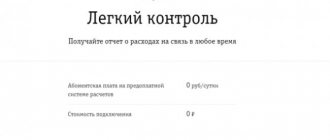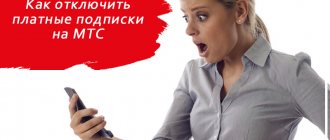Why paid subscriptions are connected to Beeline is an interesting question that requires detailed consideration. Such actions cannot be left to chance if you do not want to just part with the contents of your wallet. It's time to fight for your rights, find out the cause of the misunderstanding and correct it. We will be happy to help – there are a lot of interesting things in our review.
Why does money disappear from my account?
If money is regularly withdrawn from the SIM card, it is likely that the reason lies in the fact that the tariff on the number is too expensive. At the same time, the subscription fee may be quite acceptable, but there are many more options attached to the service package. Some of them can be turned off, while others come “bundled” with the tariff plan.
In addition, there are many paid services and subscriptions that are quite affordable. These include the following proposals:
- Options for communication in roaming. They are often used by those who actively travel around the country and abroad. Such services help reduce communication costs, and payment depends on the type of option.
- "Highway." This is a very convenient function that involves issuing a certain amount of Internet traffic to the subscriber. Depending on how many gigabytes are provided, the cost ranges from 100 to 600 rubles. per month.
- "Hello". By activating this service, the user can replace the standard beeps with any melody from the catalog. The price of such pleasure is 60 rubles. per month.
- "Locator". This feature allows you to track where your loved ones are. It costs 3 rubles to use this service. daily.
- "Black list". If the user has enabled such an option and added certain numbers, callers hear a message that the subscriber is unavailable. In this case, one ruble per day is debited from the SIM card account.
- "Chameleon". This function involves sending advertising and informational messages. Depending on what content the subscriber subscribes to, a certain amount of payment is charged.
How to refuse Beeline Internet services
If you connected your Beeline home Internet, then refusing it has its own characteristics. This is primarily due to whether you rented the equipment or purchased it. In the first case, it needs to be returned to the provider, in the second, you just need to submit an application. There is a general algorithm of actions when refusing Beeline Internet:
- Pay off all debts. This may be a “Trust payment”, unpaid bills for services, as well as fees for the period used in the current period. You can make your payment online, at terminals or at the provider’s office.
- Prepare all the equipment that the Beeline operator gave you for rent when connecting to the Internet.
- Write an application by visiting the company's office, where you will be assisted in completing it. Applications for termination of a home Internet contract are accepted only upon a personal visit to the office with a passport and an act of receiving network equipment for rent. If you did not rent equipment, a passport is sufficient.
How to check tariff parameters
Often, subscribers choose a tariff plan based only on benefits, but few people think about what “pitfalls” may be hidden behind an attractive offer. Therefore, if money begins to disappear from your account, you should carefully read all the parameters of the current service package.
Often, users do not even remember what tariff is connected to the number. You can obtain this information, as well as information about services that are provided under the plan but are paid for separately, in the following ways:
- Send the USSD command *110*05#, after which a message will be sent to the number with the name of the current tariff plan. You can find out about subscriptions and additional services by requesting *110*09#.
- Dial 06745. Once the voice menu is activated, all that remains is to follow the instructions to get the information you need.
- Visit your personal account on the operator’s website. Here you can find out not only the name of the current tariff, but also see what options are connected to the number, and how much money is charged for these services.
- Use the mobile application. The “My Beeline” resource is almost a complete analogue of your personal account and uses it according to the same principle.
- Call the Hotline. To do this you will need to dial 0611 or 88007000611.
- Send an email to technical support. The address is valid for these purposes. The message will need to describe the problem, and after a while a response will be received.
- Contact the company office in person. Here consultants will answer all questions and provide assistance to the client if necessary.
Attention! When calling the hotline or visiting a point of sale in person, you must have your passport with you. In accordance with the current rules, only its legal owner can receive information and manage the number.
How to connect paid subscriptions
To take advantage of downloading services via the Internet, you will need to sign up for subscriptions on the operator’s partner website. Before connecting, you should carefully read the terms and conditions offered by the service.
No service can be activated without the user's knowledge of the mobile number. When it comes to subscriptions, this rule does not always apply.
What are the possible ways to connect additional paid services:
- The subscriber activated the subscription himself. In other words, I made the connection voluntarily. For example, he used the online catalog or SIM menu, thereby activating the service, or dialed a digital command on the phone
- The subscription occurred at the initiative of the provider. This is possible when operators themselves supplement tariff plans with additional services provided for a fee. The first services can work for free, and after a while, a subscription fee begins to be charged for them. The subscriber may simply not be warned about such subtleties.
- Activation happened by accident. This is possible when using mobile Internet.
What features should the subscriber pay attention to:
- to confirm the subscription application, the user is redirected from the partner’s website to the operator’s official page;
- if the subscriber confirms the subscription, the service will redirect him from the partner’s website to the operator’s page;
- When confirming a subscription on third-party sites, the operator cannot guarantee the accurate and correct provision of services.
To confirm the subscription, the subscriber receives an SMS from the operator, which contains:
- special digital code to activate the service;
- price;
- information about the service provider;
- digital command to turn off.
Once the connection is made, the status of the subscriber giving consent to receive services and debiting funds from the account is automatically obtained.
How to find out which services are connected
If the reason for the costs is not the high cost of the tariff, this indicates that the number has paid services or subscriptions.
However, the user may not even know that they have been activated. Many of them are connected by default, without the consent of the subscriber. You can obtain the necessary information in the following ways:
- send a request *110*09#;
- open your personal account or log into the mobile application;
- use the mobile menu *111#;
- call the service control center at 067409;
- contact Hotline 0611;
- go to the company office and ask consultants for help.
After the information is received, the subscriber must decide which of the connected options he really needs. Useless services should be disabled to avoid unnecessary expenses.
Prohibition of connecting paid services
The mobile operator is far from the only distributor of paid content. Newsletters, various services, and notifications also come from content providers. To become the owner of a paid option, just send an SMS to some short number. The subscriber will not see such services in his Beeline personal account. Very often, the user does not even know about connecting to the paid service of the content provider, and write-offs occur, and quite considerable ones.
Paid subscriptions can be disabled using technical support. The operator will deactivate the “worms” that eat up money from the phone, and will also establish a ban on connecting paid subscriptions to the number. The ban is installed free of charge, and it will forever protect the user from unnecessary expenses.
How to disable all unnecessary services on Beeline
There are many ways to disable unnecessary ones. Each subscriber can choose one that is convenient for themselves.
Are you satisfied with the quality of Beeline services provided?
Method 1. USSD codes
When a user receives information about connected services via USSD requests *111# or *110*09#, the response message contains not only the name of the current options, but also indicates which commands can be used to disable them. In this case, there are no problems with deactivation; you just need to enter the desired combination.
Method 2. Mobile application or personal account
It is also easy to disable unnecessary services when the subscriber is using a mobile application or registered on the official website. He only needs to move the “slider” opposite the option towards deactivation, and it will be disabled.
Method 3. SIM card menu
In this case, you will need to find an item in the phone settings called “Sim menu” or “Beeinfo”. By moving inside the section, you can disable paid or simply unnecessary functions.
Method 4. Call support
This is one of the most convenient ways. By dialing 0611 and voicing his request, the client can be sure that all unnecessary services will be deactivated. The only drawback is that you need to go through an identification procedure, which requires a passport.
Disabling paid services on your phone using special commands
has developed a whole list of commands to disable services. Using commands is easy and convenient. Let's take a closer look at the main ones:
- Deactivation of a paid service is carried out using the combination *110*400#.
- Disabling the “Stay informed+” option: dial *110*1062# on your phone.
- You can disconnect from the paid service by dialing *110*20# on your mobile device.
- The command *110*010# will help the subscriber instantly get rid of voicemail.
- Paid Internet notifications have spoiled a lot of nerves for subscribers: you can disable them using the combination *110*1470#.
- Deactivation of the AntiAON service - *110*070#.
- To get rid of “Your beep” once and for all, dial the combination 067409770 on your phone.
- regularly withdraws funds from unsuspecting users. We delete it with the command *110*900#.
- If it is impossible to reach the subscriber, a paid service is activated. We disable this tool using the combination *110*010#.
Of course, after entering each combination or number, you must press the “call” key on the phone. We talked about the most popular paid ones, but you should remember that by now there are over ninety of them. You can find out about disabling other operators on the company’s website.
We get rid of unnecessary subscriptions ourselves.
How much does it cost to upgrade a smartphone on Beeline?
Below I post a price list of additional services in Beeline, which are combined into packages. The picture should be clickable, if not, sorry. I don't know how to do this here.
Beeline has three service packages: Light, Middle (what?) and Flagship, within which they supposedly offer a general discount. They differ not only in the set of supposedly useful things, but also in the conditions.
If you have a smartphone more than 40 thousand, then only the “Flagship” package is available, or each service is paid separately at the full rate. For most iPhones, you can only take this option; it costs a hefty 6,490 rubles . This is with a discount of 5837 rubles!
I just want to draw attention to the points themselves. Imagine you bought a new smartphone and are going through the initial setup. Everything seems obvious, only the very elderly and children need help.
But Beeline believes that the following actions cost money :
- ▪ Activation without registering a Google/Apple account: RUB 249.
So that you understand, on both operating systems this is done in TWO taps.
- ▪ Registration in a social network/messenger/mail client: 299 rub.
This is the price of each (EVERY!) registration. How much money would you and I lose for this...
- ▪ Installing a key/biometric password/security code: RUB 249.
Each smartphone offers to configure this STEP BY STEP when you turn it on for the first time. What is the consultant’s involvement, is he holding your finger or what?
- ▪ Antivirus Nod32: 999 rub. , its activation: 249 rub.
Not only will they spoil your smartphone with a rather poor antivirus for your money, but they will also charge almost a third of the price of the activation key to turn it on.
- ▪ Mobile Internet setup: 699 RUR.
700 rubles. Seven hundred. When most tariffs with normal traffic per month are cheaper. And when all operators automatically send detailed instructions for setting up the Internet in an SMS message.
I could go on for a long time, but I won’t rewrite everything here.
I hope no one in their right mind agrees to these packages. There is nothing really useful in these services, except for glass stickers (and that is debatable). I can imagine how many older people are being tricked into doing this kind of crap.
(
52 votes, overall rating: 4.71 out of 5)