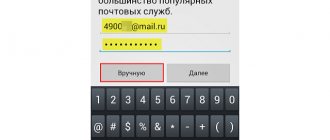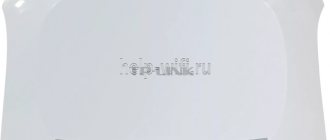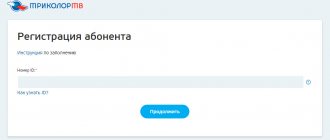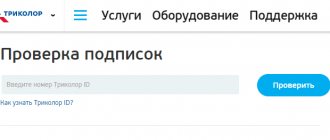Tricolor television is a broadcast of channels from a satellite. The provider provides its subscribers with high digital quality television broadcasting and a very wide choice: more than 900 channels in dozens of different packages - children's, adults, sports, educational, for movie buffs and music lovers.
However, due to weather conditions, technical problems or incorrect operation of software products on the network, the setup of Tricolor channels may be disrupted. Resuming broadcasting will not be difficult if you have at hand detailed instructions for setting up channels on your TV.
Satellite "Tricolor" - what is it
The first question that arises for those who buy a dish is which satellite to tune Tricolor TV to? After all, such a thing does not exist. It's simple, it's called Eutelsat. Its position over Europe is 36˚E. Over the Ural, Siberian and Far Eastern districts - 56˚E.
It’s very nice to look at the Eutelsat 36B satellite - this is a high-power transmitter with five redirectable beams and seventy transponders. In addition to Russia, Ukraine and the CIS countries, it broadcasts to Central Africa, Europe, the Middle East and Central Asia, for which 27 transponders are allocated out of 70. Today we’ll talk about setting up the Tricolor TV dish to a satellite yourself.
Connecting the antenna and setting up Tricolor TV yourself
To connect and configure, you will need to prepare some tools (puncher, screwdriver, 10mm wrench), as well as:
- choose a location for installation;
- install and connect the plate;
- configure the receiver;
- adjust satellite TV settings;
- register the Tricolor receiver.
The satellite dish is purchased in this form, but you can ask the dealer to assemble it at the point of sale
ATTENTION!
Assembling and installing the antenna requires extreme care. In case of incorrect installation, equipment malfunctions or failure may occur. In this case, the manufacturer or supplier will refuse to perform warranty repairs.
Installation of the Tricolor TV satellite dish
First of all, we choose a place, paying attention to how the neighbors’ similar plates are directed. We install the antenna in the same direction. The main task is to provide a clear view in the direction of the satellite. Here you need to imagine a line that connects the dish and the satellite. It should not be interrupted by anything, for example, high-rise buildings or a forest belt. If this happens, the plate should be raised higher. However, you should know that even glass will distort the signal. It would be optimal to install the plate on the roof or external wall of the building.
It is necessary to correctly position the equipment during installation, otherwise good signal reception is not guaranteed.
How to connect Tricolor to the TV yourself
There will be no difficulties in this work. You just need to strictly follow the instructions that come with the antenna. In general terms the actions are as follows:
- connecting cable to TV;
- turning on the TV;
- activation of LNB power (follow the prompts of the start menu);
- Press “EXIT” to exit the automatic search.
Receivers may differ in appearance, but the logo on the “plate” will always be
Setting up the Tricolor receiver: nuances of doing the job
After full connection, you need to go to the “Settings” menu where you enter the PIN code (default “0000”), after which you need to specify the following data:
- "antenna" − 1;
- "frequency" − 12226;
- “Eutelsat W4 satellite” – Eutelsatseasat;
- "FEC" − ¾;
- “polarization” – left;
- "flow rate" − 27500.
PIN Request Page
Next, you will need the help of a second person who will monitor the signal level on two display scales, while the first must slowly move the plate first left and right (lower scale), and after finding the maximum level - down and up (upper indicator on the TV screen ). After finding the maximum level, the plate is fixed. Detailed instructions on how to set up the TricolorTV antenna yourself can be obtained from the 24-hour support service by calling the phone number specified in the documentation.
This is what the signal level indication looks like on the TV screen
Device for tuning satellite dishes "Tricolor": how to use it
Setting up Tricolor TV using a special device called SatFinder is simpler and does not require the help of a second person. Using an additional piece of cable, the indicator is connected next to the antenna, and signal level indicators are displayed on its scale, similar to those that appear when tuning on the TV screen.
IMPORTANT!
When working with SatFinder, the receiver must be turned on. Only in this case will the indicator work (18 V is supplied from the receiver)
SatFinder - this device will help you easily adjust the direction of the antenna and catch the best signal
The only drawback of the device is the cost, which is quite high. You can learn approximately how such equipment works from a very short video.
How to register the Tricolor TV satellite dish
After the antenna is fully configured and all fasteners are fixed, an information channel should appear on the screen. If this does not happen, you should press the “0” button on the remote control. Now you can turn off the TV, but leave the receiver on.
Official website of the Tricolor company, where you should register
This is how a new subscriber registers
The most convenient way to register is to fill out the form on the Tricolor website. The procedure is simple, and any novice user can handle it. To do this, you need to have at hand the ID number, receiver model number, equipment serial number, individual number from the card included in the kit, passport data, mobile phone number (if you have it, then your home phone number) and email. After entering the data, click the “Get code” button, which will be sent to your mobile phone in the form of an SMS. This code is entered in the appropriate field. All you have to do is wait for an SMS with your login and password to enter your personal account. Now you can proceed to activating viewing.
The first SMS is entered into this field, after which the second one arrives with the login and password for your personal account
Turning on the TV, switch channels until the words “coded channel” appear, and wait. In this case, the TV can be turned off, but the receiver must work. The setup can take up to 8 hours. If the channels have not been activated during this time, you should call the 24-hour support service (the telephone number is listed in the technical documentation).
GOOD TO KNOW!
If you have a complete lack of Internet skills, you can turn to dealerships for help, who will perform all the necessary actions.
Through your personal account you can easily pay for TV using any bank card
Channels disappeared on Tricolor TV: how to set up the receiver
Let's figure out what to do if the channels disappear. How can you set up Tricolor TV yourself in this case? Setting up channels should start with simpler solutions, one of which would be to contact the service center hotline, where a specialist will explain step by step what needs to be done. This problem often occurs after an update. However, you can also try to troubleshoot the problem yourself.
Manual search for channels on Tricolor TV
The very first thing you should do before setting up Tricolor TV on your TV is to reboot the receiver. Sometimes even such a simple procedure puts the channels in order. If this does not happen, use the main menu to reset the settings to factory settings.
You can use a factory reset and do it again
If there is an inscription “use the search” you need to follow the advice. It can be performed both manually and automatically, but it is better to start with the second option, leaving the first in case there is no result. To do this, go to manual configuration mode and enter the parameters:
- “network search” - on;
- “frequency” − 12226;
- turn on the desired satellite";
- "speed" - 27500.
Now all that remains is to follow the prompts on the screen and then save the result.
Do not turn off the receiver under any circumstances until the update is complete - this can lead to malfunction and equipment failure.
The receiver must not be turned off during the update. If this happens, you will no longer be able to fix the problem yourself. In this case, you will have to take the receiver to the nearest service center and pay to reinstall the software.
When all channels are found, you need to save the information by clicking the “Done” button
Checking the signal level if Tricolor TV does not work
If the message “no signal” appears on the screen, you should start small. We check the quality of the connections and the integrity of the cable. If everything is in order, the antenna may be out of position. We try to slowly rotate the plate until an image of any quality appears. Next, press the red button on the remote control (“F1” or “i”) twice. Two scales will appear, which you need to navigate by (how to set up the Tricolor plate was discussed above). You can also use a digital indicator if available.
Error 0 on Tricolor TV. In a special publication on our portal, we will tell you in detail how to easily solve the problem yourself. You can also find out how to deal with problems on your own when error 10 and error 11 occur.
Instructions
After registering Tricolor TV, you have full access to the possibilities. The connection process includes a couple of steps:
- direct registration;
- activated view.
How to start the registration process without third parties:
- directly on the website of the operator “Tricolor TV”;
- indication of the ID number, which is written on the back of the smart card;
- entering data about the model and serial number of the digital format receiver;
- indication of personal information: full name, date of birth, passport details;
- indication of the address where the equipment is installed;
- providing subscriber contact information.
To activate viewing, you will need to activate the following steps:
- turning on any TV channels on the TV;
- after the broadcast image appears (after approximately 8 hours), the TV is turned off, leaving the receiver on;
- The viewing option is successfully activated.
Not everyone can install Tricolor TV on their own. If any problems occur, we recommend that you contact the company’s specialists. With their help, reliable and long-term operation of the equipment is ensured, and you have the opportunity to watch the maximum possible number of TV channels.
How to set up a TV guide on Tricolor TV: several reasons and tips
It happens that the TV guide stops working on some (or even all) channels. This is not only inconvenient for the user, but can also lead to malfunction of the receiver or its complete failure, which means the problem needs to be corrected. There may be several reasons. This happens when the time is incorrectly set on the receiver itself, malfunctions occur in the operation of the equipment itself, or outdated firmware. As usual, you need to start with the simplest thing - set the correct time, date and reboot the receiver. If this does not help, reset the settings to factory defaults and enter the parameters again. If this doesn’t help, try updating the software; perhaps an update has been released. We will now talk about how to implement the third option.
Using the TV guide, you can find out what the film that is currently being shown is about.
Plastic bag
The most popular tariff plan is Basic. It includes 20 TV channels, the broadcast of which is free for the subscriber who uses the service. This package is included in all other tariffs.
The list of TV channels provided includes the following:
- Channel One – covers 99% of the audience in Russia due to the fact that it provides information and entertainment TV channels. Airtime is distributed so competently that it allows you to attract as many subscribers as possible.
- Russia1 - popularity is due to the fact that airtime is occupied only by entertainment shows, news, serials and melodramas. Even for small viewers, children's TV shows and cartoons are provided.
- NTV's broadcast network includes news programs, many crime films, political programs and thematic programs. The most popular are revealing shows.
- MATCH!TV broadcasts live broadcasts not only from Russian stadiums, but also from other countries. All programs are aimed at instilling a love for leading an active life, in which there is no place for bad habits.
- Culture – shows programs aimed at improving cultural perception, and designed for a wide target audience.
- St. Petersburg - includes detective series, patriotic films, political programs and classic Soviet cinema.
- Russia24 is a TV channel through which you can view the latest news around the clock.
- OTR - shows analytics and allows you to delve into history, broadcasting programs and films on this topic. Here you can watch programs about the cultural and scientific values of the country.
- Carousel is a children's TV channel that is designed only for little ones. The airtime is filled with programs and broadcasts whose goal is the physical and mental development of the child. Cartoons and entertainment programs such as “Good night, kids!” are also broadcast.
- STS broadcasts not only humorous television series and entertainment programs. Offers to watch action-packed films 16+ in the evening.
Among the channels that are less popular are SPAS, Home, Star, World and Friday!
The following created a real sensation:
- Ren TV broadcasts a huge number of educational television programs and offers sports programs for viewing.
- Muz-TV broadcasts many musical films and current programs that tell us about the lives of stars.
- TNT – shows modern television programs and all the latest movies.
Each TV channel has a thematic focus. If parents do not like their child to watch programs and movies intended for adults, then you can use one that allows you to set a password for certain channels.
How to update Tricolor: some nuances
There are no difficulties here. The main task is to connect the receiver to the Internet. There is a necessary connector on the back for this.
If an update has been released for your software, you will be prompted to update the software on your TV screen. It must be accepted. After the update is completed, the receiver will automatically reboot, and then another update will be offered. The thing to remember here is that different models require different versions. The table can be found below.
As you can see, setting up and connecting Tricolor TV yourself cannot be called difficult.
Summarize
By connecting the Tricolor antenna yourself, you can save money in the family budget for other necessary needs. However, you should not overestimate your strength. And if a home handyman has doubts that he will be able to do everything correctly and accurately, it is better to turn to professionals for help.
If you have doubts about your abilities, it is better to seek help from professionals.
We hope that the information presented in today's article was useful to our dear reader. If you have any questions, our editorial team will be happy to answer them in the discussions below. If you have experience in such work, please share it there - it will be useful for beginning home craftsmen. And for a more complete discussion of the topic, we suggest watching the video “How to set up the Tricolor TV antenna” yourself.
Reflashing equipment
You can connect to Tricolor satellite broadcasting if you have an antenna and a set-top box from another operator absolutely free. To do this, use the service of flashing the receiver, replacing the card installed in it with a card that emulates official Tricolor equipment. Naturally, such services are not provided at all in the company’s service centers. Re-flashing is mainly carried out by folk craftsmen. Therefore, it is unlikely that it will be possible to guarantee the result here.
If the equipment is reflashed correctly, the subscriber gets the opportunity to watch programs from Tricolor TV absolutely free. Plus, the receiver will not require regular updates. But it should be understood that this procedure is illegal and may lead to legal proceedings from the company.