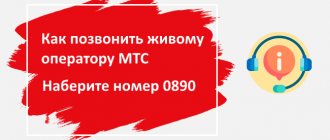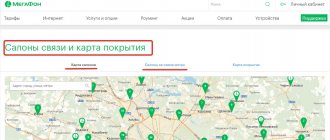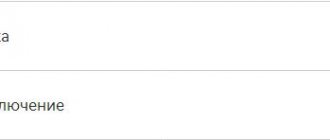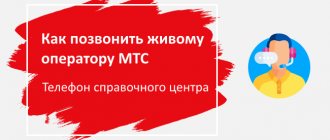If you have ever tried to call an operator, you probably know what the problem is. After all, before you call the operator, you need to listen to a “ton” of advertising from the operator itself, listen to offers about switching to a new and “more improved” tariff plan. You should also know which key to press and how many more menu sub-items will be nested after pressing. To do this, we have created a complete list of menus for calling 111. And we have presented the fastest way to contact a live operator.
Standard method of dialing an operator
The fastest way to reach a Vodafone operator is to select the correct menu item that will correspond to your question. This way, the connection will be made with the operator who is dealing with this issue and you will quickly sort out the problems you are having.
Example
In other words, you need to find out why your account has run out of money, look below ==> key 1 (run out of money) ==> key 2 (account control) ==> Key 0 (connect to the operator). The last key 0 sometimes has to be pressed twice, but it all depends on the waiting time between presses.
How to call an operator - paid and free methods
The fastest and easiest way to contact the Vodafone operator is to call the short number 111. After connecting, for optimization purposes, you will be asked to go to the FAQ categories. You need to select the section you are interested in to get detailed information about the current problem.
If you cannot find the information you need, you will be prompted to contact a technical support specialist by pressing the “0” button. After this, if there is no queue, a connection will be made to a Vodafon employee.
Vodafone also offers to establish a connection with the operator using landline phones at 0-800-400-111. The call is free. You can also call the Vodafone Ukraine operator using this number while roaming. The connection will occur even with a zero balance.
Use toll number 555 for fast technical support. Tariffing is 50 kopecks, starting from the 21st second of the conversation.
Also provided on the company’s website is an online connection with the Vodafone operator.
To make a call to the Vodafone operator from the Kyivstar or Life network, you need to dial 0-800-400-111. Tariffing is set according to the tariffs for calls to landline phones.
How to call the MTS operator in Ukraine in other ways
Both individuals and corporate clients can call the MTS operator at the following numbers:
- Number 555 is a 24-hour contact center number for calls from company mobile phones. A minute of conversation on such a priority number is charged at 0.5 UAH.
- Phone +38-044-240-00-00 - 24-hour support hotline for calls from any mobile or landline phone within the coverage area of your home network. The call is free of charge only for landline numbers in the capital.
- The number +38-044-240-00-04 is a 24-hour support hotline for calls from corporate clients of small and medium-sized businesses (up to 20 numbers) from any mobile or landline phone within the home network coverage area. The call is free of charge only for landline numbers in the capital.
- The number +38-044-240-00-01 is a 24-hour support hotline for calls from corporate clients of large businesses (from 20 numbers) from any mobile or landline phone within the home network coverage area. The call is free of charge only for landline numbers in the capital.
Procedure
When you call the Vodafone operator number 111, you will hear the following menu:
- to obtain information on the number and tariff plan, you will need to press button 1;
- information on tariffs, international communications and roaming, button 2;
- 3G Internet and other data services, key 3;
- Loyalty program and other advantageous offers – 4;
- Category of general questions and operations with your SIM card – 5;
- Get help from support, key 0.
You can also change the language of communication by pressing the hash “#”.
Just make your choice. But remember, your conversation may be recorded, so you should behave correctly and adequately. In turn, each menu leads to a submenu. That is, you can find information on an issue that interests you even without involving a specialist. But still, if this does not happen, at the end of each voice message you will be asked to either return to the previous section or contact a consultant. Press 0 to connect. The menu and each submenu ends with a prompt to press the 0 button.
For example, if you want to know the details of calls, but do not find such information, immediately press 0 and a personal consultation takes place, where you can ask your question.
Cost of calls and SMS to Ukraine from MegaFon
For calls to Ukraine, you can use any tariff plans - international calls are available to everyone. The only difference is the cost of minutes and the range of included services. Let's present the prices for calls and SMS to Ukrainian numbers in the form of a table:
| Rate | Warm welcome | #Hello | Other tariffs |
| Subscription fee | 550 rub/month | 750 RUR/14 days | From 0 rub/month |
| Included minutes to Ukraine | 100 min to Kyivstar numbers | – | – |
| Cost of calls to Ukraine | 10 rub/min | 35 rub/min | 39 rub/min |
| Cost of SMS to Ukraine | 9.9 RUR/piece | 9.9 RUR/piece | 9.9 RUR/piece |
The leader in terms of the lowest cost of calls to Ukraine is the “Warm Welcome” tariff plan (full name – “Warm Welcome Promotion”). Following this is the “#Hello” tariff, but it is designed exclusively for foreigners temporarily staying on the territory of the Russian Federation. On other MegaFon tariff plans, the cost of calls to Ukraine is the same - 39 rubles / min to numbers of any Ukrainian operators.
How to call the MTS operator in Ukraine for free
Both network subscribers and clients of third-party companies can call the MTS operator without charging:
- Phone 0-800-40-00-00 - 24-hour support hotline for calls from any mobile or landline phone within the coverage area of your home network.
- Short number 111 - 24-hour contact center number for calls from company mobile phones.
After connecting in both cases, the subscriber will hear voice prompts from the automatic system. To receive information support, the subscriber can follow the proposed menu or press the “0” key from the telephone keypad. Next, the user will be asked to evaluate the company's performance after completing the dialogue with the employee.
How to contact online
Many questions can be clarified without contacting the operator by phone, but by asking for help online. For example, through the Vodafone website. A window will appear in the lower right corner that says “Need Help? Open the chat." You can ask questions to an online consultant. However, you may need additional information: phone number, full name, PUK code.
You can also try to get an answer by contacting the official Vodafone Ukraine Facebook page. Or download and install the “My Vodafone” application. It can be downloaded for free from Google Play for Android and the App Store for Apple.
How to contact the Vodafone operator?
To reach a Vodafone call center employee from a mobile phone with a Vodafone tariff package, follow this procedure:
- Dial the sequence of numbers – 111.
- Then we listen to the answering machine read out the sections and select the desired item by pressing the corresponding button on the phone.
- If we want to contact and talk to a live call center employee, while the answering machine is listing the menu sections, wait a few seconds and press the number 0.
- Now we select the topic on which we want to communicate with a customer center employee, and again press the appropriate button. Since all calls are made free of charge, you will have to wait a long time to contact a customer service center employee.
In addition, Vodafone (MTS) provides its subscribers with the opportunity to choose a paid call to an operator, which allows them to quickly get in touch to resolve urgent issues. The cost of such a call is 50 kopecks plus contributions to the pension fund and taxes.
Calls from another operator or landline
There are times when the subscriber has questions, but there is no phone at hand. but you need to call. But you need to talk to the operator. In this case, you can call via:
- landline phone;
- from the phone of another subscriber, which is serviced by another operator in Ukraine.
Where the subscriber is currently located does not matter. Maybe both on the territory of Ukraine and beyond its borders.
To do this, you need to remember a simple combination that will help you make a call from another subscriber’s phone or from your home phone:
- Dial on your phone - 0800400111.
- As soon as you switch to tone mode, select the language: English - 3;
- Russian - 2;
- Ukrainian - 1.
Important information
Tinkoff is holding a large-scale promotion and offers to connect to Tinkoff Mobile and get a free SIM card with 1000 rubles in your account. Details at the link.
Mobile operator MTS provides its cellular coverage in Russia, Belarus and Ukraine. Management is divided into separate companies, and each country has its own special tariffs. If you want, for example, to call from MTS Ukraine to MTS Russia, the call will be charged as if it were abroad. The other side of the coin is that while abroad, your SIM card in your phone will be active, but in roaming mode. Next, let's figure out how to call the MTS operator in Ukraine?
If you use MTS as the main connection in Ukraine, you should know how to contact the operator from your mobile quickly and completely free of charge. To do this you will need to follow a few instructions:
- Dial 111 and call key. The voice menu will turn on; you can control it using the corresponding phone buttons.
- Menu lists start from one; You can reach the operator by hearing about a certain tariff or promotion and pressing zero.
- The fastest way is to press 0 at the beginning of the voice menu.
- After the introductory information, you will be asked to return to the early menu, the main menu or “Contact the operator”.
- In order to connect the MTS operator and solve your problem as efficiently as possible, popular directions will be offered, such as “Financial issues”, “Blocking”, “Tariffs”, “General questions” and “Can’t find a question”.
How to call an operator from an MTS phone
Method one. If you have a mobile phone of this operator, then dial the short number
111
After selecting your language (if the SYSTEM does not know you), you will be prompted to:
- Press “1” to control and manage your account
- Press “2” to view new products, promotions and bonuses
- Press “3” and find out about great deals on MTS
- Press “4” to learn about 3G and other Internet services
- Press “5” to learn more about the “My MTS” system
- Press “6” if you have lost your phone, SIM card and PUK code
- Press “7” to find out everything about tariffs and services
- Press “8” to find out about Vodafone tariffs
- Press “0” to connect to an operator
- Press “9” and you will be taken to the hotline
You don’t have to listen to all this and immediately press “0” if the purpose of your call is to talk with a live representative of the MTS operator.
At this point you will also be asked to select a section. "To ensure that your call is answered as quickly as possible."
- Press “1” – services and additional services
- Press “2” – promotions and special offers
- Press “3” – financial issues
- Press “4” – other questions not included in the list of the first three
Here you need to make a choice , otherwise the answering machine will tediously tell you the same thing over and over again. After choosing, they will try to scam you out of extra money if you want to quickly connect to an operator. Press “1” and wait for a regular operator to connect, after talking to sufferers like you, or Press “2” - paid. For such a hot service they will charge 50 kopecks including all taxes