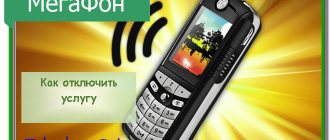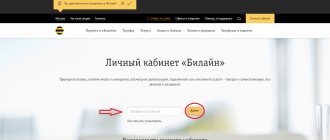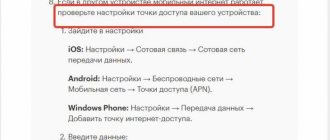#5 – Nokia 2.4
Price: 8,480 rubles
The budget device is equipped with a 6.5-inch screen with HD+ resolution. Don't worry - the graininess here is not noticeable when used from a working distance. The model runs pure Android 10. The hardware platform in the form of Helio P22 and 2 GB of RAM are enough for the interface to function smoothly for the most part. One of the trump cards of the device is a capacious 4500 mAh battery, which allows the smartphone to work without recharging for up to two days.
Like the rest of the collection, conversations are recorded here using Google Phone software. They are saved in the device’s memory, from where they can be quickly listened to or uploaded to the Internet.
Nokia 2.4
Alcatel brand smartphones
Of the Alcatel smartphone series, the 1S model is the most representative in terms of technical capabilities and price. The telephony of the device is of satisfactory quality. There is a function to automatically record incoming and outgoing conversations.
Main characteristics of the mobile device:
- long autonomy;
- touch control method;
- liquid crystal display;
- memory capacity – 3 GB RAM, 32 GB – built-in;
- operating system – Android 9;
- navigation – GPS, Glonass;
- Wi-Fi;
- LTE network;
- 2 SIM cards;
- FM radio;
- two cameras.
The non-removable battery has a capacity of 3060 mAh. Provided low power consumption by the hardware and display, the “survivability” of the smartphone in standard mode without recharging reaches 48 hours. Charging time is 3 hours.
The cost of the gadget does not exceed 7,000 rubles, which compensates for its shortcomings in the eyes of consumers:
- low filling capacity;
- average quality photos;
- lack of moisture and dust protection.
Physical parameters and weight (15 x 7 x 0.9 cm, 146 grams), convenient design, blue or black body colors increase the attractiveness of the budget model.
Record phone calls on Android via apps
Here it is worth mentioning the legendary Call recorder application, which is used by 90% of owners (of those who want to use this function).
After installing the application, all calls are automatically recorded. To listen to them in the application, you need to go to the “Inbox” section and click Play. It is possible to record conversations at will, but not everything in a row.
The application interface is very simple, and the functionality is rich, which is why the number of its installations has already exceeded 100 million.
Cube ACR is another one of the most popular call recording apps on Android. The program has a lot of settings and capabilities - enable or disable automatic recording start, add and delete subscriber numbers, select audio sources and set other parameters. Also, Cube ACR can simply work in voice recorder mode, and not specifically for recording calls.
OPPO
There are three suitable smartphones in the OPPO lineup. The OPPO A53 model is balanced in terms of technical capabilities and cost, which makes it popular among the older generation.
Smartphone equipment that characterizes it on the positive side:
- battery 5000 mAh;
- GPS navigation;
- presence of an NFC module;
- high-quality sound;
- two cameras;
- there is a call recording.
Disadvantages of the device:
- Cameras require good lighting to work well.
In mixed mode, without a gaming load, the device works offline for 2 days. When watching videos, the duration varies from 32 to 30 hours. For game lovers, the duration without recharging is 10-12 hours. The package includes two chargers: fast (18 W - from 0 to 100% in 2 hours) and reverse (slow).
Tecno
Hong Kong brand Tecno is known for its smartphones for gamers. One of the latest modifications is Tecno Pova 2. The mobile device is also positioned as specialized for video games, which is attractive to young people.
Advantages of the device:
- 7000 mAh battery;
- display 6.9 inches;
- anti-glare protection;
- oleophobic screen coating;
- four cameras;
- support for 4G networks;
- Wi-Fi;
- Bluetooth;
- availability of NFC;
- FM radio;
- Dictaphone;
- GPS navigation, Glonass, BeiDou;
- recording conversations.
Disadvantages of the device:
- massiveness (large dimensions and weight more than 200 grams);
- lack of protection from water and dust;
- stereo speakers;
- low quality images.
The proposed model has a price limit of 14 thousand rubles. The purpose of a smartphone is everyday use for communication, watching video files, listening to music, playing video games. The prerequisites for this are a huge screen, hardware performance and long battery life.
Phone models with call recording
There are a large number of phone models with this function.
- Alcatel (3025X, 1SP, 3L 5039D, 1S 6025H, 1B, 1SE, 1SE Light 4087U, 2019G, 2053D, 2003D, 1066D, 3L 2021, 3L 5029Y)
What’s interesting is that this company has this capability not only for smartphones, but also for push-button phones, so all generations of users will be happy.
- Realme (GT Master Edition, 8, C25S, C21, C11, 7Pro, 6i, 6)
This “trick” can be enabled in the settings of smartphones. You can also select a list of numbers at which recording will start automatically - this is very convenient.
- Nokia (225 4G, 3310, 230 Dual SIM, 106, 105SS, 110, 105DS, 130 Dual SIM)
- Xiaomi (MI 10T, MI 11 Lite, Redmi 9T, Redmi 9, Note 8, Redmi 6, Redmi 8A)
- Samsung (Galaxy M12, Z, Note 20, S21+, Galaxy Z Flip3, A52, A02, A12, A51, A20s, S 20FE)
- Lenovo (K12 Pro, K13, A1000, A536, Z5, S8, P780, A 5600, K5 Pro)
- Philips (E111, Xenium E580, E207, E255, E182, E590, E185, E207, E172, E125, E218)
- LG (G7, G6, V30,V30+, V50S, G8S, X Style K200DS, V40 ThinkQ, Q6 M700An)
- Asus (ROG Phone 5, Zenfone 8, Zenfone 7 Pro, 8 Flip, 3 Max, 2 Laser, 5s Pro)
- Huawei (P40 Lite, P Smart, Y6p, Y8P, P 40 Pro, Nova 8, Y7, P30 Lite New Edition, Mate S, Y5 Lite, P10 Plus, Mate 9 Pro, Mate 9 Dual SIM, P20, P20 Lite, G8 , GT3)
How to record a conversation on your phone using built-in tools
In 2021, out-of-the-box conversation recording is available mainly only from a few brands with their own Android shell. This is due to the fact that legislation in different countries differs greatly in relation to recording personal conversations. It’s easier for Google to completely remove this function than to adjust it to each state individually.
You can record a conversation without the subscriber’s consent if you have a second smartphone in your hands.
Turn on the speakerphone on your mobile phone and the voice recorder function on the second device. The iPhone also doesn't have a direct way to save calls. The function opens after the Jailbreak procedure, and several other non-standard methods. Read more in our separate article, since iOS has its own rules.
Xiaomi
The Chinese brand is one of the few manufacturers who install the call recording function in their devices by default. The option is available on gadgets with MIUI firmware out of the box. The call will have to be saved manually by pressing the “Record” button at the time of the call. There is also a function to automatically record each incoming message. To configure it:
- Go to the phone book and go to settings (three bars).
- Check the box next to “call recording”.
But not all Xiaomi smartphones ring out of the box. On models: Mi A1, Mi A2, Mi A3, Go, you will have to install a separate application to fix the call. There are also exceptions among the new MIUI devices: Mi9 Lite, Mi9t pro, Note 8, Mi 10, Mi Note 10.
Samsung
Samsung was one of the few who built a recording function into their devices. However, with the release of Android 9, the developer abandoned this option. It was simply blocked, although in fact it is present on the smartphone.
To enable saving of dialogues between subscribers in a Samsung phone, you will have to set a different region.
It is preferable to install Thailand or India. However, this action will lead to loss of access to the company’s official services intended for the Russian market.
Another method is to get root rights, with further modification of Android. This setup requires in-depth knowledge of the system. In addition, obtaining root automatically removes the mobile phone from warranty. The services “Samsung Pay” and “Samsung Account” become unavailable to the user.
Huawei
Smartphones from the second largest Chinese brand still have the ability to record conversations between two subscribers. The function is available on devices with EMUI version 9.1. Recording works in two modes:
- Manually. Turn on the voice recorder from the corresponding icon on the smartphone screen during a conversation.
- Automatic. It is turned on through the settings in the menu: contacts → more → voice recorder.
The option is present on Huawei and Honor devices with shell version 9.0. However, it is disabled at the software level. It is activated after installing additional APKs.
Oneplus
Oneplus smartphones can write conversations out of the box.
However, this feature is deliberately hidden from users.
To enable the option, you need to configure the device:
- Go to the settings menu, then select “System”.
- Now you need to enable the developer menu. Go to the “About Phone” tab, then click on the “Build Number” field 7 times. If everything is done correctly, the system will display the message: “You have become a developer.”
- Return to the System menu. A new “For Developers” item should appear at the bottom of the menu. Go to it.
- In the new window, find the “USB Debugging” item. Turn it on. Confirm the action using the “Ok” button.
- Install the ADB program on your PC. It's possible. Launch the utility. A window with a blue screen will appear. You need to put “y” in it and press “Enter”.
- Connect your smartphone to your PC using a USB cable. Confirm USB debugging mode when your smartphone asks for it.
- Launch the command line on your computer: Win+R. Then enter cmd.exe.
- Now, without errors, type the command: “adb shell pm grant net.jroot3d.joneplustools android.permission.WRITE_SECURE_SETTINGS” (without quotes).
- Install the additional application on your smartphone jonePlus Tools. Run it and grant all permissions that the program requires. Go to the main menu of the application and check the box next to “enable call saving”.
- Go to call settings. A new line “Call records” will appear in the menu. Follow it and enable this option. Immediately activate the “automatic call recording” function.
From now on, when you make a call, the “Record” button will appear on the smartphone screen.
If desired, the voice recorder can be set to manual mode or to save conversations from selected contacts.
Nokia
The latest versions of Android have received the function of recording conversations. However, the updates did not affect all devices. Nokia devices received the option the fastest. It is known that the function appeared on Nokia models: 7 Plus, 7.2 and 8.1.
Other companies
In general, recording conversations without the knowledge of the other party is available with the installed version of Android 9 Pie (or higher), as well as the Google Phone application. Another condition is a suitable region or country for this function to be active.
Manufacturers often include an option to save negotiations to increase the competitiveness of their smartphones in the market. For example, Chinese companies OPPO, Realme and DooGee put a voice recorder in their smartphones. The option is found on devices from LG, Lenovo, and Asus.
The Flyme shell for Vivo and Meizu smartphones also boasts a built-in recording function. To activate it you need to do:
- Go to the main settings of the device.
- Go to phone book settings. Find the “Call Recordings” item in the menu.
- In the new window, check the box next to “Auto call recording”. Here you can set a filter by callers: “all” or “specified contacts”.
Record phone calls on Honor (Huawei)
If Xiaomi left a standard function in its firmware, then the EMUI firmware does not have a system application for auto-recording calls. However, Honor owners can install it themselves if the phone allows installation of applications from unknown sources.
You need to find and download a file called HwCallRecorder.apk, install and run it. Then the phone settings will change - the “Automatic call recording” item will appear in the “General” section; you need to activate it.
You can set up recording only from certain subscribers. If you do not need to record all calls, do not activate the function, but select the “record” icon directly during a call. This method also works on Android 9.
Vivo
In the mid-price segment, there is the Vivo V21e variant. A smartphone that has the function of recording telephone conversations differs from budget models:
- high quality shooting;
- memory capacity;
- AMOLED display.
The device is equipped with three cameras:
- wide angle;
- ultra-wide angle;
- macro.
The abbreviation “AMOLED” stands for “active matrix organic diodes,” which in practice means that each pixel is illuminated by a separate diode.
The advantage of such screens is:
- less energy consumption;
- thinner body.
With contour parameters of 16 x 7 cm, the display has a diagonal of more than 6 inches. Case thickness – 0.7 cm.
Disadvantages of the gadget:
- glare on the screen in bright light;
- inconvenient layout of camera controls;
- problems when shooting at night.
The gadget has a 4000 mAh battery, the power of which is enough for 10 hours of active work and 2 days in standby mode. Charging at 33 W allows you to restore charge in 55 minutes. In addition to the above, the smartphone comes with a removable cable, a headset, and a protective transparent case.
Built-in call recording function
Unfortunately, not all modern smartphones have this useful feature built-in. Users often have to download and install various third-party recording applications. The built-in function allows the user to record a dialogue without much effort by simply turning on the button on the screen during a phone call.
The dialogue with the interlocutor will be automatically saved to the device or SD card (if present), and will be available for listening immediately after the call ends. There are also cases when this function needs to be found and enabled in the smartphone settings, indicating the location where the recording will be saved if it is not the default.