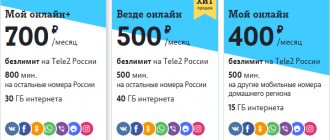The largest cellular companies and providers in Russia are fighting for customers. Someone creates attractive offers through the introduction of innovative technologies, for example, the launch of a 4G network, they begin to dump, reduce prices for options, and someone comes up with features that may be of interest to subscribers.
Yota offers exactly this. Users have the opportunity to independently create the necessary options, brick by brick, rather than choosing the most suitable one from a list of TPs. This is beneficial, because the subscriber receives greater freedom, flexibility in choice, and no overpayments for options that he does not use. If you need more GB, you can add it. For those who use their phones primarily for calls, you can get more minutes at great prices. Fans of social networks make their favorite services unlimited to avoid unnecessary expenses and overpayments.
This article will look at ways to change the tariff on iota.
How to change the tariff for Yota without an application
The very first way to change the Iota tariff without an application is to use the command via dialing.
To add an additional package of minutes: *106*X# , with X being the required number of minutes.
Add 100 minutes extra - *602#
Unlimited SMS - *603#
5 gigabytes over the package - *605#
Make social networks unlimited - *111*X# , where X is:
1 – VKontakte
2 – Facebook
3 – WhatsApp
4 – Viber
5 – Skype
6 – Telegram (now it is illegal, this option does not work!)
7 – Odnoklassniki
8 – Instagram
9 – Twitter
10 – YouTube
An alternative option is to contact the service center and come with a SIM card and passport. You can view the address of the nearest point in DoubleGIS.
For people who do not want to go to the service center on their own, there is an option to call the hotline number for the company’s clients and potential subscribers - 8-800-550-00-07 and get advice on how to change the tariff on iota.
Internet setup
Immediately after connecting the SIM card to the smartphone, the Yota device is automatically configured. But in cases where this did not happen (there may be several reasons for this), you have to do it yourself.
If you use landline Internet from an operator, then read our article with an overview of the Iota management profile.
In this case, the main thing that needs to be done is to correctly specify the access point, because the remaining fields in the corresponding menu do not need to be filled in independently during setup.
Taking into account the fact that modern smartphones run on different software (Android, iOS, Windows, etc.), manual Internet settings on the Yota device will be different. On our website, in the corresponding sections dedicated to Android and iOS, you can learn in detail about the settings of Yota services on your gadget.
Many users fell in love with Yota because it offers the most profitable services. Connecting them is very simple; anyone can figure it out in a few minutes. To find out how to change the tariff on Yota from a smartphone, just visit the official website of the provider. It provides detailed information for each action. You can perform this action in various ways - choose the one that suits you best. With the right approach, you can save significant amounts by changing your tariff plan in a timely manner. If you have any questions, please contact technical support - experienced specialists will help you.
How to change using the application
Yota was the first to launch a special program for smartphones and tablets, aimed at helping subscribers change TPs, contact technical support and receive a prompt response. You can check your balance, control expenses and receive information about the remaining minutes and GB. The program is freely available and can be downloaded from the Play Market or AppStore.
After downloading, installing and configuring, you will be able to instantly change options. At the bottom of the screen there is a blue inscription “Change conditions”. Click and you will be taken to the option selection window. If necessary, we add or subtract the number of minutes, Internet, you can enable unlimited SMS messages for 50 rubles, enable unlimited on certain services. The final cost will depend on this.
To understand which social networks are best to make unlimited, you need to look at the statistics on expenses on your phone. To do this, go to the settings, to the “Data transfer” section. Let's see which applications consume the most internet. Usually these are instant messengers, social networks, YouTube. We draw conclusions, make the necessary calculations and make a decision.
All methods for turning on a Yota SIM card
In fact, there is nothing complicated about activating the Yota SIM card. However, for your convenience, we have described the algorithm of actions of each individual method in detail.
How to activate Yota SIM card on your phone
There is a universal way by which you can start the SIM card. Immediately after purchasing a new package, insert the card into your cellular device and restart it. After this, the SIM card is activated automatically.
After the gadget has recognized the new SIM card, download a special application that can be found on the mobile operator’s website. Next you will need to log in to the site. To do this, you need to enter your data, nickname and password (you can come up with it yourself) in the specified fields.
After all these steps, the SIM card on your smartphone or phone becomes valid, and you can use it for any mobile needs.
However, this method is not suitable for all subscribers and not for all cellular devices. Therefore, we will tell you about other activation methods that can be used without an application and that are suitable for any mobile device.
Enabling Yota SIM card on Android
To enable the card on gadgets with Android software, you need to insert the card into your cellular device and reboot the mobile device to be safe. After this, the SIM card should start working. You can check whether the package is valid or not using the network indicator. If the network appears, it means that the card is registered in the system and you can use it freely.
If for some reason the card does not work correctly or data transfer (mobile Internet) does not turn on, you need to do a few simple steps:
- Go to the main menu of your cellular device and select the “Settings” category.
- After that, go to the “Cellular Network” section, then “Access Points or APN”.
- After moving to the last category, select “Create New”. On the page that opens you must provide the following information:
- name – Yota;
- APN – internet.yota.
After the completed manipulations, press the “OK” key and restart the gadget.
If all actions are performed correctly, the card will be activated and its operation will be established.
Yota: how to activate on iPhone and iPad
Enabling a SIM card on iOS devices should also be no problem. Everything here is extremely simple, you just need to press a few keys and then use the current SIM card at your discretion.
So, to launch the map, follow these steps:
- insert the card into the cellular device and wait for the signal to appear. Often the SIM card becomes active within a few minutes.
If for some reason the link indicator does not appear, do the following:
- go to “Settings”, then select the “Cellular network” category, then “Mobile data”;
- in the last section you will see empty lines in which you need to enter the following information: APN address – internet.yota;
- after that, reboot the gadget.
As a rule, turning on the Yota SIM card on Windows Phone devices occurs automatically and does not require any additional actions on the part of the subscriber.
However, in some cases you need to launch the SIM card manually. If this is your situation, then do the following:
- insert the SIM card into the cellular device and use the settings menu to go to the “Access Point” category;
- Once in the section, enter in the line: APN – internet.yota;
- after that, save the coordinates and restart the gadget.
After all the steps taken, you will see a network indicator in the upper left corner of your mobile device. Now you can fully use Iota mobile communications and access the World Wide Web.
How to activate a SIM card on a USB modem
When activating the Yota card on the modem, you do not need to enter data manually, everything happens automatically here. However, the subscriber still needs to know a certain sequence of actions required to activate the card.
Often, each USB device contains a slot with a SIM card, which already contains all the drivers necessary for installation. After connecting the modem to a personal computer or laptop, the system will independently determine the necessary settings and install the required software.
After installing the drivers, a corresponding icon will appear on the desktop of your computer; when you click on it, the system will redirect you to the mobile operator’s website.
Here you will need to go through a simple registration, after which you will have a personal profile. That's all, the SIM card is activated. Now you can use your high-speed connection as you wish.
If you encounter any difficulties while connecting to the Yota provider, please contact technical support at 88005500007. The number is available around the clock and is provided to all network subscribers free of charge.
You can also find out answers to your questions on the official page of the mobile operator. To do this, log in to the system and go to the “Feedback” section.
And, of course, for any question you can contact the nearest cellular provider store. Experienced employees are always ready to help their clients. However, when going to the telesystem office, do not forget to take with you a document proving your identity.
How to activate a Yota SIM card immediately after purchase and gain access to all the features of the new operator? Just follow our simple instructions for activating your Yota SIM card!
While all other mobile operators activate it themselves (at startup, the server itself transfers the necessary data to the device and enters it in the settings), with Yota you have to do everything yourself. However, this process only takes about a minute and will not cause any inconvenience.
What is SIM activation?
In SIM cards of other operators, you do not have to manually enter Internet parameters. If you are, then the first thing you need to do is activate a new SIM card. If you do not set Internet parameters in the settings on ET, then with a high probability you will not be able to use the network. Let's take a closer look at how to activate the Yota SIM card on your phone.
Step-by-step instruction
Follow the following step-by-step instructions:
- After purchasing a SIM card, insert it into your smartphone, after turning off the device. This guarantees no problems with activation and stable operation;
- Insert the SIM card into the tray before turning it on;
- Turn on your smartphone again and wait for it to load;
- When the operator’s name appears on the screen, you’re done. All that remains is to check the Internet.
How to activate on Android and go online
To do this you will need device settings:
- In the main menu, select “Settings”;
- Next, find “Mobile communications” in the list;
- Try to find the network again, if this does not help, then move on to the next step;
- Open the menu item “APN Access Points”;
- If there is nothing in it, then click on “Create a new access point”;
- Fill out the form in which you need to enter your name (Yota) and address (internet.yota);
- Save the access point.
After the operation has been completed, you may need to remove the SIM card and reconnect it to the phone. If the network was not found automatically and manual activation of the Yota SIM card did not help, then it is recommended to contact the point of sale where the SIM card was purchased. They will either give you a new copy with a different number, or they will solve the problem with your phone if the problem lies with it. If you don't have the required SIM card, you can always.
Now you know how to activate an ETA SIM card on your tablet or phone. All other information regarding setup and management can be found in the adjacent sections of our website.
Not long ago, a new participant appeared among Russian telephone network operators - Yota. A nice feature and the main difference from competitors is high-speed unlimited Internet, reaching up to 10 or 11 Mbit per second. Actually, the company’s work is aimed at users of smartphones and tablets.
This arrangement will definitely appeal to everyone who wants to have fast Internet at hand and does not want to count every bit spent. It is convenience, flexibility in configuration and focus on gadget owners that comprise an unusual approach to how to activate a Yota SIM card on Android.
Using your personal account
During connection at the point of sale or upon delivery of the SIM card to your home, you are given a login and password for your personal account. It has many functions - viewing your balance, changing your payment plan, controlling expenses, replenishing your account, linking a card for auto payment.
To enter your account, you must log in to the official website. Changing parameters is quite simple - you need to move the slider on a special script to set a different value. USB tethering users need to move the slider to a different value to increase or decrease the speed. For subscribers using Yota services via a smartphone, you can change the number of minutes and GB in the package. To enable the necessary options, for example, unlimited SMS or certain services, you need to activate them in a special form available in your personal account. After selecting the required package, if you are satisfied with the price, we agree and use the new set.
The official website has a “Support” section designed to solve problems that may arise. There is a list of frequently asked questions and their answers. You can create a ticket through the form that appears on the right if you need help. For example, consultation may be provided on changing the tariff plan. An alternative way to receive information is to send a letter to the contact email: [email protected]
General rules
Even before purchasing a SIM card from a telecom operator, you need to pay attention to the following recommendations for setting up Yota on your phone:
- If a SIM card for a smartphone or telephone was purchased in Moscow, then it must be activated in the capital (that is, activation must necessarily take place in the region of purchase).
- Before buying a SIM card, you need to make sure that the smartphone supports 2G/3G/4G standards to work in the corresponding networks.
- The best option is for the smartphone to support the LTE standard and the USIM chip at the firmware level.
- It’s also a good idea to look at the coverage map of the telecom operator in your region in advance (especially if the subject of the Russian Federation is remote from the capital).
How to change the tariff on a modem from Yota without a personal account
Of course, changing the set of options through your Yota account is more convenient than using third-party methods, but there are also the following options:
- Go to the “Support” section on the website and write a request for a change in the application form. From this moment the process will begin, a specialist will contact you for further consultation.
- Write a letter to an email address The procedure is similar to the previous one, it’s just a different form of communication.
- Call 8-800-550-00-07. This is a support hotline. To get advice on changing the set of services, you need to call and start communicating with the operator.
- Go to the service center yourself.
Changing tariff using USSD commands
You can quickly change the conditions for receiving cellular services using USSD commands. There are several of them:
- *106*X#, where X is the number of outgoing minutes for calls within Russia;
- *602# — connection to a package with 100 free minutes within the network;
- *603# - activation of the unlimited SMS package (here you need to take into account the cost of the option - an additional 50 rubles per month);
- *605# - activation of an additional gigabyte package (option size 5 GB).
This method of switching to a new offer has one drawback - the commands need to be remembered. The operator recommends entering them into the phone book. If the proposed methods for changing the tariff plan did not help complete the transition (the new month began under the same terms of service at the same price), you should contact the company’s sales office or customer support service. The addresses of post offices are listed on the website (you must first select your home region in the upper left corner). Hotline number - 8 (800) 55-00-007.
How to find out your Yota tariff
There are several ways to find out the current tariff plan:
- Through the official application. We have already talked about a program for smartphones designed to change TP and control expenses. There is information about the tariff plan and the remaining packages of minutes and traffic. You can download the official version from the AppStore or GooglePlay.
- Personal Area. The functionality is approximately the same, but is used through the browser. More suitable for subscribers who use an LTE modem or router, because this is the most convenient way to change the tariff plan and control expenses via a computer. This option is also suitable for owners of smartphones or tablets.
- Contact the hotline at 8-800-550-00-07 and ask a question.
- Send an SMS with a question to number 0999 . It is free for Iota subscribers.
How to set up a Y ota SIM card on Android
The SIM card is activated through the Yota application. This requires only a few simple steps from the user. The first is to install a SIM card in your phone or tablet and enable data transfer. The device itself recognizes it. Sometimes you have to do everything manually. Then the action plan will be like this:
How to set up internet iota on Android
You need to go to “ Settings”
"in the "
More
" tab and select "
Mobile network
" there.
From the list, select “ Access point (APN)
"(on some phone models, the path to these options may differ, for example on LG, the mobile network settings are located in the "Shared modem & Networks" section).
When creating an access point, in the “ Name”
" - enter the word "
YOTA
" (without quotes), and in the line "
APN
" - enter "
internet.yota
" (without quotes).
The remaining fields should be left blank
. The next step is to launch the application (or install if it has not been installed previously). The application activates the card and selects a user-friendly tariff plan.
Useful Yota application for Android.
In order not to be tormented by the question of how to set up a Yota SIM card on Android, for the convenience of users, an official application from the Yota company was created for owners of gadgets on the Android platform. The application "Mobile operator for Android" (download by clicking on the link), convenient and easy to use, performs the main functions:
- It allows you to quickly contact online support.
- Change your number and link your bank card.
- Set up a tariff plan, traffic status and available minutes or SMS.
- Receive regular information about the conditions of your connection.
- And also top up your account.
During the first login to the application, the user can customize the tariff for himself, selecting the number of minutes for calls to subscribers of other operators and setting up unlimited messages. You can change this later in the application. Considering the ease of this action and truly flexible tariffs that allow you to customize everything “for yourself,” this is a serious advantage of Yota over other operators.
In the online chat directly in the program, you can contact specialists who will solve the problems that arise, if any. Such quick help is a big plus. This will be noticed by anyone who has ever contacted customer support via the hotline of other mobile operators and was forced to wait a long time for an answer. A nice bonus will be the ability to top up your account directly from the application. To do this, just connect the program to your bank card and problems with finding a terminal will become a thing of the past.
To summarize, we can confidently say that Yota has established itself as an innovator, ahead of many other operators and providing quality services. Speed and convenience definitely appeal to those who want to get fast Internet without overpaying. And the Mobile Operator application makes access to operator services more accessible.
How to activate a Yota SIM card on a tablet and immediately start using the Internet? Follow our simple instructions and activating your SIM card for your tablet will take place in 2 minutes!
The activation process itself is somewhat different from what we see with the Big Three operators. That's the whole point. It does not cause any particular difficulties, because to activate iota on the tablet, you just need to insert the SIM card into any device and perform the simplest manipulations! But first things first.
The most important feature of the operator is the provision at the highest possible speed. This sets it apart from its competitors! You can exchange files, watch videos and listen to music online without thinking about traffic.
How to change Yota tariff on your phone
To change the tariff plan on your smartphone, you need to carefully study and choose exactly what you need.
First you need to decide on the number of minutes of conversation. It is worth considering that calls within the network are free. The minimum package is 100 minutes; other operators cost 50 rubles. This is suitable for those who call only occasionally, and most of their relatives and friends use Iota. The largest package is 2000 minutes of conversation for 500 rubles. Mostly businessmen take it, people who often talk at work.
Next, we determine the number of GB. The minimum is 2 gigabytes, the price is 250 rubles. It is quite enough for viewing mail, surfing light sites that do not have animated banners, scripts, or videos. Maximum – 50 gigabytes, for freely visiting any, even modern sites with a professional design, watching movies, listening to music, downloading files. When this limit is reached, the speed will be reduced to 64 kilobits per second.
To avoid charging for certain social networks and instant messengers, you need to connect unlimited services to certain social networks. For example, Instagram costs 25 rubles. per month, and YouTube - 60. The choice of a set of unlimited services depends on personal needs.
Those who like to use SMS messages can activate the ability to send unlimited messages for 50 rubles.
All these settings are carried out using the methods described above through a mobile program, personal account, etc. We select a package and change the conditions on the phone.
About the smartphone - prices, reviews and real customer reviews
The correct Yota settings allow you to work with the operator to the maximum and we will tell you how to set up Yota on your device quickly and easily!
Immediately after the SIM card is inserted into the device, the system will automatically configure the Yota network for the smartphone. This happens in most cases, so new subscribers of the telecom operator do not need to perform any additional actions - just insert a SIM card and turn on the phone.
After the device boots up, you will be able to see the carrier icon. As soon as the SIM card is recognized by the network, you need to launch the company’s previously downloaded proprietary application, which is required to activate the services. You must download the application, because you won’t be able to set up Iota on your phone without it.
Immediately after launching the application, the subscriber will need to select the most suitable tariff plan:
- As soon as the application starts, a window will appear in which you need to click on the “Select connection conditions” link.
- In the list that appears, you should select the most suitable one from the proposed options.
It is also necessary to decide on the tariff in advance so as not to click at random. You can view the current tariff plans on our website or on the official portal of the telecom operator.
How to change Yota tariff on a tablet.
The conditions here are a little different. Basically, people who use a tablet computer are interested in the number of gigabytes rather than in minutes of conversation. However, on this tariff plan you can connect 500 minutes for 250 rubles.
The minimum cost of the package is 410 rubles. per month, this includes 7 gigabytes. Maximum – 600 rub. for 30 gigabytes. As you can see, in this option the Internet is more expensive, but unlimited social networks are slightly cheaper - the same Instagram costs 20 rubles instead of 25. Unlimited music in popular services will cost 30 rubles. instead of 40.
The strategy is the same as for a smartphone - we select the optimal set through the application or personal account in order to switch to a new tariff.
Did you like the article? Share and rate!
Add a comment Cancel reply
Good afternoon I need my child to change minutes to GB. Moreover, the phone and SIM card are located in the village. Can I do this remotely?
I could not get. The whole fact is that it won’t work remotely. You can change the terms of Yota only through a SIM card or by visiting the center (prove that you are the owner of the agreement).
Good evening Hello, I wanted a Yota tariff from 400 rubles, you can help me Connect Odnoklassniki YouTube WhatsApp 12 gigabytes I need to connect to the Internet I have
Install the Yota mobile application for Andro > https://play.google.com/store/apps/details? > for Apple devices (iPhone, etc.) https://itunes.apple.com/ru/app/yota/ > It will be very easy for you to change tariffs and conditions.
I changed the Yota tariff to make it profitable to call Turkey.
The tariff has changed, the money has already been withdrawn and now it’s unclear how to get it back
Peculiarities
First of all, you need to know how exactly Iota differs from its main competitors in the cellular services market.
There are two key points here:
- The operator’s range includes one basic tariff, but with variable changes in connection conditions. Let us add that there are other TPs too, but they are not advertised and you can switch to them only at service offices.
- The billing period implies 30 days, and not a month, like other operators. This is a fairly significant amendment, given that January has 31 days, February 28, and April – 30. Iota divides mandatory payments into equal periods, which allows you to avoid overpayments, albeit minor ones.
Yota history facts
- The Yota company began its work in 2006. The staff consisted of 3 people and, interestingly, all of them were wearing sneakers
Dear visitors of the yota-faq.ru resource, the administration of our site informs you that we are not official representatives of the Yota company. We are at the origins of the development of 4G LTE technology in Russia. It was the persistence of our readers and project participants that pointed out to the management of the Yota company that the development of Wimax- technologies.
When using site materials, backlinks are required!
The information on the site is advisory and its relevance depends on the date of publication.
Many subscribers claim that Yota is not an ordinary provider, which differs significantly from other operators in the Russian region. In particular, there is no variety of cellular services here, so the question is: “How to change the tariff for Yota?” can be downright puzzling.
Of course, this possibility is present, but here you need to clearly understand the sequence of actions and know how to change the TP (tariff plan) that Yota offers its users. We will be happy to share these secrets with you.